Articles play a big part in marketing. You can use them to promote your products or services. How? By funneling curious minds into your website. You can write the articles yourself or hire a writer. However, sometimes, you need the article done immediately. In this case, you can opt to use an AI article writer, which can generate one in mere seconds.
One tool you can use is Wondershare PDFelement. This popular PDF editor has text-generative capabilities thanks to its OpenAI API integration. If you want to know more, please continue reading.
In this article
Tool 1. Wondershare PDFelement - The Best AI Article Generator
|
Price: |
Yearly Plan - $79.99 Perpetual Plan - $103.99 |
|
Pros: ● Wondershare PDFelement can generate the article and also be your editor. ● It also has a Rewrite and a Proofread feature. |
Cons: ● You need to upgrade to the paid version after your 14-day free trial has ended. |
As mentioned above, Wondershare PDFelement is one of the top PDF editors on the market. It has powerful features, both basic and advanced. With OpenAI API integration, this tool has become even better. You can now use its Chat with AI feature to write articles, essays, and more. Wondershare PDFelement also has AI-powered Rewrite and Proofread tools. You can use these to improve the AI-generated article.
1. How To Use Wondershare PDFelement AI To Write Articles
In this section, we'll teach you how to write a full article using Wondershare PDFelement AI.
1. Open Wondershare PDFelement. Click + > Blank PDF.
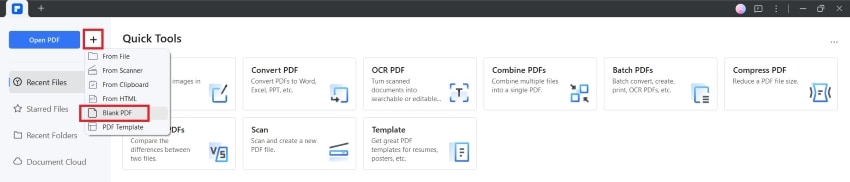
2. Click AI Sidebar > Chat with AI.
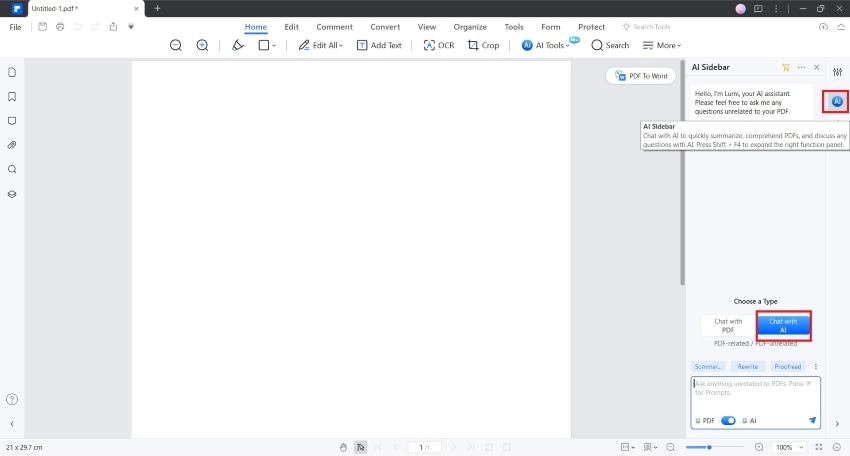
3. Enter a prompt like "Write an article about the most popular dog breeds."
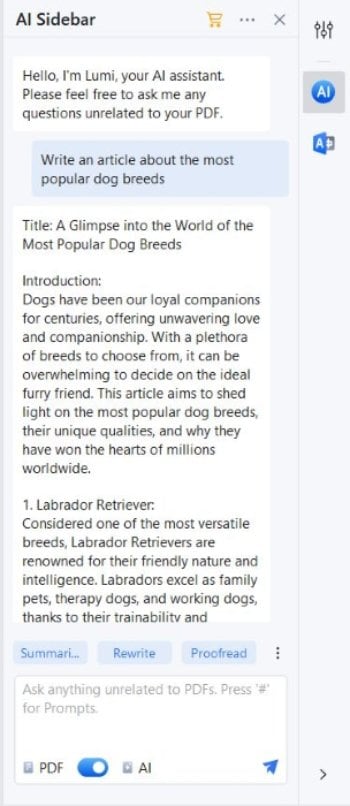
4. Copy the output from the Response box.
5. Optionally, click Proofread or Rewrite. Paste the article and hit send. Copy the output.
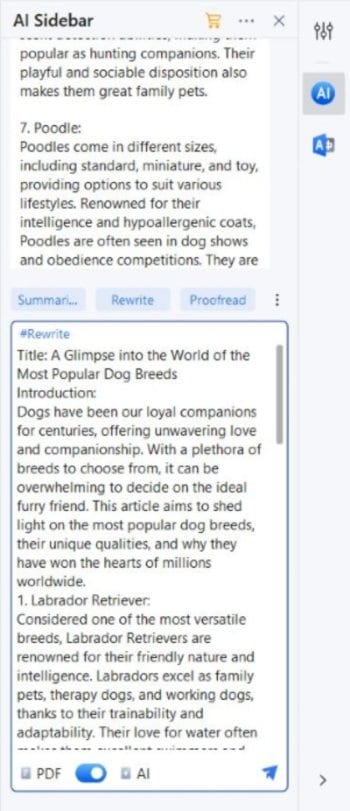
6. Paste the article to the blank PDF.
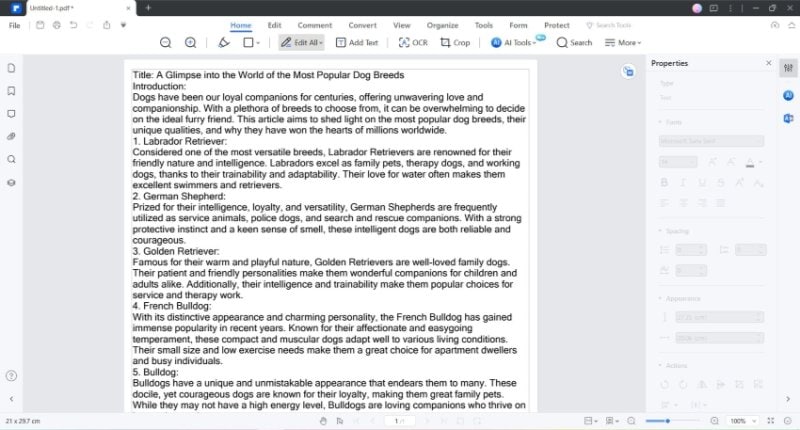
7. Use the Edit feature to format the article and add elements as needed.
Part 1.2. How To Use Wondershare PDFelement AI To Write Long Articles
The method above is suited for short articles. For long ones, follow these steps instead.
- Open Wondershare PDFelement. Click + > Blank PDF.
- Click AI Sidebar > Chat with AI.
- Enter a prompt like "Write an outline for an article about the most popular dog breeds."
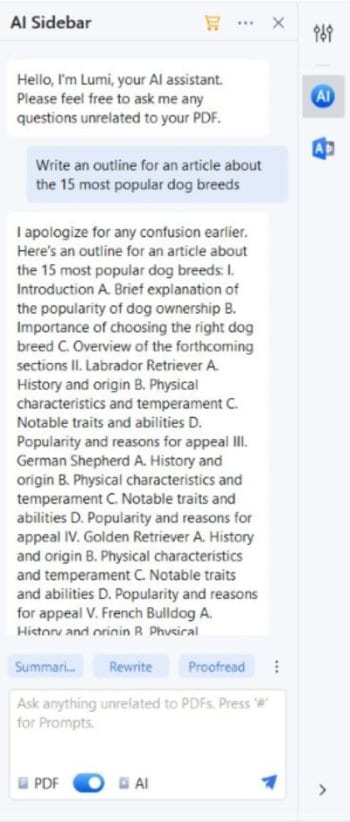
4. Copy the output. Paste it to the blank PDF.
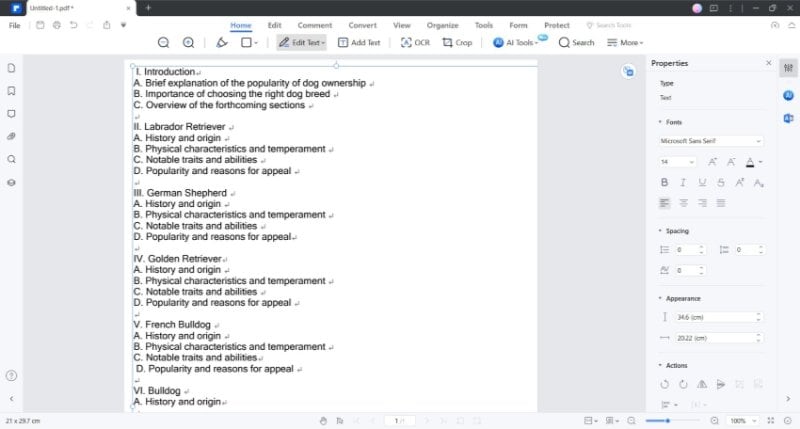
5. Make the AI assistant write the article in parts. Enter prompts like "Write the Introduction part."
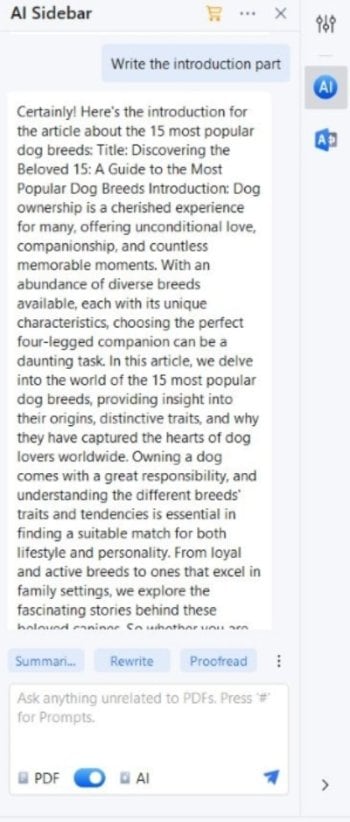
6. Copy the output and paste it into the blank PDF. Replace the text in the outline.
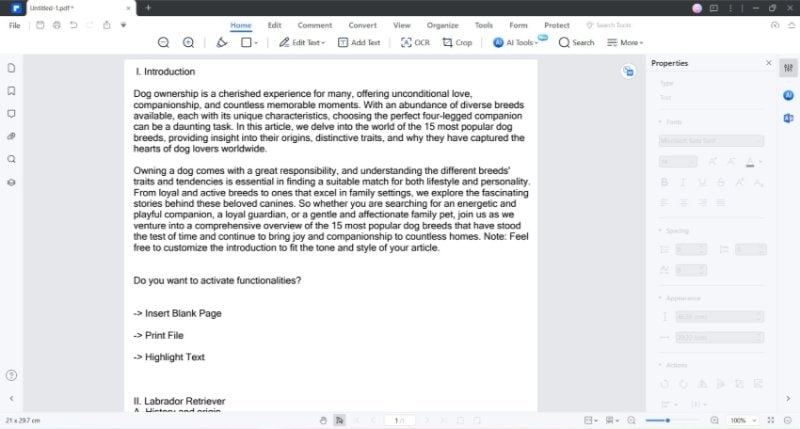
7. Repeat steps 5 and 6 until the whole article has been written.
8. Use the Edit feature to format the article and add elements as needed.
Tool 2. WriteSonic - AI Article Generator for SEO-Optimized Content Creation
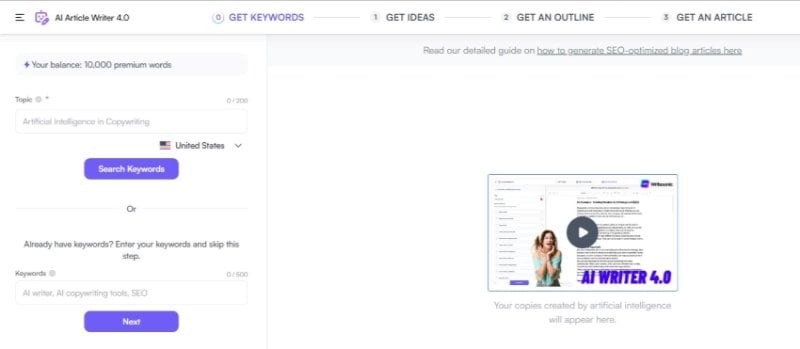
|
Price: |
Free Small Team - $13/month Enterprise - $500+/month (Contact the WriteSonic Sales team for more information) Freelancer - $16/month |
|
Pros: ● WriteSonic is designed to create SEO-friendly articles that are consistent with your brand. ● It does the keyword research for you. ● You can also use it to analyze competitors. |
Cons: ● The free version has a 1000 words per month limit. ● The Freelancer plan offers unlimited words but uses the GPT-3.5 model only. ● It's for businesses and freelancers; it's not easy to use it for other purposes. |
WriteSonic is a great tool for businesses as it's more than capable of bringing organic traffic to your website. Here's how this AI article generator works. It integrates with Google to find trending keywords related to your brand. Then, it generates an article for you. You can also input your brand guidelines, custom keywords, and best-performing content to get even better results!
Tool 3. RightBlogger - AI Article Generator With Many Customization Options
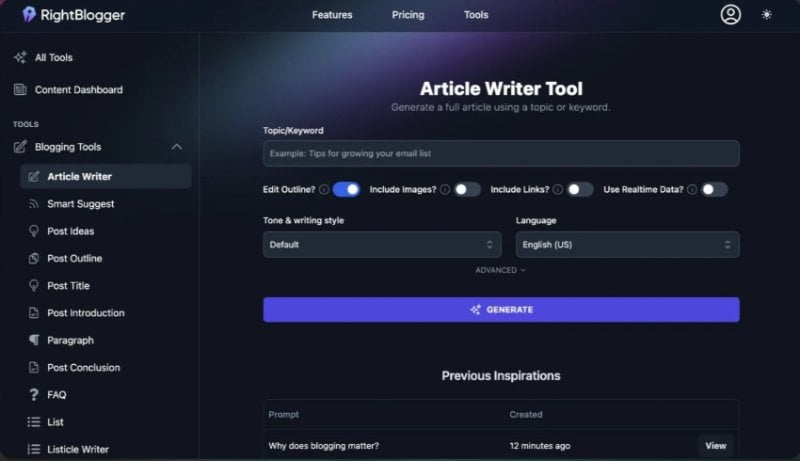
|
Price: |
Unlimited Monthly - $29.99/month Unlimited Yearly - $24.99/month |
|
Pros: ● RightBlogger gives you over 50 AI tools for blog inspiration. ● You can set a writing tone. ● RightBlogger supports different languages. ● The articles can have images, links, and real-time data. |
Cons: ● RightBlogger is a premium tool. |
RightBlogger is an AI article generator best for blogging, as its name suggests. It offers a keyword research tool to find the best keywords for ranking and over 50 AI-powered tools for blogging inspiration. If you don't have keywords, you can just input the topic you want the article to cover. The article can have images, links, and real-time data if you want them. You can also select a language and set a writing tone to generate an article you truly want to write.
Tool 4. Simplified – A Simple and Easy To Use Online Article Generator
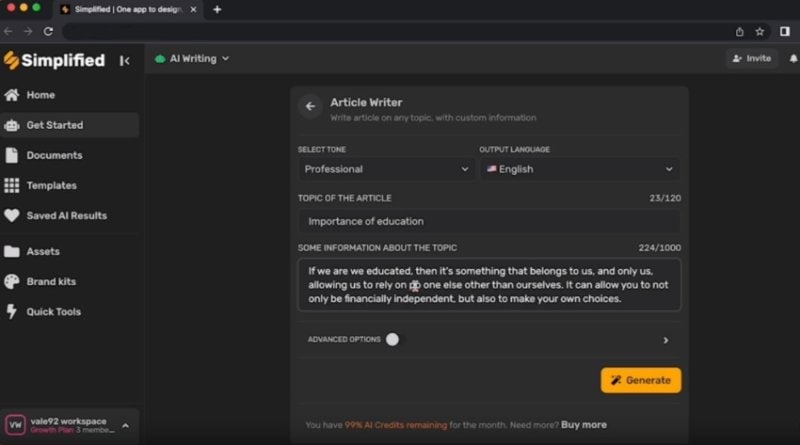
|
Price: |
Pro - $11/month Business - $29/month Agency - $119/month |
|
Pros: ● Simplified is very easy to use. ● You can generate multiple versions of an article at once. ● You can set the writing tone. |
Cons: ● Simplified is a premium AI article writer; it is not free. |
Simplified AI Article Writer is the best writer when it comes to ease of use. You enter your topics, keywords, writing tone, and language. The tool will then generate an article for you. Optionally, you can go to its Advanced Options to set the creativity level and number of results. The latter will provide you with several articles. Choose which one you deem is the best version. You can publish the output online or export it.
Tool 5. Smodin – Write Professional-Quality Articles Using This AI Article Generator

|
Price: |
Limited - Free Essentials - $10.00/month Productive - $29.00/month |
|
Pros: ● The articles Smodin writes are of high quality. ● This AI article writer is easy to use. ● You can set the writing tone and article length. |
Cons: ● The free version of Smodin has limited capabilities. |
Smodin AI article writer can generate professional-quality articles in seconds. And it is not difficult to use. Type in what you want the tool to write, and watch as it gets written from title to conclusion. This tool supports over 100 languages, so it does not matter where you are. Smodin can write an exceptional article for you.
Tool 6. PopAi – AI Article Generator With Templates
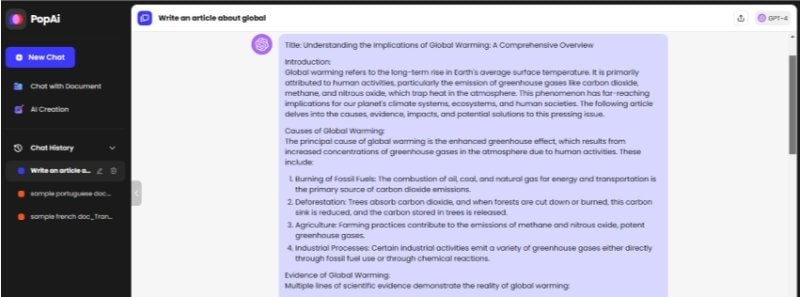
|
Price: |
Free |
|
Pros: ● Wide variety of templates for different content types. ● User-friendly interface for easy navigation and content creation. ● It gives you free access to GPT-4. |
Cons: ● The tool requires account registration. |
PopAi is a great AI article writer because it gives you free access to GPT-4, which is more up-to-date than GPT-3.5. Besides that, it provides you with templates you can use for writing. There are templates for Educational Writing, which you can use to write essays. Also, there are templates for Professional Writing, which you can use to write blogs, articles, and more. Indeed, it makes content creation easy.
Tool 7. Ask Writer - AI Article Generator Connected to the Web
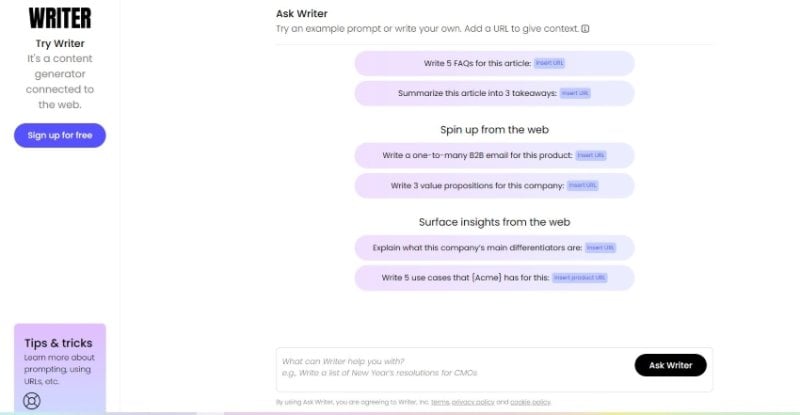
|
Price: |
Free |
|
Pros: ● Ask Writer has direct web connectivity, which is beneficial for up-to-date content generation. ● It has the ability to summarize, rewrite, and create FAQs from web content. |
Cons: ● Dependence on external web content may limit originality. ● It may require careful review to ensure the relevance and accuracy of the generated content. |
Ask Writer is a unique AI article writer in the sense that it is connected to the web. What does that mean? You can put URLs in your inputs. For example, you can enter a prompt like: "Write an article for this product: *insert product page here*." It's usually not possible. You'd have to copy the product details from the page and feed the information to the AI writer. But with Ask Writer, it is not needed.
Conclusion
Many organizations and people need articles. News organizations, businesses, and bloggers alike can benefit from them. Articles can bring organic traffic to their website, increasing their visibility and even sales. However, creating high-quality articles is no easy task. Luckily, we now have AI article writers like Wondershare PDFelement. This tool can help you draft and even write the whole article. And that's only in a few clicks and minutes! So, if you need to churn out several articles, try Wondershare PDFelement.

 G2 Rating: 4.5/5 |
G2 Rating: 4.5/5 |  100% Secure
100% Secure



