In today's world, technology plays a crucial role in education. It helps students learn more effectively and stay organized. For accounting students, the importance of technology is even greater. Why, you ask? Well, the answer is simple: apps. Yes, those tiny, smart programs inside our smartphones and laptops. These apps are like magical tools that make learning and mastering accounting easier.
Accounting students need technology as the demand for accountants with tech-savvy skills grows. This article will explore the top 11 apps for accounting students to excel in their studies. These apps are more than just tools. They are essential companions on the path to mastering accounting.
In this article
Part 1. Top 6 Desktop Apps for Accounting Students
When basic apps aren't enough, advanced accounting software steps in. These tools provide accounting students grasp of accounting principles through comprehensive features.
As students progress, complex software offers real-world accounting practice. They gain skills in financial analysis, tax management, and report generation. Such software prepares them for the intricate demands of a future accounting career. Let's explore the top six software to take your accounting education to the next level.
01of 06PDFelement
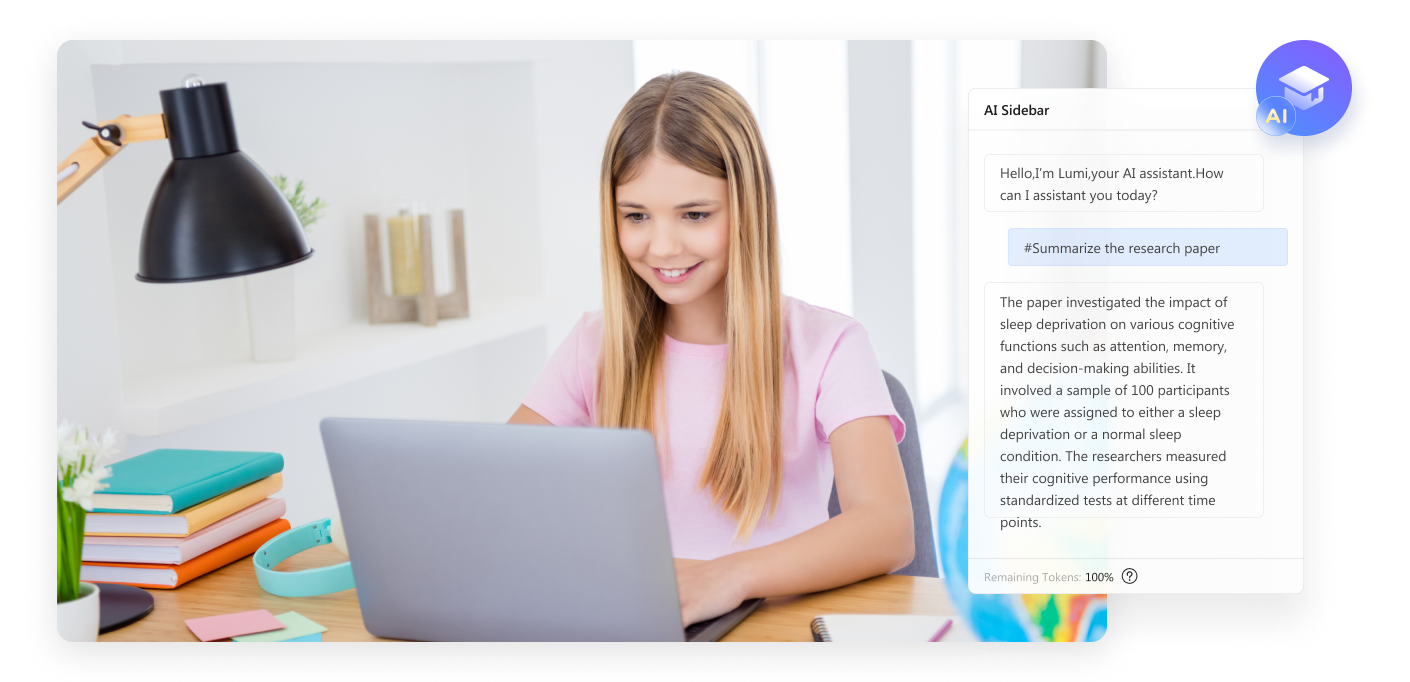
PDFelement is a versatile tool that goes beyond what traditional accounting apps offer. It's not about crunching numbers. It's about managing the documents that contain those numbers efficiently.
Form Filling and Signatures
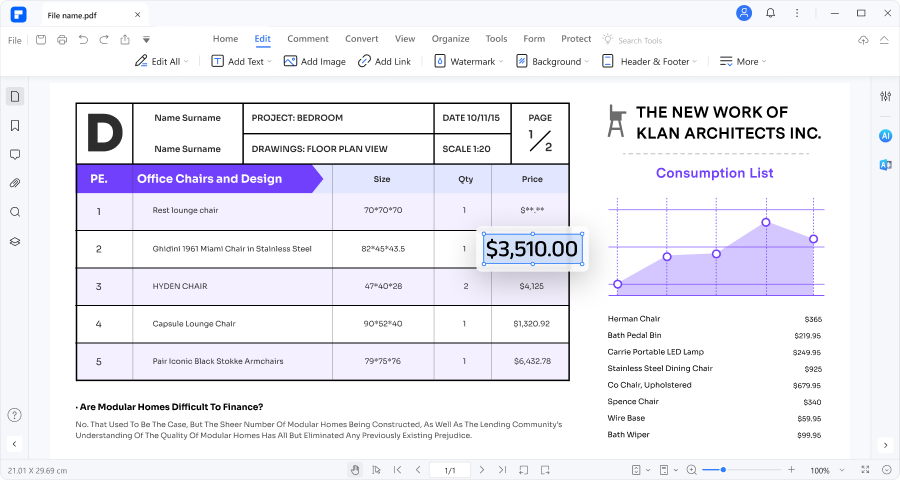
- PDFelement simplifies form filling and signatures. This reduces the hassle of printing, signing, and scanning. Accounting students can fill out forms digitally and add their signatures electronically. This process can streamline administrative tasks.
Imagine accounting students swiftly filling out financial disclosure forms, enrollment documents, or internship agreements right within the PDFelement interface, all while maintaining the professional touch of a secure electronic signature. This feature empowers students to navigate administrative procedures with ease and focus more on their academic pursuits.
Effortless Collaboration
- Collaboration is made effortless with PDFelement's real-time editing and commenting capabilities. Students can work together on projects and assignments. They can also share ideas and make revisions in a smooth, collaborative environment.
Data Extraction and Analysis
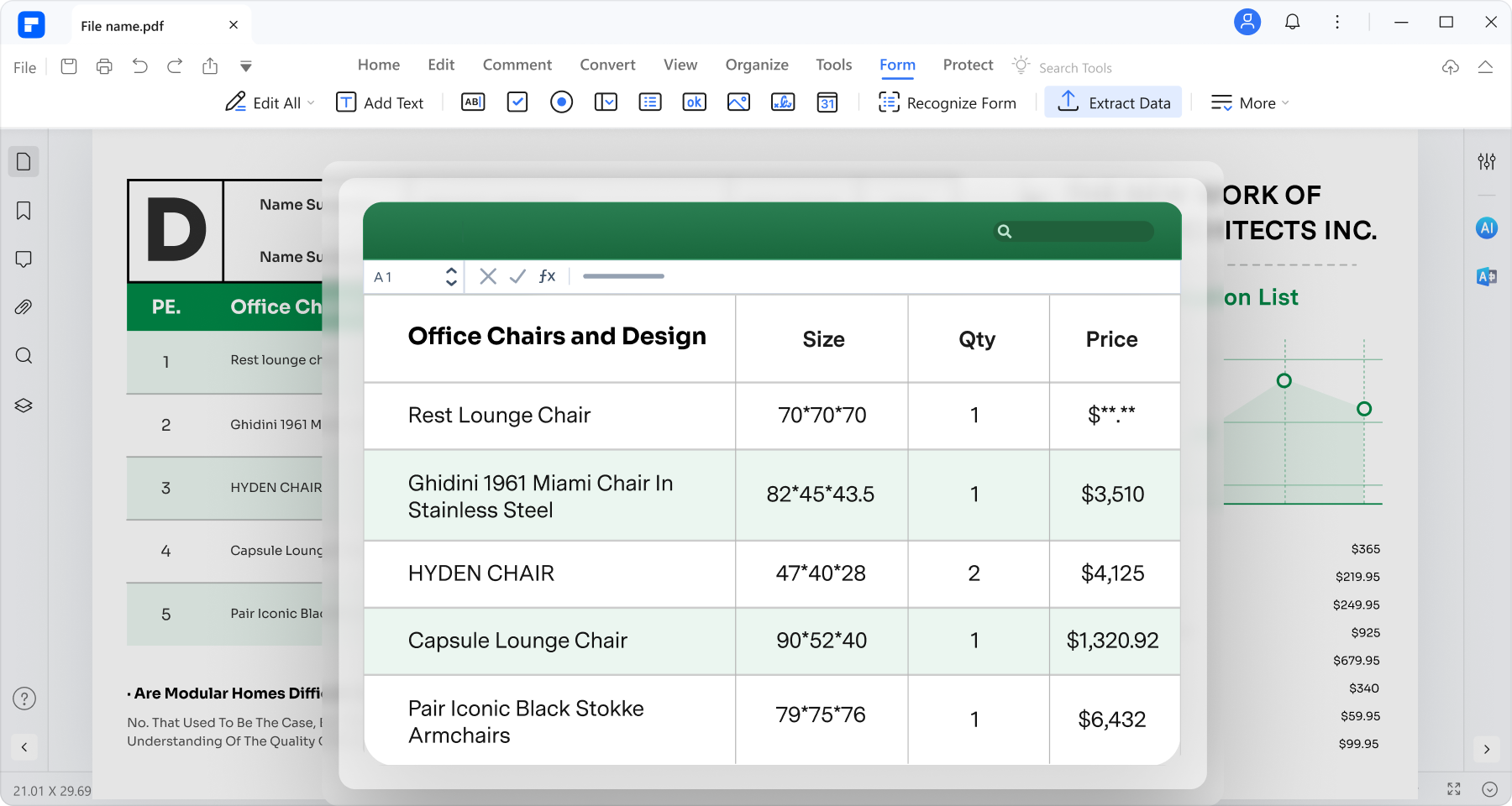
- Furthermore, PDFelement offers robust data extraction and analysis tools. Accounting students can extract data from tables and charts in PDFs. This data can then be seamlessly exported to spreadsheet software, enabling students to delve into in-depth analysis and interpretation.
This feature holds significant value for accounting students engaged in tasks such as financial data research and coursework, where efficient data extraction and accurate analysis are paramount for informed decision-making and academic success.
Data Extraction
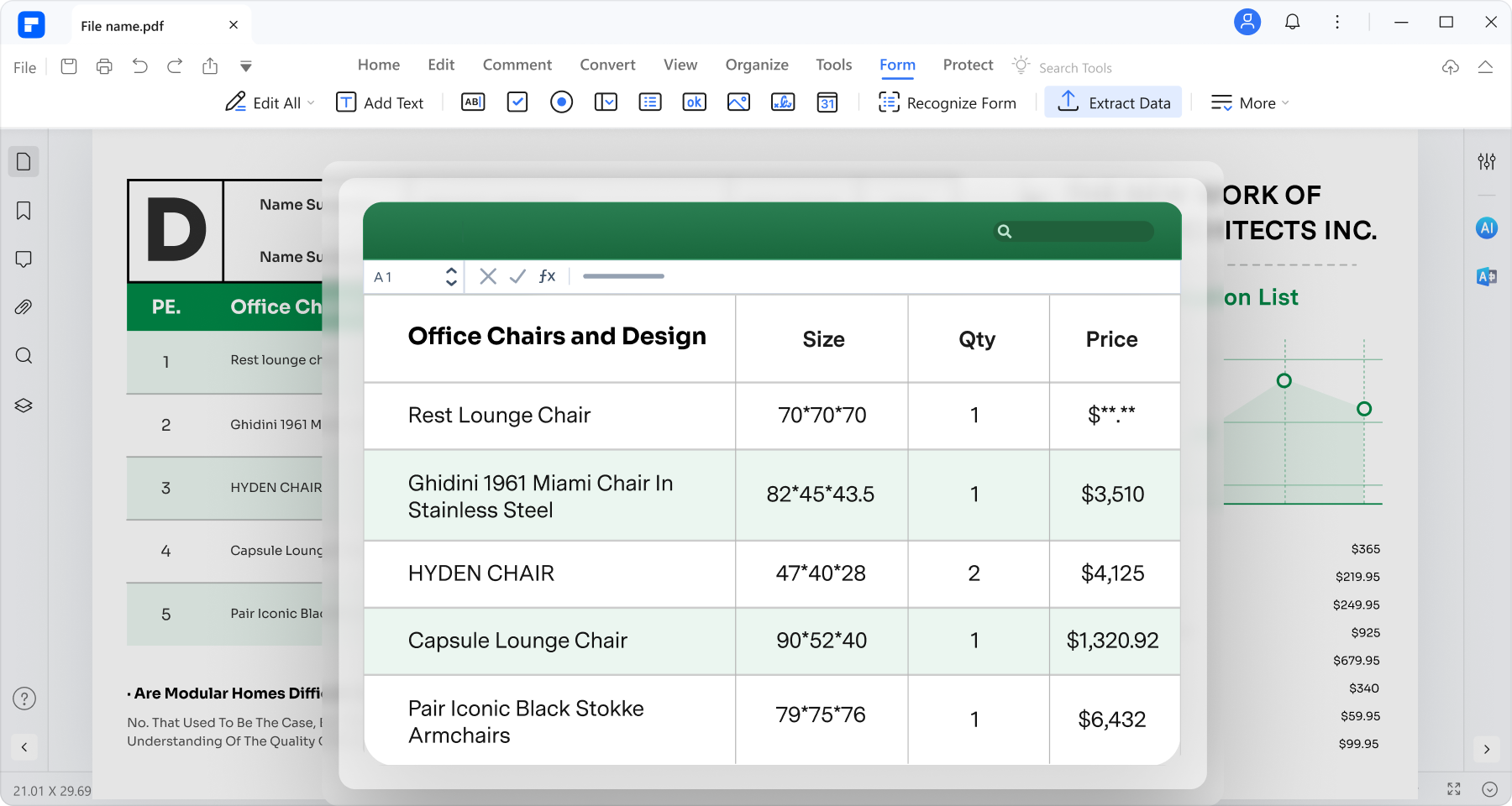
PDFelement's AI capabilities make it a valuable learning companion for accounting students. The ability to extract data from PDF tables and charts facilitates in-depth analysis. This aids students in understanding complex financial data. Moreover, AI-powered text recognition assists in summarizing lengthy articles or textbooks. This helps students grasp key concepts more efficiently.
Efficient Document Handling
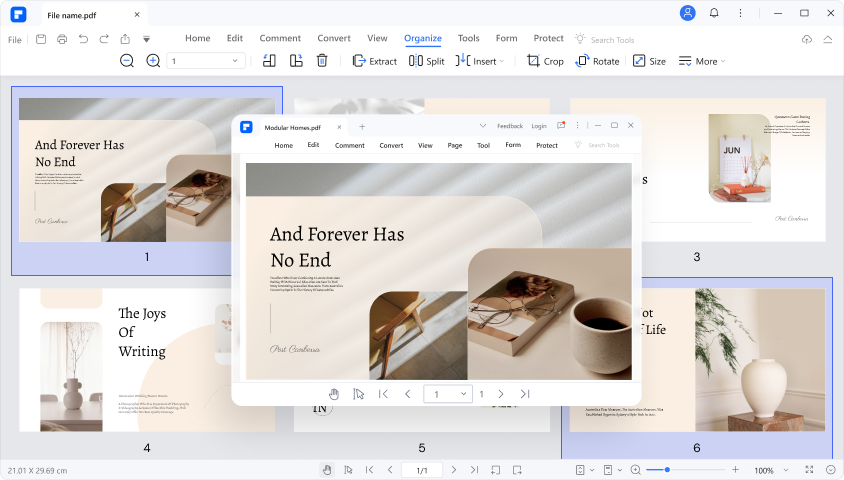
- One key strength of PDFelement is its ability to handle documents with ease. It lets accounting students organize, merge, and split PDF files effortlessly, a functionality that proves invaluable when handling an array of financial reports, assignments, and research materials.
Consider a scenario where an accounting student is compiling a comprehensive financial analysis. With PDFelement's intuitive interface, they can effortlessly merge data-rich PDF reports into a single cohesive document, ensuring easy access and reference. Additionally, the ability to split lengthy financial documents into manageable sections offers a clear advantage when focusing on specific analysis segments.
Interactive Note-Taking
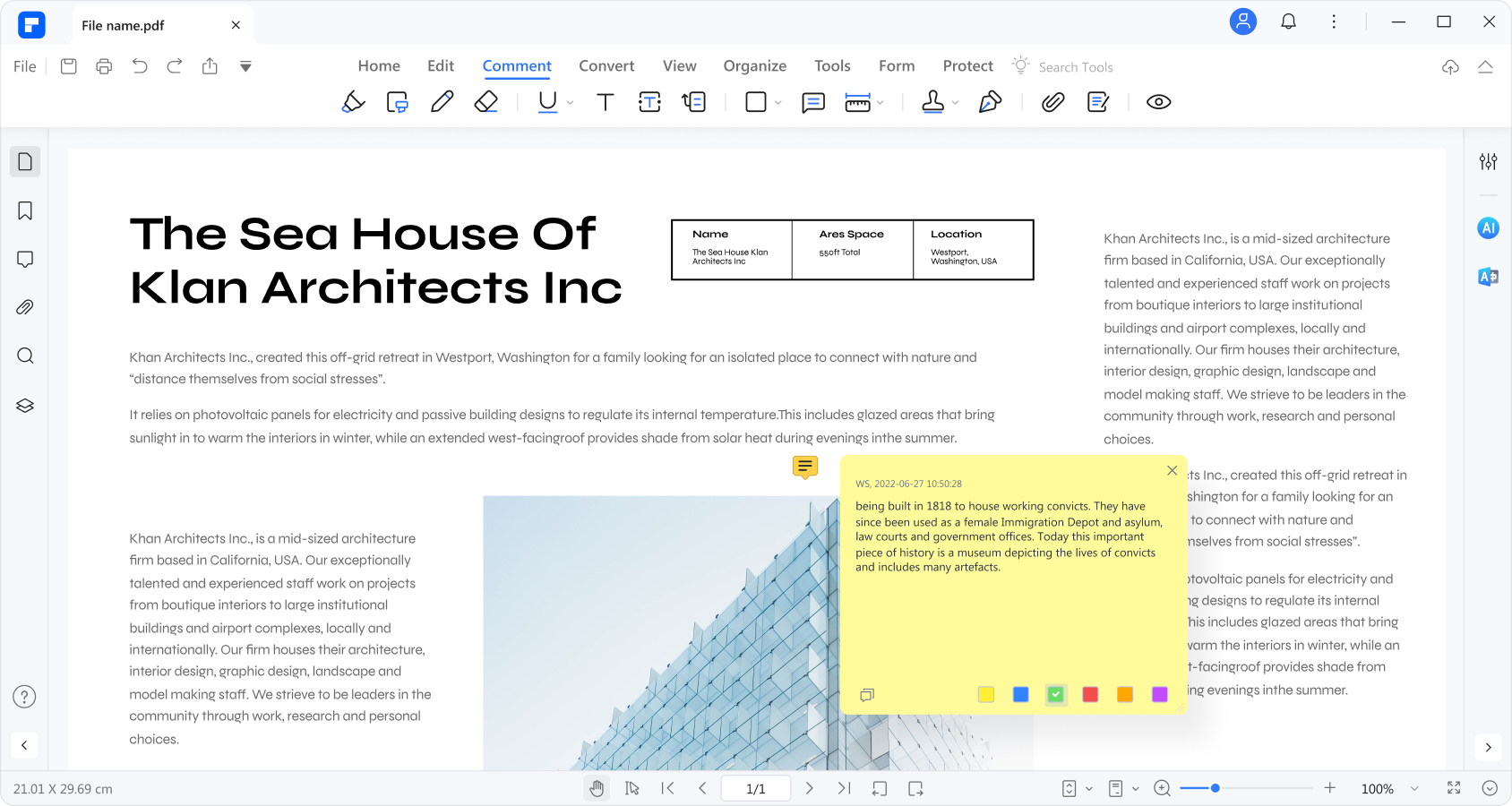
- Another valuable feature is interactive note-taking. With PDFelement, students can add comments and annotations. They can also add highlights directly to PDF documents. This makes it easy to jot down important insights or clarify complex concepts.
This feature proves invaluable in scenarios where accounting students are studying intricate financial statements or grappling with complex auditing concepts. Imagine an accounting student conducting an in-depth analysis of an income statement. With PDFelement's note-taking prowess, they can effortlessly highlight key figures, attach comments elucidating data trends, and annotate their thoughts for future reference.
Secure Document Protection
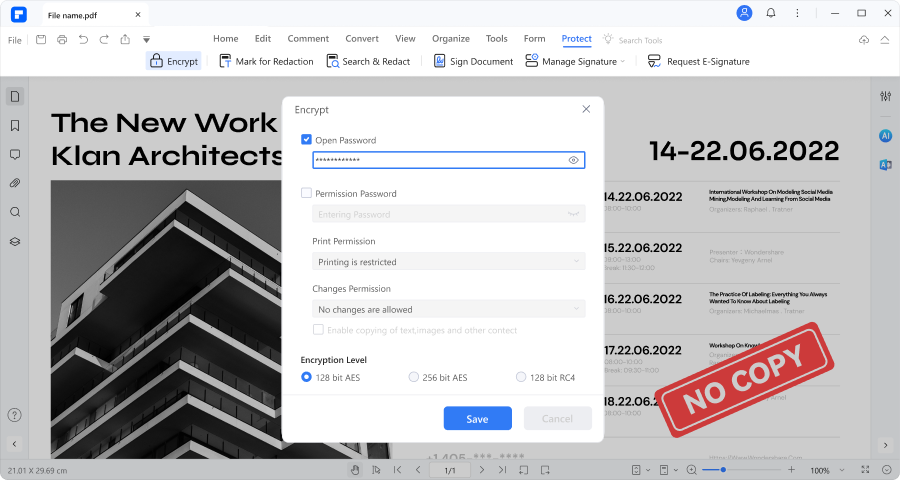
- PDFelement's security features protect sensitive financial documents. Accounting students can encrypt PDFs with passwords, restricting unauthorized access to their work. This is particularly important when sharing assignments or reports containing confidential information.
Accessibility and Portability
- With OCR, PDFelement transforms scanned documents into editable and searchable files. This feature enhances accessibility. It allows accounting students to extract text from scanned textbooks or handwritten notes. Additionally, converting PDFs to various formats ensures compatibility across devices. This enables students to study on the go.
Benefits of PDFelement's AI Features
PDFelement's AI features offer benefits tailored to the needs of accounting students. These elevate its utility beyond regular software:
AI Integration
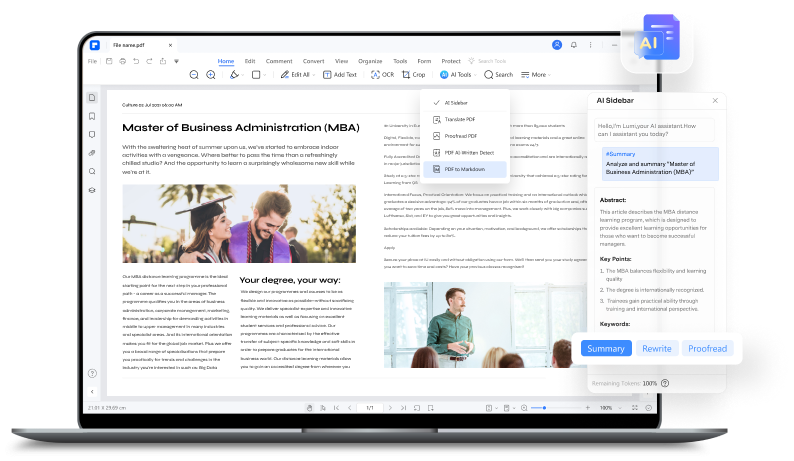
- The integration of AI transforms PDFelement into a powerful ally for accounting students. It offers tools that enhance both security and accessibility. It is also a secure platform for managing financial documents. It ensures that sensitive information remains confidential. PDFelement helps students to study whenever and wherever they want.
However, the true innovation lies in its role as a resourceful learning tool. By using AI to extract, analyze, and summarize data, PDFelement supports students. It helps the students to comprehend intricate financial information. It lets them focus on concepts rather than getting lost in data manipulation.
PDFelement's AI features extend well beyond conventional document management. They provide security and accessibility. It also turns it into a versatile learning tool for accounting students. With these benefits, students can confidently navigate the complexities of their studies. They can emerge as adept professionals in the world of finance.
02of 06AptaFund
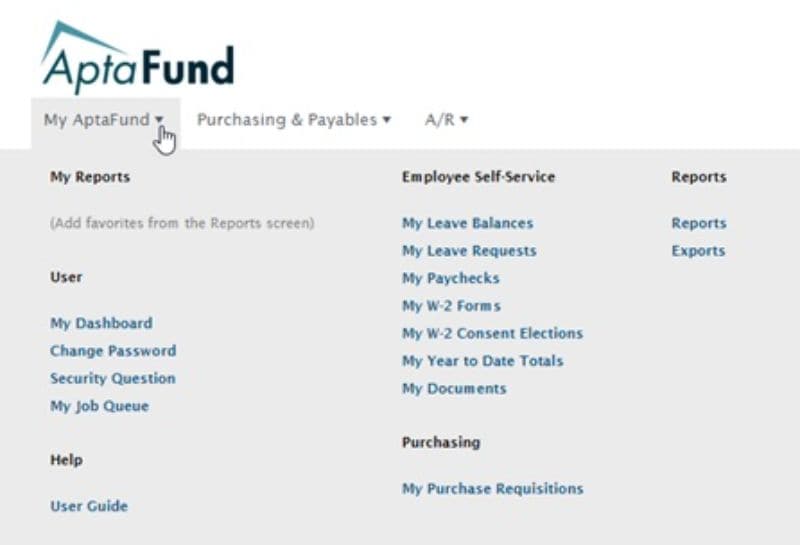
AptaFund is a comprehensive software designed for accounting and financial management. It aids accounting students in budgeting, fund tracking, and expense management. With its user-friendly interface, students can learn the ropes of financial management easily. AptaFund simplifies complex financial tasks. It also allows students to focus on analyzing data and understanding financial strategies.
03of 06Acumatica
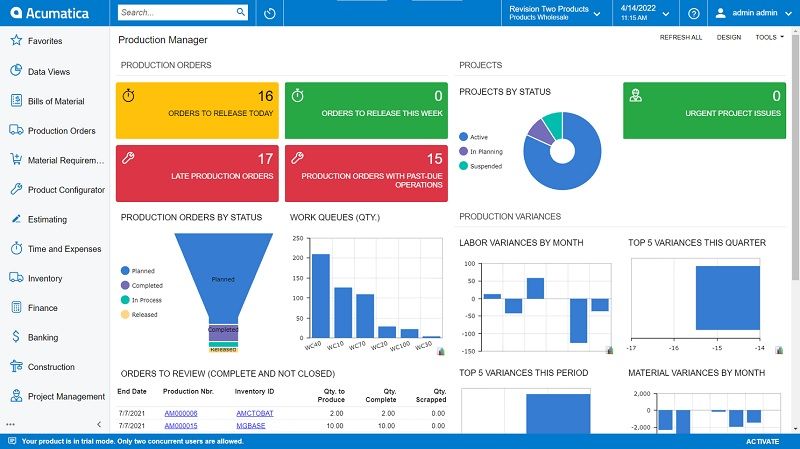
Acumatica offers a cloud-based ERP solution that's valuable for accounting students. It equips them with real-time financial insights. This helps them grasp the dynamic nature of financial data. Acumatica's interface supports students in managing accounts, expenses, and financial reports. This software's mobility fosters learning on the move. Its customizable dashboards enable students to tailor their experience to their study needs.
04of 06Quickbooks Online

Quickbooks Online is a staple in the accounting world. For students, it's a practical tool to learn essential accounting tasks. These include tracking expenses, creating invoices, and managing transactions. With real-time data synchronization, students can access their financial information from anywhere. Quickbooks Online's design and resources make it an ideal tool for accounting education.
05of 06Sage Intacct
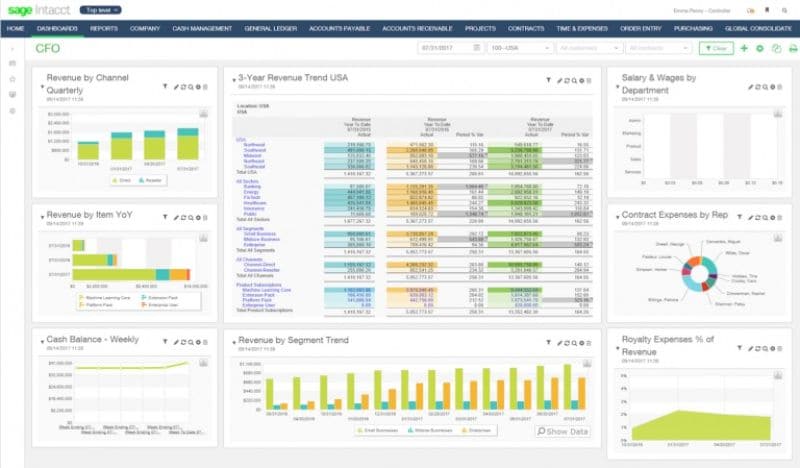
Sage Intacct specializes in cloud-based financial management. Accounting students can enjoy its features like automated workflows and customizable reports. This software helps students understand the importance of automation in financial processes. This makes them free to focus on analysis. Sage Intacct's scalability prepares students for handling finances in businesses of various sizes.
06of 06TrulySmall Accounting
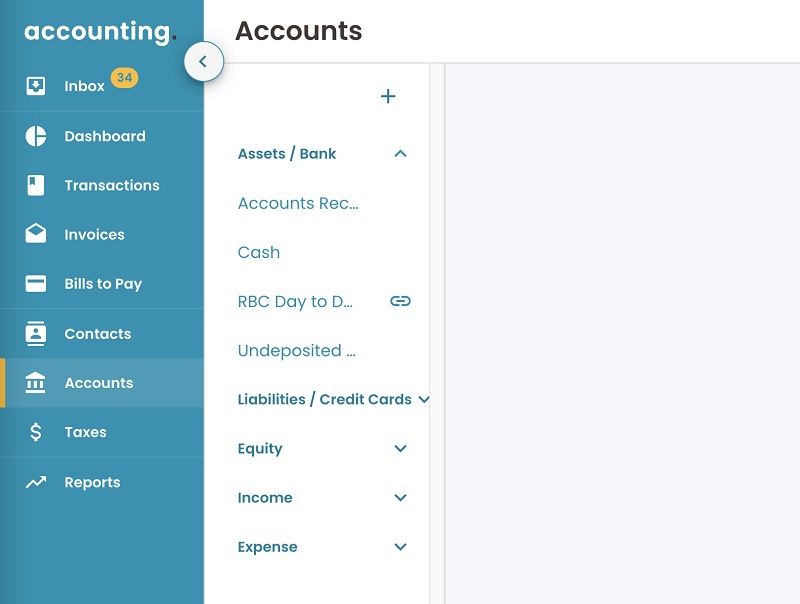
TrulySmall Accounting is tailored for small businesses and startups. It serves as a valuable learning tool for accounting students. It also provides insights into managing finances for smaller enterprises. Students can explore functions like expense tracking, bank reconciliation, and financial reporting. TrulySmall Accounting's simplicity helps students with financial management for smaller entities.
With these, accounting students can gain experience and understanding of financial processes. Each software offers a unique set of features. These tools align with specific learning needs. They also help students transition from theoretical concepts to hands-on financial management.
Part 2. Top 5 Mobile Apps for Accounting Students
Having the right tools is crucial for accounting students. It is possible as they navigate the complex world of numbers and financial data. The right apps can simplify their studies and help them excel in their coursework.
Let's explore the top five apps that every accounting student should have. These apps are essential companions on the path to mastering accounting.
01of 05Adminsoft Accounts
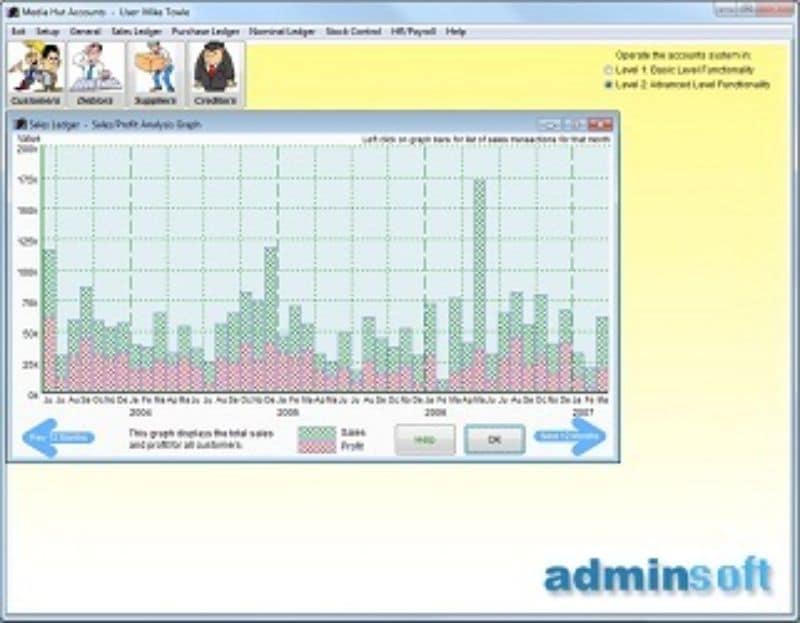
Adminsoft Accounts is a user-friendly accounting software tailored for small businesses and students. It simplifies financial management. It offers tools for tracking expenses, managing income, and generating financial reports. Accounting students find it valuable for honing their skills. They can improve their skills in bookkeeping, ledger management, and understanding financial statements. Its intuitive interface, Adminsoft Accounts, makes learning accounting principles accessible and practical.
02of 05TurboCash
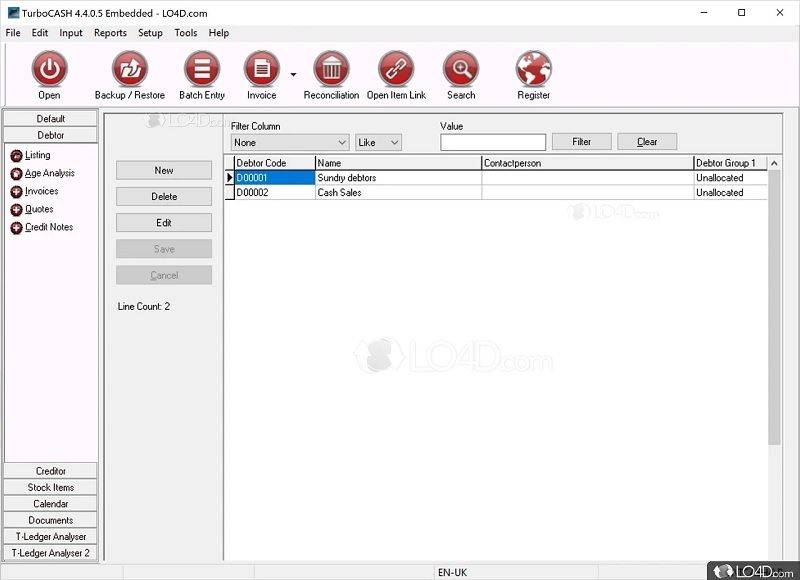
TurboCash is a free and open-source accounting software ideal for accounting students. It covers essentials like general ledger, invoicing, and inventory management. Students benefit from hands-on experience with real-world accounting tasks. TurboCash's customizable reports assist in financial analysis. This helps students grasp the intricacies of financial data interpretation.
03of 05Money Manager Ex

Money Manager Ex is a versatile finance management app. It aids accounting students in budgeting, expense tracking, and investment planning. Its simplicity helps students to manage their finances. It also helps in gaining an understanding of financial planning principles. It also synchronizes data across devices. This ensures that students have their financial information at their fingertips.
04of 05GnuCash

GnuCash is an open-source accounting app. It introduces students to double-entry bookkeeping and advanced accounting concepts. It's a robust tool for tracking income, expenses, and investments. Accounting students appreciate its reporting capabilities, which help them analyze financial data. GnuCash provides a bridge between academic accounting theory and practical application.
05of 05Mint
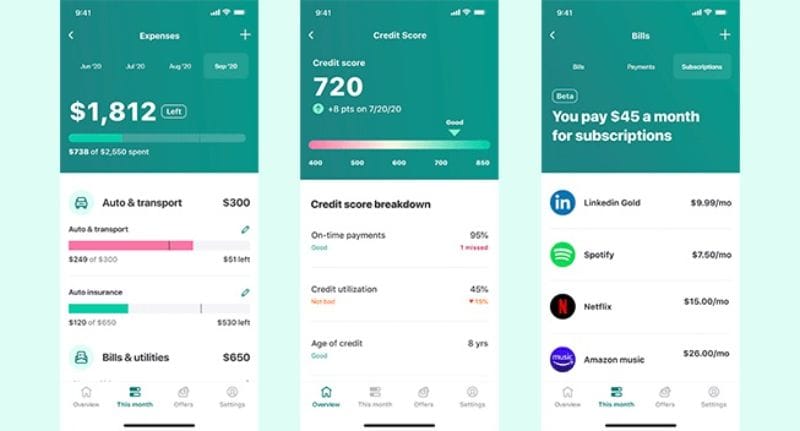
Mint is a personal app that offers students insights into expense management. It is a valuable app for students learning about personal finance. It syncs with bank accounts, tracks spending, and offers financial planning guidance. It also teaches students essential money management skills.
These apps offer accounting students hands-on experience with various aspects of financial management. They bridge the gap between theoretical learning and practical application. They also enable students to develop a strong foundation in accounting principles.
Part 3. Tips for Maximizing the Benefits of Accounting Apps and Software
Utilizing accounting apps and software is essential for accounting students. These tools are powerful allies in simplifying complex financial tasks. They also provide real-world experience. Here are some tips to help accounting students make the most of these resources:
- Organize Your Financial Data:
- Create a structured system for storing and organizing financial documents within the software. Use folders, categories, or tags to locate specific files or transactions.
- Regularly Update Transactions:
- Enter transactions to maintain an up-to-date financial record. This practice ensures accuracy and helps in tracking financial trends over time.
- Customize Reports for Learning:
- Tailor financial reports to focus on areas you want to understand better. Use the reporting features to generate customized reports for specific assignments or projects.
- Collaborate with Peers:
- If your software supports collaboration, work on group projects or assignments together. Collaborative efforts can provide diverse insights and enhance your learning experience.
- Backup Your Data:
- Regularly back up your data to prevent loss in case of technical issues. Cloud-based solutions often offer automatic backup features for added security.
- Explore Tutorials and Support Resources:
- Most software providers offer tutorials and help resources. Take advantage of these materials to deepen your understanding of the software's capabilities.
- Stay Informed About Updates:
- Keep your software up to date by installing updates. Updates often include bug fixes and new features that can enhance your experience.
- Experiment and Learn:
- Don't be afraid to experiment with the features of your chosen software. Learning by doing is often the most effective way to become proficient.
- Seek Guidance When Needed:
- Seek guidance from instructors or online communities. Don't hesitate to ask for help when you're stuck.
- Connect with Real-World Applications
- Apply what you've learned using the software to real-world scenarios whenever possible. This hands-on experience will reinforce your accounting skills.
- Stay Consistent and Patient:
- Consistency is key in accounting. Make it a habit to use your chosen software regularly. Be patient; mastering these tools takes time and practice.
By following these tips, accounting students can maximize the benefits of accounting apps. These tools not only simplify their coursework. It also prepares them for success in the dynamic world of accounting.
Final Thoughts
In today's accounting studies, technology is an essential ally. The mentioned apps, software, and elements simplify learning and offer practical experience. Embrace these tools to excel in your studies. As technology advances, it promises an even brighter future for education. Thus equipping students with the skills they need to succeed in accounting.

 G2 Rating: 4.5/5 |
G2 Rating: 4.5/5 |  100% Secure
100% Secure



