The Kannada language, rooted in the cultural tapestry of India, has emerged as a pivotal player in the global business landscape. As businesses transcend borders, the importance of linguistic diversity becomes increasingly evident. With its rich heritage and widespread usage, Kannada is a testament to regional languages' significance in the global marketplace.
The need for robust Kannada-to-English PDF translation tools becomes paramount in this context. This article explores how tools like Wondershare PDFelement enable effective cross-cultural communication and document handling.
5 Translation Tools: Convert Kannada PDF to English
Translation tools come with diverse features, functionalities, and unique strengths, catering to various needs and scenarios. By discussing Wondershare PDFelement and its alternatives, the article aims to provide a comprehensive overview of the options available for addressing intercultural language barriers in document processing.
In this article
1. Kannada to English PDF Translation With Wondershare PDFelement
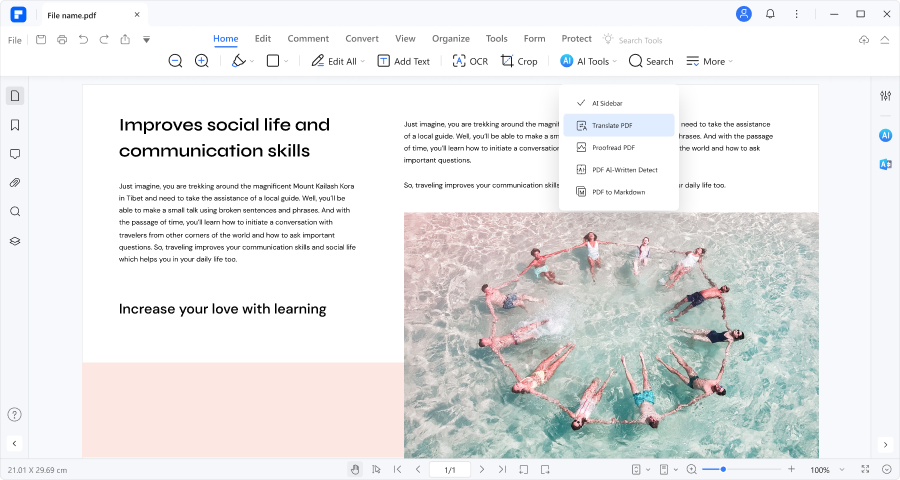
Rating on G2: 4.5 / 5 stars - 594 reviews
Price:
Yearly Plan - $79.99 | 2-Year Plan - $109.99 | Perpetual Plan - $129.99
User Review:
A user review on G2: Wondershare PDFelement helps customers to read, create, and edit PDF documents. It is a good tool to have for good businesses.
Text-Based Kannada PDF to English Translation Using PDFelement AI
PDFelement offers a multitude of approaches for converting images into text, facilitating effortless content creation, editing, and replication from image files. This functionality empowers users to seamlessly extract and work with text within images, ensuring precision and efficiency in document management.
Within Wondershare PDFelement, three distinct methods exist to translate a document from Kannada into English, each tailored to accommodate diverse user preferences and document requirements. If you aim to translate text-based PDFs, here's what you must do.
- Open your desired file to be translated on PDFelement.
- Click Tools in the home tab.
- Select AI Assistant-->AI Translate.
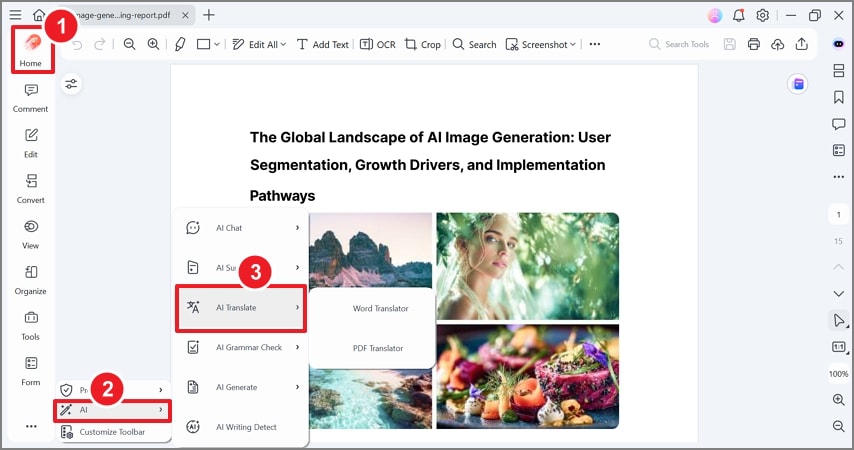
- In the popup window, select your Target Language.
- Click Translate.
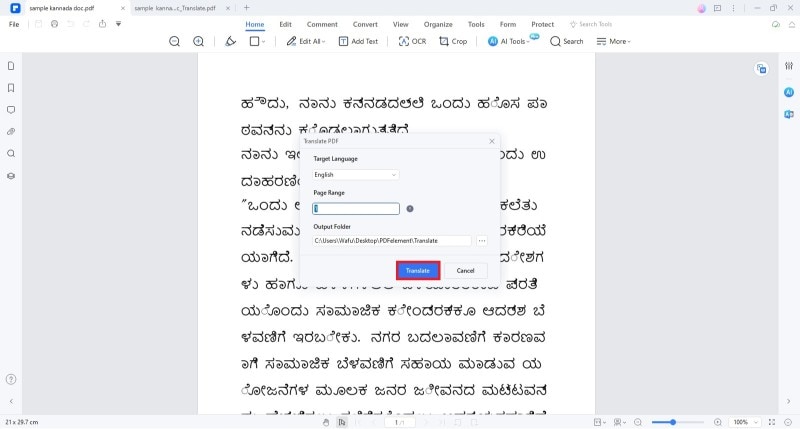
- Wait for the process to finish and check the sidebar for the translated document.
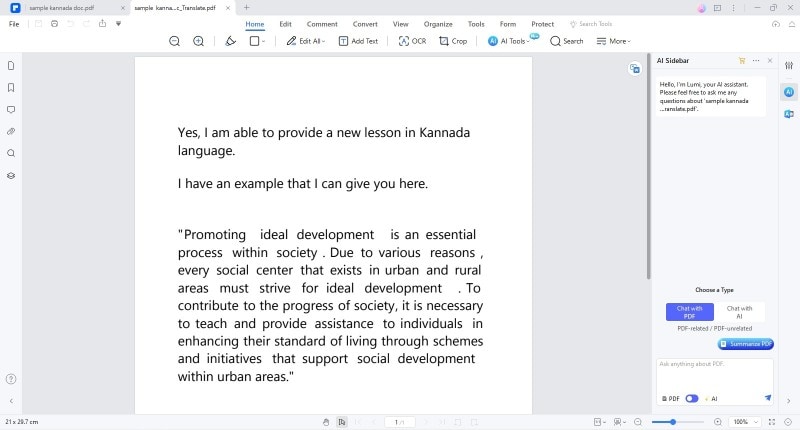
Translate Specific Texts on PDF to English Using PDFelement
If you prefer to translate particular phrases, sentences, or paragraphs into English, here's a brief guide using PDFelement.
- Open a PDF document in PDFelement.
- Click Translate icon on the right-hand toolbar and select the language you want to translate.
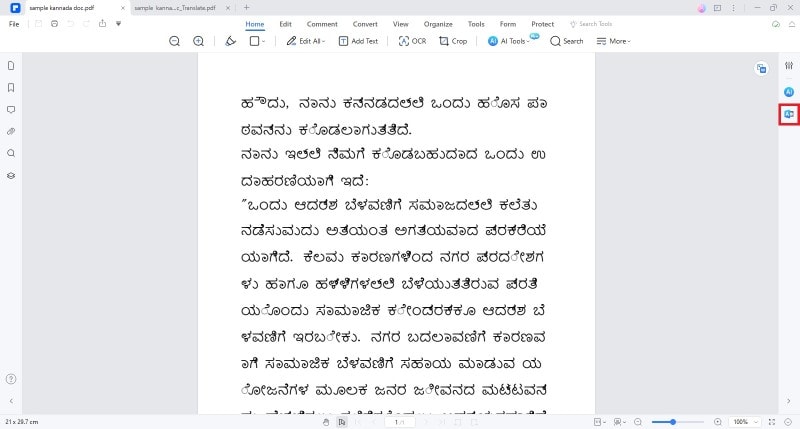
- When reading the PDF document, select the text you want to translate, and the text will be translated automatically.
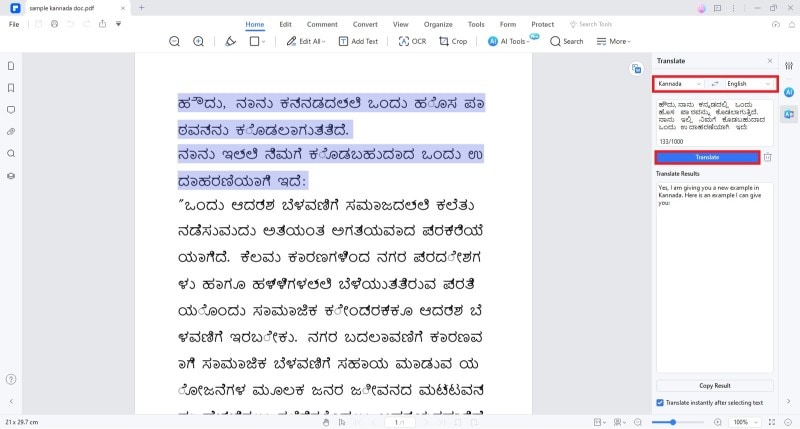
Translate Non-PDF Kannada Document to English Using PDFelement
However, if you're looking for a way to translate a non-PDF document from Kannada to English, here's a guide on using PDFelement's create feature to proceed with your task.
- Open PDFelement and click the From File option in the + button on the Home window.
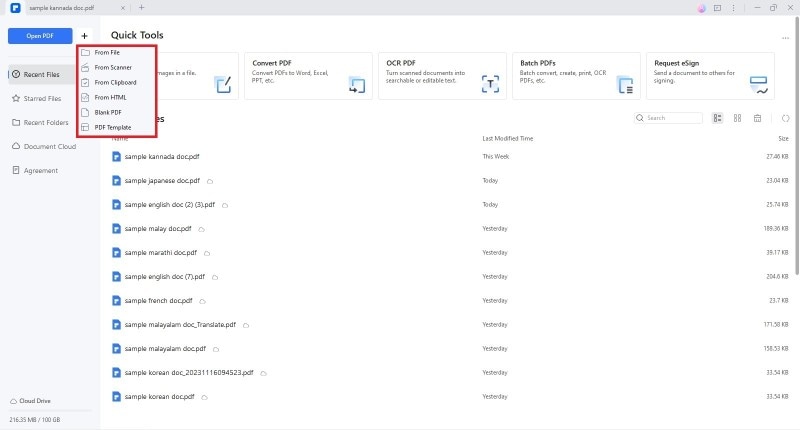
- Browse and select the file you want to turn into a PDF.
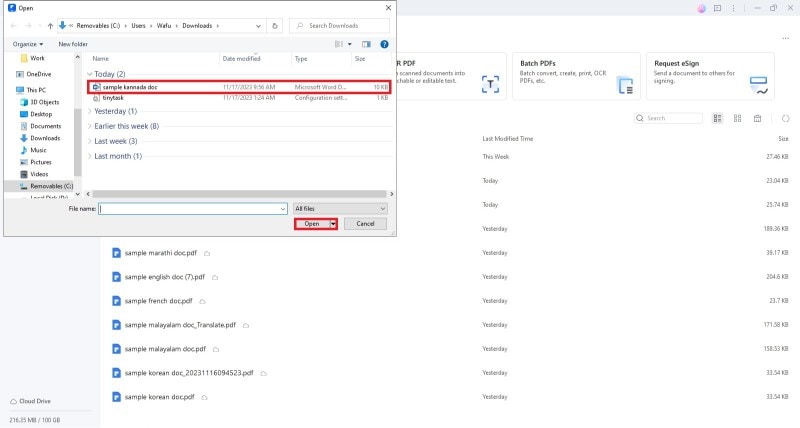
- Wait for your file to be converted into PDF format.
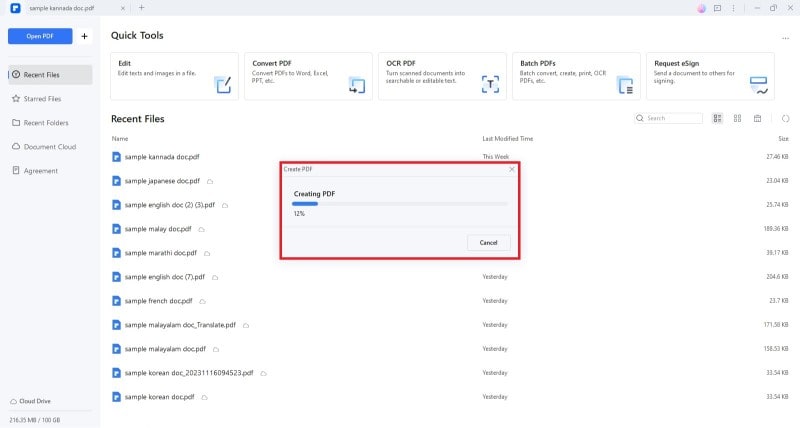
- Once the document is converted to PDF, you can proceed with the Sidebar AI feature on PDFelement to quickly translate the file to English.
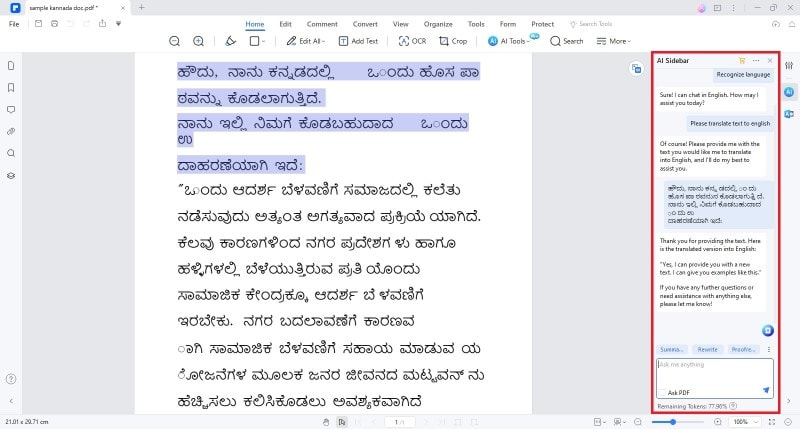
2. Text Cortex: Translate Kannada to English PDF
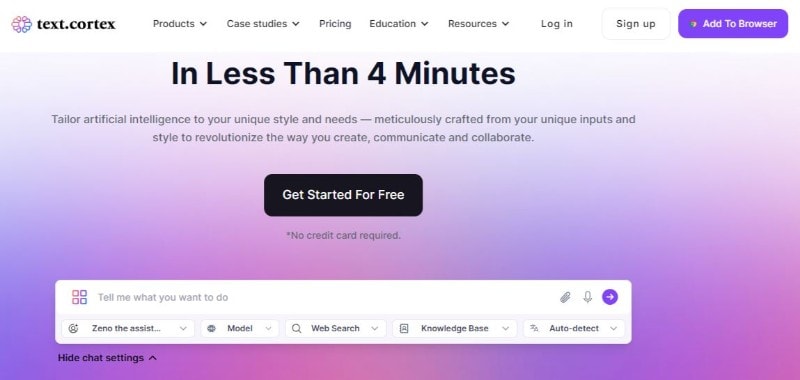
The Text Cortex AI translator tool is an impressive option for precise and efficient language translation solutions. Its advanced machine-learning algorithms guarantee high accuracy, making it a dependable choice for personal and professional purposes. It is a valuable resource for individuals seeking to overcome language barriers, access worldwide content, and improve cross-cultural communication.
Rating on G2: 4.7 / 5 stars - 148 reviews
Price:
Free Plan - $0 | Lite Plan - $23.99 / month | Unlimited Plan - $83.99 / month
User Review:
A user review on G2: It writes coherently and paraphrases huge chunks of text into a reasonable caption. You need to give it thorough prompts and enough information - and check what it's extracted. It's like working with a much faster human research assistant.
3. Google Translate: Kannada to English PDF
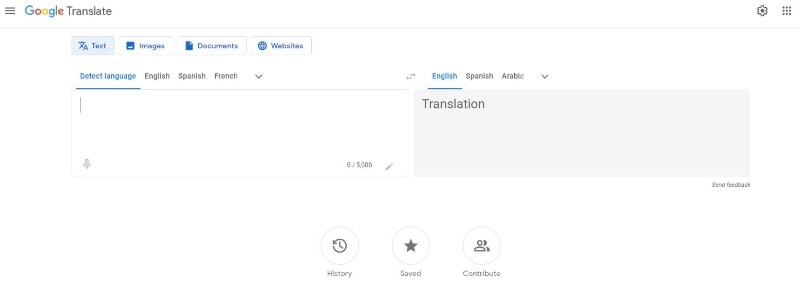
Google Translate offers many language translations, making it handy for translating PDFs into multiple target languages. Nonetheless, understanding its limitations is crucial. Quality issues, formatting preservation, and context comprehension might pose challenges. Google Translate might not best fit for intricate or specialized content demanding precision and context understanding.
Rating on G2: 4.6 / 5 stars - 473 reviews
Price: Free
User Review:
A user review on G2: Super fast – begins translating as soon as you start to input text. Reliable enough for most purposes and works with over 130 different languages. It can be used for individual words, text, files, PDF docs, speech, and websites.
4. Reverso: Translate Document From Kannada To English
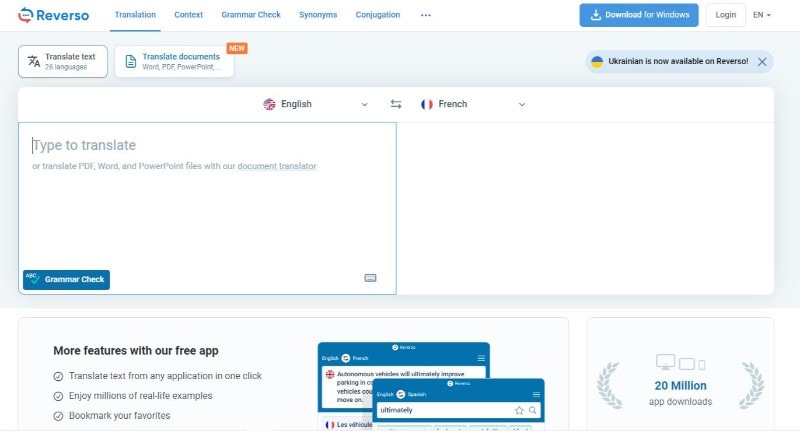
Reverso is a powerful online translation tool that goes beyond word-for-word translations. Moreover, the platform offers direct translations and contextually relevant phrases and sentences, making it useful for understanding the practical usage of words and expressions in different contexts. However, high-tier translation processes can be difficult to attain when using Reverso.
Rating on G2: 5 / 5 stars - 1 reviews
Price:
Free Plan- $ 0 | Monthly Premium Plan - $9.99/month | Yearly Premium Plan - $6.49/month
User Review:
A user review on G2: I have always used Reverso's website, and it is great, but their app is fantastic. You just need to select the word you need to be translated, click ctrl+c+c, and the app instantly appears with the many translations of the word and context. It's amazing.
5. SmartCat: Convert Kannada PDF to English
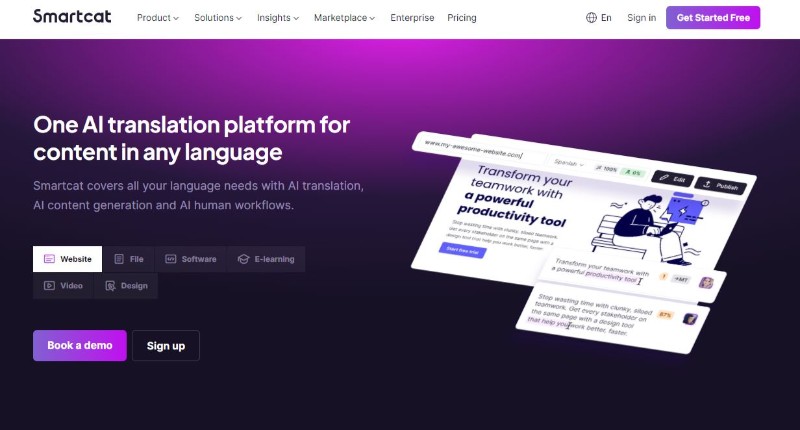
Smartcat is a cloud-based translation platform known for its user-friendly interface and collaboration tools, facilitating efficient workflow among translators and project managers. It offers integration with various tools, automation features, and cost-efficiency through a free version. However, it might have a learning curve for advanced features, limited customer support, dependence on internet connectivity, and potential limitations with highly complex projects.
Rating on G2: 4.6 / 5 stars - 115 reviews
Price:
Free - $0 | Starter - $99.00 / month | Unite - $699.00 / month
User Review:
A user review on G2: It takes what would have taken months with a third-party consultant, only minutes to translate an entire eLearning course. Not to mention the cost savings associated with using this platform compared to a consultant.
Conclusion
Selecting the right PDF language translation tool hinges on understanding your needs. It is essential to consider the capability and compatibility of the translation tool in the Kannada language to have a streamlined execution every time. Although the tools and platforms mentioned above greatly help in English translation, Wondershare PDFelement is the top pick for Kannada PDF to English translation. With its versatile interface, top-tier machine learning, and powerful AI capabilities, Wondershare is one, if not the best, PDF translation tool in the market today.

 G2 Rating: 4.5/5 |
G2 Rating: 4.5/5 |  100% Secure
100% Secure



