 Home
>
PDF Printer
> The 6 Best Printer Apps for Android in 2026
Home
>
PDF Printer
> The 6 Best Printer Apps for Android in 2026
Having a good multifunctional printer is great. But having the apps to accompany that printer is even better. Why do you need printer apps for your Android phone? Because with the right set of apps, you can easily print from your mobile device. You no longer need a computer attached to your printer for printing images, documents, and everything in between. Even printing companies have started releasing their own printing apps. In this article, we'll outline the 5 best printer apps for Android. If you have an iPhone or iPad, you should check out our article on the 5 Best Printer Apps for iOS.
Top 6 Android Printer Apps
1. PDFelement for Android
If you are looking for a PDF printer for Android, iOS, Windows and Mac, Wondershare PDFelement for Android should be your first choice. Besides printing feature, there are other notable functions that make it a complete PDF solution as well.
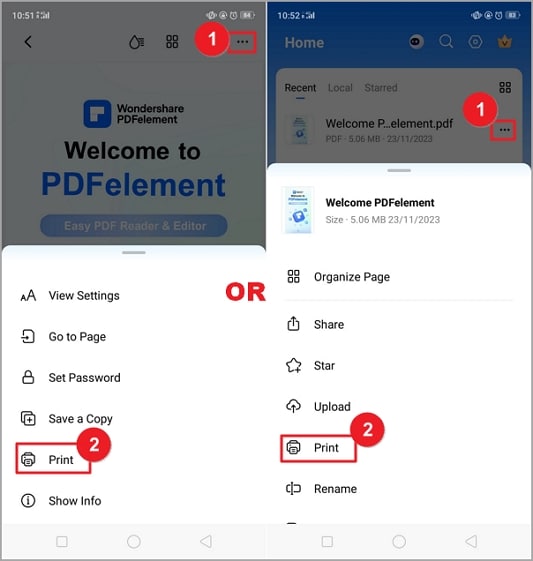
Here are some of the key features:
- Easily print an original PDF file without altering the formatting
- Edit text and images within the document
- Further edit your document with notes, comments, highlights, and other annotation tools
- Create specific digital signatures to digitally sign documents
- Protect your documents with password encryption
- Merge several documents into a single PDF file
- Create PDF from photos and files.
2. Epson Print
Epson is one of the most well-known printing companies. It only makes sense that they have their own app for printing. The Android printer app allows you to print, scan, and share documents with just one swipe. Aside from PDF documents, Epson Print is compatible with Word and Excel files. The biggest advantage is that you can print entire websites directly from your Android device. Plus, this printer app for Android is free. However, it will only work with Epson printers.
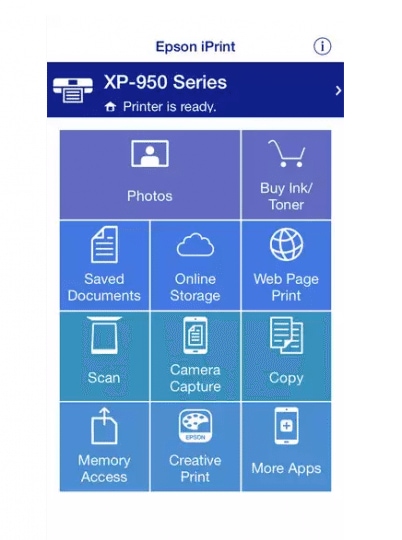
Here are some useful features:
- Access documents and files from cloud services like Evernote, Google Docs, Dropbox, and Box
- Configure print options from your Android device, select the number of copies, page range, page size and type
- Scan and share documents easily from your mobile device
- Automatic backlight and color cast correction
- Print with and without borders
Free Download of Epson Print here >>
3. PrintJinni
The advantage of PrintJinni is that it works with more than 1,000 models of laser and inkjet printers. This Android photo printer supports almost any device, whether it is Samsung, HP, Xerox, Dell, Epson, and more. The app is free, but you need to subscribe to some services to use it. You can preview and print anything with top notch accuracy. And there is no compromise on quality.
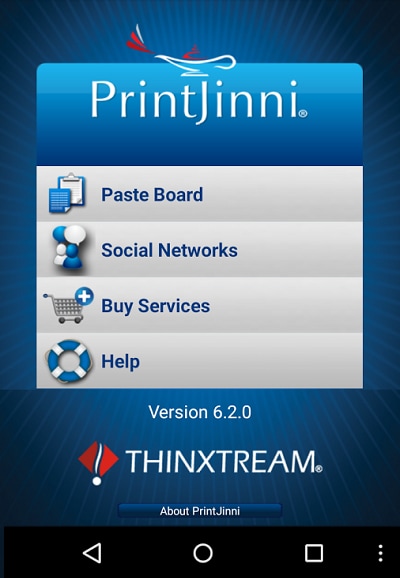
Here are some key features:
- Print photos and images from social networks like Facebook, Instagram, Flickr, Picasa, and more
- Print content from your email
- Print from cloud storage services like Drive, Dropbox, Box, and more
- Supports many options like black and white printing, color printing, duplex printing, selected pages printing and more
4. Happy2Print
This is another free Android print app that you can use. HP Everyday Papers is the creator of the app, but the app works with other printers, not just HP ones. There is no in-app purchase required, making the app completely free. You can connect your printer and mobile device via USB cable, Bluetooth, and Wi-Fi, and some printers support direct mobile scanning. Happy2Print supports both Mac and Windows printers, and the printer wizard detects your printer automatically. This app is easy to install, and you can start printing in just a few clicks.
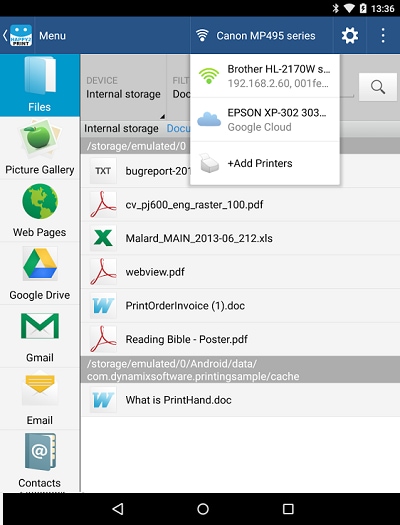
Here are the main features:
- Print office documents, images, and photos
- Print calendars, text messages from your mobile phone, or even call logs
- Print Facebook photo albums
- Use share option for business apps
- Support for cloud storage services like Box, Drive, and Dropbox
Free Download of Happy2Print here >>
5. HP All-in-One
If you own an HP printer, you might want to think about a remote HP app. The all-in-one remote printer app by HP is compatible with all HP printers. The app allows you to share documents and images through email, and then print them. Cloud services are also supported, and you can setup your new HP printer using the app.
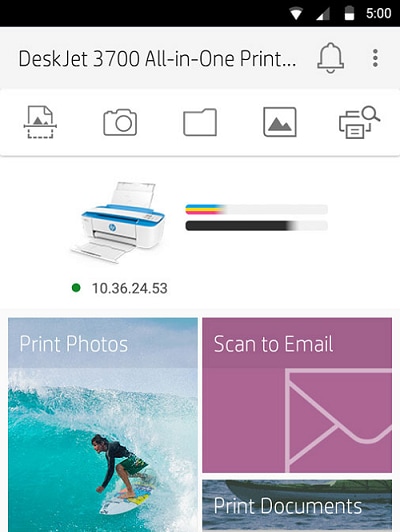
Here are some features:
- Monitor and order supplies for your HP printer
- Create high quality PDFs of your images and documents using the scanner on the printer or your mobile phone
- Print images and documents with Wi-Fi direct
- Change the settings of the printer, and perform maintenance tasks
- Share documents from clouds storage services, or from social media services
Free Download HP All-in-One here >>
6. Canon Print Service
Last, but not least on our list is Canon Print Service. Before using this app, you'll need to activate Canon Print Service. Once you install the software, the service is not automatically activated. You need to tap the icon after installation, and activate the service in the displayed settings screen. Once you activate the service, you can enjoy the wide number of features it offers.
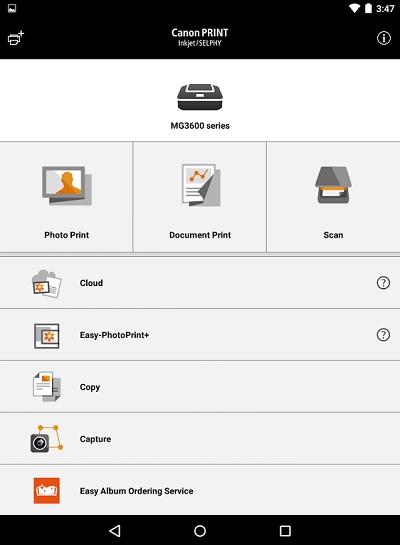
Here are some of its features:
- Switch between color and B&W printing
- 2 on 1 printing
- 2 sided printing
- Borderless printing
- PDF direct printing
- Change paper type and size
- Print from cloud storage services
- Stapling pages
Free Download Canon Print Service here >>
Free Download or Buy PDFelement right now!
Free Download or Buy PDFelement right now!
Try for Free right now!
Try for Free right now!
 100% Secure |
100% Secure |




Elise Williams
chief Editor