 Home
>
PDF Page Layout & Print Formatting
> How to Print Booklet in PDF for Windows PC
Home
>
PDF Page Layout & Print Formatting
> How to Print Booklet in PDF for Windows PC
One of the greatest features that PDF Printers offer is PDF booklet printing. The ability to print a book from PDF is one of the important tools that enables PDF software to deliver on their worth. Book and booklet creation is a distinct tool available in only certain PDF Printers. Users should investigate a full list of features for specific software to see if this feature is included and supported. This guide gives you the best PDF Printer - Wondershare PDFelement - PDF Editor Wondershare PDFelement Wondershare PDFelement to print booklet in PDF.
How to Print a Book from PDF Files
Printing a booklet in PDF using PDFelement is a simple process. It is highly integrated to provide a seamless and user friendly experience on every level. Creating and Printing a booklet in PDF using PDFelement is as simple as printing normal PDFs. Each of the basic functions of the software only require a hand full of steps, enabling individuals to perform a variety of tasks from one simple platform. The drop down menu within the print platform contains each of the basic functional options to access the full range of features for the software.
Step 1: Open the PDF with Booklet
Simply open the PDF you wish to print. You can either click the "Open File…" button, or click on the folder icon which is displayed as opening function on the top toolbar.

Step 2: Go to the Print Options
You should click the "File" button and click "Print" in the list. You will see all the available printing options there, like printer properties, copies, pages etc.
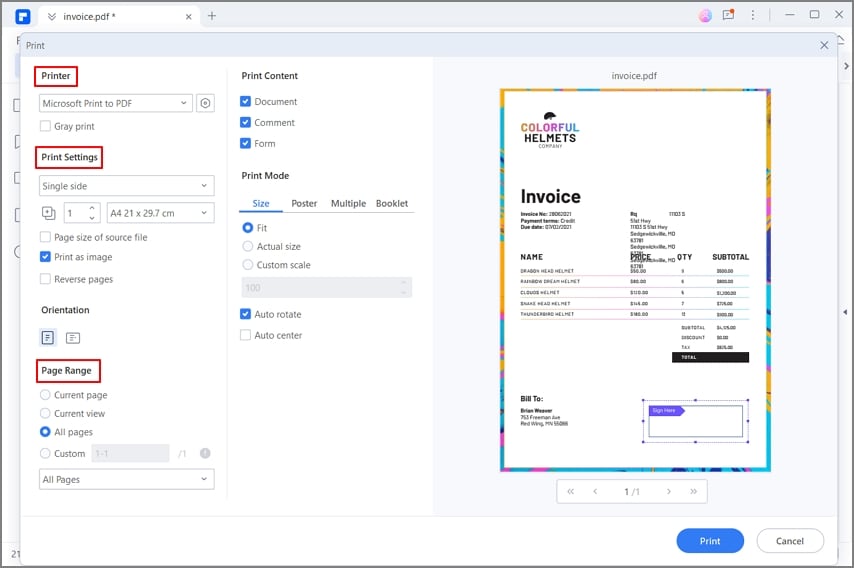
Step 3: Print Booklet in PDF
After you click "Print", look for the "Print Mode" button. After clicking on this button you will see an option for "Booklet".
After you locate the "Booklet" button, click it. You will see the option to choose additional options and parameters you would like to see displayed in your booklet. After you are satisfied with your choices, click "Print" and your document will be generated and printed as a booklet.
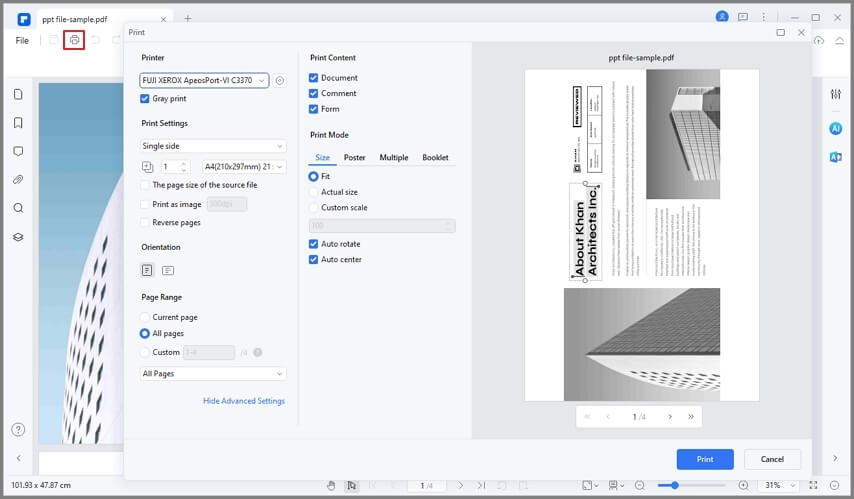
NOTE: individuals should understand the different between booklet creation and regular PDF creation. In the process of creating regular PDF, the same steps above are followed, accept that individuals will simple choose "File" and "Print". This simple two-step process is why PDFelement is a desirable alternative to PDF printing across the board as it assists with easier and faster PDF creation as well as editing of any PDF that has been created or other PDFs within the user's possession.
PDFelement is an excellent tool for personal, professional, and industry needs. The software allows for seamless integration on Windows or Mac and works with standard setting speed that positions the software as a leader within available PDF software. For its level of speed, integration on multiple devices, ability to handle large amounts of conversions and larger projects, it is no doubt the best PDF tool.
PDFelement is one of the best PDF Printers available. Not all PDF Printers contain booklet creation capability and booklet printing capability. It utilizes a booklet creation tool that is as seamless and easy as producing normal PDF prints of individual pages. The product and output of PDFelement booklet creation read and feel exactly like an online book or eBook that can be easily accessed across multiple readers, internet platforms, and market platforms.
It offers a number of features including batch conversions, higher speed conversions, booklet creation, annotations, commenting, and conversations of multiple file types. This makes PDFelement one of the top and best performing PDF Printers that is viable for a variety of personal and professional aims.
Tips on Printing Booklet in PDF
Individuals may wish to print PDF booklets in the case they want to create books for a variety of purposes. PDFelement offers conversion of documents to ePub, one of the industry standard digital printing formats. From a PDF booklet, PDFelement makes it easy to make a document marketable. Other utilizations of this tool enable individuals to compile large amounts of data and information for their personal purposes, increasing organization and effectively communicating more comprehensive sets of thinking than can be communicated through individuals PDF pages.
Printing PDF files and printing PDF booklets is a similar process within the software, yet they are two distinct tasks. The tasks are different based on the composition of the document, whereas, PDF files are generally a few pages and a booklet consists of substantially more pages. The product of a printed booklet outputs in a form that enables it to be read in book format without viewing multiple printed pages or without having to recompose these pages. It is easily and seamless integrated with external readers on the user’s computer as well as compatible with major internet based booklet printing software for mass marketing.
Free Download or Buy PDFelement right now!
Free Download or Buy PDFelement right now!
Try for Free right now!
Try for Free right now!
 100% Secure |
100% Secure | G2 Rating: 4.5/5 |
G2 Rating: 4.5/5 |  100% Secure
100% Secure




Elise Williams
chief Editor