In today's digital world, PDFs are everywhere. We use them for work, school, and personal tasks. But, dealing with PDFs can sometimes be tricky. We often need to edit them, like changing text or adding images, but not all tools make it easy. This is where a good PDF editor comes in handy. As we look for reliable editors, one option stands out: PDF2Go.
PDF2Go offers a simple way to handle PDFs. It aims to do everything, whether you need to edit, convert, or even protect your files. This tool is designed for anyone without needing to be a tech expert. But is PDFGo safe? This article will dive into what makes PDF2Go a great choice. We'll talk about how safe it is, what you can do with it, and how to get started. Let's see if PDF2Go is the right tool for your PDF needs.
In this article
Part 1. What Is PDF2Go?

PDF2Go is a handy online tool for working with PDF files. It lets you do many things with your PDFs, like editing them, changing them into other types of files, or even turning other files into PDFs. This website is easy to use from any device with internet access without needing to install anything.
The story of PDF2Go starts in 2016, but its roots go back to 2009. That's when Jens Bierkandt and his team first developed an online file converter. They wanted to make dealing with files much easier for everyone. With PDF2Go, they focused on making PDFs simpler to handle. You can do much with it, from adjusting your PDFs to combining or making them smaller. Plus, it's always getting better because the team keeps adding new features.
This service is all about making your life easier. You don't need to be a computer expert to use it. Whether at home, work, or anywhere else, PDF2Go lets you manage your PDFs quickly and hassle-free. It's a big help for people worldwide, making it simpler to deal with digital documents.
Main Features of PDF2Go
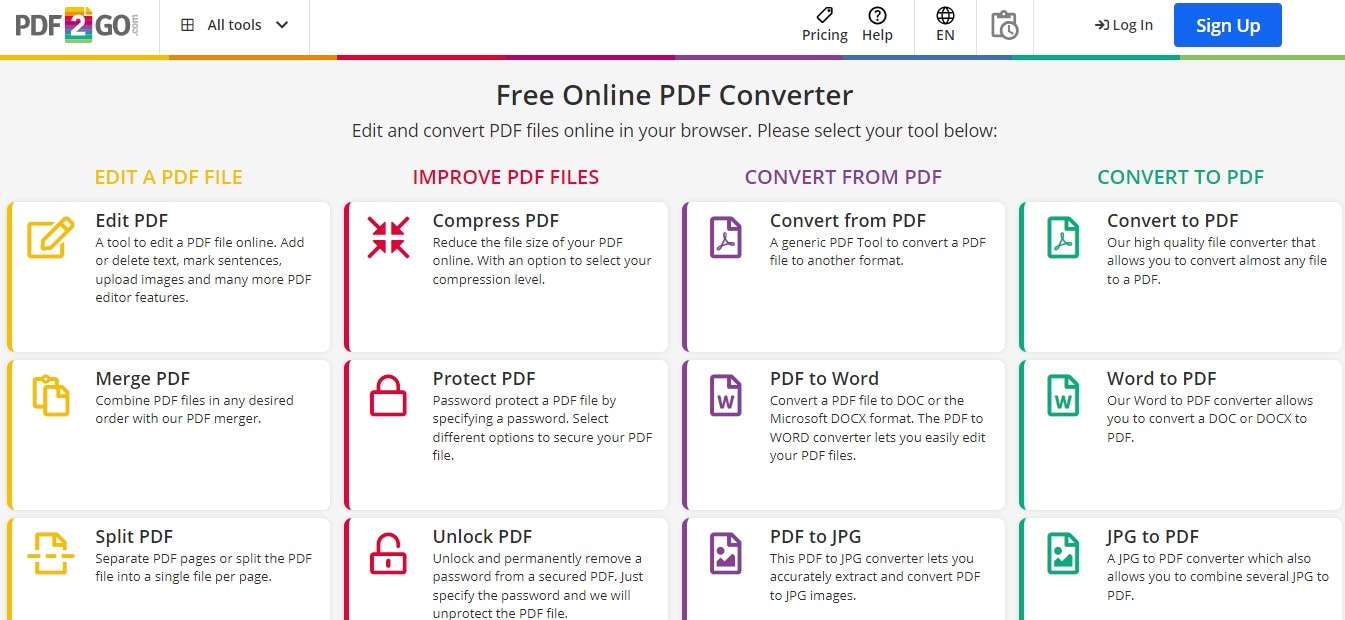
PDF2Go is like a Swiss Army knife for your PDFs. It's packed with features to help you do almost anything you need with your documents. Let's break down what it offers:
- Edit PDFs: Change text, add images, or modify PDFs directly in your web browser. No need for any downloads.
- Merge PDFs: Combine multiple PDFs into one single document.
- Split PDFs: Take a big PDF and split it into smaller sections.
- Sort and Delete Pages: Rearrange or remove pages from your PDF.
- Rotate PDF Pages: Fix pages that are upside down or sideways.
- Compress PDF: Make your PDFs smaller without losing quality. Great for sending via email.
- Protect PDF: Add a password to keep your PDFs secure.
- Unlock PDF: Remove passwords from PDFs when you need to.
- Change Page Size: Adjust the size of your PDF pages to fit different layouts.
- Repair PDF: Fix corrupted PDFs and save important documents.
- Make PDFs Searchable: Turn scanned PDFs into text you can search or edit.
When it comes to converting:
- PDF to Word/JPG/PowerPoint/Excel/Text: Change your PDFs into these formats to edit them in other programs.
- Word/JPG/PowerPoint/Excel/EPUB to PDF: Turn different types of files into PDFs.
What makes PDF2Go stand out? Everything happens online, so you don't have to install software. You can aslo use it on any device, from phones to computers, without worrying about compatibility. It's also designed for everyone, not just tech-savvy users.
PDF2Go gives you all the tools you need to manage your PDFs in one place. Whether editing, converting, or securing your documents, it's all made simple with PDF2Go.
Part 2. Is PDF2Go Safe?
Is PDF2Go safe to use? Yes, it takes your security very seriously. When you use PDF2Go, everything you do is kept safe through end-to-end encryption. Plus, it has an SSL certificate. Think of SSL as a secret code. It scrambles your files so only you and PDF2Go can understand them.
Users who have tried PDF2Go often say they feel their files are safe. This is because PDF2Go follows strict rules. PDF2Go promises that no one except you can see your files. They ensure this by using powerful encryption. You also have the power to delete your files from their server as soon as you're done.
Compared to other online PDF tools, PDF2Go sets a high standard for safety. It gives you the peace of mind that your files are protected and your privacy is respected. So, if keeping your documents safe is important, PDF2Go is a reliable choice.
What Measures Does PDF2Go Take to Make Your Uploading Files Safe?
PDF2Go takes several steps to keep your uploaded files safe and secure. Here's how they do it:
- Encryption: PDF2Go uses a special secure code known as SSL (Secure Sockets Layer) to keep your files safe while being sent to and from their website. This means only you and PDF2Go can open that box.
- HTTPS is the secure version of the way web pages are loaded. It ensures your connection to PDF2Go is private, and nobody else can sneak a peek.
- Data Handling: They are very strict about how they handle your files. PDF2Go follows GDPR, a set of rules from the European Union that protects your privacy. This means they care about keeping your information safe.
- No Peeking: Nobody at PDF2Go can look at your files. Their system is set up so that everything is automatic, ensuring your files stay private.
- Automatic Deletion: Your files don't stay on PDF2Go's servers forever. They get deleted automatically after 24 hours or downloading them 10 times, whichever comes first. This means there's no risk of your files hanging around longer than necessary.
- You're in Control: You can also delete your files from their server right after you're done with them. Plus, you get a unique link that only you can use to download your files, making sure no one else can access them.
Regarding third-party certifications or compliance, PDF2Go sticks to GDPR, one of the toughest privacy laws. This shows that they are committed to handling your data with the utmost care and respect.
Part 3. How To Use PDF2Go?
Using PDF2Go is easy and doesn't require any special software downloads. Here's a simple guide on how to do some common tasks like editing a PDF or converting files:
Editing a PDF
Step1
Go to the PDF2Go website on your browser. No need to download anything.
Step2
Look for a button that says "Upload" or something similar. Click it and select the PDF you want to edit.
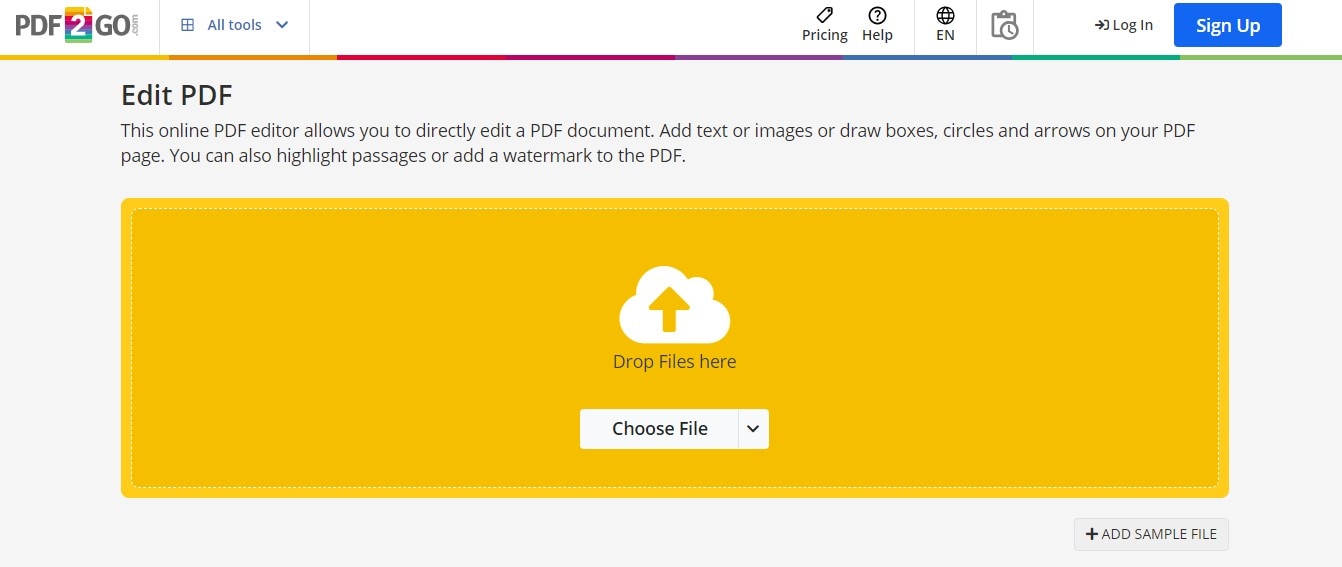
Step3
Once your PDF is uploaded, you can start editing. Click on the text or images you want to change. You can also add new text or images.
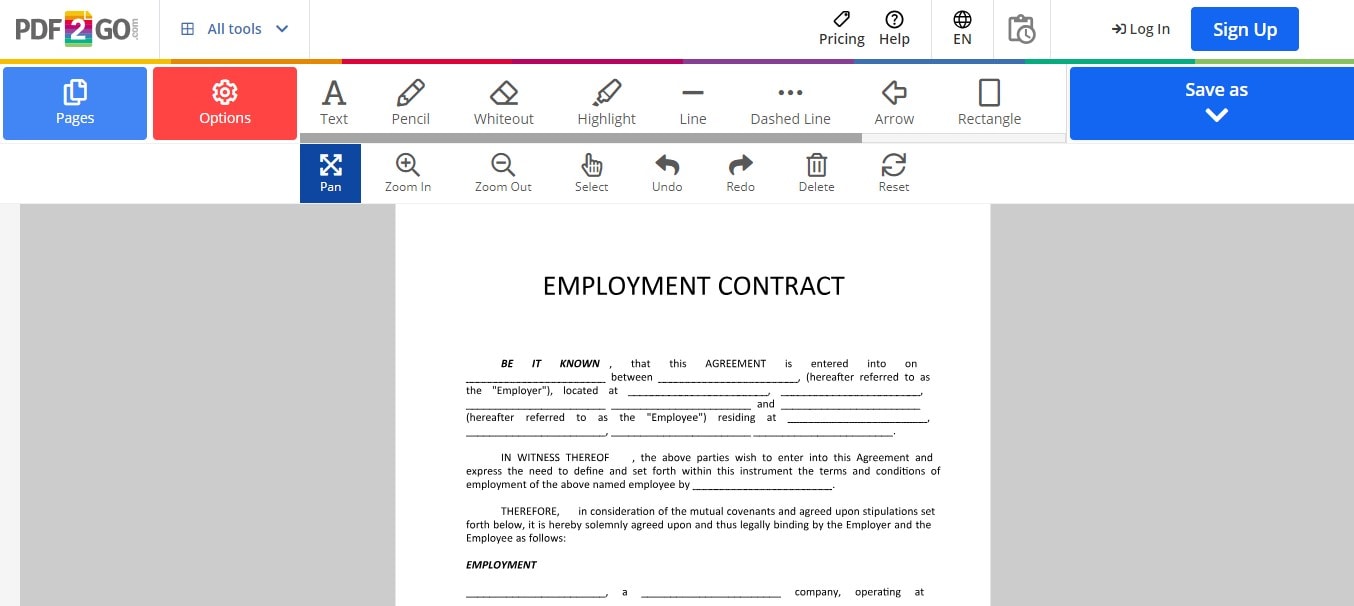
Step4
After you're done editing, save your PDF. You can download it to your device or save it online.
Converting Files
Step1
On the PDF2Go homepage select the kind of conversion you need, like PDF to Word or JPEG to PDF.
Step2
Click the upload button and choose the file you want to convert.
Step3
Click the convert button. PDF2Go will change your file into the format you selected.
Step4
Once the conversion is done, download your new file.
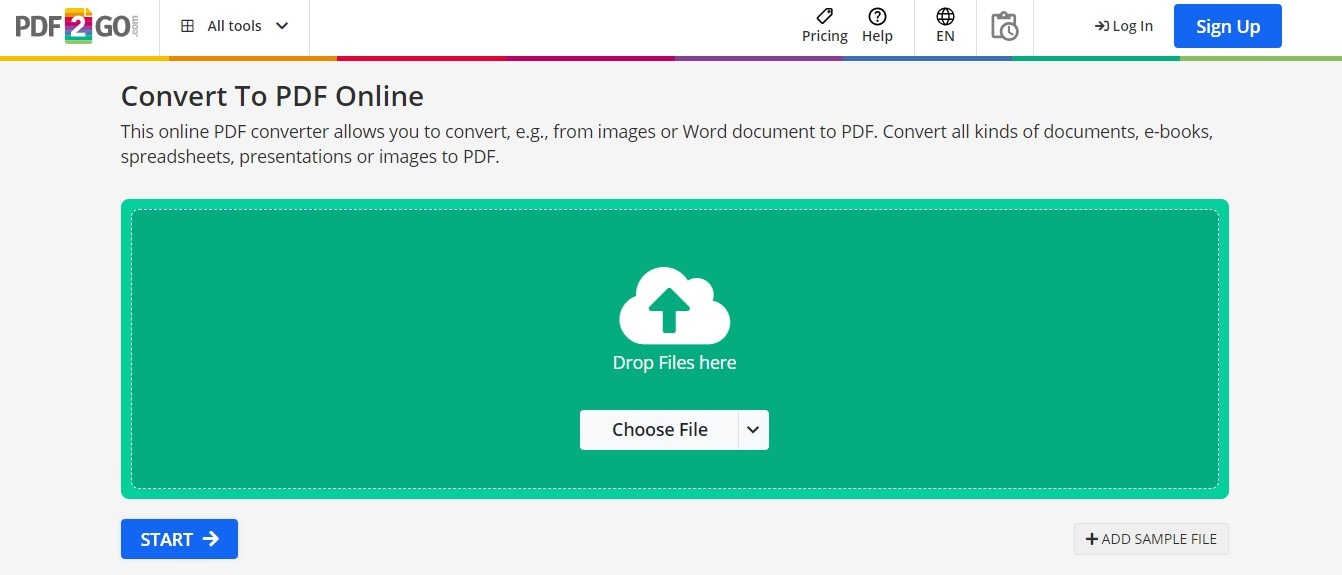
Since PDF2Go is an online tool, a good internet connection ensures smooth operation. PDF2Go makes handling PDFs simple. Whether editing documents or converting files, just a few clicks are all it takes.
Pros and Cons of PDF2Go
Using PDF2Go has its ups and downs. Here's a look at both sides:
Users often praise PDF2Go for its convenience and its wide range of tools. Experts like how it makes PDF management accessible to everyone. However, they also remind users to consider file size limits and to ensure their internet connection is stable for the best experience.
Part 4. PDFelement: a More Secure PDF Editor
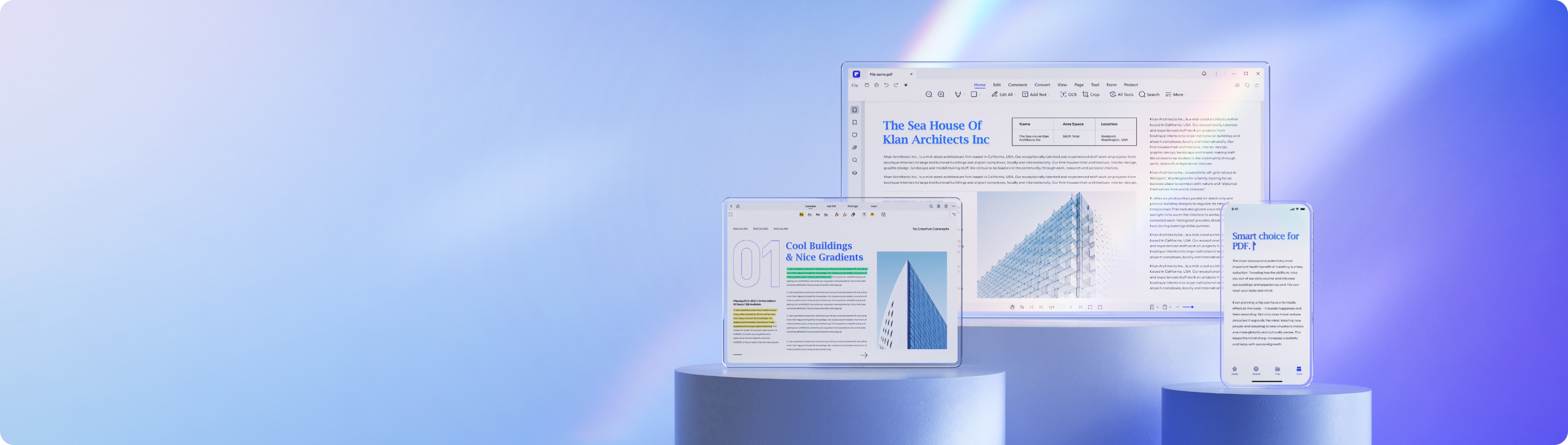
When comparing PDFelement to PDF2Go, especially on security features, PDFelement stands out for those needing an extra layer of safety for their documents. Here’s why:
PDFelement is an offline tool, meaning you can edit PDFs on your computer without an internet connection. This reduces the risk of your documents being intercepted online. It also offers strong protection measures, like encryption, to keep your files safe on your device.
PDFelement follows high security standards, including ISO 27001 certification. This shows that it meets international criteria for managing sensitive information. As a member of the PDF Association, PDFelement is recognized for maintaining PDF industry standards.
Benefits of Using an Offline Tool
With PDFelement, your sensitive documents never have to leave your computer unless you decide to share them. This keeps your files away from potential online threats. Editing documents offline with PDFelement means you don’t have to worry about internet security breaches or data leaks. You also avoid file size limits often found with online tools, allowing for more flexibility with large documents.
Here's how to get started with PDFelement:
Step1
First, go to PDFelement's official website, download the software, and install it on your computer following the instructions.
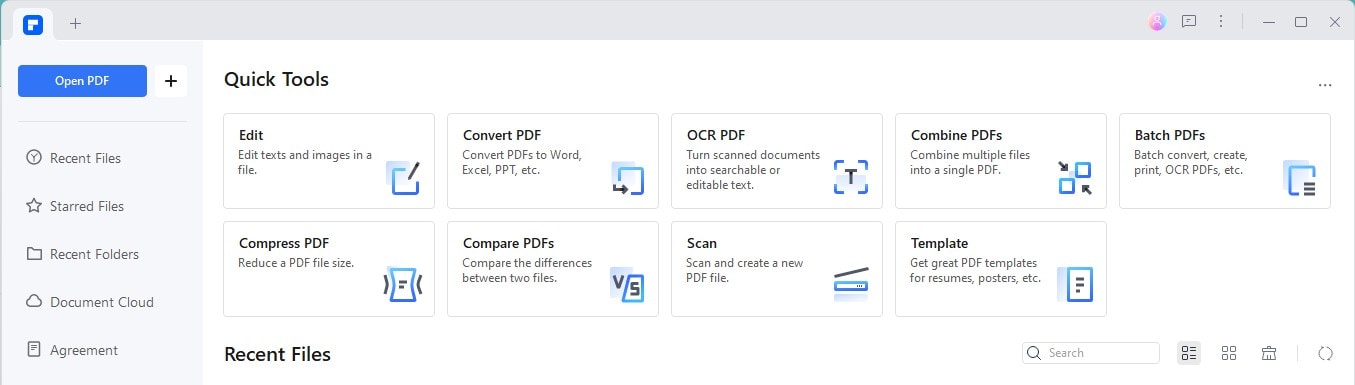
Step2
Launch the program and open a PDF file by clicking "Open File" on the home screen.
Step3
Choose the editing tools from the menu to modify text, add images, or make other changes to your PDF.
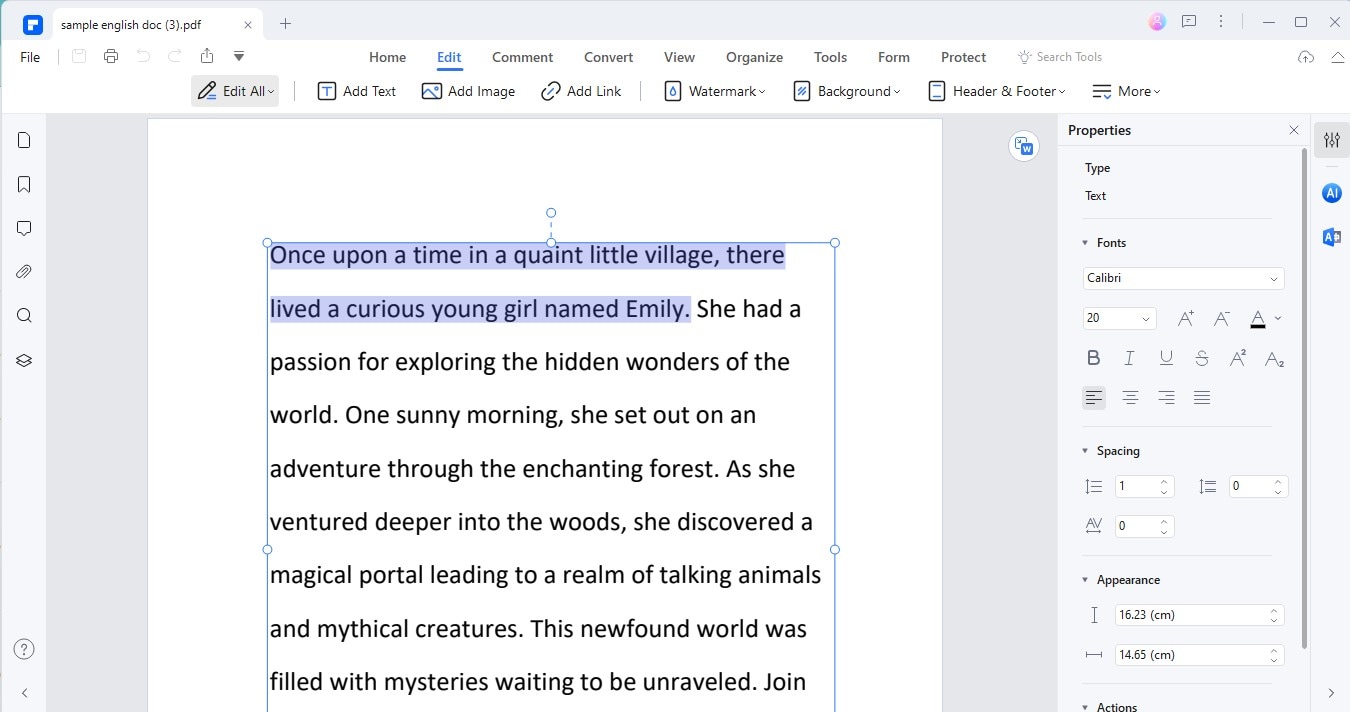
Step4
After editing, save your document by clicking "File" and then "Save" to keep your changes.
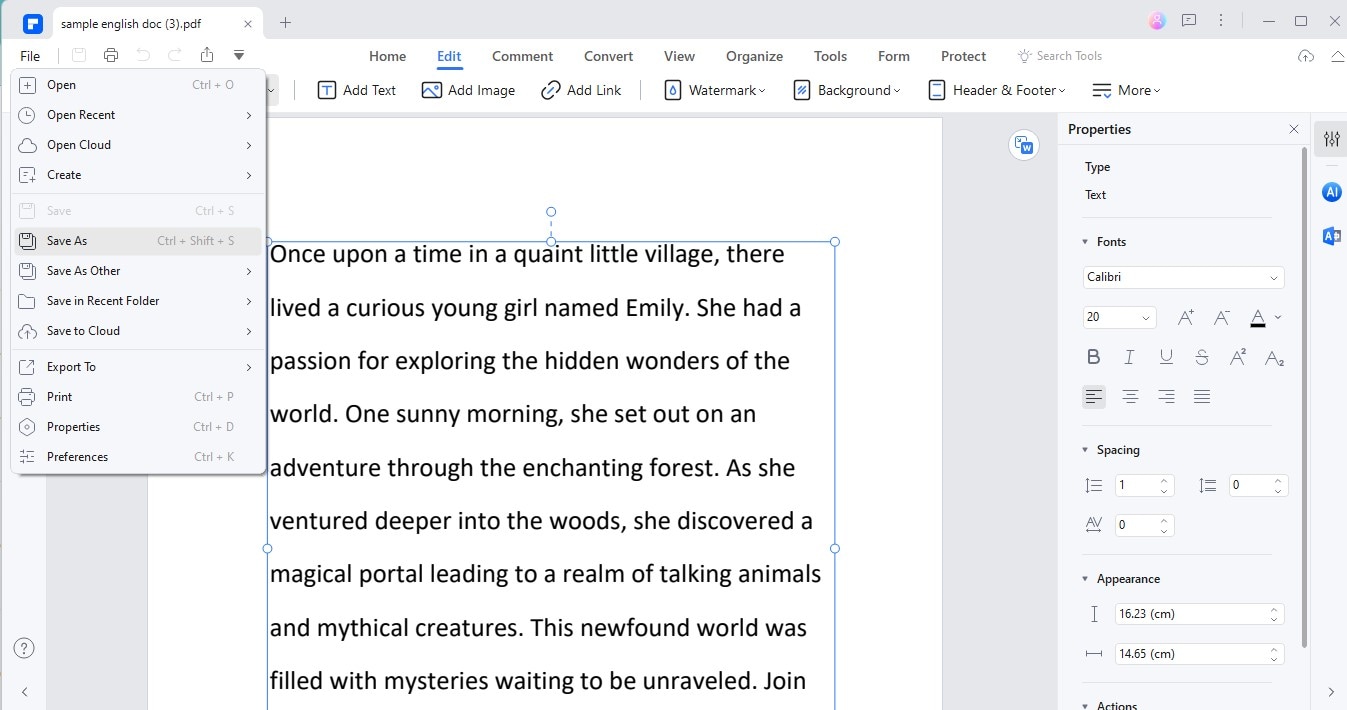
Experts and users alike appreciate PDFelement's comprehensive feature set that rivals more expensive options while being easier to use and less costly. It’s considered a top choice for those needing to work with PDFs, especially when handling sensitive information requiring extra security.
Conclusion
PDF2Go offers a flexible and user-friendly way to manage PDFs online, with strong security measures to keep your documents safe. For those needing even higher security and offline capabilities, PDFelement is a great choice. Both tools provide powerful features to edit, convert, and protect your PDFs, making your document handling easier and safer.

 G2 Rating: 4.5/5 |
G2 Rating: 4.5/5 |  100% Secure
100% Secure



