In this modern age of global connectivity, bridging linguistic gaps is a key to effective communication. As information surpasses boundaries, the need for accurate translation methods becomes paramount. However, hiring human translators for such tasks can substantially impact your budget. In light of this, you can turn to the array of free tools that can translate PDF to Chinese.
In this guide, you will discover the most practical PDF translate to Chinese methods, focusing on augmenting your audience interaction. Whether you're aiming to expand your reach, engage in cross-cultural research, or extract knowledge in Chinese, these techniques will open doors to seamless understanding.

How To Translate PDF English to Chinese?
Translating English PDFs into Chinese can be achieved through various methods. Each method is tailored to different needs and preferences. Here, we have introduced some effective techniques that cater to diverse translation requirements. From utilizing specialized, AI-featured PDF Editors to online PDF management tools, we have revealed every strategy for accurate translations.
In this article
Method 1: PDF Translate to Chinese Using PDFelement's AI feature

Wondershare PDFelement – an all-in-one PDF Editor, stands out as the best PDF management tool. The software is equipped with robust translation capabilities, spanning over 100 languages. Whether you need translations from English to other languages like Chinese or vice versa, this tool simplifies the process. The tool also features cutting-edge AI technology that automatically detects and translates your content. Whether traditional or simplified Chinese, you will get authentic and polished translations within moments.
How To Use PDFelement To Translate English to Chinese?
There are two ways to translate PDFs from English to Chinese. The first method is using PDFelement's AI toolkit to translate your text into Chinese. This method translates and exports your document in the target language in PDF form. Also, you can select the page range and source folder.
The second method is to use PDFelement's built-in PDF translation feature, which usually appears in the right bar. This method is best for translating specific text (up to 1000 characters). Below, we will demonstrate the detailed procedure for using both methods.
Entire PDF Translate to Chinese
If you want to translate the entire PDF document into Chinese, this method will work well. Using this method, you can get a translated version of your PDF without spoiling its formatting. The AI algorithms of the tool will automatically detect the document language and translate it to your target language. Here is the step-by-step process to use this PDF translation method:
Step1
Download and launch PDFelement. Open your desired PDF document.
Step2
Go to the "AI Tools" option under the "Home" Click the "Translate PDF" option from the dropdown.
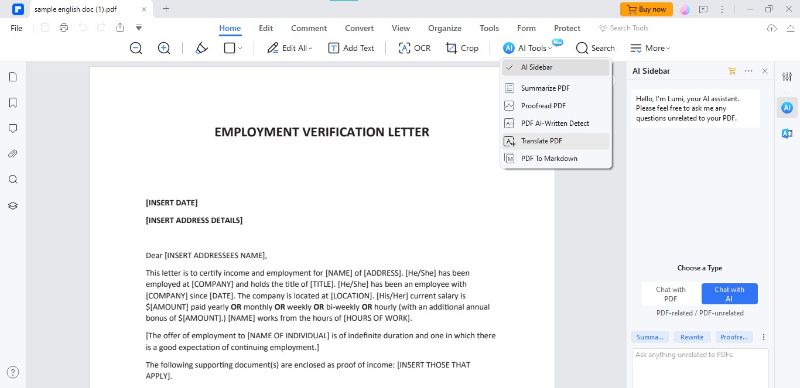
Step3
Select the target language as "Chinese" and choose the page range. Also, specify the output folder. Click the "Translate"
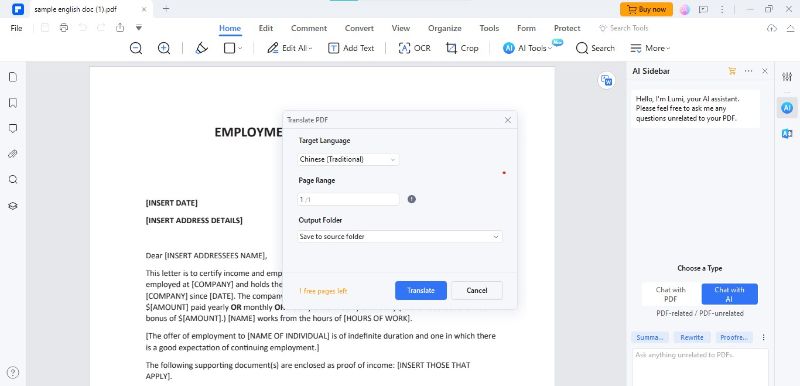
Step4
PDFelement will take a few moments and export your PDF into the target language.
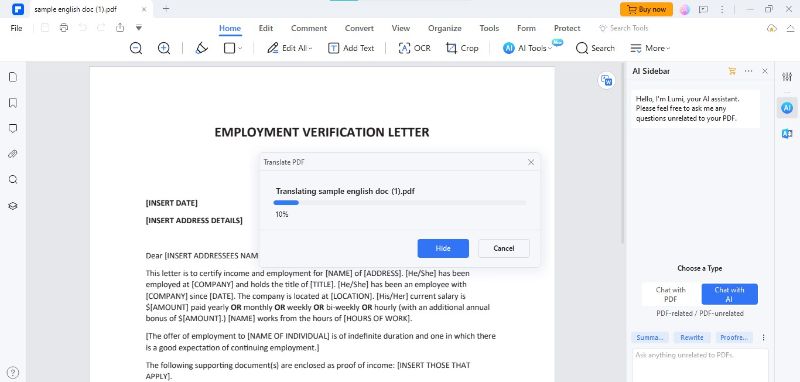
Step5
You can view your translated PDF in your specified folder.
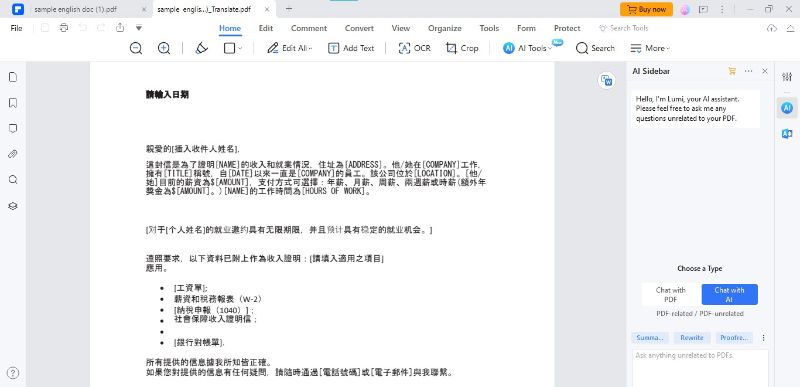
Specific PDF Text Translate to Chinese
Besides using the AI translation feature, you can translate some specific text into Chinese. For this, you can use the Translate icon on the right side of the interface. This method is quite simple and does not require any technical specificity. Just select a text and get the translation in the sidebar. Let's learn how to translate PDF to Chinese using this method:
Step1
Open your desired PDF document.
Step2
Locate the "Translate" feature in the right sidebar. You will also find this feature in "More>Translate" under the "Home"
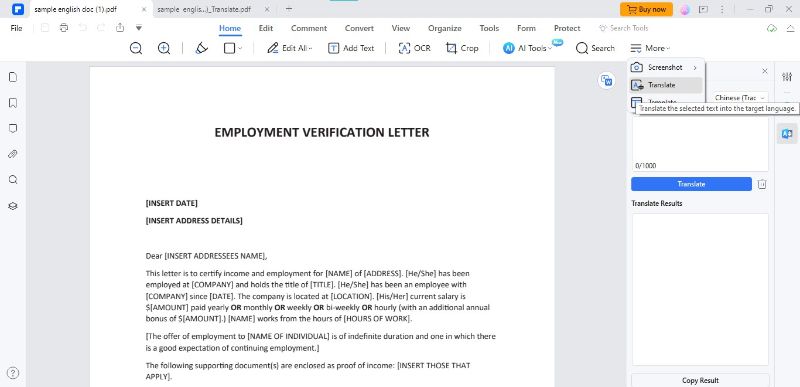
Step3
Now, select any piece of text you want to translate. The text will automatically be pasted into the sidebar. Choose Chinese as the target language.
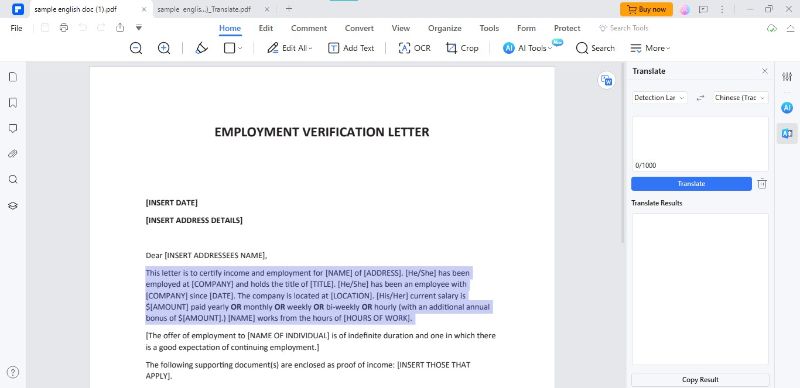
Step4
PDFelement will instantly translate that text into Chinese. The results will be displayed in the translated panel, which you can also copy.
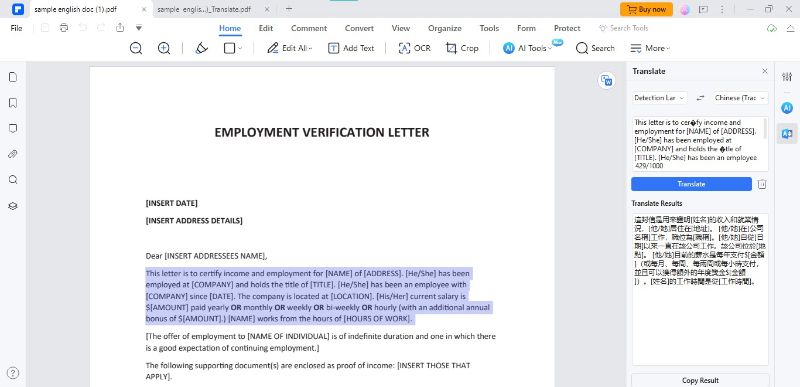
Converted PDF Translate To Chinese
If your text is not in PDF format, don't worry. Using PDFelement, you can convert your document into PDF format for translation. Due to its built-in PDF creation feature, you don't need to go to external PDF converters or creators. After creating a PDF file, you can effortlessly translate its text into Chinese. Here is the in-depth procedure for doing that:
Step1
Launch PDFelement. Click the "+" button to create a new PDF. Choose your desired option from the dropdown to generate a PDF.
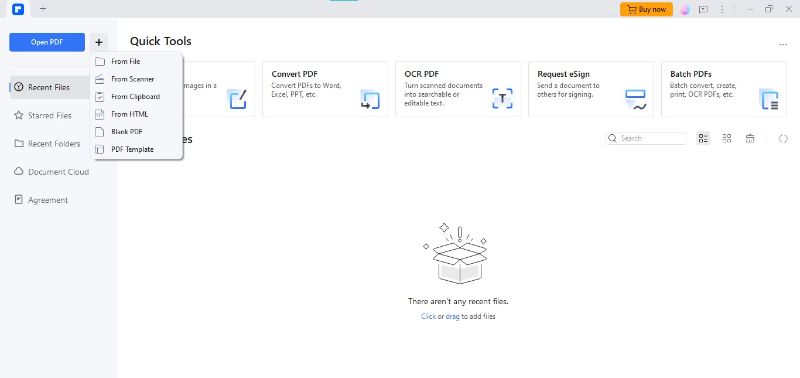
Step2
Launch the "Translate" option to translate a specific chunk of text.
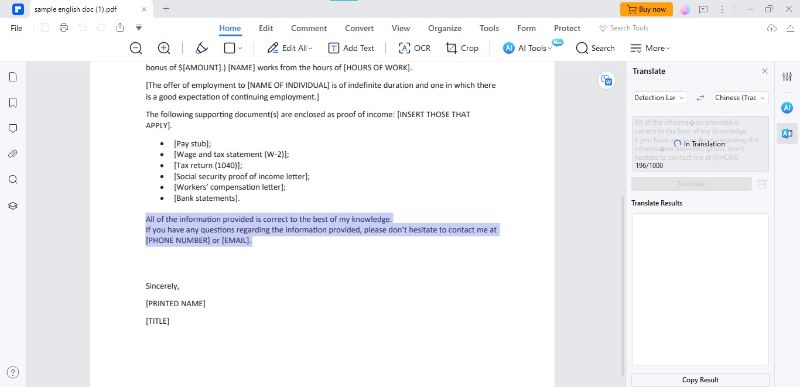
Step3
If you want to translate the entire document, use the Translate feature in "AI Tools."
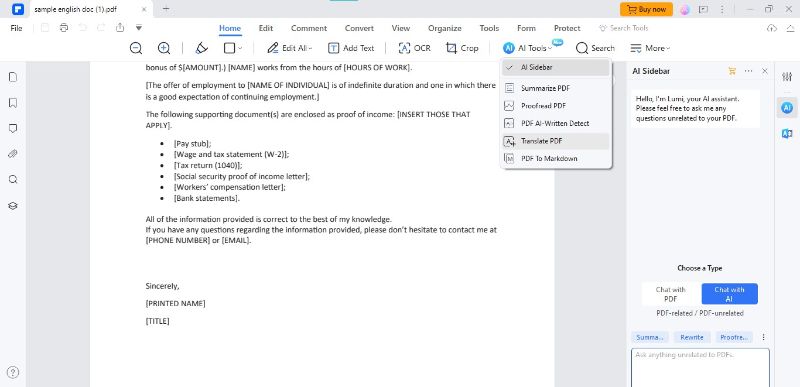
Scanned PDF Translate To Chinese
Scanned documents are a real trouble to handle and translate. Yet, worry not because PDFelement also rescues in this regard. The tool provides a built-in OCR feature to convert your scanned PDFs into editable & selectable text. The entire process will go smoothly: perform the OCR on scanned PDF and then translate its text into Chinese. Here is how the whole process will work out:
Step1
Launch PDFelement. Open your scanned PDF or create it.
Step2
To create a scanned PDF, click the "+" icon and choose your image to convert it into a PDF.
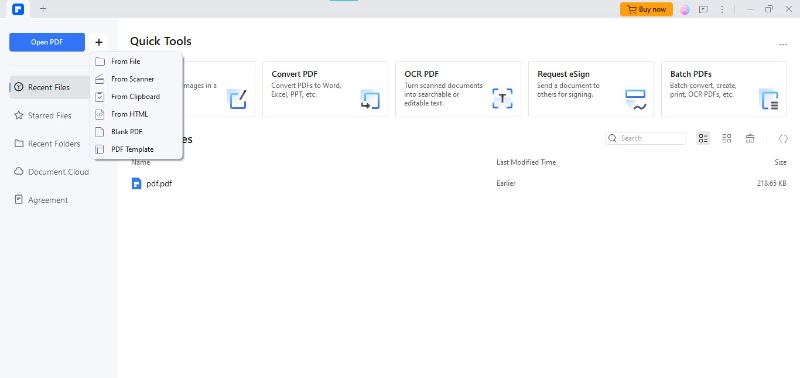
Step3
PDFelement will automatically ask to perform OCR. If not, click the "OCR" option under the "Home"
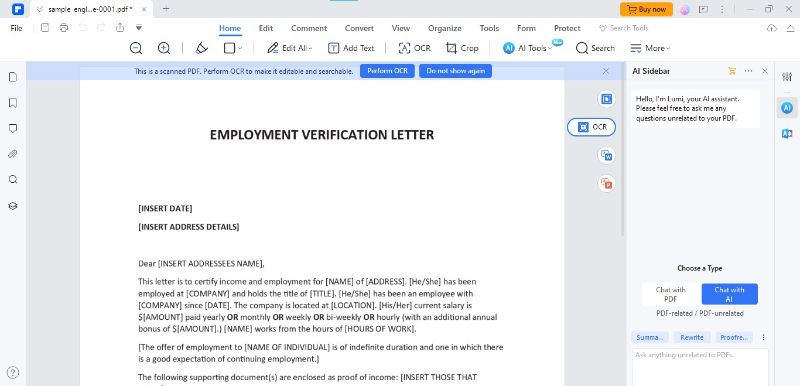
Step4
Adjust the "Scan Option," "Page Range," and "Document Language" for OCR. Click "Apply."
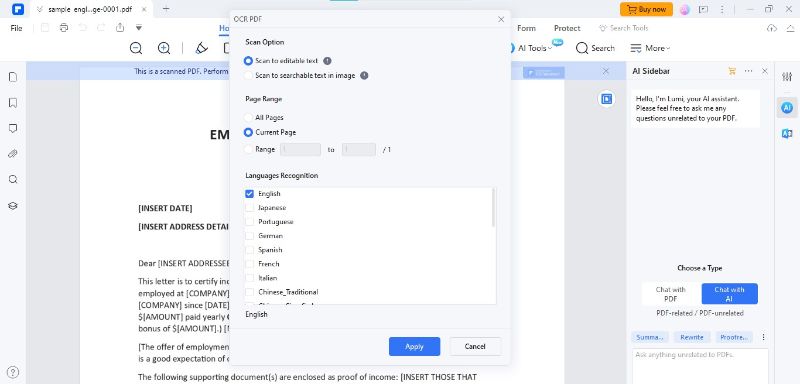
Step5
Now, use the "Translate" feature to translate a specific portion of your text. For entire document translation, use the AI translation feature.
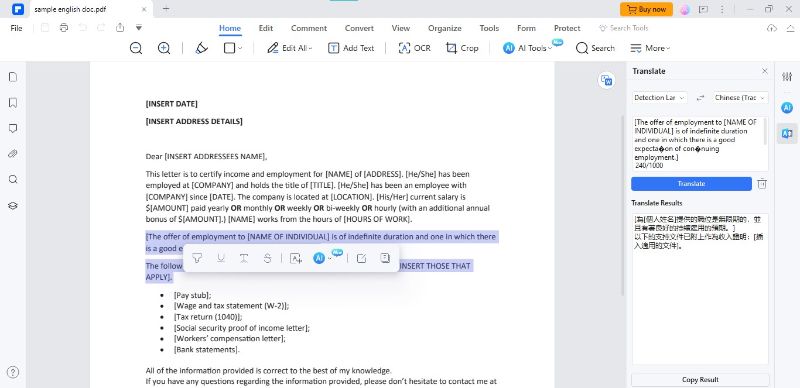
Polish The Translated PDF
You can also use PDFelement to refine and polish your translated content. With PDFelement's AI Rewrite feature, this task becomes remarkably efficient. By focusing on enhancing linguistic precision, contextual adaptation, and overall readability, this feature ensures that your translated documents convey the intended message. Let's explore how you can use PDFelement to polish your translated content, making it impactful:
Step1
After translating your PDF to Chinese, go to the right panel containing the AI sidebar.
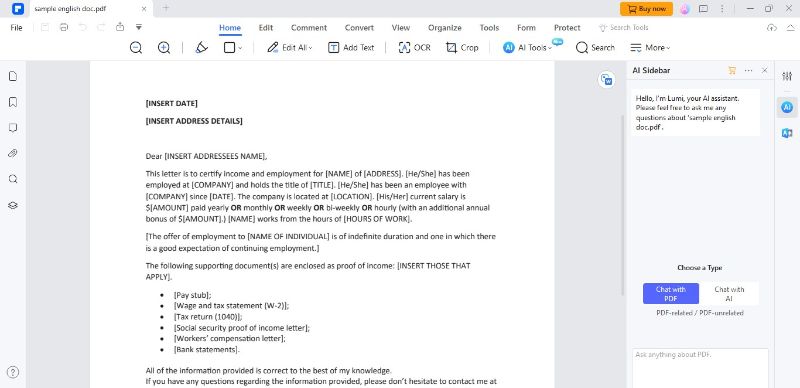
Step2
PDFelement provides a Lumi AI assistant for chatting with PDF. Choose to use the "Chat With AI"
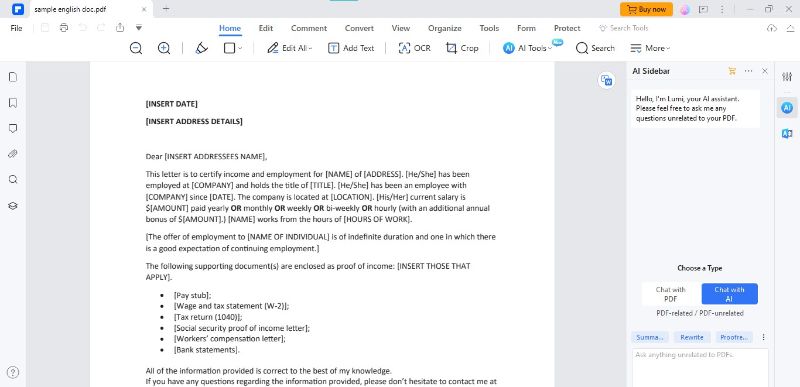
Step3
PDFelement will automatically suggest the "Rewrite" If not, ask the AI assistant to rewrite the PDF in the chatbox.
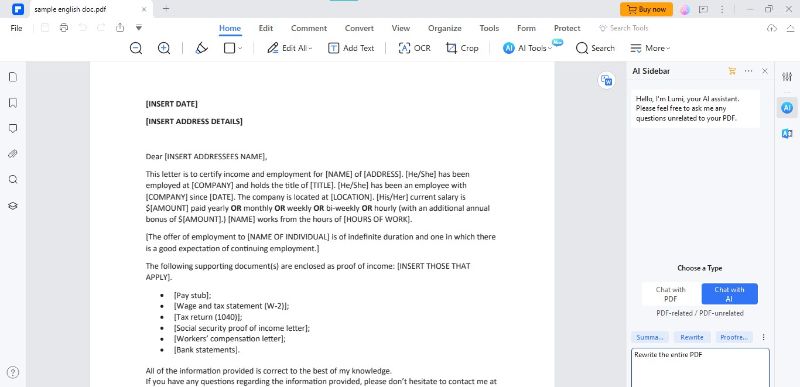
Method 2: PDF Translate to Chinese Online
Another effective method to translate your PDFs is using an online PDF translator. Several platforms offer translation services directly from your web browser. These online tools are convenient for users who prefer a quick, hassle-free approach to language translation. By simply uploading your PDF file, these platforms employ advanced algorithms and databases to provide accurate translations. Among these online solutions, HiPDF is a highly recommended option.
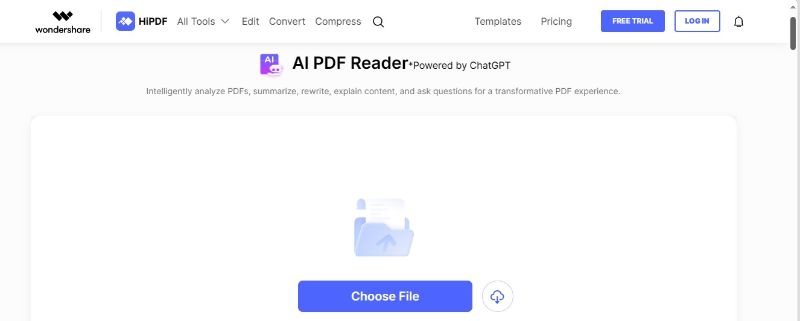
HiPDF is a reliable online platform offering seamless translation services from English to Chinese. With its AI Read feature, HiPDF ensures precise and efficient language conversions. You don't need to install heavy software or undergo complex processes for PDF translations. Just upload your PDF document and receive accurately translated content in Chinese with a single click. Also, the tool offers Chat with PDF functionality to simplify PDF translations.
How To Translate PDF English to Chinese Using HiPDF
HiPDF fades away language barriers with its robust AI Read feature. Using HiPDF for PDF translation to Chinese is a one-click process. Here's a step-by-step guide on how to seamlessly translate English PDFs into Chinese using HiPDF:
Step1
Visit HiPDF's official site. Click "AI Tools" and choose the "AI PDF Reader"
Step2
Click "Choose File" to import your intended PDF.
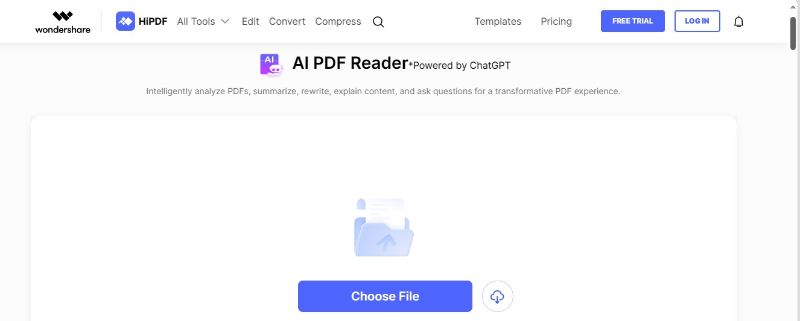
Step3
Choose "Ask Anything" from the "Prompt" Choose your document language.
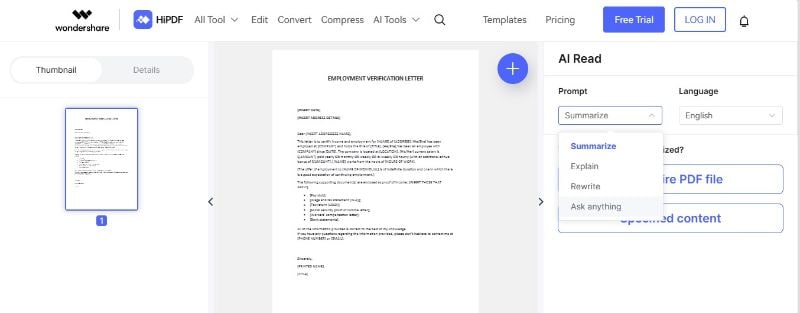
Step4
Copy a text and paste it into the chatbox. Ask the AI assistant to translate that text into Chinese.

Step5
HiPDF will translate that text into Chinese with a stroke.
Conclusion
Breaking down language barriers is essential for global harmony. Chinese is a widely used and learned language in the world because of its worldwide significance. If you want to translate your PDFs to Chinese, you can go for several options. These may include dedicated applications like PDFelement or online go-to solutions like HiPDF.
We have described the in-depth procedures for both tools to translate PDFs. PDFelement is loaded with comprehensive features. In contrast, HiPDF contains an intuitive interface for effortless translation. No matter which tool you choose for translation, take your needs and budget into account.

 G2 Rating: 4.5/5 |
G2 Rating: 4.5/5 |  100% Secure
100% Secure



