 Home
>
iOS PDF Apps
> What eBook Formats Does iPad Support
Home
>
iOS PDF Apps
> What eBook Formats Does iPad Support
Before downloading or buying eBooks online, you have to consider which eBook formats will be supported by your iPad. Having some basic information about the eBook format you're using is helpful when buying eBooks for your iPad online. In the following article, we'll discuss iPad supported eBook formats.
iPad Supported eBook Formats
1. EPUB
EPUB is the default eBook format for iPad. Because it can adjust text to fit easily on an iPad screen, Apple chose to makes it the default eBook format for iPad. eBooks bought from iTunes and iBooks are almost always in EPUB format. And within eBook sharing sites, other online book stores, and personal websites, hundreds of eBooks are in EPUB format as well. Whenever you sync an EPUB eBook to iPad, you can use an iPad e-Reader or iBooks to read it.
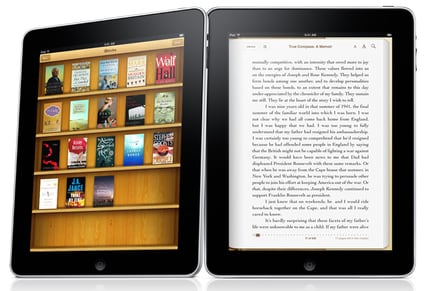
2. PDF
PDF is another eBook format that is supported by the iPad. Due to how popular the PDF format is, Apple upgraded its eBook reader iBooks to support PDF files. However, to enhance reading experience, people often still convert PDF to EPUB format for reading on iPad. Many mac readers use the PDF App to read on their iPhone and iPad. If you are interested in converting PDF to EPUB, PDFelement is a reliable and free tool that will help you do so.
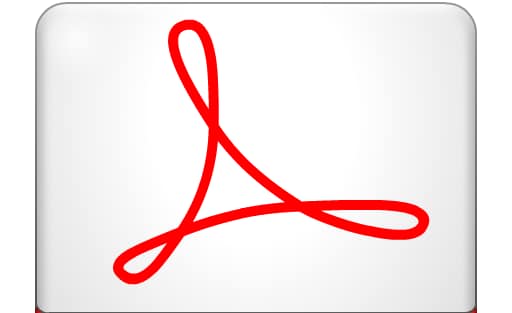
How to Convert PDF eBook to iPad Supported Format
PDFelement for iOS is a user-friendly and feature-rich PDF app that lets you edit almost every aspect of your PDF document in a hassle-free way on iPad and iPhone. For instance, you can add new text to your PDF file or permanently delete content from your PDF file. In addition, the powerful annotating features include the highlighting of text, commenting on your PDF file, adding notes and using the typewriting option on iPad.
It is also capable of converting PDF to other document formats, including the popular Word, and Excel formats which are often seen and used on the iPad.
Here's how to convert PDF eBook to iPad supported formats in just 3 easy step:
Step 1: Open the File
Install PDFelement on your iPad from App Store. Add the PDF ebook you want to convert.
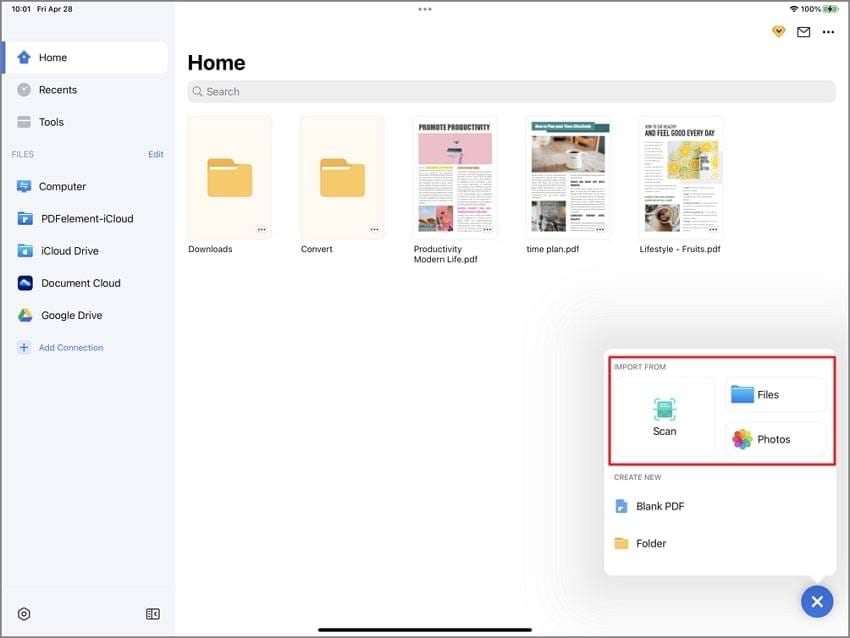
Step 2: Convert the eBook
When the PDF ebook is opened in the app, tap the three-dot icon on the top right corner and select Convert. You can convert the PDF to Word, RTF, Pages, Excel, Powerpoint, and more.
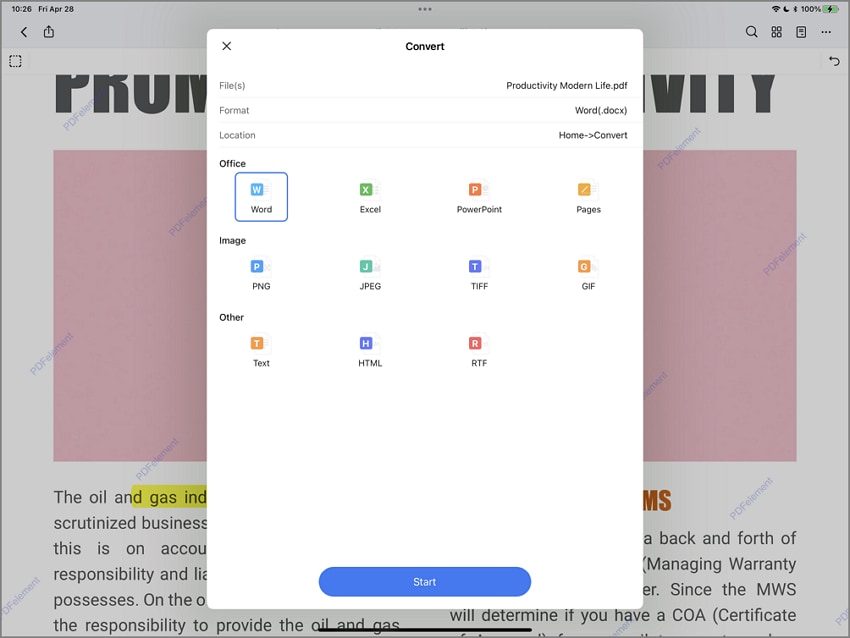
Wondering how to transfer PDF to iPad supported formats for reading? Click the link to learn more!
Free Download or Buy PDFelement right now!
Free Download or Buy PDFelement right now!
Try for Free right now!
Try for Free right now!
 100% Secure |
100% Secure |




Elise Williams
chief Editor