Be it digital photographs or traditional photo-chemical photographs, and image processing is needed. The picture editing brings the project to one's level. Where original photos offer an authentic look to the output, editing them gives it a professional look. It is necessary to study photo editing apps in the market to access unmatched services and desirable results.
The article under review offers detailed research on the top five photo editing apps on iPhone 13 that are sure to limit your stress and bring efficiency in the workplace. The software PDFelement shall also be introduced to process and edit PDF photos.
In this article
Part 1: Various Photo Editor Tools in the Market with their Pros and Cons
No application or tool is perfect. There are always some hidden cons that a beginner is unable to notice. However, without that, the user cannot decide what photo editing app should be used. For the same reason, the section features five exceptional photo editing apps on iPhone 13 and their pros and cons.
Picsart
The first on the list is Picsart that has groomed itself to present nothing but the best. Picsart gives the user liberty to remove background from pictures and turn them into HD image quality with a highly intuitive user interface and cleaner look. With that, you can play with an extensive range of templates and use appealing filters to give the project a professional display.
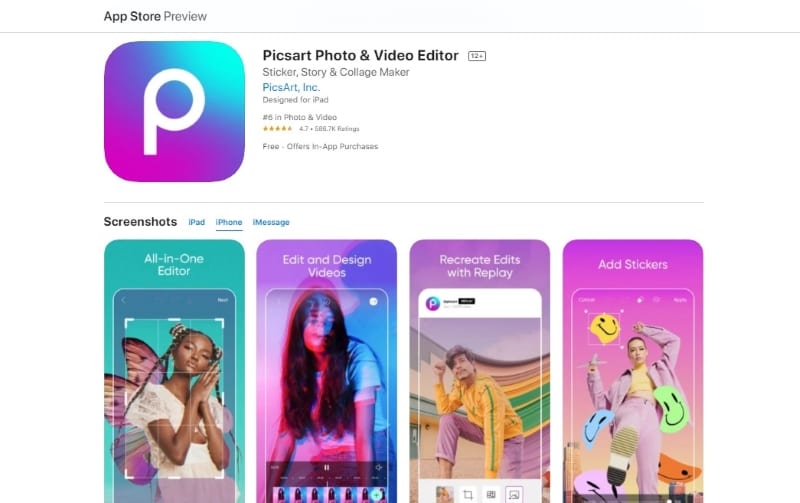
This photo editing app brings extraordinary sets of collages, designs, and edits that unleash your imagination. In addition to this, Golden Hour, Mirror Selfies, and Y2K filters have changed the narrative of photo editing apps.
Pros
Picsart presents highly adjustable filters that can be added to the project and give it a whole new outlook.
It is an active social network that allows users to share it with other social websites.
It is an easy-to-use interface, which means that any beginner can put it to use to complete their deadlines.
Cons
It requires internet connectivity to operate.
Picsart shows a lot of ads while editing the image. If you want to remove those ads, then you have to buy their paid version.
Snapseed
If you are here with a question about how to edit photos on iPhone13 using Snapseed, we have got you covered. Snapseed is a highly workable photo editing app on iPhone 13 that is free to use and comes up with an immense range of image manipulation tools and presets. Giving the user control over their design, this software takes "eye to detail" under consideration and is mainly used by photographers.

With that being said, Snapseed offers a Stacks brush that changes the specific section of the output. It is considered the best tool to add special effects like Vintage, Drama, Grunge, and Center Focus.
Pros
The app is good to go for both mature and serious photographers. It means that the interface is not cluttered and brings the best for the users.
It brings no advertisement making the whole photo editing process hassle-free and enjoyable.
Its professional presets and tools are good to go for graphic designers and creative professionals of all sorts.
Cons
The saving option for the project is not very flexible.
The user is unable to share it with Instagram or Flickr.
Adobe Lightroom
Adobe Lightroom application is not a tool for amateurs and beginners. As a renowned photo editing app, Adobe Lightroom is used by professional photographers to make the digital workflow effortless. Being a free and powerful photo editor and camera app, the users are empowered to capture and edit stunning and bewildering projects.

Photo editing apps on iPhone 13 like Adobe Lightroom have unique features like changing textures, adding photo filters, and retouching HD quality photos. The premium version of this impeccable tool brings a lot more to the table than expected.
Pros
This app lets the creative professional import from Camera Roll and features non-destructive editing, much to the surprise of serious photographers.
Adobe Lightroom keeps the user hooked to its usage with local adjustments, lens profile corrections, and adjustment tools.
The tutorials from community graphics are available so that beginners can learn to engage in the software.
Cons
One cannot use keyword tagging through Adobe Lightroom.
This app prompts the users to log in periodically, which can be pretty irritating for professional users.
Pixlr
Being the most accessible tool in the history of photo editing apps, Pixlr takes the rank undoubtedly. You can be browsing this tool from any browser and device, and Pixlr would be there at your disposal. Being safe from fraudulent activities and free of cost, one can share their designs on Instagram, Facebook, Twitter, and via email.

This photo editing app on iPhone 13 allows the user to capture any moment and edit it with innumerable combinations of effects, overlays, and filters. For image manipulation on the go and the photo retouching process, Pixlr has to be your choice.
Pros
With a user-friendly and intuitive interface, any beginner can access the tool and start playing tricks on the project.
Pixlr is considered to be a healthy combination of Adobe Lightroom and Photoshop, making it famous globally.
With magic wands, pre-made filters, collage features, and extraordinary frames, Pixlr is a handy collection of editing operations.
Cons
Pixlr cannot support high-quality images, which makes it unworkable for professional workers.
It doesn't allow the user to add a different background to the picture.
Prisma
As a smooth photo editing app on iPhone 13, Prisma has taken it upon itself to convert mundane and boring pictures into fun and exciting pieces of artwork. Offering more than 300 styles in the filter gallery of Prisma, users do enjoy photo tools like exposure, sharpness, brightness, and contrast. Each style in Prisma is applied by taking unique patterns of the picture under consideration.

Additionally, Prisma is one such photo editing app that renders the artistic forms of famous painters to incorporate into the project. Edit your design to display it as Picasso, Kadinsky, Mondrian, and Van Gogh.
Pros
The application brings a professional artistic vibe to the design by showing the artwork of renowned painters from history.
With easy-to-use interface and clutter-free navigation process, Prisma is used equally by amateurs and professionals.
Every edited image is automatically saved to the Camera Roll without going through a detailed procedure.
Cons
The output resolution of the design is low, which is 1080 pixels, and it doesn't show a before-and-after view.
The app requires a server and internet connection to use the services, creating hassle and stress outdoors.
Part 2: PDFelement to the Rescue - How it Works to Process Photos
The PDF format is viewed as a restricted form of text that limits photos or documents' editing ability. However, the reality is different. The PDF-based images can be edited, deleted, replaced, and turned into text at a mere click of a button. This whole process is guarded and supervised by PDFelement for iOS.
PDFelement processes the pictures and enables the user to make changes to them as demanded. It means that it is a good photo editing app on iPhone 13, coming to the rescue and making life bearable.
Wondershare PDFelement
Simplify how people interact and communicate with PDF documents using intuitive and powerful PDF tools.
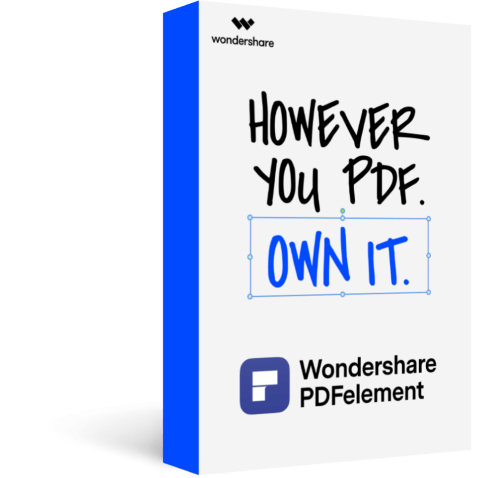
Inserting Photos
PDFelement does a fantastic job of inserting images in the document to create an impact. These images can be added to any page and section of the PDF file without any hassle.

Cropping Size Imagery
Usually, we come across PDF pictures that require significant cropping of sections. Some images have an irrelevant part that affects the professional aura of the document. With PDFelement at hand, the users can crop and edit the size of the picture.

Adding Text to the Pictures
Some images are self-explanatory, while others are not. It is essential for readers and the audience to understand the connected pictures with a particular document chapter. This photo editing app aids in adding text to the image so that it is more detailed and avoids any confusion among the public.

Replacing Picture
Wondershare PDFelement brings another workable feature to the lot. One can replace one picture with another to ensure perfection in the PDF document through this photo editing app on iPhone 13.

Final Thoughts
Capturing pictures of our loved ones, inanimate objects, and dogs has become a lifestyle now. Other than this, brand advertising requires taking professional and clean pictures to communicate the products offered by a firm. Authenticity doesn't always work in this situation, and the creative professional needs good editing to make the image workable.
For this very reason, the market teams up with photo editing apps on iPhone 13 that have changed the narrative of basic editing tools. The article discussed five of these exceptional tools that present numerous features on the go. Wondershare PDFelement has also been shown in this write-up as a solution for image processing in PDF files. The users are recommended to use the apps that favor them for the best.
 Home
Home






