Finding the best PDF app on your iPad is sometimes a hit-or-miss experience due to the influx of applications available on the App Store today. That's why choosing top-rated apps such as PDF Expert is essential if you want the best features.
In this article, we'll tell you everything about PDF Expert as well as other great PDF editors available today, including Adobe Acrobat Reader, Xodo PDF Reader & Scanner, PDFelement for iOS, and PDF Reader Pro. Stick around and learn more.
In this article
PDF Expert – Everything You Need to Know
If you're browsing the App Store for a reliable and beginner-friendly tool on your iPad for your PDF needs, then PDF Expert by Readdle Technologies is the right app. It's one of the highest-rated productivity apps available on the App Store today that lets you handle every task you throw at it.

Features
Here is a list summarizing the main features of PDF Expert:
• Read/Open/View PDF Files with ease.
• Convert PDF files to RTF, Word Excel, PPT, JPG/PNG, or vice versa.
• Add, replace, or compress file size.
• Highlight or annotate PDFs with annotation tools, pre-designed stamps, and stickers.
• Create notes and fill forms with text fields, checkboxes, and radio buttons.
• eSign contracts and agreements anywhere with cross-device syncing.
Price
PDF Expert is completely free, but you can subscribe to PDF Expert Premium with a 7-Day free trial to unlock advanced features.
-PDF Expert Premium on iPhone/iPad: USD 49.99/Year.
-PDF Expert Premium on iPhone, iPad, and Mac: USD 79.99/Year or USD 64.99 for the first year if subscribed to PDF Expert on iOS.
-50% off PDF Expert annual plan for students with verified educational email addresses.
Difference between PDF Expert Free and PDF Expert Premium
Here is a handy table below to differentiate the free as well as the premium version of PDF Expert to know what comes with subscribing to the paid service:
PDF Expert Free
-
Read PDF Files
-
Highlight and annotate PDFs
-
Create Notes and fill forms
PDF Expert Premium
-
Read PDF Files
-
Highlight and annotate PDFs
-
Create Notes and fill forms
-
Cross-device syncing
-
Convert PDF to other file formats and vice versa
-
Add, replace, and compress PDFs
-
Organize PDFs with a fully customizable quick-access toolbar
Pros and Cons of PDF Expert
The table below lists the advantages and limitations of PDF Expert.
Pros
Cross-device syncing makes it easy to use even when you're on the go.
Editing and annotation tools are one of the most comprehensive compared to other free PDF editors.
A simple and easy-to-use interface makes it beginner-friendly.
Cons
Advanced editing features are locked behind a paywall.
Version and Supported OS
PDF Expert with current version 7.12.5 is available on the App Store for iPad with iPadOS14.0 or later as well as iPhone and iPod Touch with iOS 14.0 or later.
Rating
PDF Expert has a 4.7 out of 5 rating on the App Store as of December 2022. This is curated from 155.1k ratings and reviews. PDF Expert has garnered an “Editor's Choice” award from Apple for its features, support with popular productivity suites, and ease of use anywhere you go.
PDF Expert Review from Users and Experts
Here's a review of PDF Expert taken from a reputable tech website and one directly through the App Store.
Expert Review
According to tech website bloggersideas, PDF Expert is a fast and robust PDF reader for your Apple device. It can open any PDF file, regardless of size, with the utmost ease. You'll be able to skim even through a 4000-page document in an instant the moment the PDF file opens, making it a must-have PDF editor for your iPhone, iPad, and Mac.
What's the Difference Between PDF Expert 6 and PDF Expert 7?
The all-new PDF Expert 7 introduces more tools for your iPhone and iPad than ever before. Here are some of the new changes Readdle has made from the previous version.
Fully Redesigned Interface. PDF Expert 7 has a new minimal design to make you focus on work without distractions. The interface makes it easy to find the exact feature you need available at your fingertips.

Quick-access Toolbar. You can now create your own frequently used tools in a Favorites toolbar. It allows you to select a task and use the tools you need in a flash.

Optimize PDFs. While optimizing PDFs is only available for Mac on PDF Expert 6, PDF Expert 7 on iPhone and iPad is now equipped with a PDF optimizer as well due to popular demand.
Convert Different File Formats to PDF. The Previous version of PDF Expert required you to purchase a separate PDF Converter App. It is not needed anymore with PDF Expert 7 as it now has a built-in converter to turn file formats from Word, Excel, PPT, RTF, JPG/PNG into PDF and vice versa.
Add More Fun to Your PDFs. PDF Expert 7 has eight new unique sticker packs you can add to your PDFs. They are especially useful for students who like to annotate textbooks and prepare for classes.

Other PDF Expert Alternatives for iPad
Here is the specific information, including prices, user reviews, and pros and cons of three other tools with similar functions.
Adobe Acrobat Reader
Adobe Acrobat Reader, much like PDF Expert, is a complete multi-device tool to store your PDFs, read your files, or edit documents anywhere.
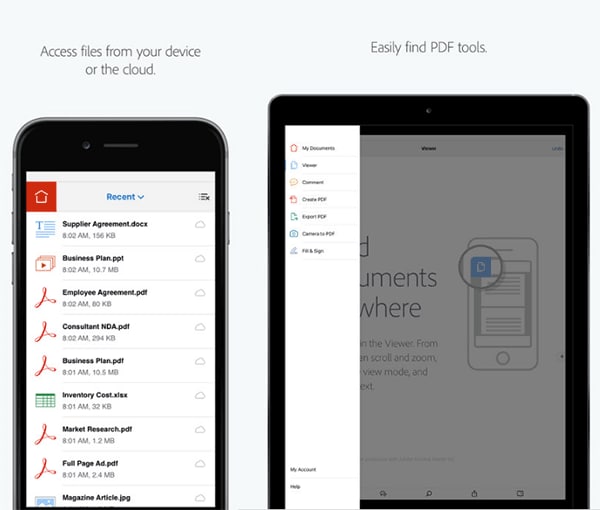
Price
Adobe Acrobat Reader allows you to experience all the features with a 7-Day free trial. Here are the pricing after the trial period ends.
-Acrobat Premium - USD 9.99/Month
-Acrobat Premium - USD 69.99/Year
Top Reasons to Use Acrobat Reader
The free-to-use features allow you to view and print any PDF completely free of charge.
You can also annotate PDFs, fill out and sign forms, as well as store and manage files across devices by signing in to your free account.
The premium feature completes all your PDF needs, from editing, merging, converting, compressing, and more.
Top Reasons to Avoid Using Acrobat Reader
Many features, such as editing, converting, and optimizing PDFs, are locked without upgrading to the premium version.
You'll be bombarded with ads reminding you to upgrade to premium while using the free version.
Xodo PDF Reader & Scanner
Xodo PDF Reader & Scanner by Xodo Technologies Inc. is also one of our top choices as an alternative to all your PDF editing needs. The app is lightweight and doesn't take up much space on your iPad, so you can deal with your PDFs instantly.
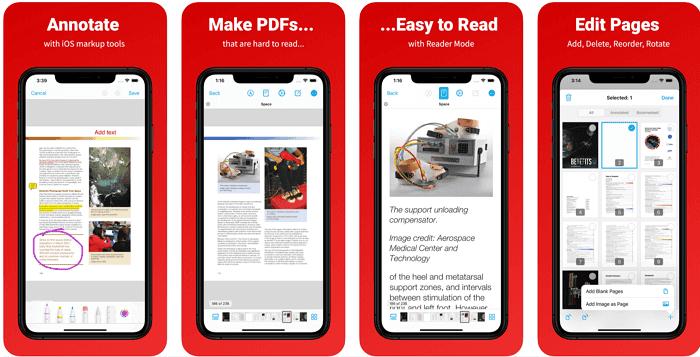
Price
-Xodo Pro - USD 11.99/Month
-Xodo Pro - USD 107.99/Year
Top Reasons to Use Xodo
You can scan and turn paper documents into PDFs.
Fill and sign documents digitally and send them to iCloud or share directly via AirDrop.
Permanently remove sensitive information with the redaction toolbar.
Top Reasons to Avoid Using Xodo
Useful features such as converting, merging, and compressing PDFs require Xodo Pro.
The Pro version is much more expensive compared to other PDF editors on the App Store.
PDFelement for iOS
Wondershare's PDFelement for iOS is the fourth PDF editing app we recommend for you to try out on iPhone and iPad. This all-in-one PDF editor helps you solve all your PDF problems in seconds so you can do more in less time.
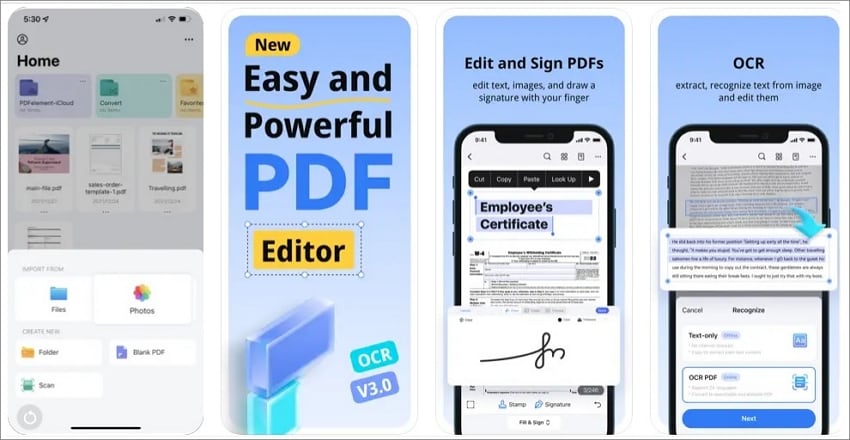
Price
-PDFelement (iOS) - USD 9.99/Quarter
-PDFelement (iOS) – USD 29.99/Year
-PDFelement (iOS) – USD 39.99
Top Reasons to Use PDFelement
You can create and edit PDFs from blank documents or directly from image files.
OCR Text Recognition is available for extracting and recognizing text from a scannable object.
Has various signature options, including importing image signatures, choosing from custom signature styles, and handwriting signatures yourself.
Top Reasons to Avoid Using PDFelement
It has no monthly subscription offer compared to other PDF editing tools available on the App Store.
Using OCR can sometimes incorrectly display symbols and have to be corrected manually.
PDFelement App Store Reviews
Here's a review on PDFelement taken on the App Store.

PDF Reader Pro
PRD Reader Pro by PDF Technologies, Inc., is the last top app available right now on the App Store as an alternative to PDF Expert for your editing needs.
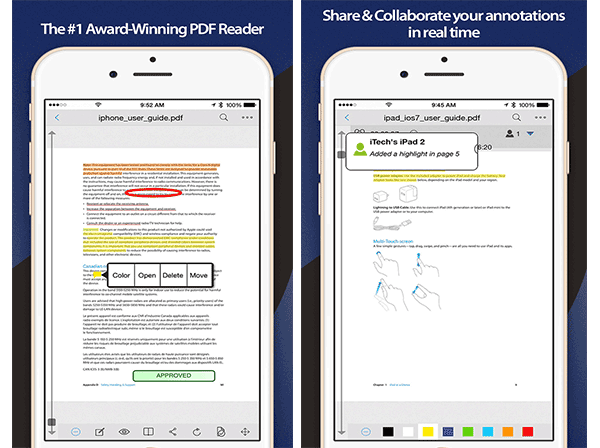
Price
-PDF Reader Pro – USD 19.99/One-time Fee
Top Reasons to Use PDF Reader Pror
Has access to password protection and encryption to protect your PDF files.
You can back up your files between iOS devices, Mac, and PC for transferring files.
It's possible to convert PDFs to other formats, including Word, PPT, RTF, Image, and more.
Top Reasons to Avoid Using PDF Reader Pro
It has a lot of ads that pop up while using the app, which slows down tasks.
Many features are locked behind a one-time licensing fee before you can use them.
All PDF Editing Tools Compared
Here's a handy chart comparing all five PDF editing tools so you can choose the best tool for your iPad.
Price |
Rating on App Store |
Compatibility |
Pros |
Cons |
|
| PDF Expert | $49.99/Year | 4.7 out of 5 | iPadOS 14.0 or later | Cross-device syncing | No perpetual license on the iPad |
| Adobe Acrobat Reader | $69.99/Year | 4.6 out of 5 | iPadOS 15.0 or later | Fill and sign forms in seconds | Constant reminder to get subscription |
| Xodo PDF Reader and Scanner | $107.99/Year | 4.5 out of 5 | iPadOS 13.0 or later | Remove sensitive info with redaction | Expensive compared to the rest |
| PDFelement | $29.99/Year | 4.6 out of 5 | iPadOS 13.0 or later | Various eSign options available | OCR is not as accurate |
| PDF Reader Pro | $19.99 | 4.4 out of 5 | iPadOS 10.0 or later | Access to password-protection | Too many ad-laden content |
How to Choose the Best PDF Editor
When choosing the best tool for your iPad, you have to consider your daily workflow as well as your usual tasks when handling PDF files.
Here are the factors to consider when you're undecided about picking the right app for you:
• The interface must be clean and easy to use so you can work without clutter.
• At the bare minimum, you should be able to perform basic editing functions such as viewing, printing, and annotating PDFs.
• eSigning functions are recommended, so your tasks are paperless to lessen environmental effects. This also provides remote access and improved overall convenience.
• Password protection and encryption are must-haves if your PDFs contain sensitive information.
• Your PDF Editor should fit your budget.
If you're using a PDF editor for basic editing, annotation, and marking, then PDF Reader Pro or Xodo PDF Reader and Scanner should be fine.
PDFelement is great for medium to heavy work on PDFs. For large organizations and companies, you can choose between PDFelement, Adobe Acrobat Reader, or PDF Expert.
Conclusion
You won't really go wrong with all five PDF editors we've reviewed for your iPad. They each have their own free trials, so you can experiment with the premium features before deciding to subscribe to their monthly or yearly licenses. All apps have their own pros and cons, and choosing the ideal app definitely depends on your own preference.
 Home
Home




