 Home > iOS PDF Apps > Top 10 VPN Apps for iOS 13
Home > iOS PDF Apps > Top 10 VPN Apps for iOS 13The new iOS 13 is about to be revealed and to protect our browsing we need the best VPN apps for iOS 13 2019. Some of the VPN apps for iPhone are free while others require payment. There are several iOS 13 free VPN apps that subscribers can use to secure their browsing. Here are the top 10 VPN apps for iOS 13 and you can choose the right one for your iPhone or iPad.
Top 10 VPN App for iOS 13
1. NordVPN
This is a great single-size-fit-it-all VPN that functions with no glitches across iOS 13 devices. It also allows access to some restricted games and you can also unlock servers.
Pros
- It is efficient for downloading torrents and streaming
- It is cheaper compared to other premium VPNs
- It is secure as it has reliable encryption
- Available kill switch
- 24-hour customer care
- Quicker connectivity
- You can use it to access or unlock servers
Cons
- The map interface is difficult to navigate
- Can only support up to six devices
- You can’t buy it with PayPal
Pricing
They have different plan and prices which vary according to the subscription period
- 3-year plan - $2.99 per month
- 2-year plan - $3.99 per month
- 1-year plan - $6.99 per month
- 1-month pan-$11.95 per month
They also give discounts upon payment for the program.
Support System
The VPN works properly with most system configurations. It is compatible with all iOS devices and can also work on macOS.
You can download the VPN by clicking on the link below: https://nordvpn.com/special/devices/?utm_medium=affiliate&utm_term&utm_content=cor58239728&utm_campaign=off51&utm_source=aff826
2. ExpressVPN
This VPN is considered the best iOS 13 VPN app. The service provider is based in the British Virgin Islands. It functions seamlessly across all iOS devices including iOS 13. The VPN also has a wide server network across 94 countries.

Pros
- Incredible overall performance
- User-friendly interface
- Easy to download
- Contains kill switch
Cons
- Can only support a maximum of three devices simultaneously
- It is expensive for the ordinary user
Price
- 1-Year-$6.67 per month
- 6-months - $9.99 per month
- 1-month - $12.95 per month
You can download the VPN here: https://www.expressvpn.com/order
3. Surshark VPN
This is an upcoming VPN that is increasingly becoming popular in recent times. It was ranked 4th best VPN app 2019 by industry players. It has more than 800 servers spread across 50 countries.
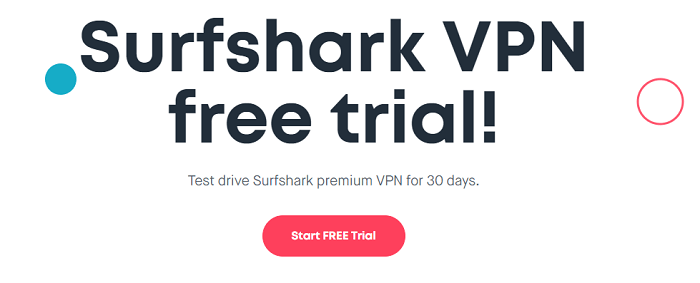
Pros
- Unlimited devices per license
- It has a kill switch
- It contains the MultiHop feature for sensitive data
- Traffic is encrypted via two different VPN servers.
Cons
- Only works well on desktops and not mobile devices
- The VPN doesn’t keep logs
Price
- 2-year plan- $1.99/month
- 1-year plan- $5.99/month
- 1-month plan- $11.95/month
Support System
The VPN works with all iOS devices including the new iOS 13 version. It only requires a basic system configuration with at least 500 MB RAM or higher and a basic processor.
You can download this VPN by clicking on the link below: https://surfshark.com/deal/
4. IPVanish VPN
This VPN is regarded as a top-notch VPN due to its ability to increase download speed by at least 15%. It is a great software that works across iOS devices and macOS. The VPN is also the best when it comes to security and privacy.
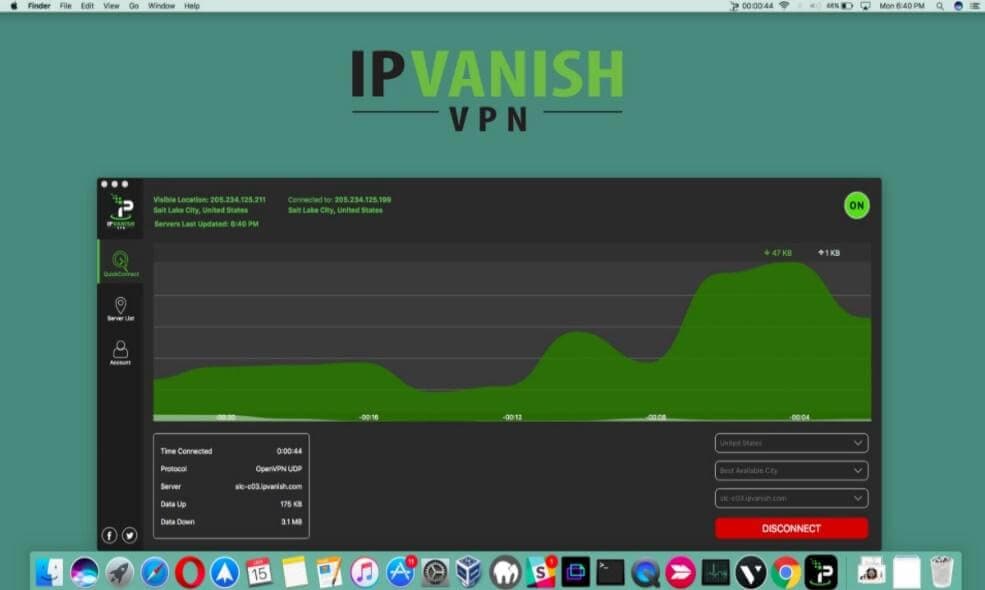
Pros
- It connects automatically whenever there is an internet connection.
- Faster connectivity due to efficient servers based on ping time and geographical location.
- Give a wider option as far as internet protocol address is concerned.
- Excellent functionality and performance
- Powerful iOS 13 app.
Cons
- Lacks kill switch
- It is extremely unaffordable to ordinary folks
- There is no free trial
Pricing
- 1-year plan- $4.87/month
- 3-months plan-$20.24/month
- 1-month plan-7.50/month
Support System
The original version supports only iOS 9 or higher versions including the new iOS 13. RAM and the processor should be at least 500 MB and 2GHz respectively.
Access this VPN through the following link: https://www.ipvanish.com/?chan=i1d&a_aid=t2a9&data1=trd-5569102783812692283
5. CyberGhost VPN
This is a very reliable fast-speed internet VPN that comes with military-grade security encryption. It functions in more than 3700 servers spread over 60 countries. It functions flawlessly across multiple platforms.

Pros
- Has a very intuitive user interface
- It is very stable hence reliable
- It can only support a maximum of seven devices simultaneously
- Unblock streaming services such as Netflix
- Access blocked websites
- Limitless P2P connections
Cons
- Sudden and frequent feedback pop-ups. This can be distracting and frustrating
- Kill switch can’t be disabled
- Many technical glitches
Price
- 3-year plan-$2.75/month
- 2-year plan-$3.69/month
- 1-year plan-$5.99/month
- 1-month plan-$12.99/month
You can download the VPN via the following link:https://www.cyberghostvpn.com/en_US/buy
6. Private Internet Access
When it comes to security and performance then this VPN scores higher than its competitors. The software operates with more than 3300 servers in more than 52 locations. It comes with 128-AES and 256-AES encryption that guarantees better security.
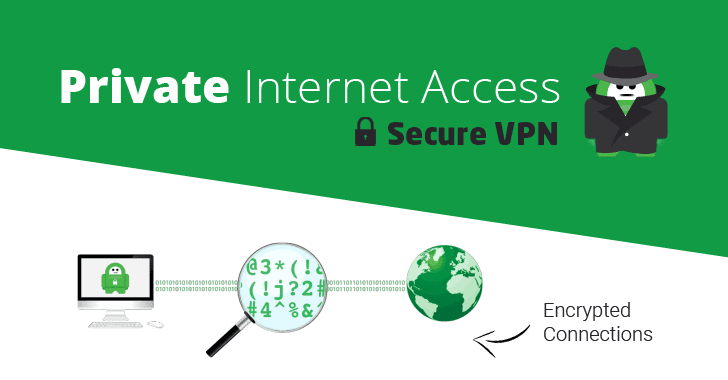
Pros
- It is very affordable compared to its rivals
- Has one of the best kill switch
- Supports up to 10 devices
- Unblock censorship filters
- Access to more than 3307 servers in 32 countries
Cons
- Limited features
- No free trial option
- Hectic to download and install
Pricing
- 2-year plan-$2.91 monthly
- 1-year plan-$3.33 monthly
- 1-month plan-$6.95 monthly
Support System
s
The original version required iOS9 and higher versions such as the new iOS 13. It also required a processor of at least 64-bit or higher.
You can be able to download this software via this link:https://www.privateinternetaccess.com/pages/buy-vpn/
7. SaferVPN
This software is the best option when you want to stay safe from prying eyes and hackers. It is also good for streaming videos through various platforms such as Netflix and YouTube. If you are the kind of person who likes streaming online videos then this will be the best VPN for you.
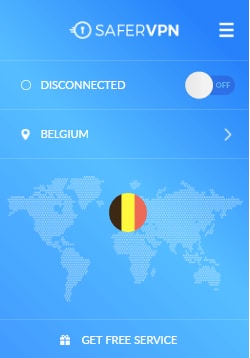
Pros
- Easy installation and download
- Unlimited access to blocked files
- Friendly user interface apps
- It can also be installed on routers
- 24-Hour free trial with a 30-day guaranteed money refund
- Several payment options including bitcoin
Cons
- Can only support 5 devices
- Ineffective customer support
- Several technical glitches especially when accessing new IP addresses.
Price
- 3-year plan-$2.50/month
- 1-year plan-$5.49/month
- 1-month plan-$12.95/month
Support System
The good thing about this software is its ability to work with multiple devices across different systems. The required RAM is at least 500 MB, 64-bit and 2 GHz processor or above.
Follow the below link to download:https://www.safervpn.com/pricing?promo=3-year-special
8. TunnelBear
This is a very popular iOS 13 free VPN app. It allows users to connect to a secure VPN and browse privately in several geographical locations. You can let the app automatically select the best VPN for you or you can manually choose yourself.

Pros
- Easy to download and install
- Gives 500 MB of data with an additional 1 GB by simply tweeting at their handle
- The app is free
- Free updates
Cons
- Only available in a few countries
- relatively few features
Price
The application is free and you are not charged on a monthly basis as the premium apps.
Support System
The app can function very well on all iOS devices. There is also an android version for devices that run on Android.
The app can be downloaded from the App Store through the following link: https://itunes.apple.com/us/app/tunnelbear-free-vpn-unlimited/id564842283?mt=8&ign-mpt=uo%3D8
9. Trust.Zone
This software is an all-in-one kind of VPN. It comes with the most user-friendly apps and also has the ability to access Netflix by bypassing all geo-blocks. With Trust.Zone you can be assured of fast internet and access to streaming platforms including BBC iPlayer.

Pros
- Three-day free trial
- Marvelous security encryption
- Has kill switch
- Free 1 GB during the free trial
- Incredible internet speed
- A network of more than 128 servers in more than 30 countries
- 10-day guaranteed money refund.
- Cheaper compared to competitors
Cons
- Only support a maximum of three devices
- No 24/7 customer care support
- Limited choice of Internet protocol
- Not compatible with internet routers
- It has no apps or configurations for smart TV
Price
- 2-year plan-$2.88 per month
- 1-year plan-$3.33 per month
- 1 month plan-$ 8.88 per month
Support System
The software is available across all major platforms such as MacOS. IOS 13 and even lower versions, Windows, Android an Linux.
Use the link below to download the software:https://trust.zone/order?p=27
10. Switch VPN
This is a VPN app for iPhone. It was specifically tailored to work for the Apple devices including iPad and iPhone. The device set up may vary on different devices but this software is compatible and reliable with all iOS including iOS 13.
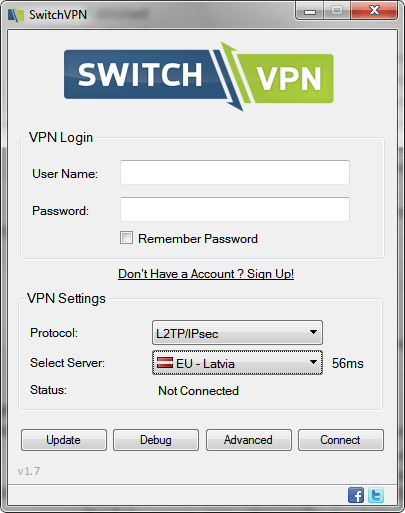
Pros
- Strictly on log policy
- Unlimited uploads and downloads
- Access to more than 220 servers in more than 38 countries
- Supports P2P connections and has port forwarding features.
- IP leak protection, DNS and WebRTC
- Has kill switch
- Available 24/7 live chat customer care support
- NAT Firewall
Cons
- Only 5 devices can function simultaneously
- Can be technical to install for the average user
- The software is expensive compared to other premium products in the market.
Pricing
- 1-year plan-$3.33/month
- 1-month plan-$9.95/month
- Premium 1-year plan-$5.82/month
Support System
The software requires a basic system running configuration. It can run on all iOS devices and is even compatible with the new iOS 13 version. RAM and processor should be average depending on the device.
You can download the VPN through the link below:https://manage.switchvpn.net/signup
Best Mobile PDF Editor for iOS 13/14
When it comes to mobile PDF Editor for iPhone 12/11/XR/XS/8/7/6, PDFelement has proven itself to be the market leader. With its new features, the PDFelement for iOS one can expect this software to be the leader in document management software. So what exactly can the PDFelement do for us? The correct answer is that it performs dynamic functions. It can be used to create, organize and secure your file. For instance, an accountant can use PDFelement’s OCR feature to scan paper receipts and other documents by just using their phones. They can then convert the captured information into pdf files. The other use is that company staff can effectively employ the encryption feature on PDFelement to apply a unique password to every client’s pdf collection.

Benefits of PDFelement for iOS 13/14
File edit- you can use this feature to adjust font, change the style, and perform spell checks on your document. It also contains an intuitive paragraph recognition feature can recognize typos and spelling mistake then correct them immediately.
Bank-level Security
This feature makes PDFelement one of the most secure file management software. It contains 256-bit AES encryption to purposefully protect your documents and files from unauthorized users. You can also assign passwords with different permission levels and blackout sensitive information and let it stay confidential.
Data Export and Conversion
This feature allows users to export documents in different file formats then convert them to the desired format. For instance, you can export a pdf file then convert it to a word document.
Scan PDF Files
The revolutionary OCR feature has eliminated manual labor and the tediousness that comes with it. For instance, you can scan invoices and other forms then seamlessly extract them. You can set similar extraction rules to ensure the layout produced is the same throughout other files.
Annotate or Comment
This feature can be advantageous to a group setting. If work is done in a group then the group leader can review each member’s work then make comments to enable the group members to proceed without confusion.
Create Fillable Forms
With this feature, you can easily create editable pdf files. You can use this feature to convert non-fillable forms designed in Excel or word to editable pdf forms.
Other benefits include text autofill, split PDF, combined PDF from multiple file sources, and annual product updates.
User-friendly iOS and Desktop PDF Editor Software
PDFelement for Mac has recently emerged as the most sort-after desktop document file manager. Its impeccable tools combined with its user-friendly interface make it stand out from its competition. When you want a document that prioritizes file /document security then PDFelement for Mac should be your first option. The software is accompanied by a 256 encryption tool that ensures your document will never be accessed by unauthorized people. Additionally, the software application set of permissions that limits copying printing, or editing by unauthorized personnel.
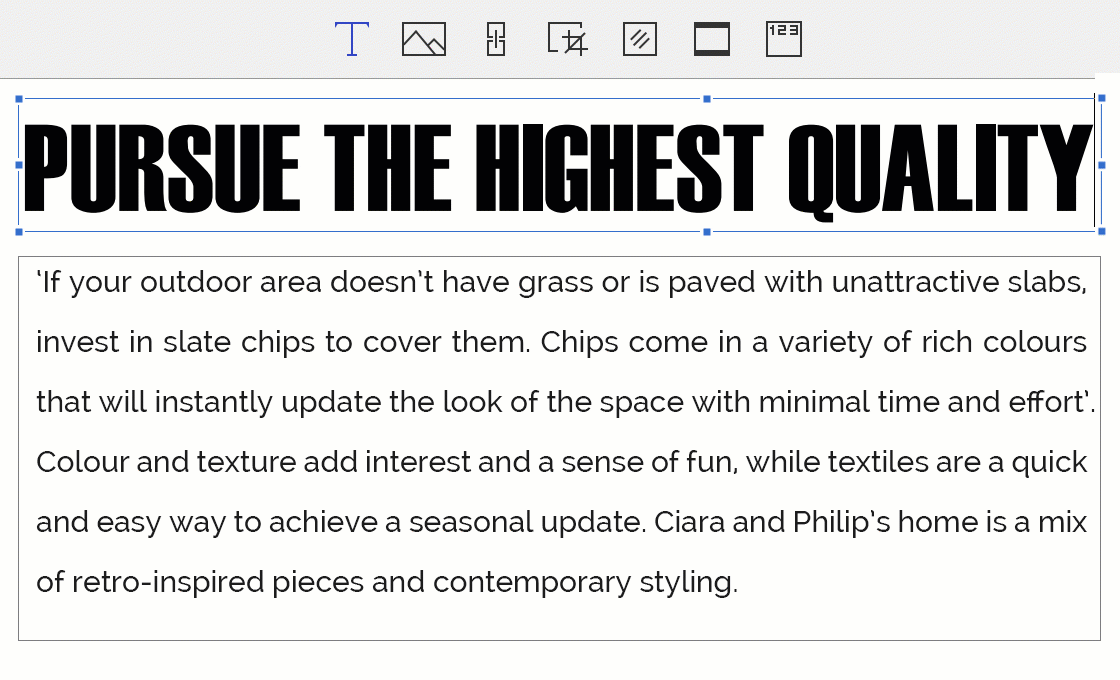
Overview of PDFelement for Mac
Integrated User Interface
The PDFelement user interface is designed in such a way that all the tools are integrated and linked. This makes it simpler to use as everything that you may need is displayed on the screen. The operating interface mimics that of MS Word making it one of the simplest document management software.
Exceptional OCR
PDFelement for Mac is equipped with exemptional OCR capabilities that you can use to scan an image that has text then lets you read a pdf file from the image text.
Intelligent Paragraph Editor
PDFelement for Mac is a professional desktop file management software. With its intuitive paragraph editor, your documents will be free of spelling and grammar errors. The program lets you edit your text while creating it at the same time.
File Conversion
Change file format to the over 300 existing file formats.
Which Can Help You Better - iOS or Desktop PDF Editor
| Product Features | PDFelement for iOS | PDFelement for Mac |
| Edit PDF Files | ||
| Read PDF Files | ||
| Annotations and Comments | ||
| Create PDF Files | ||
| Add Bookmarks | ||
| Search | ||
| Sign PDF Files | ||
| Add Watermarks, Backgrounds, Headers and Footers | ||
| Access to Hundreds of PDF Templates | ||
| Added Page Labeling | ||
| Replace | ||
| Adjustable Page Boxes |
Free Download or Buy PDFelement right now!
Free Download or Buy PDFelement right now!
Buy PDFelement right now!
Buy PDFelement right now!
Related Articles
- iOS 13: Top 20 Problems & How to Fix
- System Comparison: iOS 13 vs iOS 12
- Everything You May Not Know about iOS 13
 100% Secure |
100% Secure |






Elise Williams
chief Editor
Comment(s)