 Home
>
iOS PDF Apps
> How to Format PDF for iPad for Free
Home
>
iOS PDF Apps
> How to Format PDF for iPad for Free
iPads can now handle PDFs with ease. However, unlike EPUB, the formatting of PDFs on an iPad can sometimes be off. This is mainly caused by page dimension. In this case, if you want to enhance your reading experience on your iPad, you might need to format your PDF especially for your iPad. In this article, we'll discuss how to format PDF for iPad.
Tips for Fomatting PDF for iPads
To format your PDF for iPad, the first thing is to consider is iPad display dimensions. The dimensions are 1024x768 pixels, which implies, for better reading, images should be close to those dimensions. Otherwise they will be blurry.
Second, consider the actual page dimensions as well, namely the height and width of the PDF page. If it's extremely wide and tall, it will be difficult to fit on the display. Even zooming in or zooming out won't be perfect. And make sure the text is clear enough for the display.
Third, when creating or formatting your PDF for iPad, you must take the resolution of the iPad display, images and page dimensions into account, especially when it's a PDF eBook for iPad.
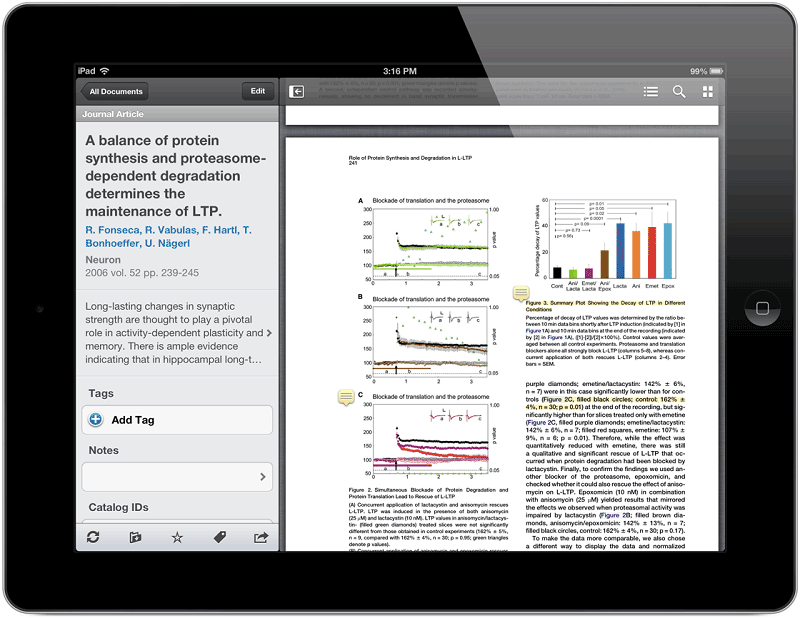
Best Way to Format PDF Files for iPad
It can be complicated trying to create a PDF with the right dimensions for your iPad. Sometimes it's easier to convert your PDF to EPUB format instead. EPUB is fully compatible with iPad. The default eBooks you've bought from iTunes store are in EPUB format. To change PDF to EPUB, you can use a program like Wondershare PDFelement - PDF Editor Wondershare PDFelement Wondershare PDFelement. It is able to convert PDF to EPUB format quickly and easily.
Once the software has been successfully installed on your computer, you can get started.
Step 1. Import Your PDF Files
Launch PDFelement on your computer. Click the "Convert PDF" button on the Home window. A conversion window will appear. Here you can click "Add Files" to load all your PDFs at once for batch conversion.
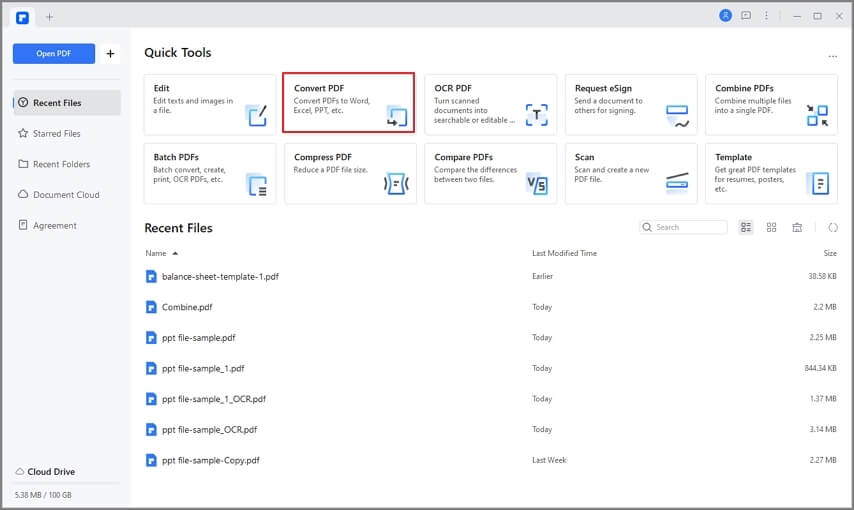
Step 2. OCR from PDF to Word
Select "EPUB" as the output format in the top right-hand corner drop-down list. You can also select the pages you want to convert and specify the destination folder for output files. Click the "Start" button at the bottom right to start the PDF to EPUB conversion. And then you're done!
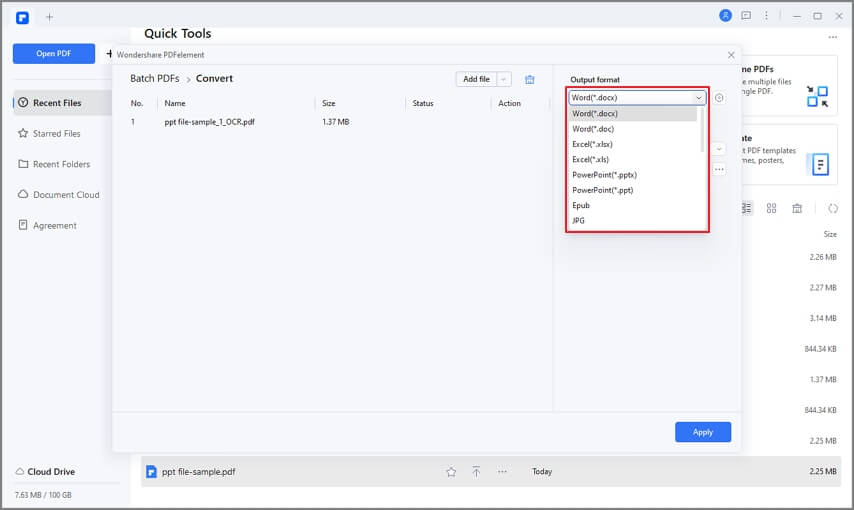
Free Download or Buy PDFelement right now!
Free Download or Buy PDFelement right now!
Try for Free right now!
Try for Free right now!
 100% Secure |
100% Secure |




Elise Williams
chief Editor