 Home > iOS PDF Apps > Everything You May Not Know about iOS 13
Home > iOS PDF Apps > Everything You May Not Know about iOS 13Are you an iPhone or iPad user and ready to get your mitts on iOS 13? Apple has already revealed the date of the Worldwide Developer Conference (WWDC) to be held on 3rd June 2019. This is where the much-awaited iOS 13 release date is to be announced. If you are an avid fan of Apple products then you can expect to download the new iOS 13 beta probably in July. So, what are we talking about? The iOS 13 is Apple’s new operating system for both the iPhone and iPad. In this article, we are going to look at some of the new features of iOS 13 including the iOS 13 rumors, the release date, and even compatibility.
Release Date, New Features and Compatibility
iOS 13 Release Date
The official iOS 13 release date is expected to be announced at the Worldwide Developer Conference that will take place on the 3rd of June 2019. It is assumed that probably the iOS 13 will also be revealed on this date for the rollout to happen in September. However, the iOS 13 beta should be available for download in July and not later than September. Let's now look at some of the amazing features that iOS 13 promises to offer.
iOS 13 New Features
Just a few weeks before the launch of the iOS 12 it was rumored that Apple was holding back several key features so as to save them for iOS 13. Among the most awaited features to be seen in iOS 13 are, the home screen refresh, boosting of the photo-taking experience and the much-awaited dark mode.
1. Home Screen Changes
The home screen redesign is an anticipated feature that is even considered to be overdue. Apple has never changed the home screen since 2007. The exciting thing though is that if this feature is changed then it could include glanceable detailed information such as the 5-day forecast. The latest Apple news headlines and being able to view your next calendar appointments are among the most awaited additions to the iOS app home screen. The setback, however, is that the latest iOS 13 rumors indicate that these changes are only iPad -specific. The only way to be sure is to wait and see if this user interface changes to the home screen will be in the iPhone too.
2. Improved Camera and Live Photo
The other new feature is on camera and photo-taking experience. Apple’s camera has been pretty basic that need to be redesigned. Quite a number of changes are expected on this font. First is to be able to change the resolutions without having to go back to settings. The other expected change is the increase in time of taking a live photo. The live photo length is expected to be increased from the original three seconds to six seconds.
3. Dark Mode
iOS 13 dark mode is also a much-awaited feature. The dark mode feature was introduced in the macOS Mojave in 2018. According to reports by Bloomberg, Apple is going to introduce the dark mode feature for its iPhones and iPads this year.
4. Improved Health and Activity Apps
Previously the health and activity apps have been limited to iPhone and the Apple Watch. This is expected to change with the introduction of iOS 13. Data from these apps is very essential and deserve to be seen on big screens. If the iOS 13 rumors are true then we will see these apps introduced to iPads also.
5. New Emojis
With new iOS comes new emojis. Apple will bring in new characters to add to its emoji list. Among the anticipated emojis to be added are, Flamingo, white heart, cow, people holding hands and several others.
6. Cross-platforms Apps
With the new iOS 13, Apple is planning to make apps such as stocks, voice memos, and home memos work across various platforms such as Mac and iPhone. Their plan is to expand the functionality of developers so as to make it easier for tweaking apps and then porting them.
7. SPAM Call Blocking, Wi-Fi and Bluetooth
Other new features that are expected to be introduced by iOS 13 are the SPAM call blocking such as the one from Google Pixel 3 and the Pixel 3 XL. The clipboard manager is also expected to be upgraded to work at the system level. This will be able to prevent copying over what is in the clipboard already. The other technical enhancement is the change of Wi-Fi and Bluetooth via the control center. It is currently impossible to connect to new Bluetooth devices and Wi-Fi networks without leaving the app currently in use. This is going to be a thing of the past with iOS 13. The upgrade has another overlay menu that enables the user to pick connections without necessarily having to exit the current app.
iOS 13 Compatibility
Among the major and very essential requirements to upgrade to iOS 13 is the A8 chipset or newer. Besides this, there have been no rumors on iOS 13 upgrade compatibility with other devices. The good news is that even the oldest Apple devices including iPhone 6, iPhone 6 Plus, iPod Touch 6th generation, iPad Air 2, and iPad mini 3 are still compatible with iOS 13. If you have an Apple device that you think might not be compatible with the iOS 13 upgrade the best thing is to wait and see before committing your finances to new device.
Best Mobile PDF Editor for iOS 13/14
There is a saying that goes if it can’t fit on the mobile phone forget about it. This is due to the fact that in this digital era many assignments or tasks are being one on iPhone 12/11/XR/XS/8/7/6. This is where the PDFelement for iOS comes in handy. It is easier to view and read pdf files sent to you by a colleague or fellow student the challenge comes in when you want to edit, convert or to annotate the file. With the PDFelement you can easily sign pdf documents, underline and highlight text, fill out forms and send them back without necessarily sitting in front of a computer.

Benefits of PDFelement for iOS 13/14
The PDFelement for iOS comes with a variety of advantages that are essential in our daily office duties.
- Edit- this feature is capable of changing and recognizing font size and the color of the text. It also enables the user to copy and paste, move cut or delete unwanted text among other functions.
- Comment- the comments feature allows users to annotate and markup pdf files simply on the iOS device. It also gives the user the ability to add text callouts, freehand drawing, and text boxes and stamps.
- Convert-besides just creating pdf documents the app has the conversion feature that enables the user to convert the pdf file into his or her desirable format. PDFelement as multiple output formats such as PowerPoint, Word, EPUB, HTML, and MS Word.
- Sign- if you have a contract that is in pdf and needs to be signed then PDFelement is the right app for you. It gives you the ability to add a handwritten or digital signature to make the contract or document more binding.
Other benefits include Wi-Fi transfer across multiple devices and seamless cloud storage. With this feature, you can import files from several cloud-sharing apps such as Google Drive and Dropbox.
Fantastic iOS and PDF Editor
Besides the PDFelement for iOS, there is also PDFelement for Mac. When a program is designed uniquely for a certain purpose it tends to work more effectively. PDFelement for Mac is that type of software. This multi-feature software was uniquely created for the single purpose of desktop document management. The software has unique features that set it apart from its competitors.
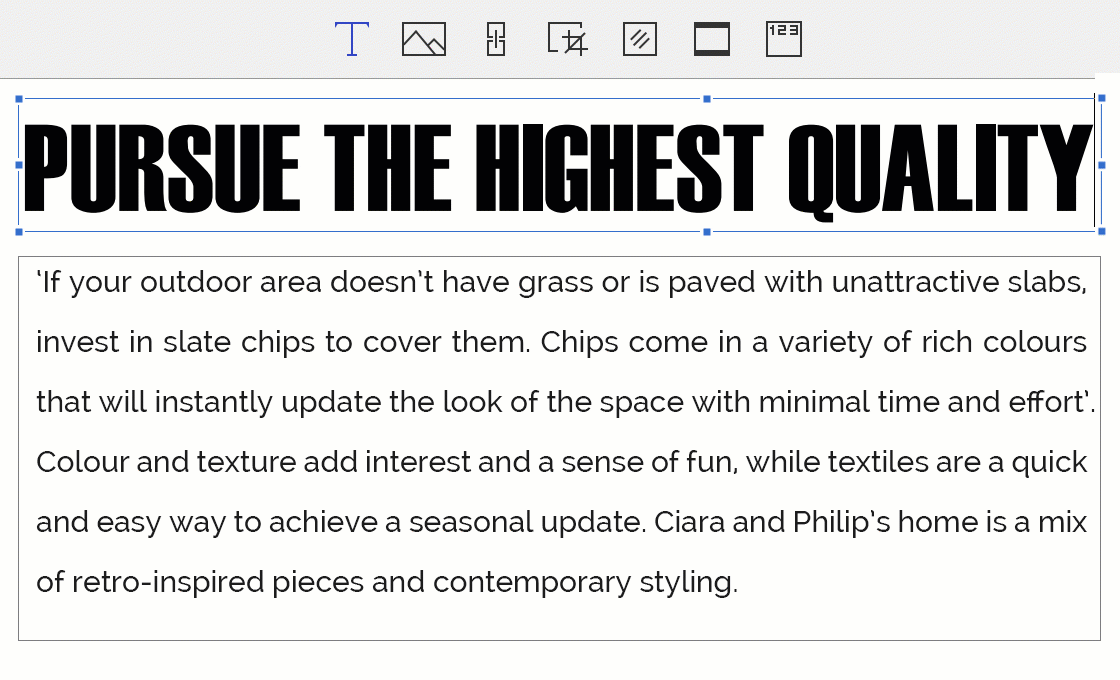
Overview of PDFelement for Mac
Unmatched Editing Capabilities
PDFelement for Mac has a special and intelligent paragraph editor that makes it easy to edit pdf files on your desktop.
Organized PDF Files
PDFelement for Mac makes stores files in a consistent pattern that makes it easy to retrieve for future references,
File Converter
This software has special in-built tools that make it easy to convert one file format to another. PDFelement for Mac supports more than 300 different file formats. With this software you can easily convert your pdf file from its original file to excel, word, EPUB, and any other desired file format.
Which Can Help You Better - iOS or Desktop PDF Editor
| Product Features | PDFelement for iOS | PDFelement for Mac |
| Edit PDF Files | ||
| Read PDF Files | ||
| Annotations and Comments | ||
| Create PDF Files | ||
| Add Bookmarks | ||
| Search | ||
| Sign PDF Files | ||
| Add Watermarks, Backgrounds, Headers and Footers | ||
| Access to Hundreds of PDF Templates | ||
| Added Page Labeling | ||
| Replace | ||
| Adjustable Page Boxes |
Free Download or Buy PDFelement right now!
Free Download or Buy PDFelement right now!
Buy PDFelement right now!
Buy PDFelement right now!
 100% Secure |
100% Secure |







Margarete Cotty
chief Editor
Comment(s)