 Home
>
macOS Tips and Tricks
> Top 10 Free Mac Preview Alternatives for macOS 12
Home
>
macOS Tips and Tricks
> Top 10 Free Mac Preview Alternatives for macOS 12
Mac Preview application comes embedded in all Mac operating systems, and one of its purposes is to facilitate PDF viewing, reading and editing. However, is there a better app than Preview for macOS 12? Yes there are numerous better apps, and so this article discusses Preview alternatives for macOS 12.
10 Alternatives to Preview for macOS 12
1. PDFelement
PDFelement for Mac is the ultimate Preview alternative for macOS 12, because it has all the functionalities of the Preview app and more, and is extremely user friendly. It handles numerous PDF related functions such as editing and converting PDF to other file formats, such as Word, PowerPoint and Excel.
It also creates PDF from Webpages, HTML, Text files and more, as well as from scratch with the help of free templates for first-time creators.
Pros
- It comes with an interesting interface that eases navigation.
- It conducts PDF creation through various tools such as merging numerous files together and converting images, Microsoft office documents and Webpages into PDFs
- It uses OCR to manipulate image-based PDFs and scanned PDFs
- It runs an extremely fast batch process to convert multiple formats into PDF at the same time.
- It handles PDF editing impeccably through alteration of texts, links and images
- It supports cloud storage services that facilitate saving of PDF files, as well as sharing
Cons
- Its free trial version has conversion limitations.
Price
- The Standard version retails at $69 annually, whereas the Pro version retails at $79 yearly.
System Support
- It is operational in macOS 10.12 and higher
Download it at https://apps.apple.com/app/id1470732135
2. Skim
Skim is also one of the most amazing Preview alternatives for macOS 12, because it is a free application that extends Preview’s capabilities. Although its developers created for viewing and notating scientific papers and serves that purpose very well, it has been useful in viewing and manipulating PDF files.
Therefore, you can use it to view PDF files and read them in full-screen mode. You can also add and edit notes on the files you are viewing, while highlighting the most important content. Additionally, it downloads remote PDFs automatically, and provides cropping tools as well.
Pros
- It allows users to include circles, notes and other annotation tools
- It comes with improved presentation mode such as full screen mode for better viewing and reading of PDFs.
- It enables navigation through a table of contents
- It highlights texts, making it easier to revise PDF notes
Cons
- Does not possess OCR functionality
- It has unintuitive basic features
Price
- It is a free alternative to Preview for macOS 12
System Support
- It fully available for macOS 10.10.0 or later
Download it at https://www.macupdate.com/app/mac/24590/skim

3. LibreOffice
LibreOffice is a free suite of office productivity tools that includes the ability to edit and export files in the PDF format. Therefore, it is one of the best free Mac Preview alternatives for reading PDFs on macOS 12. It provides you with a presentation, word-processing, drawing and spreadsheet tools, and opens PDF documents automatically in the Drawing tool for comprehensive editing.
This robust tool does better PDF conversion than Preview since it can export any file type to PDF format, and also export PDF files into other formats.
Pros
- LibreOffice includes apps for word processing, spreadsheets, presentations, drawings, databases, and math formulas -- a collection of tools comparable to Microsoft Office.
- It comes with a refreshed user interface presented in a modern look and better use of screen real estate.
- LibreOffice provides cross-suite compatibility with Microsoft Office, handling most of its important file formats. The update includes better support for Apple's Pages, Numbers, and Keynote files.
- The suite is free for individuals and businesses.
Cons
- It has limited Web-based and mobile app support making it functional on desktop systems like Mac only.
Price
- It is among the best free Mac Preview alternatives for reading PDFs on macOS 12
System Support
- It is available for macOS 10.10 or later
Download it at https://mac.filehorse.com/download-libreoffice/
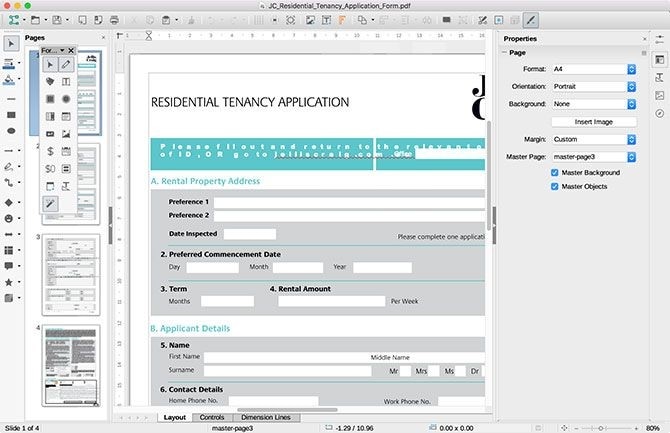
4. Inkscape
Inkscape is a reliable Preview alternative for macOS 12 because it easily manipulates objects in PDF documents. It is a free drawing tool that is extremely useful as a PDF editor. After opening PDF files in Inkscape, it allows you to save the document as either PDF or another supported format, making it an amazing PDF converter.
Although it creates vector drawings essentially, you can insert these circles, squares and polygons into your PDF for annotation purposes. It supports editing of text, which you should consider as you improve your PDF.
Pros
- It provides detailed documentation.
- It has a large array of features
- It has multiple format support including JPEG, PNG, BMP, TIFF, EPS, Postscript, etc.
- It allows you to change the shortcuts from the app's preferences
Cons
- Since the software is old, it requires additional software called X11 that no longer ships with OS X.
- It has an outdated interface that does not allow rearrangement of your toolbars.
- It has Unintuitive keyboard shortcuts that use the Control function as the trigger against Mac keyboard shortcuts.
Price
- It is among the best free Mac Preview alternatives for reading PDFs on macOS 12
System Support
- It is readily available for macOS 10.11 or later
Download it at https://mac.filehorse.com/download-inkscape/
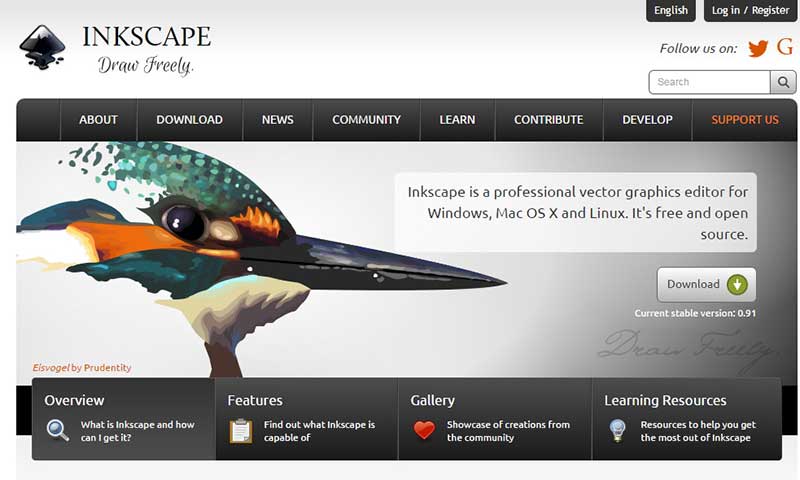
5. iSkysoft
iSkysoft appears to be the most suitable Preview alternative for macOS 12 due to its immense capabilities. Such include creating, editing, signing and converting PDFs. Therefore, it can make new PDFs at your convenience, alter their texts, links, images and change fonts to perfection, include signatures and transform into other types of files for various reasons.
The tool can also add watermarks to your PDFs to ensure that they remain authentic. If you have sensitive information to protect, the application provides password protection. iSkysoft is also powerful enough to handle batch processes, and thus save time and effort. Due all these functions, this alternative to Preview for macOS 12 is often used by multi-million organizations, including the famous Nike.
Pros
- It has OCR competencies and hence usable where there are scanned PDFs
- It is suitable for big and small corporations
- It has numerous advanced features and thus manages PDF manipulation at all levels
- It affords high-level security, allowing you to protect your PDF s from unauthorized access
Cons
- It is very expensive
- The compression features causes some inconveniences
Price
- It costs $99.95
System Support
- It is fully functional on macOS 10.10 and above
Download it at https://iskysoft-pdf-editor-for-mac.en.softonic.com/mac
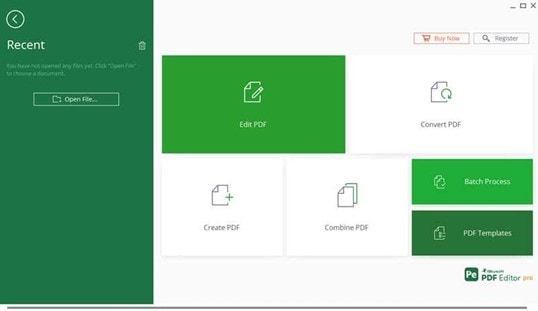
6. PDF Shrink for Mac
PDF Shrink for Mac specializes in compressing PDFs, and hence does a function that is absent in Preview. So, it is a considerable Preview alternative for macOS 12 due to its special feature, as well as the presence of others. Aside from reducing the size of PDFs created by iWork applications, Adobe Creative Suite, and Microsoft Word & PowerPoint, it comes loaded with encryption tools and even offers advanced features like batch processing.
Therefore, it can protect your documents through addition of passwords that restrict editing, printing and content extraction. Using its clean interface, you can learn to use the application within a few minutes, especially the drag-and-drop feature for importing PDFs. Basically, PDF Shrink is ideal for consumers and small businesses that need to produce PDFs at a quality and file size appropriate for use on the Web, as email attachments, CD-ROMs and for on-screen reading.
Pros
- It has interesting interface.
- It offers password protection
- It is quite easy to understand, hence a minimal learning curve.
- It reduces the size of PDFs by up to 10% to 90% of their original size
- It provides various custom options and extras.
Cons
- It is a little bit pricy.
- It has few version and license options.
Price
- It goes for $35.00
System Support
- It is completely functional on macOS 10.8.0 or later
Download it at https://www.macupdate.com/app/mac/9206/pdf-shrink
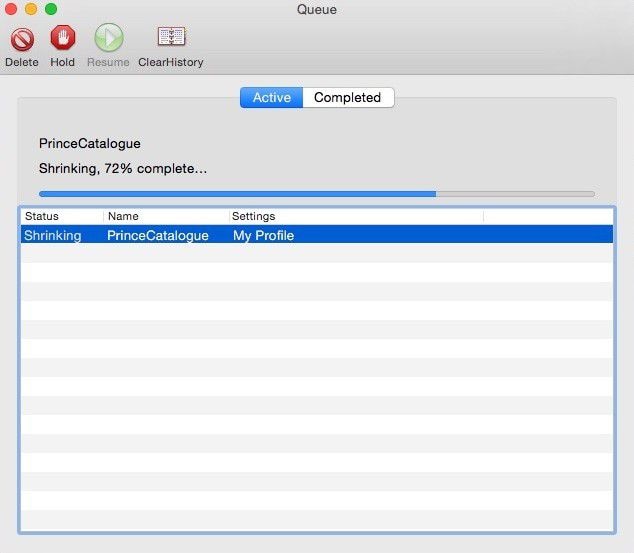
7. Epubor Ultimate for Mac
Epubor Ultimate is also a significant alternative to Preview for macOS 12 because it comes with rare features that majority of the best free Mac Preview alternatives for reading PDFs on macOS 12 lack. It is quite useful in conversions of eBook to PDF files, and also allows decryption of any DRM protected files.
Additionally, it provides straightforward and easily understandable environment that easily handles signed PDF files, and allows batch processing during PDF conversions that do not tamper with quality. Since it remove all security protections from PDFs, it enables you to edit to improve content.
Pros
- It converts both DRM protected as well as DRM free PDF files.
- It is quite easy to use having gone through the quick tutorials
- It allows you to edit metadata of PDFs.
- It does auto display of PDF books in Kindle and the local library.
- It does not lead to quality loss
Cons
- New users must use a tutorial to understand its functionality.
Price
- It costs $29.99
System Support
- It is available for macOS 10.10.0 or later
Download it at https://4macsoft.com/epubor-ultimate-3-for-mac/
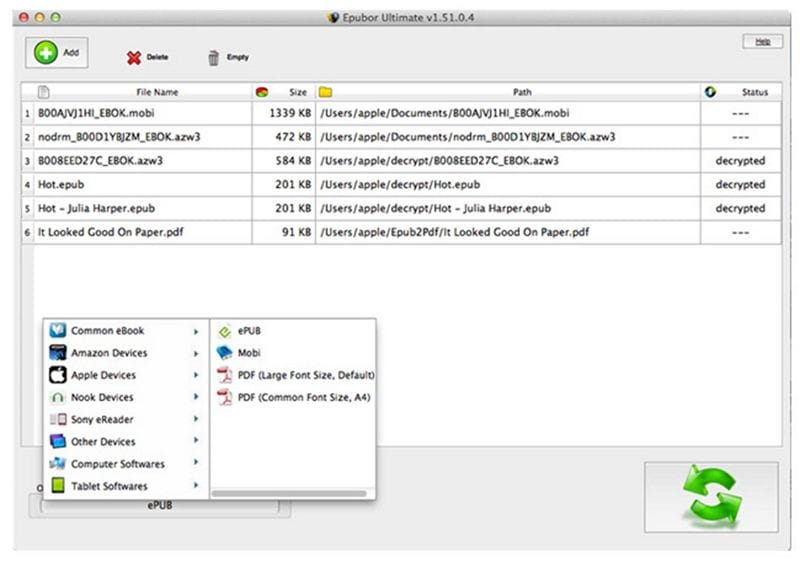
8. Calibre for Mac
Calibre for Mac is a must have Preview alternative for macOS 12, especially if you like working with PDFs and eBooks. It is among the best free Mac Preview alternatives for reading PDFs on macOS 12 due to its ability to maintain a good PDF organization, while converting various formats into PDF. Basically, if you download an eBook, this is the ultimate tool to help you create a PDF file.
Pros
- It works with all kinds of file formats, including PDFs, EPUB, Microsoft Office and others.
- It provides readers or users with an e-library.
- It comes with an inbuilt PDF and eBook converter.
- It has reliable and excellent content protection features.
- It offers great management of PDFs and eBooks.
Cons
- It has an overcrowded interface.
- It does not possess highlighting and annotation tools.
- It does not support DRM protected copyrights.
Price
- It is an Absolutely Free Preview alternative for macOS 12
System Support
- It is great with macOS 10.14.0 or later
Download it at https://download.cnet.com/Calibre/3000-20412_4-10910278.html
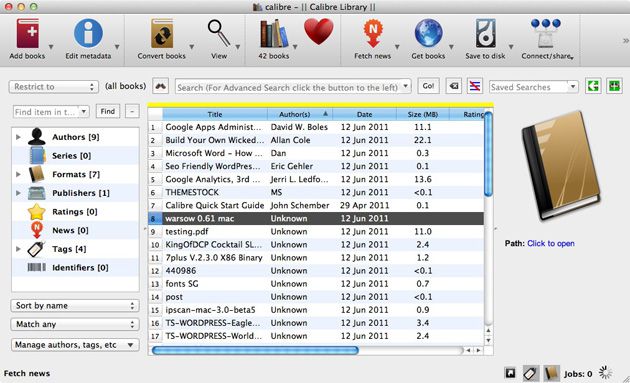
9. Haihaisoft Reader for Mac
Haihaisoft PDF Reader is a true alternative to Preview for macOS 12, due to its PDF management capabilities. It lets you read PDF files effortlessly through the full screen mode, since you can open a document using your browser. It allows PDF modification through rotation of pages, makes a presentation, skip to the first, last, next, or previous page, uses the search function, zooms in and out, or creates a favourite’s list.
Moreover, it doesn’t connect to the internet without your permission, making it safe and secure for viewing of confidential documents. The program allows you to read, print all PDF documents and open password protected PDF documents.
Pros
- It comes with various security and privacy features that keep your PDFs personal
- It occupies the necessary Mac space due to its very small size
- It improves the PDF reading experience by making it easy.
- It has a responsive and clutter-free design that favours beginners and new users
Cons
- It lacks advanced features for better outcomes
- It is slow and unstable, thus quite inconveniencing
- The printing function unnecessarily creates blank pages
Price
- It has a free trail that lasts for 90 days
- The paid versions are Basic and Premier accounts that go for $50 and $120 per month, respectively.
System Support
- It performs best on macOS 10.8 or later
Download it at https://www.haihaisoft.com/PDF_Reader_download.aspx
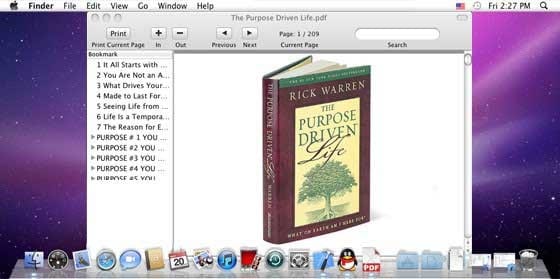
10. PDF Buddy
Although it comes last in this Preview alternatives for macOS 12 list, it is still among the best free Mac Preview alternatives for reading PDFs on macOS 12. PDF Buddy is a perfect online PDF solution that enables you to edit PDFs. It provides numerous features that can definitely improve your PDF documents, and hence tends to function even better than Preview.
It allows you to add text, add and remove images and even split and merge PDF files. It is also useful in adding signatures to your PDF document. Therefore, if you are still having trouble finding the right answer to the question “is there a better app than Preview for macOS 12?” then you should pay some more attention to this tool.
Pros
- It provides you with a simple editing interface
- It does not need installation of any PDF software
- It guarantees the safety of the data
- It is easy to use
- It lets you make numerous edits to your PDF files.
- There is no limit to the size of the PDF file you can work with.
Cons
- It may fail to download the file after editing.
- It has very few features
Price
- It is a free Preview alternative macOS 12
System Support
- It works perfectly in macOS 10.12 Sierra or later
Download it at https://download.cnet.com/PDF-Buddy/3000-2381_4-76110759.html

Best Free Mac Preview Alternative for Reading PDFs on macOS 12
The difference between PDFelement for Mac and Preview is quite minimal but significant, as the former carries more abilities. Therefore, it is the perfect alternative to Preview for macOS 12 considering that it is affordable, easy to use and among the most recommended PDF creators, converters and editors. It has the most basic functions such as PDF editing, converting, opening and reading. If you like advanced PDF management, it has OCR, digital signing, password protection, form creation and filling, and annotation.
You should consider PDFelement for Mac as the most suitable Preview alternative for macOS 12 because it does every PDF function better than others and hence guarantees a higher level of results. For instance, during conversion, it handles batch processes quite easily and quickly and the original layout and formatting remains regardless of the PDF size. Additionally, it does not tamper with quality.
Features
- It is a complete PDF editor since it can fill forms, edit PDFs texts and images, as well as links
- It annotates and marks up PDFs by highlighting, underlining, striking through text, as well as adding comments and sticky notes.
- It creates PDFs and allows opening, viewing and reading
- It converts PDFs effortlessly
- It adds and removes watermarks
- It merges and splits PDFs
Free Download or Buy PDFelement right now!
Free Download or Buy PDFelement right now!
Try for Free right now!
Try for Free right now!
 100% Secure |
100% Secure | G2 Rating: 4.5/5 |
G2 Rating: 4.5/5 |  100% Secure
100% Secure




Audrey Goodwin
chief Editor