 Home > Windows Tips > 15 Alternatives to Windows 7
Home > Windows Tips > 15 Alternatives to Windows 7Microsoft designed Windows 7 as an operating system that provides you with a full options suite that caters to your needs. As a result, it has been useful for recreational purposes and in business. Recently, Microsoft announced its decision to end Windows 7 support. Although this does not please many users, seeking a Windows 7 alternative is inevitable. There are many other options to use and so this article will help you in finding a good replacement for Windows 7.
Top 15 Windows 7 Alternative
1. Linux Mint
Linux Mint is among the best alternatives to Windows 7 because it perfectly distributes Linux operating system and it is also free and open-source. It is a Linux version that favours new beginners of the OS, since it is simple and at the same time powerful operating system. Using an application like Mint4Win, you can set Windows computer to dual boot Linux Mint. Its frequent updates ensure that the OS runs as expected always. It may use a large number of resource and may have fewer programs as compared to Windows system.
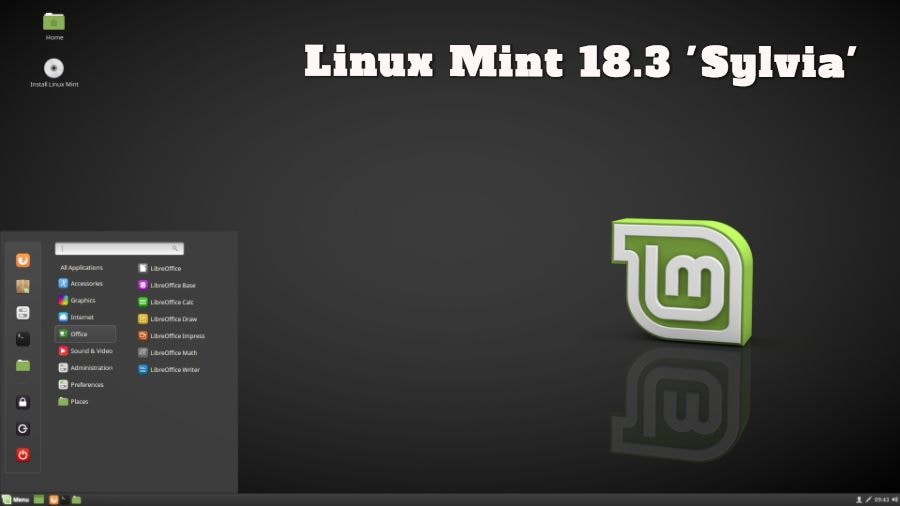
Features
- It’s based on Ubuntu
- May be installed on Windows system using Mint4Win, making it among the alternatives to Windows 7 for Windows
- It is available in 2 separate desktops, MATE and Cinnamon
- Simple to function Linux distribution
Learn more about Linux Mint >>
2. Ubuntu
Just like Linux Mint, Ubuntu is another perfect alternative to Windows 7 since it is also a distribution of Linux. It is also a free and open source operating system, which runs on Debian architecture. Ubuntu can run on not only personal computers, but also tablets, phones and network servers, especially on the internet. Since it is very easy to use, this operating system has a huge user base, which is also encouraged by Obuntu’s stability and speed. It is secure from the installation point and has professional support.
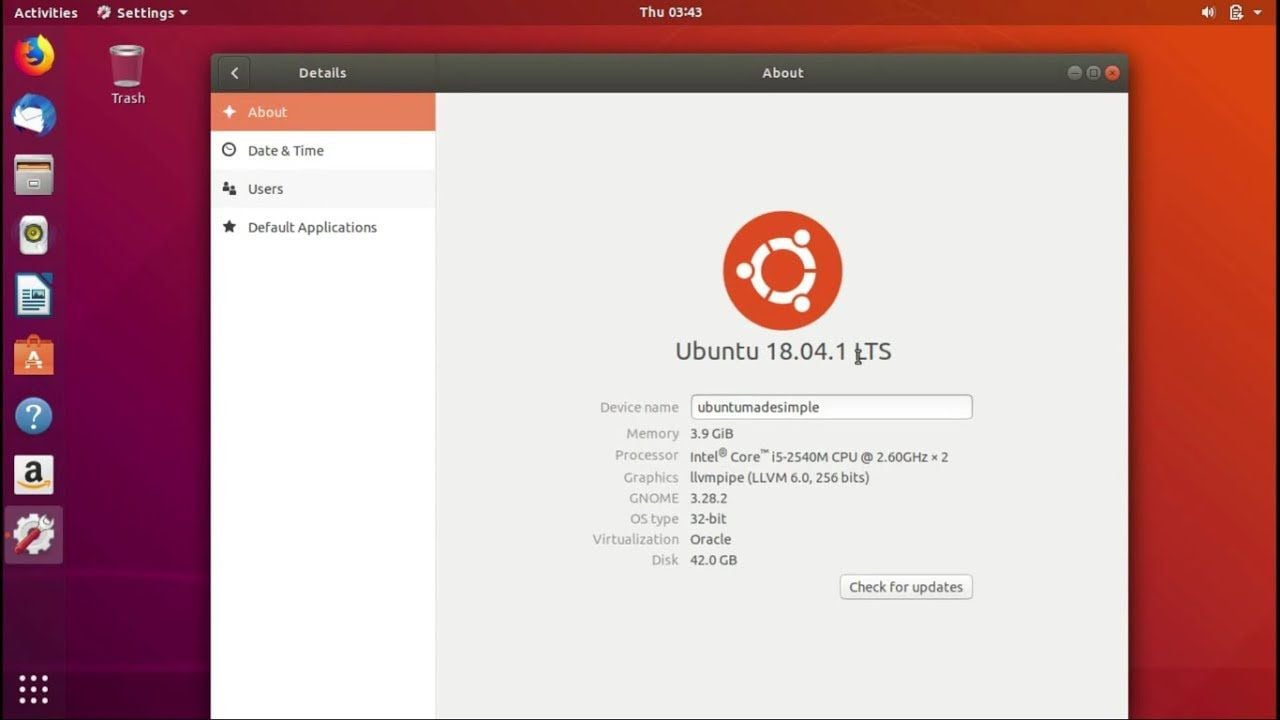
Features
- Installation and update of software packages is easy through the APT package management tools.
- Has great flexibility due to its availability for the majority of computing devices like mobile
- Works with the help of Debian architecture.
- It is a highly customizable OS.
3. Windows 10
Released in mid-2015, Windows 10 is a recommended Windows 7 alternative operating system because it is an advanced version. It comes with a streamlines and pleasing user interface as well as additional features to ensure maximum productivity. The majority of Windows 10 installations are accompanied by office suite that consists of productivity software like Microsoft Excel and Word. These are useful in writing slideshow presentations, documents and making spreadsheets. Additionally, it provides you with security features like multifactor authentication.

Features
- It boots up faster than Windows 7 and 8 on multiple computers
- It comes with security suite that has a security firewall and provides full disk encryption.
- It has a streamlined and user friendly start menu compared to previous iterations
- It has numerous options for multi-factor authentication like Windows Hello
Learn more about Windows 10 >>
4. OpenSUSE
OpenSUSE is considered a recommendable Windows 7 alternative and similar software because it is one of the best distributions of Linux. There are many distributions of Linux and you may get confused as you seek the best Windows 7 alternative. However, OpenSUSE stands out because it is among the oldest OS that has worked in various fields or production settings excellently. This concludes that it is not only stable but also dependable. It is also different due to its unique tools like Yet another Setup Tool (YaST). You should consider it as a good replacement for Windows 7 because it is free for use as well as distribution.
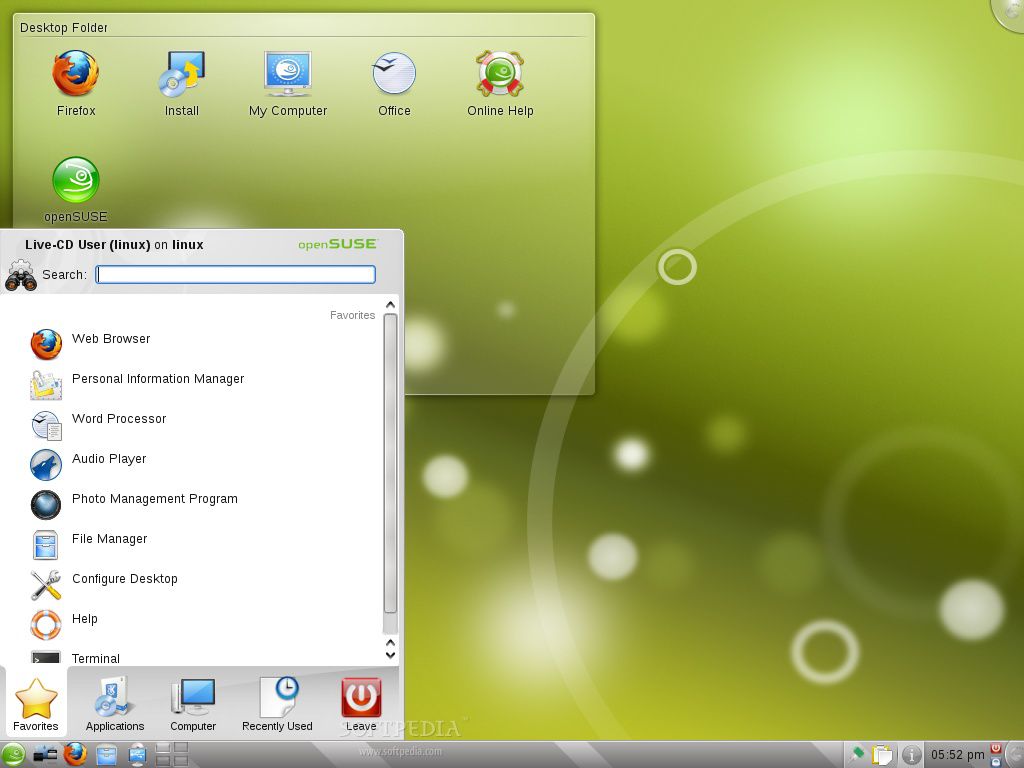
Features
- It has robust desktop tools
- Its package management and build service are excellent
- It comes with WebYaST, Auto YaST and YaST tools.
5. Chromium OS
Chromium OS appears to be the same software as Google’s Chrome OS. However, it is different because it’s available only as source code while Chrome OS comes on certain Google mobile devices. It is the most appropriate Windows 7 alternative and similar software since the code is Linux based. This means that Chromium OS has a solid foundation and functions quickly. It is different from other Linux based OS because everything is based in the cloud. Since the vast utility majority is in the cloud, you do not have to install anything in your computer. So, Chromium OS is a Windows 7 alternative operating system that uses the least space, regardless of the functionality it undertakes and the data involved.

Features
- It is Google quality
- It is open source operating system
Learn more about Chromium OS >>
6. Remix OS
Remix OS allows you to work away from your computer using your phone. It is a perfect Windows 7 alternative because you can access apps and data on your phone through your PC. This mostly favours people that work extensively using their phones. Using this alternative to Windows 7, you jump from your PC to phone and vice versa since its integration allows streaming of media as well. It comes with its own file manager that excels in file management since it has advanced settings like in Windows. Therefore, Remix OS is primarily a Windows 7 alternative and similar software whose design is easy to use and has great functionality.
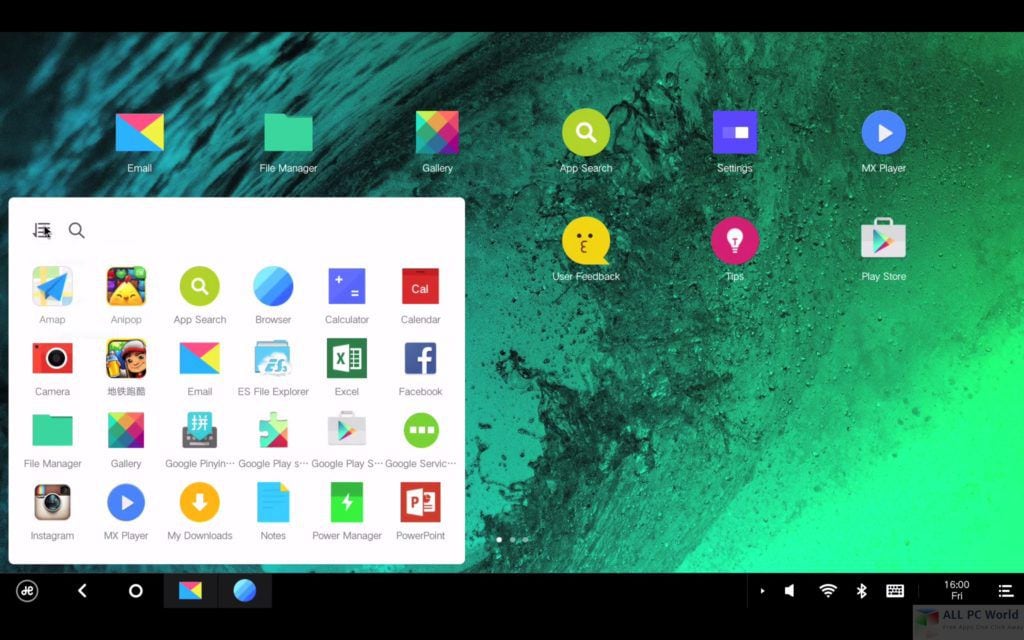
Features
- Provides full access to Google Play Store
- Allows several applications to run at once
- Syncs Android devices to computers and TVs.
7. Puppy Linux
Puppy Linux is among the oldest legacies in the Linux distributions family. It is among the best Windows 7 alternatives because its design accommodates home users’ needs, especially regarding customization. It is further recommended due to its high speed that comes is a very small package. Puppy Linux is lightweight, which enables it to fit into a flash drive or disk. As a result, you can boot it as an alternative to Windows 7 even when using an aging machine. It comes in several flavors, allowing you to select the most suitable OS for your needs.
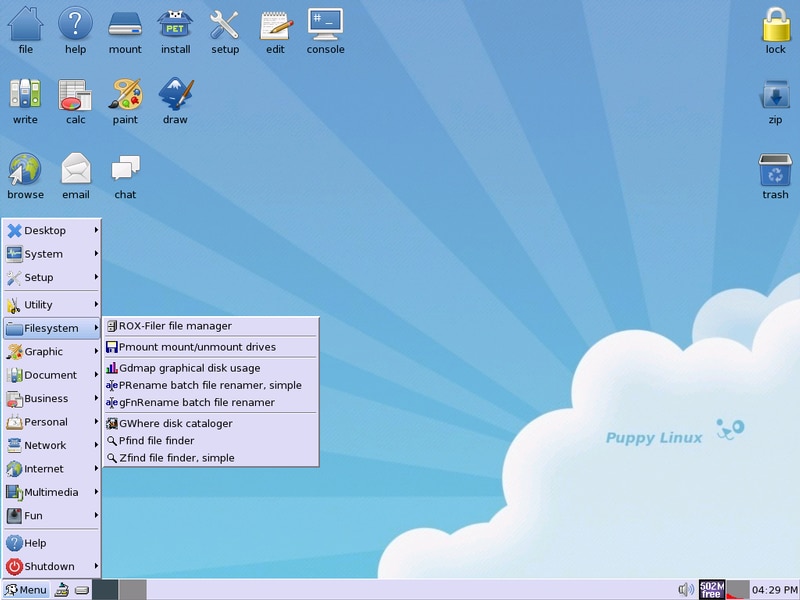
Features
- Provides hundreds of variations
- Installation may take place via a flash drive or disk and it will still run as dual boot
- It is accompanied by full suite of software
Learn more about Puppy Linux >>
8. macOS
Mac computers are also some of the best alternatives to Windows 7. They are embedded with macOS, a robust operating system that functions differently from Windows. Apple, the producing and marketing company, has created several versions of macOS since its invention. The latest is the macOS Catalina, which was released in October 2019. Since it represents the next generation of macOS operating system it is a good replacement for Windows 7. This OS is keen on privacy and security, such that hackers cannot use apps to corrupt or intrude the system. Since it does not support 32 bit programs, you may prefer using the downgrade version, macOS Mojave, whose features include the following.

Features
- Dark mode
- Dynamic desktops
- Continuity camera
- Screenshot markup
- Desktop stacks
- Improved Safari and OS security
- Support for passwords, whereby you can create strong passwords
9. Xfce
Xfce is one of the best Windows 7 alternatives since it is a lightweight environment for desktops with UNIX-like operating systems. As a result, it conserves the memory and CPU cycles. Using its fast and thin desktop environment, it provides an elegance such that figuring out how things are done becomes easier. It is not only user friendly, but also visually appealing and uses low system resources.
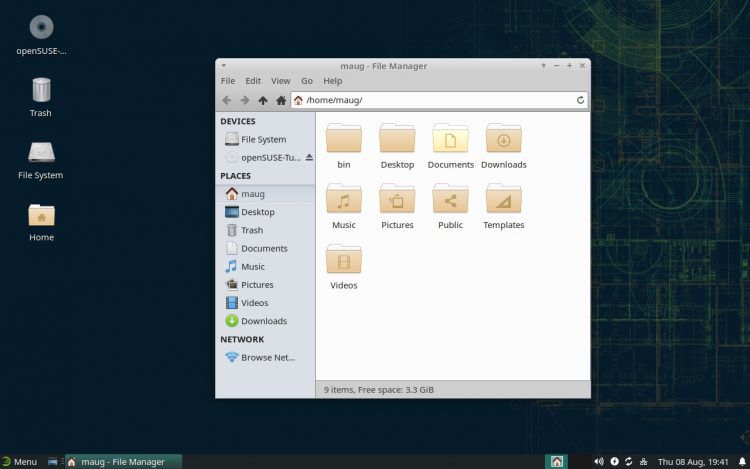
Features
- It has modularity such that it comes in multiple individual projects that create a whole.
- It is configurable since you may configure desktops aspects to suite your needs
- It has a simple terminal emulator
- It is stable
- It comes with a default file manager that it easy to learn, use and configure.
- It is simple and uncluttered
10. Lubuntu
Since its core is based on Ubuntu and Linux, Lubuntu is a phenomenal Windows 7 alternative. It comes with an easy to use and clean user interface, which makes it easier to learn. Additionally, it is a lightweight and speedy operating system. Lubuntu utilizes a selection of light applications as well as a minimal desktop LXDE.
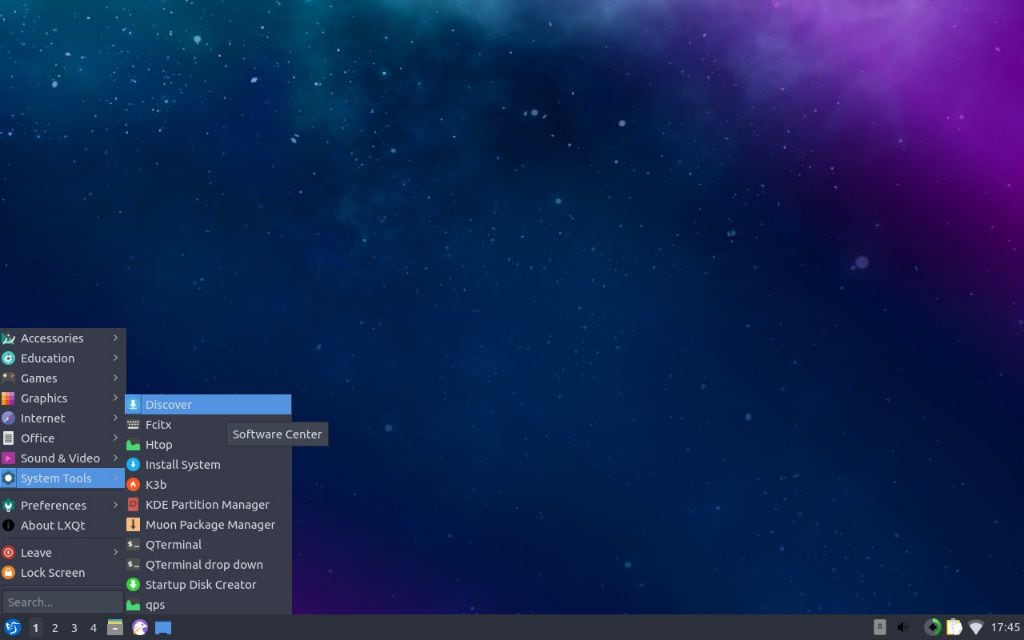
Features
- It is customizable through the system settings and preferences. You can customize visual settings and icons, add free games and apps and manager users
- Comes with Abiword word processor as well as Gnumeric spreadsheets which enable viewing and creation of compatible word documents.
- Internet use is excellent as you can chat on numerous accounts, browse the web, or download torrents with Transmission.
- Offers multimedia like Audacious for radio streaming and XFBurn for burning discs
11. Elementary OS
Elementary OS is in the Linux family since it is based on Ubuntu, but it is still different from other Linux based operating systems. It is a good replacement for Windows 7 because is it distinct, privacy-respecting and polished. The most recent desktop version is elementaryOS 5.0, known as Juno. It is also free and open source.
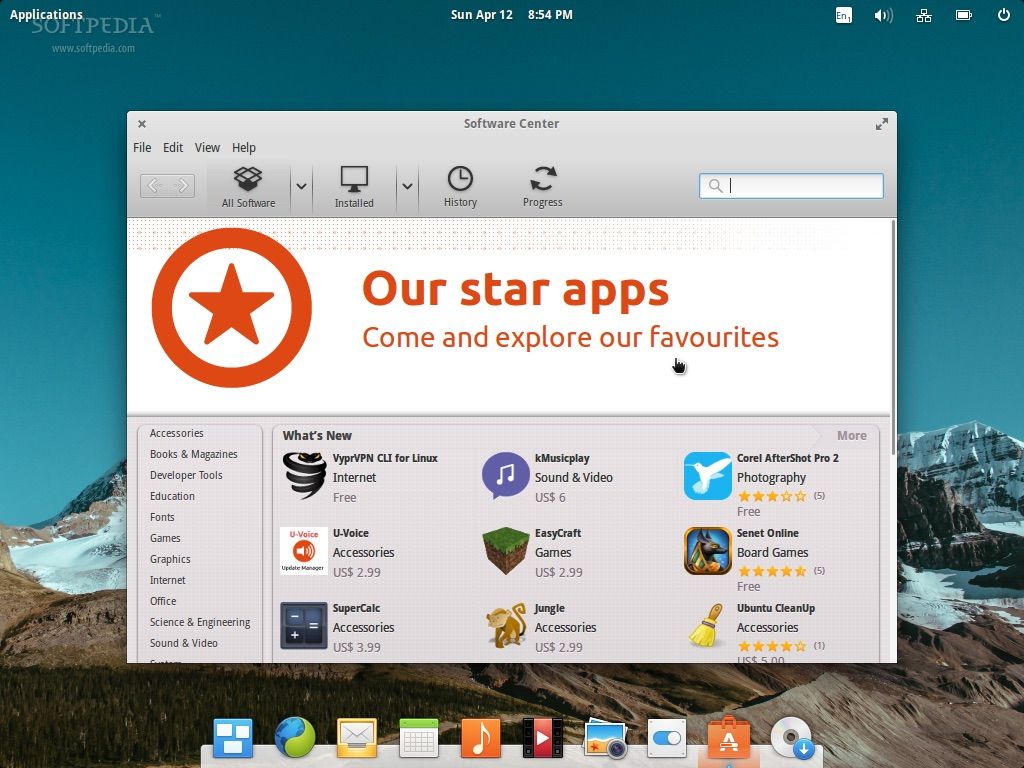
Features
- Readable and transparent updates that are provided semi-monthly.
- Easy web integration that enables viewing and sharing of elementaryOS software online
- It incorporates bold color use
- It comes with multiple keyboard shortcuts
- Adaptable panel that enhances colour change in system indicators, app launcher and time depending on the desktop wallpaper.
- Built-in night light to ensure that your vision is not affected when using it an night.
- Easy image resizing
- Easier app funding
Learn more about Elementary OS >>
12. Zorin OS
Zorin OS is another great Windows 7 alternative operating system, since it is specifically created to replace macOS and Windows. It is powerful and secure and tends to resemble Windows OS. It comes with a system menu located on the left side, task bar at the bottom and tray icons situated on the bottom right. Zorin OS is based on one of Linux stable sources, Ubuntu. Therefore, it is reliable and a good replacement for Windows 7. Additionally, it turns your PC into a faster and more enjoyable tool.
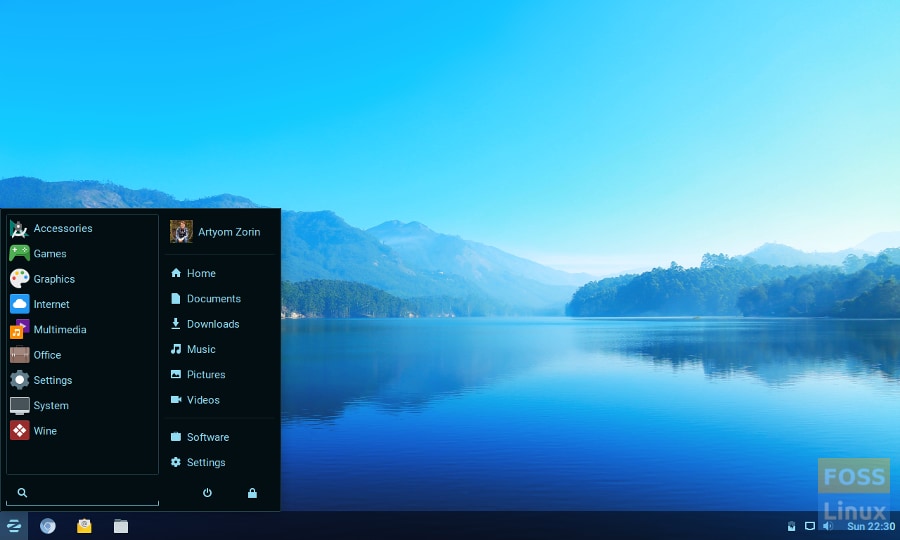
Features
- Gnome shell powered desktop
- Automatic interface scaling
- Touch screen experience
- Change of brightness according to the lighting conditions in the environment
- Universal search that finds anything stored in the computer
- Rich notification functionality
- Chromium web browser
- Enhanced Google integration support
- Software store
13. Raspbian
Raspbian is among the free operating system that qualify to be the alternatives to Windows 7 for Windows. It is based on Debian and optimized for Raspberry Pi hardware. This operating system comes with multiple basic utilities and programs that enable your Raspberry Pi to run. The new setup wizard enhances your experience since it can also get you into the internet fast.
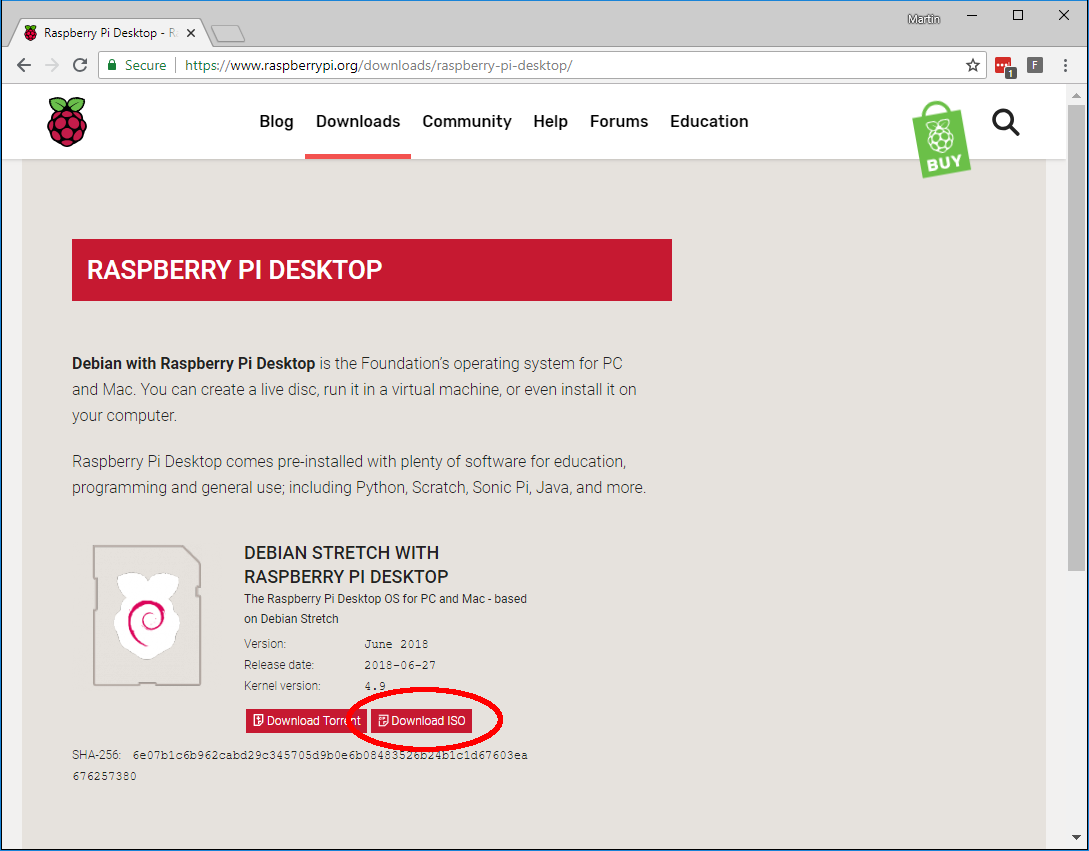
Features
- It comes with a setup wizard, which helps you with setting the country and language, connecting to Wi-Fi, entering a new password and checking for updates
- Pi compatibility that simplifies instructions for building projects and performing tasks across all models
- It has help files that are chromium based
- PDF viewer known as qpdfView that has features like multi-page layout, DjVu and PostScript documents compatibility and search feature
14. Xubuntu
Xubuntu is recommended and hence can be a great alternative to Windows 7. This community developed OS combines simplicity and elegance, to give you the best experience. It is built around software that is not only lightweight but also easy to work with. With the Ubuntu hardware support, this operating system provides smooth desktop experience. Xubuntu is also free such that OS support is virtually available all the time.
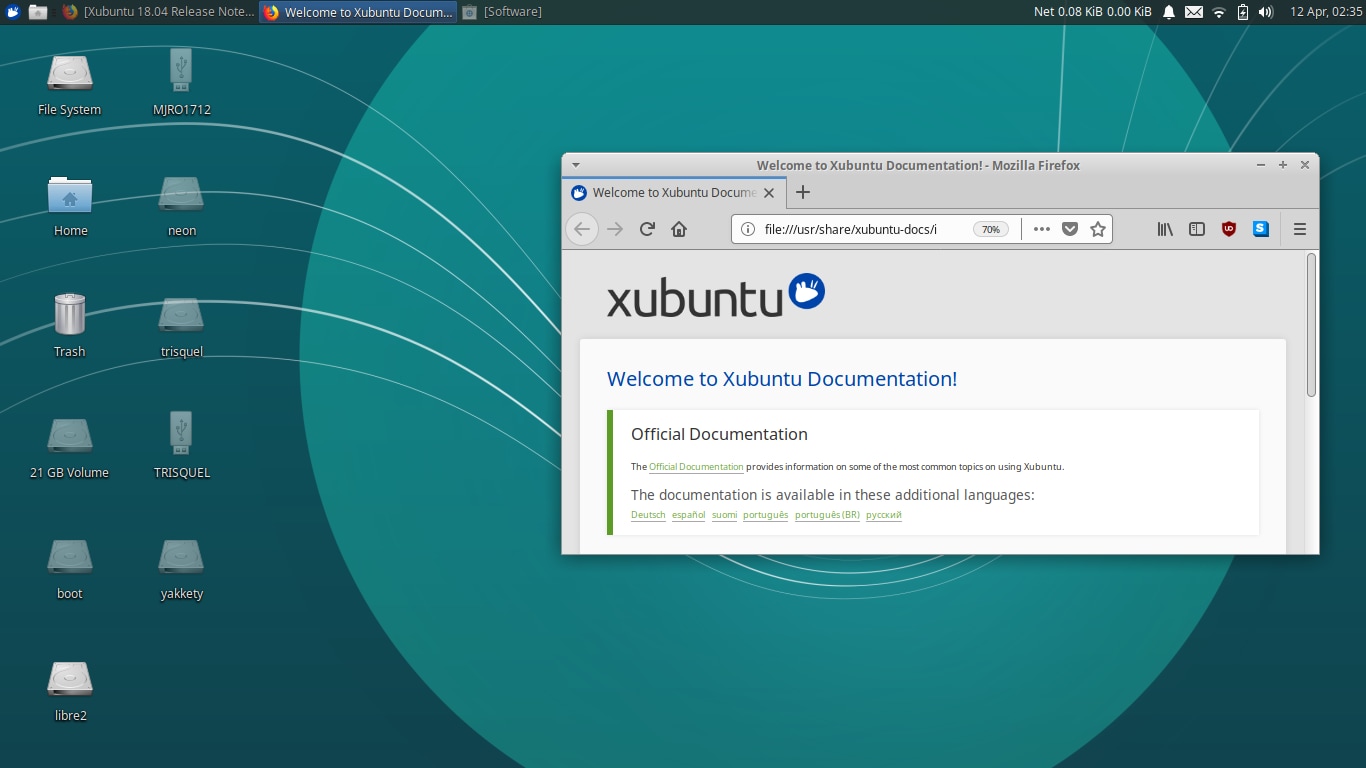
Features
- It offers a good balance such that it is usable with moderately older as well as high-end computers
- It comes with preinstalled applications, making it ready to use. Such include spreadsheet editor, web browser, word processor and mail client.
- Provides ultimate control through the settings manager. For instance, you can tweak the default themes and artwork to your liking
15. Kubuntu
Kubuntu is also a free OS based on the KDE desktop interface and Linux kernel. This Linux distribution is great at being a Windows 7 alternative since it comes with multiple software like internet browser, spreadsheet generator and multiple application for media files playback. It is stable and secure, and thus immune to Windows viruses.

Features
- It enables you to browse files easily to find video, photos and documents
- Comes with applications that specialize in browsing images
- It has Okular, a universal document viewer that opens PDF, DVI, PS and Dejavu
- Firefox web browser is readily available for surfing the internet. Others can be found in Kubuntu’s software repositories
- It has Kontact, a productivity suite for integrating your email, Google calendar and to-do list
- Allows chatting from the desktop over IRC through Konversation
- It has an inbuilt movie and music player
Comparison: Apple MacOS VS Microsoft Windows 7
When seeking the best Windows 7 alternative, there are a lot of factors to consider, especially in regards to future updates. If you choose Windows 8 and 10 as your alternative to Windows 7, they may face the same fate as Windows 7 in the future. Microsoft will continue to develop better Windows versions as technology advances, and so Windows 8 and 10 support will also come to an end at some point. So, you need a Windows 7 alternative that is less hectic and whose developments and upgrades are more encouraging, such as Apple’s macOS.
With the following comparison, you will understand Apple macOS and Microsoft Windows 7 better.
- Apple macOS is easier to use compared to Windows 7,8 and 10. Windows operating system may come with multiple features and functionality. However, it is cluttered. On the other hand, Apple macOS offers simple and clean experience.

- The Apple ecosystem enables you to access data and information from any Apple device. It comprises of Mac computers and devices like iDevices, Apple TV, Apple, Watch and HomePods. These integrate information, making it easy to work from one device that is connected to others. Microsoft has not yet created such a smooth and easy integration and so you cannot synchronize with Android devices.

- In macOS, you will find free built-in software that work much better than any other third party apps. Such apps found in Mac include Image Capture, iMovie and Garage Band, among others. These make it easy to create music, edit videos and transfer media from cameras without hustles. On the other hand, anything preloaded on Microsoft Windows 7, 8 or 10 often disappoints, causing you to download third party apps.
- macOS preloaded apps also appear more meaningful compared to Windows. Some may not mean much to users, but they do not clutter Mac’s OS like the games in Windows. For instance, the Candy Crush Saga is quite irrelevant in Windows 10. So, making this OS your Windows 7 alternative is not wise.
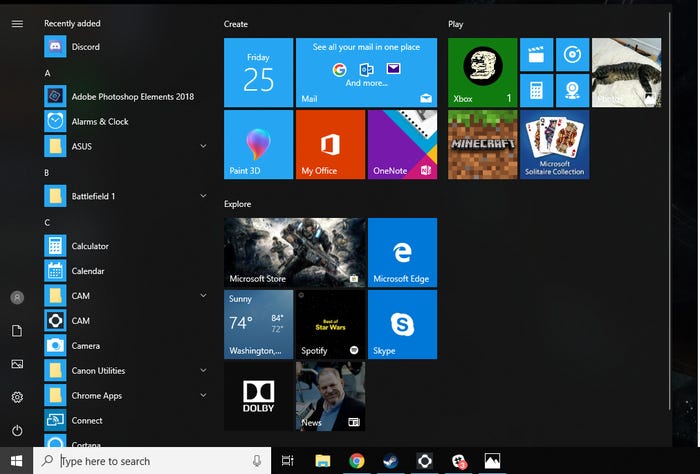
- With macOS as your Windows 7 alternative, you will enjoy a lifetime of free new versions. Apple releases new versions almost yearly and you can freely download and install them, so long as your Mac supports it. On the contrary, Windows 10 hardly considers it users since free updates are only available twice a year. Windows 7 is worse because you must pay up.

- Mac computers also have a flexible operating system that can accommodate Windows. You can easily install Windows 10 in Mac if you still consider it as your alternative to Windows 7 and still work with macOS at will. On the contrary, Windows cannot handle macOS. So, Apple macOS is a good replacement for Windows 7 because it allows you to have two operating systems in one Mac computer.

- Apple has always put security first and hence macOS has very few malware and vulnerabilities compared to Windows. Downloading apps from App Store ensure that you acquire rigorously tested programs to ensure they are malware free.
Best PDF Editor for Mac in 2024 – PDFelement for Mac
PDFelement for Mac should be your first PDF editor choice as soon as you consider using Apple macOS as your Windows 7 alternative. This PDF solution is powerful and yet so easy to use in the office and in school. It does a lot for users including opening PDFs so that you can proceed with other tasks. It opens in different ways such as dragging and dropping the file in the program interface or using various functions from the interface to reach the file locations. Additionally, PDFelement for Mac opens secured PDFs to enhance data security. The only requirement is putting in the full and correct password for you to access its contents. The passwords ensure that viewing, copying, editing and printing is restricted.
Key Features
- It edits your PDFs by adding, moving and removing texts as well as rotating graphical elements.
- It provides security through password and other measures like redaction and application of digital signatures, which the program helps in creating.
- It transforms PDF documents to other file types including word, image and HTML files.
- It enables editing of image texts through OCR, a technology that unlocks these texts.
- To make PDFs more appealing, the program enables you to add background pictures.

Free Download or Buy PDFelement right now!
Free Download or Buy PDFelement right now!
Buy PDFelement right now!
Buy PDFelement right now!
 100% Secure |
100% Secure |

Margarete Cotty
chief Editor
Comment(s)