 Home
>
Indesign Tips and Tricks
> How to Convert PDF to INDD - 2026
Home
>
Indesign Tips and Tricks
> How to Convert PDF to INDD - 2026
An INDD File is a professional document created by Adobe's InDesign software program. It is professionally used to design and create outdoor advertising materials such as flyers, magazines, and even books. Since PDF files are so widely used today, it is important to know how to convert PDF to INDD. The main objective of this article is to guide you through how you can convert PDF to INDD using different approaches. This article will also outline free online PDF to INDD that are available, as they can also be great resources.
Method 1: How to Convert PDF to INDD
There are plugins that can be used to convert PDF to INDD:
- Recosoft PDF2ID -This is an Adobe InDesign plug-in that is compatible with major operating systems such as Windows and Mac.
- Markzware -This is a third-party software. It develops a plug-in inside your InDesign software. After it has been installed it will appear on the menu and you can simply click on it to convert your PDF to INDD.
However, these methods have several shortcomings that may make then undesirable for some users. For instance:
- You may need to install the plug-in, such as with Markzware. This process can be time-consuming and the installed plug-in may corrupt the files if it doesn't come from a trusted source.
- Both software may affect the original format of the file.
- The main disadvantage of INDD is that it can only be used to design layouts of flyers, magazines, or books and it does not contain enough tools to create a more detailed document.
Method 2: How to Convert PDF to INDD
Wondershare PDFelement - PDF Editor Wondershare PDFelement Wondershare PDFelement is well designed PDF editor, which is considered as the best in the market with its new amazing features. It can convert PDF to INDD and other file formats such as Excel, Word, PowerPoint and HTML. Plus, it has features that support text editing, password encryption to protect your files, annotations, data extraction and OCR.

- Edit - PDFelement contains a user-friendly text editor that enables you to design content the way you want while fixing your offline files so that the initial formatting of the file is not affected. This feature also comes embedded with a technology that is referred to as intelligent paragraph recognition. The main purpose of the feature is to recognize and correct typos and spell check to give you a professional document.
- Annotate - Since PDFelement was also designed for teams, the annotations feature allows you to highlight, comment, or markup documents as well as add shapes, making it easy for other team members to collaborate and work together.
- Print -This feature enables you to get an output of your file in print form.
- OCR – This feature allows you to scan files and make them editable and searchable in a multitude of different languages.
- Create & Convert PDF Features - PDFelement solved a vast problem within the document management field because it made it possible to convert more than 300 document formats into expert PDF documents. It also allows you to combine many files and then reorganize the pages regardless of their initial settings.
PDFelement has unlimited possibilities when it comes to document conversions. You can convert your PDF file to INDD and other formats. The following is the procedure on how to successfully convert PDF files to INDD.
Step 1. Import PDF
If you are using PDFelement as your PDF to INDD converter, then the first step is to import your PDF files from other file formats.
Open the program window and then drag and drop a PDF file into it. You can also click on the "Open File" button to browse for the PDF file that you want to convert on your computer.

Step 2. Edit PDF
Once you have imported your files (see step one) click on the "Edit" tab and then click on "Edit Text" in the upper menu. Double click on the text that you want to change, and then start your editing process.
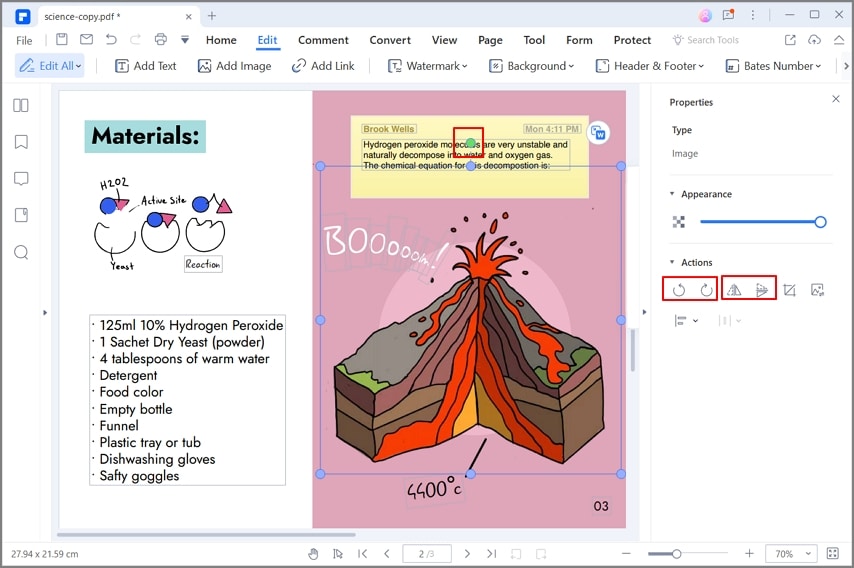
Step 3. Convert PDF to InDesign Supported Formats
There are two main ways on how you can convert PDF to INDD and other formats.
- Method 1 - click on "Home", then "To Others" and then choose the InDesign supported file format.
- Method 2 - in this method you can convert directly by simply clicking on the "Convert PDF" area located on the welcome page.
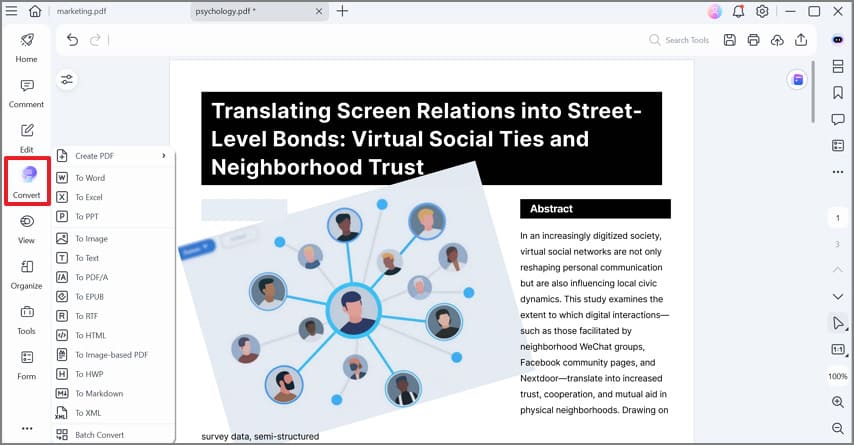
The following are InDesign supported file formats: JPEG, Word, JPG, Excel, EPUB, TXT, PowerPoint, TIFF, HTML and RTF. After you convert PDF to InDesign supported file formats, you can use the Place feature to open it in InDesign.
Free Download or Buy PDFelement right now!
Free Download or Buy PDFelement right now!
Try for Free right now!
Try for Free right now!
 100% Secure |
100% Secure | G2 Rating: 4.5/5 |
G2 Rating: 4.5/5 |  100% Secure
100% Secure




Elise Williams
chief Editor