 Home
>
Indesign Tips and Tricks
> How to Embed video in InDesign - 2026
Home
>
Indesign Tips and Tricks
> How to Embed video in InDesign - 2026
InDesign video allows you to convey more information than in other file types, as well as create a more visually appealing design. You can now conveniently embed video in InDesign to improve the content of your document. By following the guide in this article, you will be able to easily add video to your InDesign file, whether it's MPEG-4 encoding.
How to Embed Video in InDesign Files with PDFelement
Once you've embedded a video in InDesign, you can easily share your work with a client, although this can be a challenge if your client does not have InDesign software installed because they won't be able to access the files. However, this situation can be solved easily if the client has Wondershare PDFelement - PDF Editor Wondershare PDFelement Wondershare PDFelement, which is a PDF editing tool that will allow your client to annotate files, convert them to other formats and make markups easily.
PDFelement is an advanced PDF editing program that enables you to work with PDF files more easily and efficiently. This tool produces quality PDF documents that can be used professionally or for personal purposes.
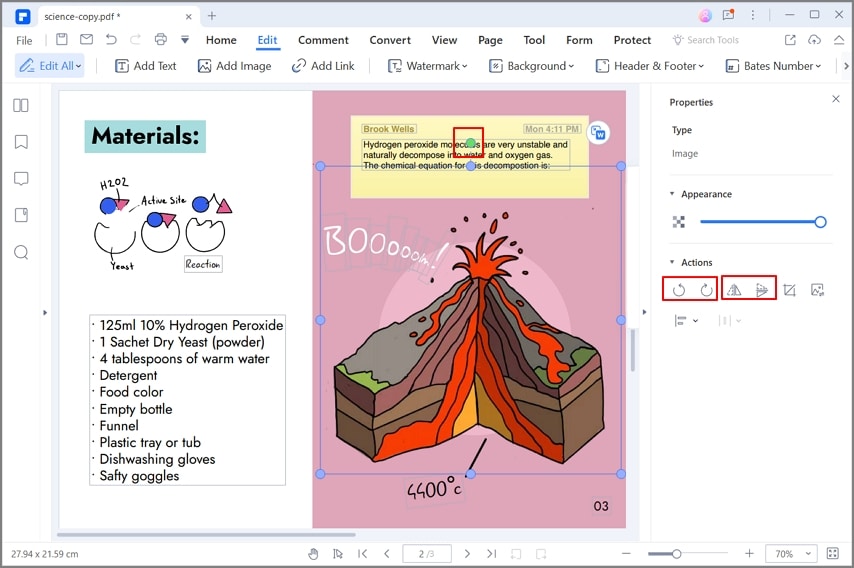
- Opening, editing, saving, annotating, and printing PDF.
- Rotating, adding, removing and re-sizing graphical content in your PDF document.
- Securing your PDF documents with a password protection feature.
- Converting PDF files to other file formats such as HTML, Word and text files.
- Performing OCR on your scanned PDF documents.
- Inserting page numbers and other page elements.
Embedding your video into a specific PDF document is a simple process. The step-by-step guide below will help you get started.
Step 1: Open InDesign File
Import the InDesign file into PDFelement, either through the drag and drop feature, or by clicking on "Open file" and locating the InDesign file.

Step 2. Locate the "Comment" Tab
Click on the "Comment" button and then select "Add Attachment." Click on the space in your document where you want to insert your comment.
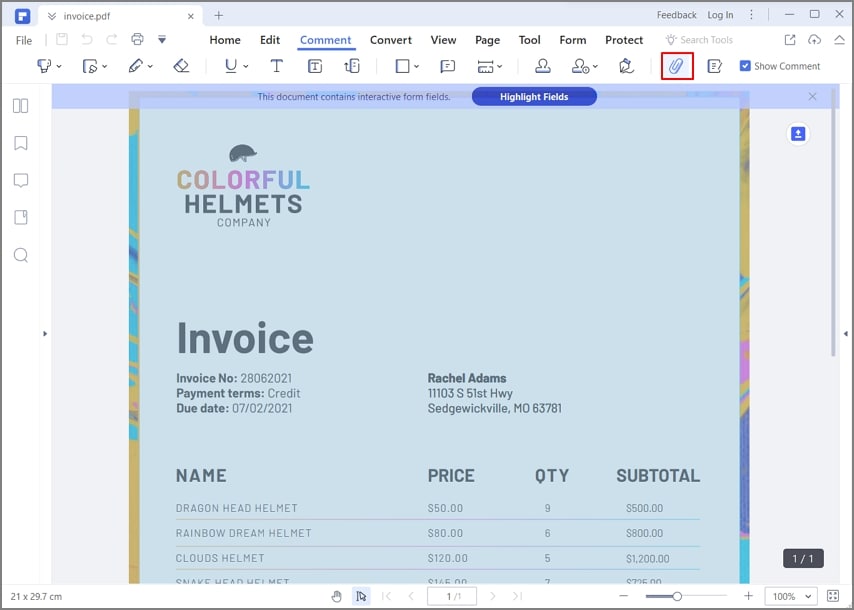
Step 3. Embed Vedio in InDesign File
Choose the video file you want to add to your PDF document and click "Open" to insert it. You can change the properties of the attachment by selecting the icon color, style, and opacity on the right side toolbar. If you want to open the video, you can right-click on the comment to quickly open the attachment.
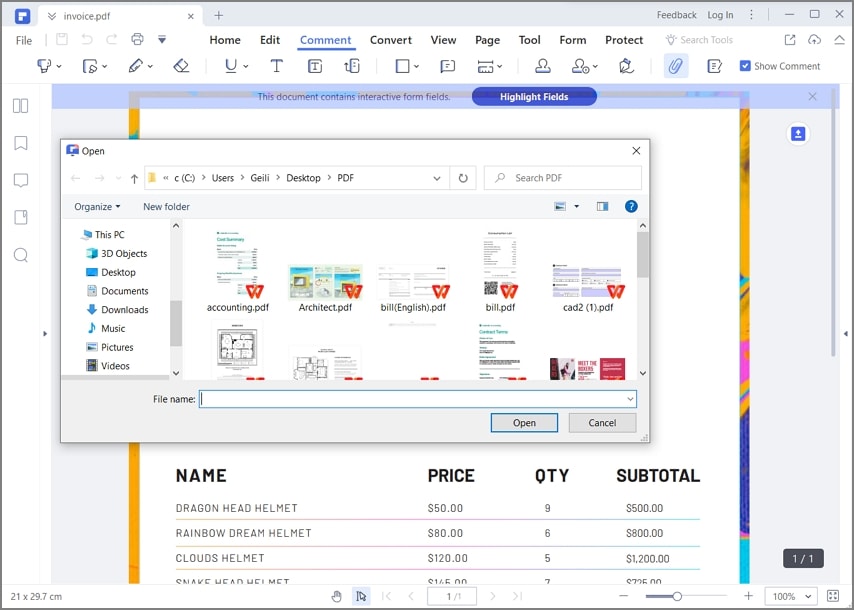
Steps for Adding Video to InDesign Directly
Adding movies and sound file documents to InDesign is a simple step-by-step process that allows you to import video formats like FLV,. F4V, (MP4) and also SWF.
- Go to "Choose File" then scroll to "Place."
- Locate the type of video file you want to insert in the Dialog box that appears.
- Double click the InDesign video file name and then click on the area where you want the video to appear and select "OK".
- The video will appear in a certain frame and you can select the "Direct Selection" tool contained in the tool palette to adjust.
- Click on the video and slowly drag the frame handles to re-size the window.
- Click on the media panel and select "window" then "interactive" and finally "media" so that you can preview the video file and edit the settings.
- Click the play button located on the video to preview your video. The audio button can be used to turn the audio either on or off.
You can now change the video settings to match your specifications as you embed video in the InDesign PDF file.
- First, select the video in the InDesign PDF document.
- Use the media panel to perform various settings such as: play on page load, loop, poster, and controller.
To add a video to InDesign from a URL, the video should be a valid flash file type to allow for easy embedding. This process allows you to use video files from different web pages that you find suitable for your document.
- Choose an empty frame or the video object which contains the video you wish to replace.
- Select the video from the URL found in the media panel.
- Finally, specify the URL you want to use and click "OK".
The various settings available allow you to play a specific video in your InDesign PDF file when someone views that page. You can also customize your video to play repeatedly using a timing panel on the "loop" option.
Free Download or Buy PDFelement right now!
Free Download or Buy PDFelement right now!
Try for Free right now!
Try for Free right now!
 100% Secure |
100% Secure | G2 Rating: 4.5/5 |
G2 Rating: 4.5/5 |  100% Secure
100% Secure




Elise Williams
chief Editor