 Home
>
Software for Reseller
> Top 5 Norton Password Generator Alternatives
Home
>
Software for Reseller
> Top 5 Norton Password Generator Alternatives
Each time we sign up to different platforms, we are advised to create strong passwords. Yes, that is for the safety of your account and information in it. Well as humans we have a tendency of repeating the same passwords across different platforms which is not good. To solve all the password creation issues, you need to look for a password generator like Norton 360 Password to aid in you in generating strong passwords. In this article, we will introduce to five Norton Password Generator alternatives and later show you how Norton Password Generator works.
Top 5 Norton Password Generator Alternatives
Norton Password Generator as other users would love to refer to it is a great strong password generator. However, a knowledge of other password generators does not hurt since you might need to consider them when Norton Password does not work.
1. 1Password
One of the best alternative Norton Secure password Generator is the 1Password password Generator. You can either use its online password generator or download its cross-platform password manager. 1Password Password Generator has the ability to generate strong secure random passwords for different accounts.
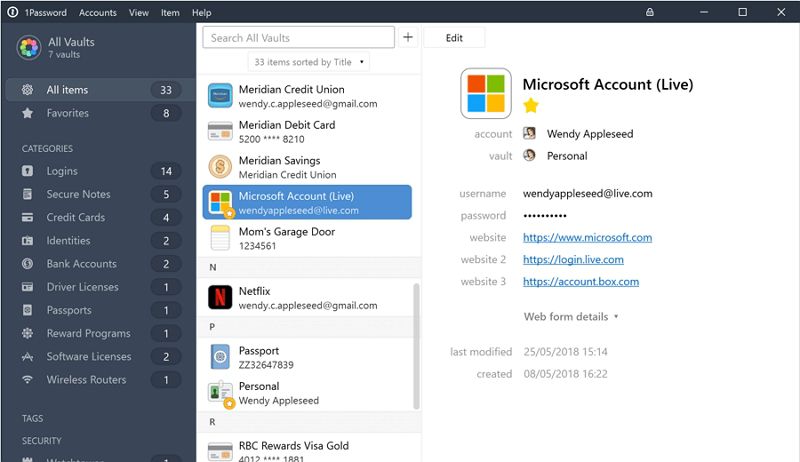
Features
- It creates a master password for all your passwords.
- It utilizes cryptographically secure number generation, randomness, uniformity to generate passwords.
- Allows you to manage passwords.
Pros:
- Allows you to generate readable and memorable passwords.
- It is rich with features.
- It has an add-on making it easier to generate passwords online.
Cons:
- The free version has limitations.
2. LastPass
There is also Last Password Generator that can also strong secure passwords and offline like Norton 360 Password Generator. With this password generator, you can set the length of your password, characters to use, symbols and also if it should be readable.
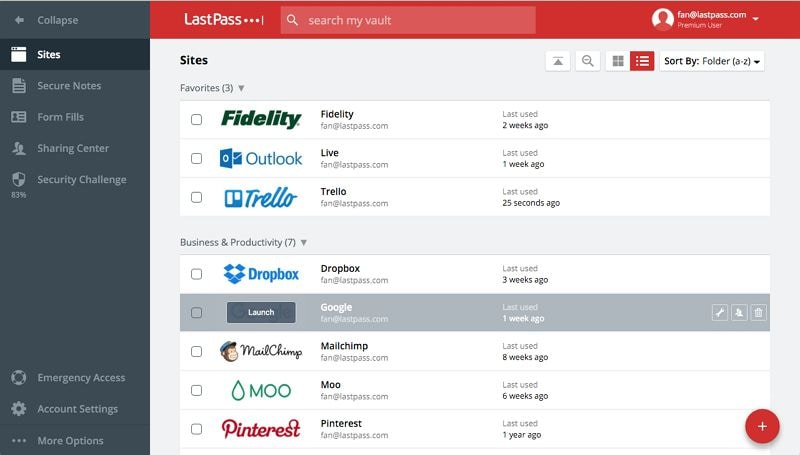
Features:
- It generates strong passwords.
- Saves all your passwords including the generated passwords.
- Enables you to manage passwords.
- Allows you to generate passwords across devices and browsers.
Pros:
- Its is easy to use.
- Allows you to copy passwords generated.
Cons:
- With the free version, you cannot instant customer support.
3. Dashlane
Dashlane also offers you a similar experience to Norton Password Generator. You can generate the passwords online by selecting if you want the password to contain digits, symbols or letters.
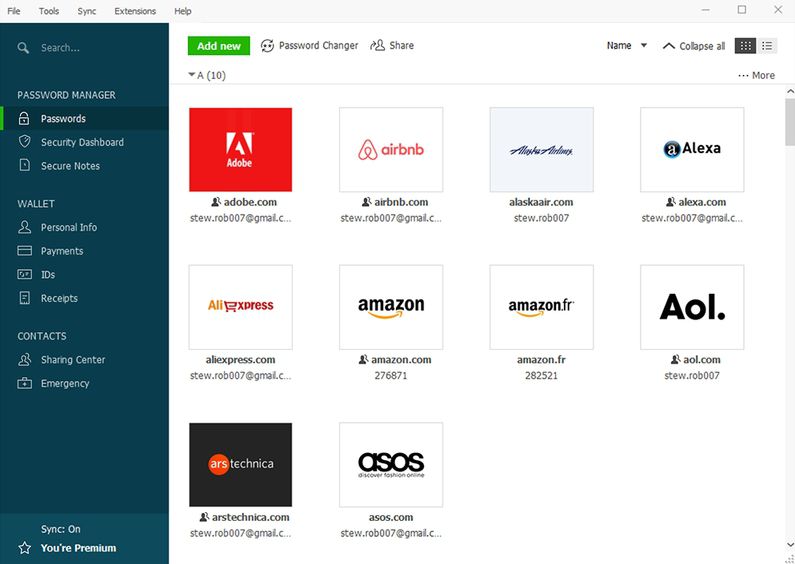
Features:
- Allows you to create a master password.
- Enables you to manage all your passwords with ease.
- Has the ability to generate long passwords that contain 12 characters.
- Supports dark web monitoring.
Pros:
- It can generate readable passwords.
- Generates unique passwords.
- It gives real-time alerts of password threats.
Cons:
- The free version limits you to only to one device.
4. Advanced Password Generator
Microsoft also has a password generator known as Advanced Password Generator. Just like the Norton identity safe password generator, it also generates a strong secured password. In fact, on its website, it cites that the passwords generated by Advanced Password Generator are hard to crack. With this password generator, you need to install it on your PC or Mobile phone so that it can create passwords.
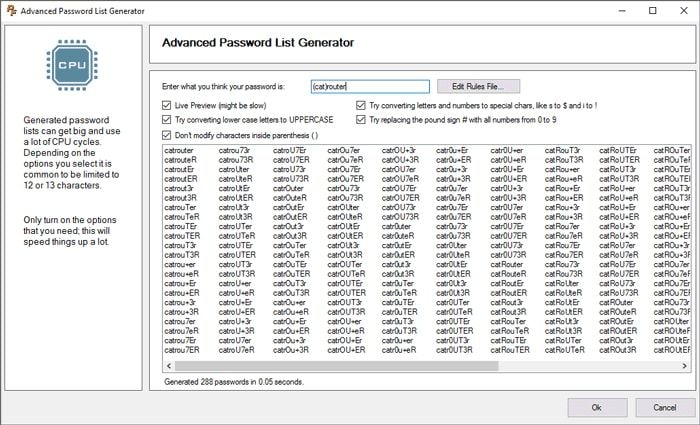
Features:
- Creates passwords by combining characters, letters and symbols.
- Allows you to define the length of passwords.
- Enables you to create passwords password using a customized character set.
Pros:
- It is easy to use.
- Free to use and install.
- It is a lightweight application.
Cons:
- It lacks browser extension.
5. RoboForm
The last alternative to Norton Password manager that we recommend is RoboForm Password Generator. It can create strong passwords and manage all your passwords.

Features:
- Can generate long passwords of any preferred defined characters.
- Has advanced settings that allow you to exclude similar characters.
- Allows you to store passwords in its Robo Form password manager.
- Supports multi-factor authentication.
Pros:
- It creates strong passwords.
- Has a great user interface.
- You can easily copy the passwords generate and paste to login forms.
Cons:
- The free version does not support cloud backup.
How Does Norton Password Generator Work
Now that you have seen how seen the alternatives to Norton secure Password Generator, the next thing you should be asking is how does Norton Password Generator work? It is very simple. You will either install the Norton Password manager or use the Norton online Password Generator. For the Norton online generator, you just have to click on the refresh button and copy the password created. For the Password, Manager follows the guide below on how to use Norton Password Generator to create a password.
Step 1. Go to Norton Password Manager page and install Norton Secure password generator to your browser by clicking on "Install" button.
Step 2. Next, locate the Norton Password Manager extension on your browser.
Step 3. From there, click on the drop-down menu and click on "Password Generator" option.
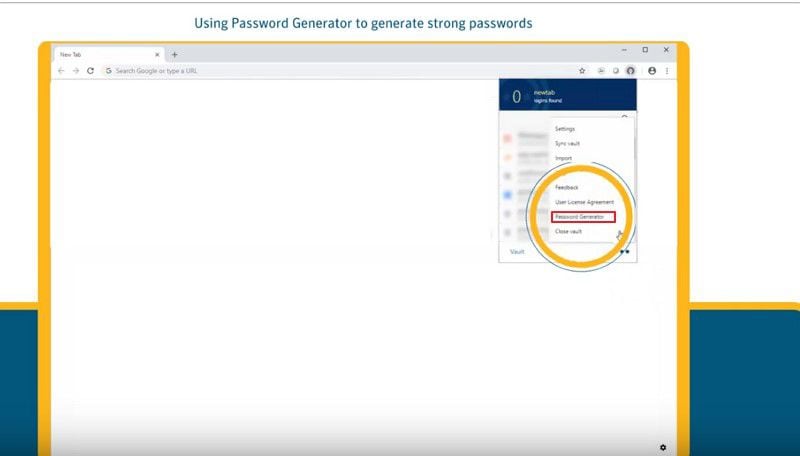
Step 4. A password generator interface will then appear. You can then select the strength of your password. Also, you can choose whether it should contain letters, characters, symbols and mixed cases.
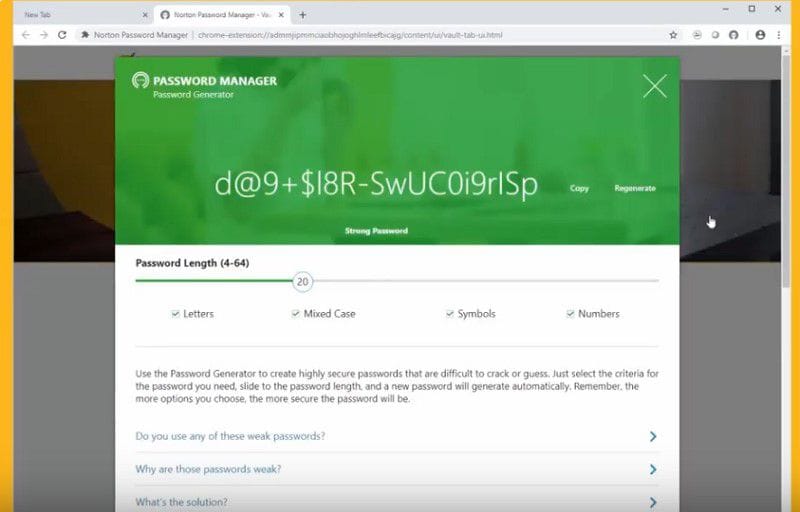
Step 5. From there, you can now copy the password that has been generated or you can click "Regenerate" to get another password.
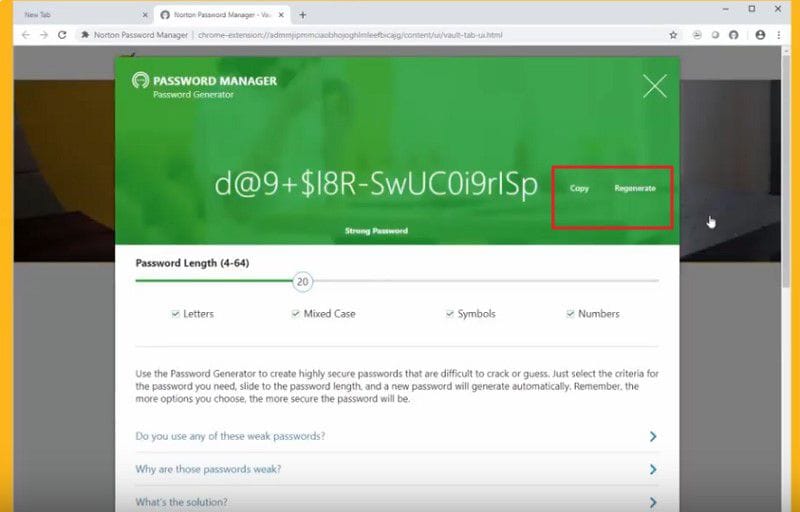
Step 6. Next sign up to a platform that you want like Mail, and paste generated password.
Step 7. The Norton Password Manager will prompt you to save the password. Do so that it can remember your password next time you log in to that platform you were.
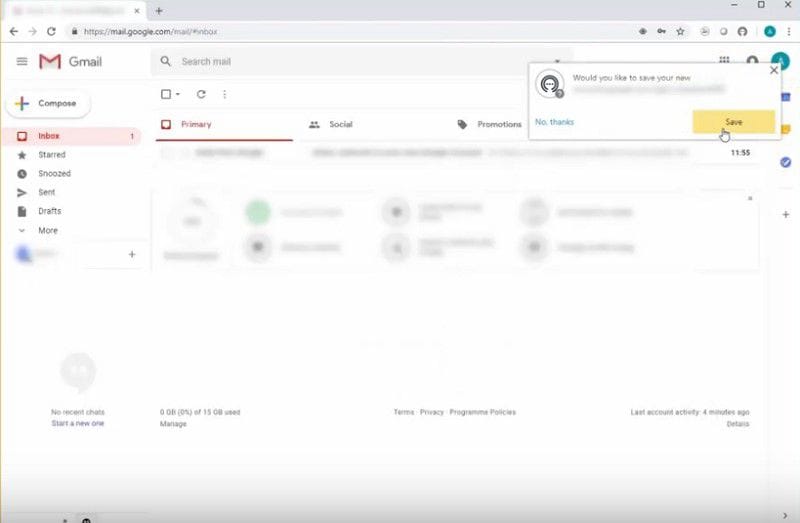
Free Download or Buy PDFelement right now!
Free Download or Buy PDFelement right now!
Try for Free right now!
Try for Free right now!
 100% Secure |
100% Secure |

Margarete Cotty
chief Editor