Top 5 iOS Password Manager
2024-05-22 13:36:15 • Filed to: Software for Reseller • Proven solutions
Apple has its own password manager for iOS known as iCloud Keychain but you can still install third part iOS password manager. With these password managers for iOS users can now generate, save, and auto-fill passwords hassle-free without the risk of breach from hackers. It helps you secure all your passwords for your accounts and credentials under one strong master password that's known to you only. Although the password safe may be iOS-based, it syncs the passwords across all your devices including Mac and Windows. Therefore, the iOS password manager is the solution to your "Facebook2020" simple password.
5 of the Best iOS Password Manager
There are a variety of free iOS password manager available. However, there efficiency and effectiveness vary. Following the best qualities of a good password manager, these are the top 5 iOS password managers.
1: 1Password
1Password is among the leading password managers supported by iOS and Windows. It also has browser extensions such hat you can remotely access your passwords given you remember the master password. The iOS app helps you sync all your iOS devices' passwords by generating them and storing them securely.
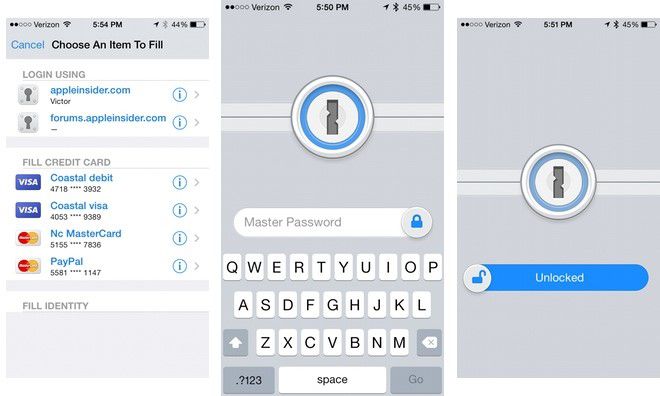
Features
- It a strong password generator.
- Supports auto-fill on iOS 12.
- Enables account sync across all devices.
- Password audit to detect a breach.
- Has travel mode to secure your data while travelling and restore it later.
- Supports Minimum 1GB storage space for documents.
- Supports 2-level authentication.
Pros:
- Offers a 1-month free trial.
- Multiple device support.
- Easy sharing of information.
Cons:
- Needs auto password change feature.
- The mobile version doesn't support camera use.
2. KeePass Touch
KeePass Touch is the solution if you need an open source and free iOS Password manager. It will help you generate, secure, and manage your passwords. It was initially built for windows users but with continuous advancements, it's now available for iOS, MacOS and Android device users. However, it's made for advanced users since it's a work in progress software with community support.
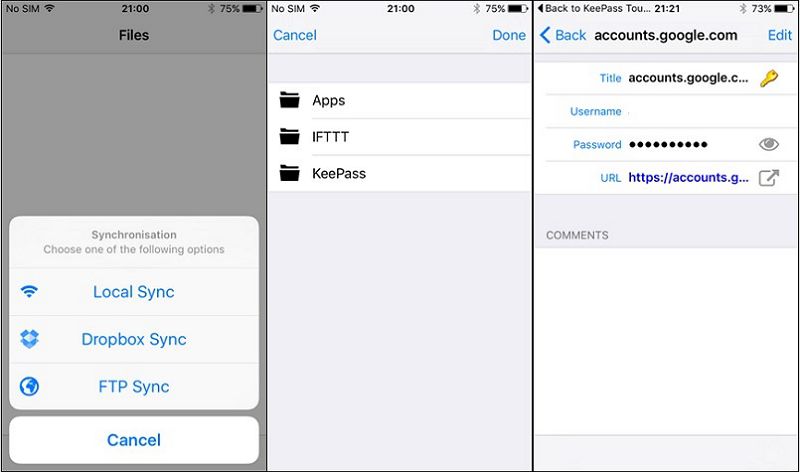
Features:
- Strong password generator.
- Supports multiple users.
- Open Source software.
- Portable with no installation required.
- Supports multiple user languages.
Pros:
- Secure handling of clipboard content.
- Supported on multiple devices and platforms.
- Total control over your data.
Cons:
- No security alerts in case of a breach.
- It has ads.
3. LastPass iOS Password Manager
LastPass is the option for you if you opt for an iOS and Android app password manager. Besides, it supports browser extensions for securing and managing passwords on the web. Unlike a few top tech password managers, it's free to use with an additional option of $2 per month for the premium version. It's intuitive and has an easy to use user interface with multiple features.
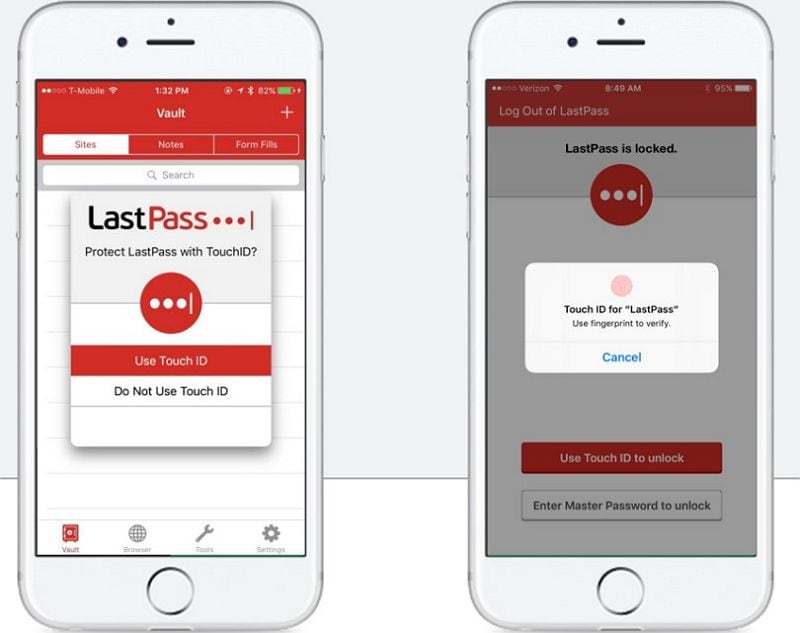
Features:
- Secure password generator.
- Vault to secure confidential items.
- Autofill of forms on mobile sites and apps.
- Supports two-factor authentication.
- Reset passwords easily.
Pros:
- Supported on multiple browsers as an extension.
- Available on iOS and Android as an app.
- Efficient for quick web password changes.
Cons:
- Requires an upfront free subscription before use.
- No free subscription for business users.
4. Bitwarden Password Manager
Bitwarden is another free and open-source password manager for iOS, Mac, Windows, and Android. Being an open source software allows anyone with the coding ability to evaluate it for improvements. Third party security firms audit the software. You, therefore, shouldn't be worried about the security of your passwords and data.
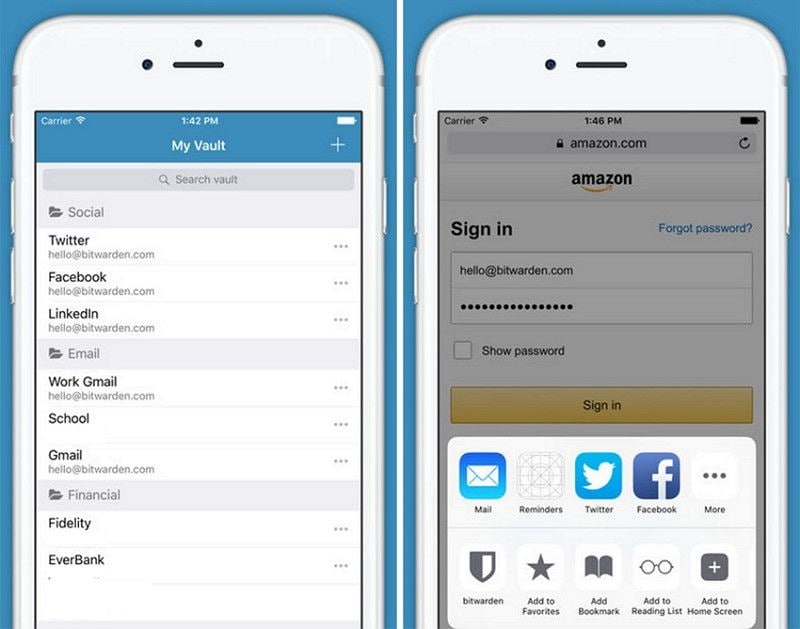
Features:
- Supports two- factor authentication.
- It's a unique password generator.
- Secure credit card data, notes and logins.
- Secure unlimited storage of items.
- Sync data to cloud storage.
Pros:
- Supports multiple platforms and browsers.
- Supports the secure sharing of data.
- Free with affordable plans.
- It is multilingual.
Cons:
- It lacks a local backup option to save encrypted files.
5. Dashlane Password Manager
Are you looking for an intuitive iOS password manager which closely matches 1Password features? Dashlane is right for simple storage and securing of the stored login information. It's beyond free with a subscription plan of $59.88 per year in comparison with its features. However, the free version is limited to 50 passwords in number. The premium plans make it similar to 1Password but more expensive.
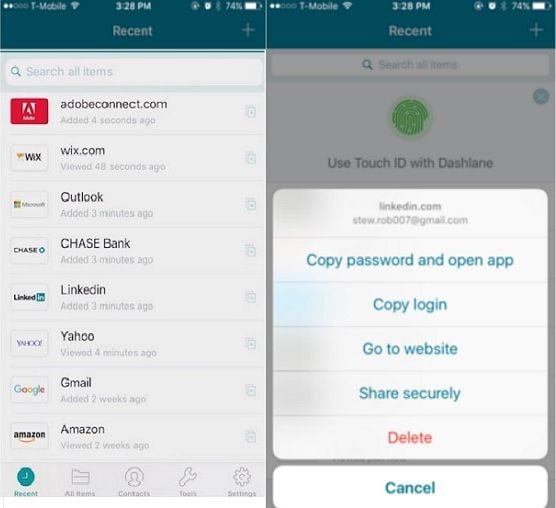
Features:
- Strong password generator.
- Active credential auto fill.
- Secure password sharing.
- Syncs passwords across iOS, Mac, Windows, Android and web.
- Effective password manager.
Pros:
- Supports online payment.
- Uses the AES-256 data encryption algorithm.
- Its user interface is multilingual.
Cons:
- Password reset is difficult unless you contact support.
- In some cases, it has failed to autofill passwords.
Comparison of the 5 iOS Password Manager
The 5 iOS password manager may portray almost the same features but have got some differences. The chart below will help you gauge them all for the best option.
|
1Password
|
KeePass
|
LastPass
|
Bitwarden
|
Dashlane
|
|
|---|---|---|---|---|---|
| Password generator | Yes | Yes | Yes | Yes | Yes |
| Easy to use | Yes | No | Yes | No | Yes |
| Price | 35.88 per year | Free with donations accepted | $36 per year | $12 per year | $59.88 per year |
| Free plan | Yes | Yes | Yes | Yes | Yes |
| Multiple device support | Yes | Yes | Yes | Yes | Yes |
Free Download or Buy PDFelement right now!
Free Download or Buy PDFelement right now!
Buy PDFelement right now!
Buy PDFelement right now!

Margarete Cotty
chief Editor