Top 5 Software for Password Storage
2024-05-22 13:36:15 • Filed to: Software for Reseller • Proven solutions
What is the best way to store passwords for your online accounts? Ideally, password storage should be done in secure vaults that can be easily organized and accessed. The best way is to find a password manager that gives you these tools and locks all your passwords behind a single master password. This article showcases the top 5 password storage tools for 2022, for your consideration.
Top 5 Password Storage Tools for 2022
1. 1Password
1Password is probably one of the most highly acclaimed and highly regarded password managers for multiple platforms such as Windows, Mac, Android, iOS, and even Linux. It is a comprehensive tool that is known for its user-friendly interface, advanced security tools, and cross-platform functionality. It offers a host of basic and advanced offline and online password storage features that are easy to understand and highly secure. Only the owner of the account - meaning you - will be able to access the vaults in which the login items, credit card details, and other information are stored. One of the most appealing features of 1Password is how easy it is to be up and running when you first start using the application across multiple devices. Syncing is super-easy, as is importing data from your default browser application; in addition, the browser extensions keep you safe by not automatically filling your details unless you approve it.

Here are some of the core features, along with the pros and cons of 1Password.
Core Features:
- Single sign-on with a secure master password
- Security key for online synchronization
- Multiple vaults for unlimited login items
- Deleted password restoration feature - up to 365 days
- Flexible user management
- Comprehensive activity logs and reports
- One-click password reveal function
Pros:
- Simple but powerful password management
- Easy vault sharing
- Browser extensions are really effective
- Straightforward UI with a clear layout
- Activity tracker helps you keep tabs
Cons:
- No free plan
#2 - Roboform
Originally created as a form-filler, RoboForm has come a long way since its inception. It gradually came to include password storage, password generation, user management and other useful tools for individuals as well as teams of all sizes. The UI isn't as polished as some of the other premium password managers available today but, in terms of functionality, RoboForm is most certainly among the top utilities in this segment.

Core Features:
- New logins are automatically captured for future use
- Local login item storage as an option on desktop and mobile
- Pinnable folders that are easy to organize
- Password search function
- Extension for all top browsers
- CSV import/export feature
Pros:
- Easy to set up and start using
- Decryption happens on the local device
- Supports TOTP-based authentication tools
- Flexible password or folder sharing
Cons:
- Form-filling can be a little weak with some types of forms
- No standard UI across platforms
#3 - BitWarden
BitWarden is 100% open-source, which means it's free. However, there's also a premium version that builds on the same source code to deliver advanced features like TOTP support, attachments, additional 2FA options, and so on.
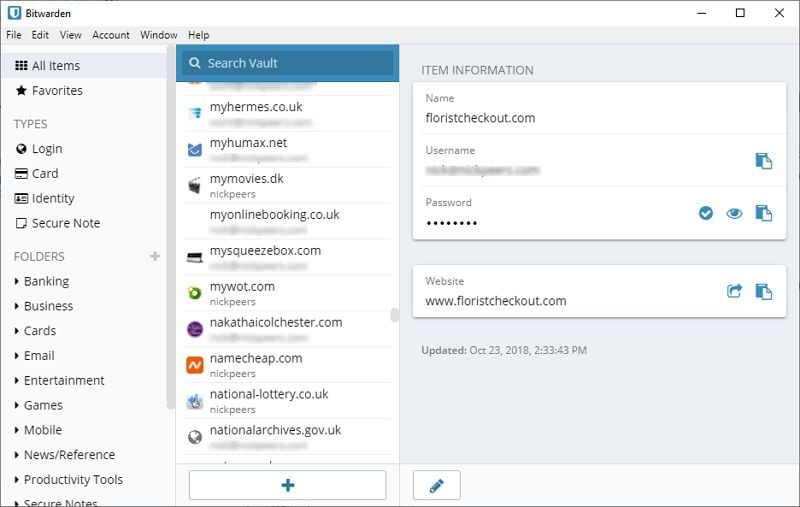
Core Features:
- Cloud sync
- Store logins, notes, financial information, and online identity
- See old passwords you've used for an account
- Random password generator
- Secure vault sharing
- Checks for major data breaches
- Auto-fill function for web logins and some applications
- Multi-platform support
Pros:
- Totally free version available for up to 2 users
- Comprehensive support for various operating systems
- Strong encryption standards are used to protect your data
Cons:
- Browser extension won't paste more than a single field at a time
- Needs an active Internet connection to update the cloud database
- Complicated process to run the program locally
#4 - Dashlane
Dashlane offers a simple interface with all the features you need to protect your online assets, which include login items, financial data, and more. The core features also include the ability to store data completely offline or sync it with all your other devices irrespective of the OS they're running on. The digital wallet is worth mentioning because it keeps you informed about all your online purchases. In case a particular login has been compromised, you can reset the password without leaving the Dashlane interface.
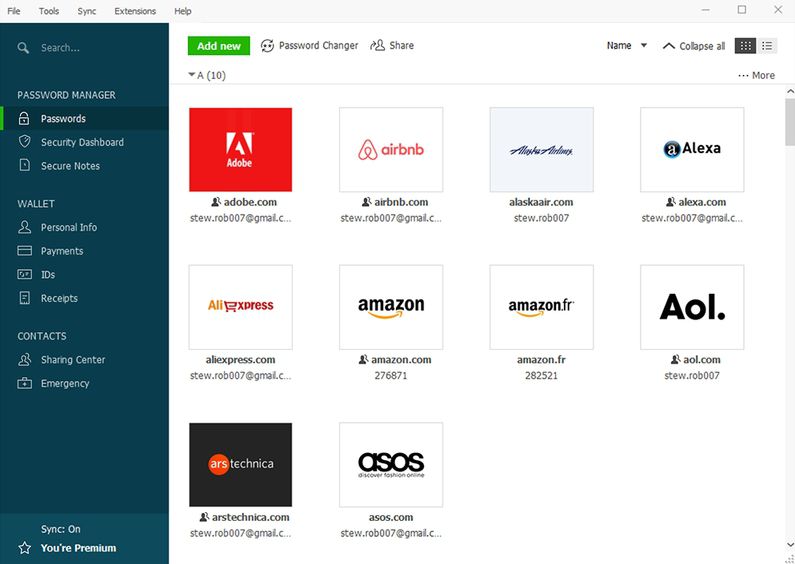
Core Features:
- Multiple vaults for all your secure items
- Strong auto-fill function
- Automatic password generator for new logins
- Digital wallet
- VPN (Virtual Private Network) for secure browsing
Pros:
- Easy password sharing
- VPN is a unique feature
- Spots repeated and weak passwords
- Auto-fill works well across websites and apps
Cons:
- The iOS app isn't as functionally smooth as the desktop version
- Personal edition doesn't scale too well, according to user reviews
#5 - Team Password Manager
As a tool for small and large teams, Team Password provides the necessary tools to manage passwords and permissions across various levels of privilege. It also works as a customer-facing product where different team members can easily transfer password access to different clients in a secure manner, thereby enhancing the latter's confidence in the overall security profile of your company.
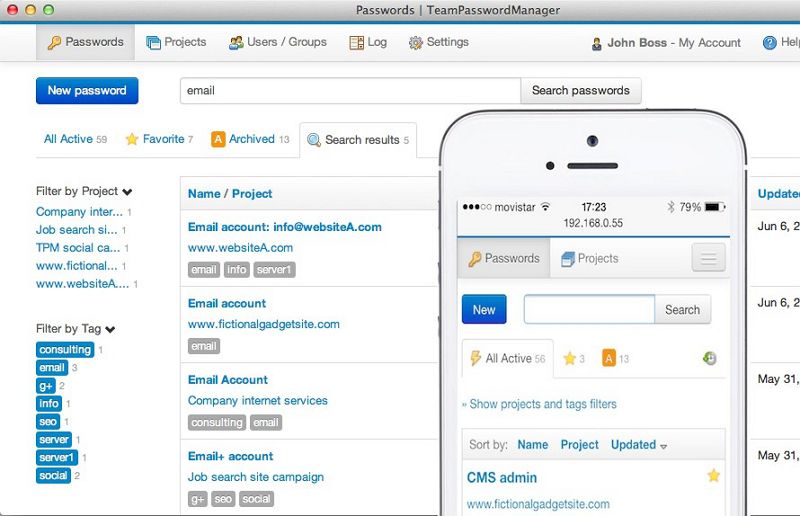
Core Features:
- Group passwords according to the corresponding project
- Tag passwords for easy search
- External password sharing
- Lock permissions to passwords; others can request permission for specific passwords
- If you have custom fields, you can use the available templates
Pros:
- Easy to manage passwords across teams handling multiple clients
- Advanced password search
- Simple user management
- Hosted on local servers
Cons:
- Not suitable for individual use
- Team plans can get a little confusing
These 5 tools are some of the best password storage tools available today. Select the one that's most suitable for your situation based on their strengths and weaknesses. For users that want to try out an individual plan before rolling it out to their organizations, 1Password comes highly recommended because of its scalability and gentle learning curve during deployment across the organization.
Remember: password storage is of two kinds - offline and online. While both methods are essentially secure, offline password managers - or those that offer an offline option - are generally safer because they don't store your passwords in external locations, thereby posing a security risk because of hacking.
Free Download or Buy PDFelement right now!
Free Download or Buy PDFelement right now!
Buy PDFelement right now!
Buy PDFelement right now!

Margarete Cotty
chief Editor