 Home
>
PowerPoint Tips
> How to Cite a PowerPoint in APA
Home
>
PowerPoint Tips
> How to Cite a PowerPoint in APA
The APA style is a citation method that is used in the publishing of scientific papers and other academic journals. Because some PowerPoint presentations often contain information that may be necessary for academic journals, it is not uncommon to find APA citations within an actual PowerPoint presentation. In this guide, we learn how to cite a PowerPoint in APA style. If you would like to cite an existing PDF document in one of your reports and essays, you just need to find the PowerPoint you want to cite online. When citing the presentation, it is important to include “PowerPoint slides” in brackets.
How to Cite a PowerPoint in APA
It is important to note that to avoid instances of plagiarism, PowerPoint presentations should be treated just like any other research paper or article. This means that the presentation is required to have citations for any outside sources included in the presentation. These include any direct quotes, paraphrased words and ideas, images, tables and data, video, and audio files.
In order to ensure that the Presentation matches the APA style of citation, it must comply with the following:
- It must have a title page.
- It needs a body with APA citations whenever necessary.
- It must also have a consolidated references page.
- It should also have fully cited slides for any tables, figures, and data that are integrated into the presentation.
To ensure that you have complied with the APA citation style, we recommend that you start with the references slide first. This is a slide that will list every APA citation that appears in the presentation, and the following are just some of the rules to follow to prepare it.
- Ensure that the slide is titled “References List” or “References.”
- You must also list all the references in alphabetical order by author.
- You should also double-space the references slide or indent it to save space.
It is also important to make sure that the first slide in the presentation complies with APA guidelines. It should include the same information as the cover sheet of an APA research paper. These often include the title of the presentation, your name as the author of the presentation, the name of the organization, and an author’s note that describes the purpose of the presentation.
The Best PDF Software
What if you need to cite a PowerPoint Presentation in a research paper that is in PDF format? You would need a PDF document editing tool that will make the whole process of complying with APA styles that much easier. The best tool to use to edit a PDF in any way including being able to add APA citations is Wondershare Wondershare PDFelement - PDF Editor Wondershare PDFelement Wondershare PDFelement. With this tool, there aren’t very many hoops to jump through, nothing to learn, meaning that you can begin editing the document any way you want as soon as you download it. Here are some popular features of PDFelement:
- You can use it to easily create PDF documents. For instance, if you had created the document in Word, open the Word document in PDFelement, and a new PDF file will be created.
- The conversion of PDF documents to other formats using PDFelement is just as easy. You can convert the documents to other formats, including Excel, PowerPoint, Word, HTML, and many more.
- You can use the OCR function to edit scanned documents and image-rich PDFs easily.
- It also makes it very easy to edit the text and images in any PDF document very easily, allowing you to add and remove text, add and remove images and even change the font style, size, and color.
- You can annotate the PDF documents in various ways, including being able to add comments, stamps, or highlight and underline text.
- Security features like the ability to add a watermark, a signature, or a password to a document to keep it safe from unauthorized users.
How to Cite a PowerPoint in PDF
Step 1. Open the PDF
Launch PDFelement and click the “Open File” button to open the PDF document you would like to edit.

Step 2. Add the Citation
Once the document is open, navigate to the page where you would like to add the citation. Now click “Comment” > “Add Attachment” and then click on the location you would like to add the citation. Then a window will pop up, and you can select the citation you want to attach and click “Open.”
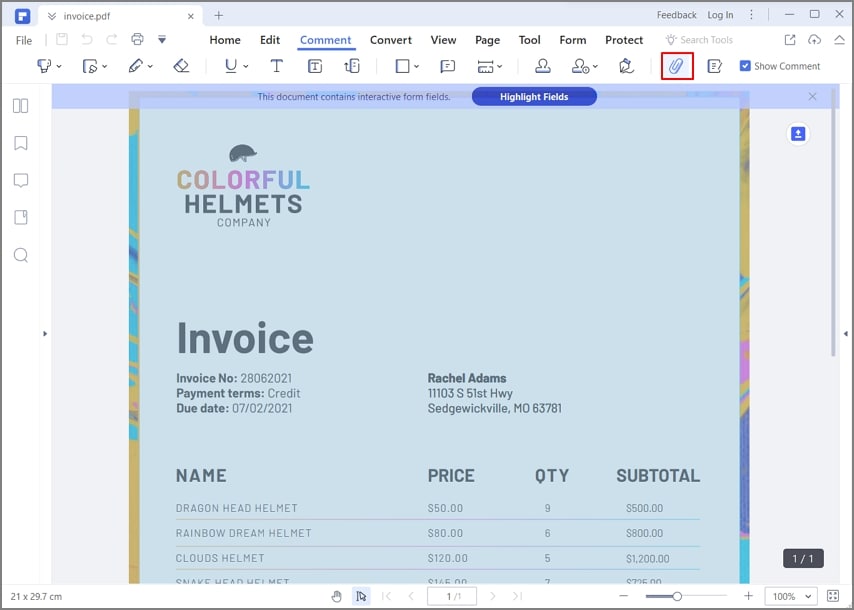
Step 3. Edit the Citation
You can right-click on the annotation and then click “Properties” to edit the citation any way you want to and ensure it meets APA standards.
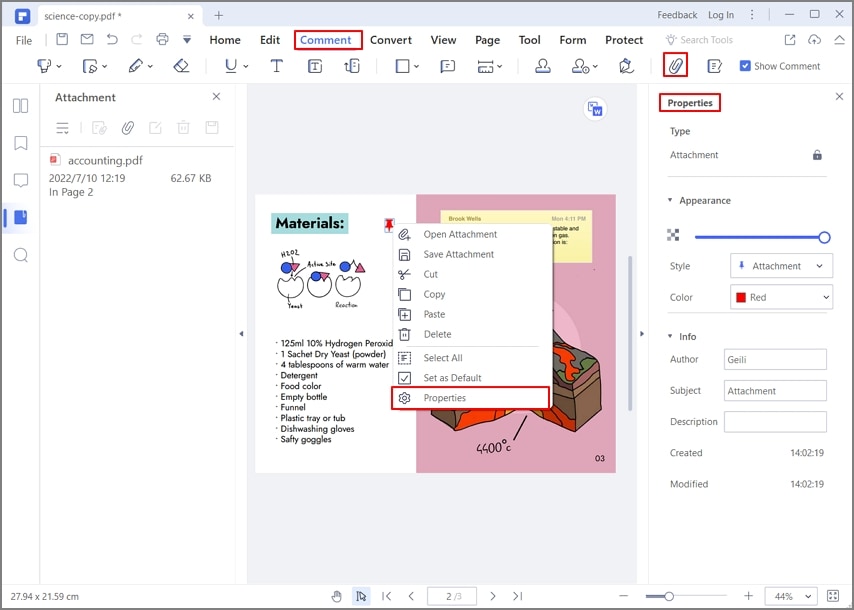
Free Download or Buy PDFelement right now!
Free Download or Buy PDFelement right now!
Try for Free right now!
Try for Free right now!
 100% Secure |
100% Secure | G2 Rating: 4.5/5 |
G2 Rating: 4.5/5 |  100% Secure
100% Secure




Elise Williams
chief Editor