 Home
>
PowerPoint Tips
> Top 10 PowerPoint Alternatives
Home
>
PowerPoint Tips
> Top 10 PowerPoint Alternatives
Any software that claims to be a PowerPoint alternative needs to qualify on several criteria. These criteria might not overlap, but as collective feature sets, they need to be able to accomplish basic tasks like creating and editing presentation slides. They may also work with their own home-brew file formats that may or may not be compatible with other types; a case in point would be Apple's .key format and Microsoft's own .pps and .pptx formats. In some cases, presentations made using a particular software are only viewable in their native applications, whether it's on a desktop or a mobile device. With so many products to choose from, how do you zero in on the Top 10 PowerPoint Alternatives for Windows in 2022?
Top 10 PowerPoint Alternatives
1. Google Slides
Google has tried very hard to match the functionality and versatility of Microsoft's Office suite of productivity tools, and some of them match up to a large extent. Google Slides is a great tool if you don't have access to PowerPoint for any reason. Since it is cloud-based, you can access your files from any device - desktop or mobile. That also allows a high level of real-time collaboration, which is one of the pain points with PowerPoint. Google Slides might have limited options for things like graphical elements, font styles, animation, and transition choices, etc. However, in a pinch, it's easy to create basic slide designs and come up with a solid presentation.

Pros:
- Ideal for real-time collaboration
- Easy-to-use functions and controls
- Secure access via Google accounts sign-in and share links for viewing and editing.
- Interoperability with other Google tools like Sheets and Word
- Easy to export into other formats like .ppt and .odp
Cons:
- Requires 'always on' Internet connectivity
- Limited presentation elements like font types, templates, and customization
2. Prezi
Another cloud-based presentation PowerPoint alternative is Prezi, which has been around since 2009. With 100 million users, it's clear that their product has a loyal following. Prezi's unique selling point is the ZUI or Zoom User Interface that uses panning and zooming effects to transition between slides. Recent research shows that its non-linear progression allows the audience to get more engaged in the presentation than with an oral or even a PowerPoint presentation. Prezi works on a freemium model, but the free version means making your "prezis" available for public viewing. Upgrades are based on usage and memory on Prezi's own servers as well as cloud servers rented from Amazon's AWS cloud storage service.

Pros:
- Easy to access prezis from anywhere since it is cloud-based
- Quick collaboration with up to 10 people
- Great presentation styles that are visually entrancing
- Nifty PowerPoint to Prezi format converter to import presentations
Cons:
- Strong Internet connection required.
- Privacy requires upgrading to a paid plan.
3. Canva
Canva is essentially a portfolio tool for artists and other creative professionals. It allows you free access to literally hundreds of template options, and they're all designed by professionals. Think of it as a starter pack for presentations that virtually anyone can use to look like a true pro. Canva presentations can be a bit of a hassle to customize, but the whole point is to pick a suitable template and run with it. Once you've created your deck, you can use another tool like Glisser to share the slides with others. This PowerPoint alternative is free to use after you sign up, so it's a good platform for quick presentations when you have little in the way of experience.
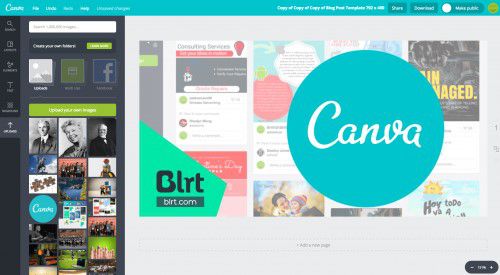
Pros:
- Free to use for registered users
- An impressive choice of pro-looking templates
- Easy tools to create stunning presentations
Cons:
- Might not be suitable for professional designers since features are limited
- No importing from PPT available for now
4. Visme
The drag and drop WYSIWYG editor is probably the most appealing feature of all when it comes to Visme. The utility offers an impressive collection of slide elements like charts, icons, and more to make your presentation come to life. Like Prezi and Google Slides, This PowerPoint alternative is a cloud-based utility. The output is in the form of a web address that is generated automatically. Using this link, others in your company can collaborate on the presentation.

Pros:
- Work online
- Collaborate with ease
- Thousands of slide elements you can drag and drop into your slides.
- Privacy control to restrict access to your work
Cons:
- Limited storage space, not suitable for high-volume work
- Needs a strong, high-speed Internet connection
5. Slidebean
The namesake company behind Slidebean claims that it is the world's first AI-powered slide creator. The AI component uses your content and automatically arranges it based on complex algorithms that optimize factors like position, spacing, logical flow, and so on. You can have images, text, and charts in your DIY slides, or you can pick from the 100+ templates that the company has professionally designed and made available as PDF downloads.

Pros:
- It takes very little time to organize a presentation once the content is in
- Easily downloadable templates or you can use them on the platform directly.
- Free sign-up
Cons:
- Creative elements limited to templates.
- Not many options for customization
- Limited free trial period
6. Glisser
Strictly speaking, Glisser is more of a presentation sharing software that makes your slides digitally available on the devices of your audience members. It's great for when using interactive elements like forms, and it does all this in a real-time environment so the presenter controls the flow of the conversation at all times, even with the audience participating.
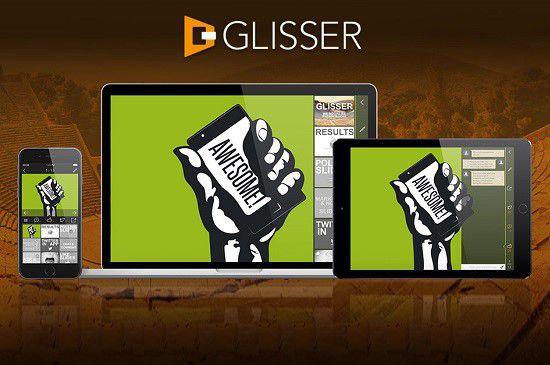
Pros:
- Real-time slide sharing with multiple devices via a URL
- No need to download any app for viewing slides
- New features are continually being launched.
Cons:
- Not a slide creator
- Advanced features like custom branding only available with the paid Enterprise version
7. Beautiful.ai
Beautiful.ai is another emerging algorithm-based PowerPoint alternative tool. As with Slidebean, this platform just needs your ideas and content. The rest is done according to pre-programmed design rules, so they end up with a professional-looking presentation deck. The free version is robust enough to handle tasks like slide creation, editing, theme customization, and sharing between users. You can also export your presentations to PDF or PPT format.
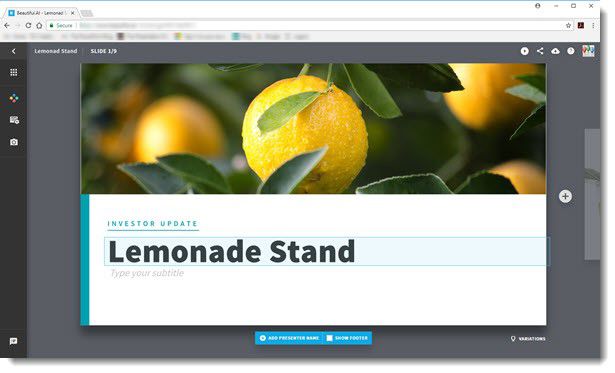
Pros:
- Easy to use
- Good template collection
- Collaborative features
Cons:
- Company branding on the free version
- Exported PPT not editable unless you upgrade to Pro
8. Vyond
Vyond is essentially a booster of sorts for PowerPoint, allowing users to include downloaded videos in their presentation. In the event of a network outage, you can keep your video playing during your presentation. The main feature, however, is the ability to make your own video presentations using templates, audio clips, and other audiovisual elements. Vyond is the next generation of presentation software and can take your mundane PPT slides to the next level.

Pros:
- Advanced features like object animation and customization
- Create more engaging presentations by leveraging the video element
Cons:
- Expensive
- Not suited to creating traditional static slides
9. Genially
Genially is another freemium PowerPoint alternative like Prezi, but this takes online creativity to a new level. Not only can you create engaging slide presentations, but you can use the tool to create infographics, interactive quizzes, video presentations, and a lot more. The free version gives you full access to the template library, as well as the ability to create an unlimited number of presentations.

Pros:
- Robust offerings with the free account
- Wide range of multimedia creation capabilities
- Affordable upgrades
Cons:
- No downloadable desktop version
- Video downloads of presentations only available with a premium plan
10. Haiku Deck
If quick and simple is your thing, Haiku Deck will really appeal to you. Don't expect too many customization options but DO expect consistency across your slides and a professional look for your overall presentation. This PowerPoint alternative is primarily image-based and offers a significantly large library to choose from.
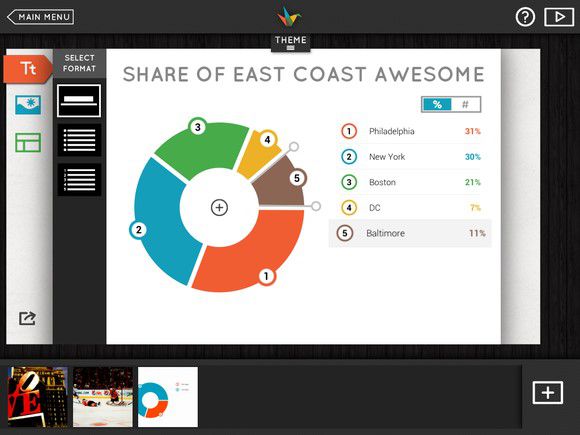
Pros:
- Saves time spent on slide design, borders, backgrounds, etc.
- The image library is fairly extensive
- Reasonably priced
Cons:
- No free version
- Limited customization options
Choose the best PowerPoint alternative for your needs based on your volume of work, the style and customization options, available resources like image and icon libraries, and anything else that's a priority for you. But once you settle on a particular PowerPoint alternative, consider that you'll also need a robust PDF management tool to maintain and manage all your presentations. PDF is the ideal medium for several reasons, and one of the best PDF editors on the market today is the fast-growing PDFelement.
The Best PDF Software You Should Not Miss
Available for all Windows versions back to XP and Vista as well as Mac versions right up to the latest updates like macOS 10.15 Catalina, Wondershare PDFelement - PDF Editor Wondershare PDFelement Wondershare PDFelement is emerging as the PDF utility of choice for many professionals. The software offers a comprehensive and versatile range of PDF tools that let you create, annotate, edit, e-sign, convert, secure, and manage your PDF files. In addition, advanced features in the Pro versions enable batch processing of OCR and other complex tasks. Here are a few of the things you can do at your fingertips:
Annotate PDF: Easily input your comments, notes, and instructions with a wide array of annotation tools. The "Comment" section in the main menu has all the tools you'll need to communicate your thoughts on a particular presentation on PDF. Using it is as simple as going to the "Comment" section, clicking on the commenting tool to insert, and clicking where you want that element to appear. You can then customize it to a great degree to get that bespoke look, even adding elements such as attachments and links.

Edit PDF: In the edit section, you'll have all the tools you need to add or modify content in its many forms - text, images, graphics, etc. Go to "Edit" and then select the element that you want to change. The intuitive custom menu will have all the tools you need to edit that element.

Convert PDF: Conversion from PDF is a breeze, and the controls you need are right on the "Convert" tab, making it fast and easy to get your PDF document as a Word file or any other available output format. Batch conversion is fast and accurate, and you'll be amazed at how it maintains layout integrity when converting to other file types.

Create PDF Forms: A fully interactive form can be created from scratch or from a digital non-interactive form. The advanced Form Recognition Engine will automatically convert the data fields into editable ones, and the tools for creating a form from a blank page are virtually unlimited.
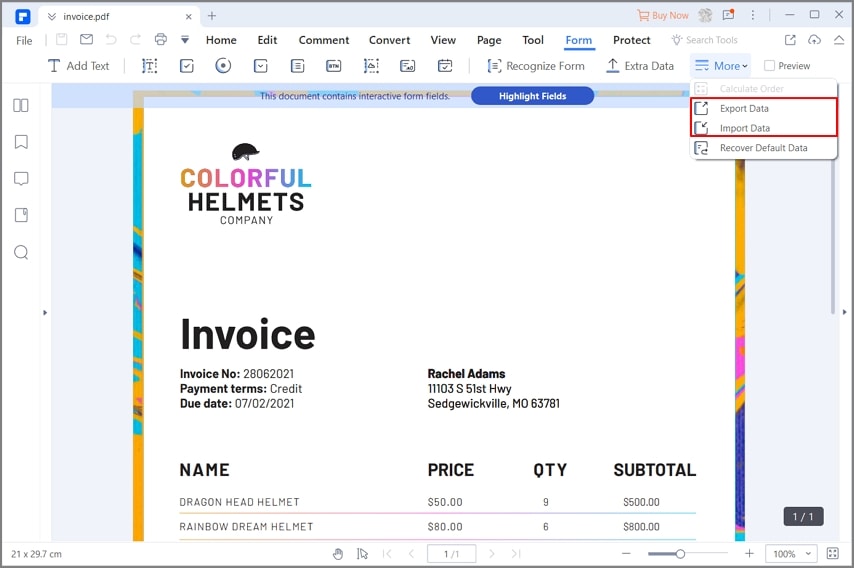
Free Download or Buy PDFelement right now!
Free Download or Buy PDFelement right now!
Try for Free right now!
Try for Free right now!
 100% Secure |
100% Secure | G2 Rating: 4.5/5 |
G2 Rating: 4.5/5 |  100% Secure
100% Secure




Elise Williams
chief Editor