Taking notes has never been simple, but that doesn't mean there isn't a better way to do it. In this digital age, effective note-taking is a crucial ability. Note-taking apps have evolved into indispensable tools for professionals and students alike. You're in luck if you use a Mac because many note-taking apps are made specifically for you.
Note-taking apps for MacBook users. Here's a comprehensive overview of the best note-taking apps, from their features, pros and cons, to user reviews.
Top 10 Best Note-Taking Apps for Mac
In an age dominated by digital information, finding the perfect note-taking app is like discovering a secret weapon for productivity. Especially for Mac users, the vast array of options available can be both exciting and overwhelming. Here's the best note-taking app you should look into:
In this article
1. PDFelement: Great PDF Note-Taking App for Mac
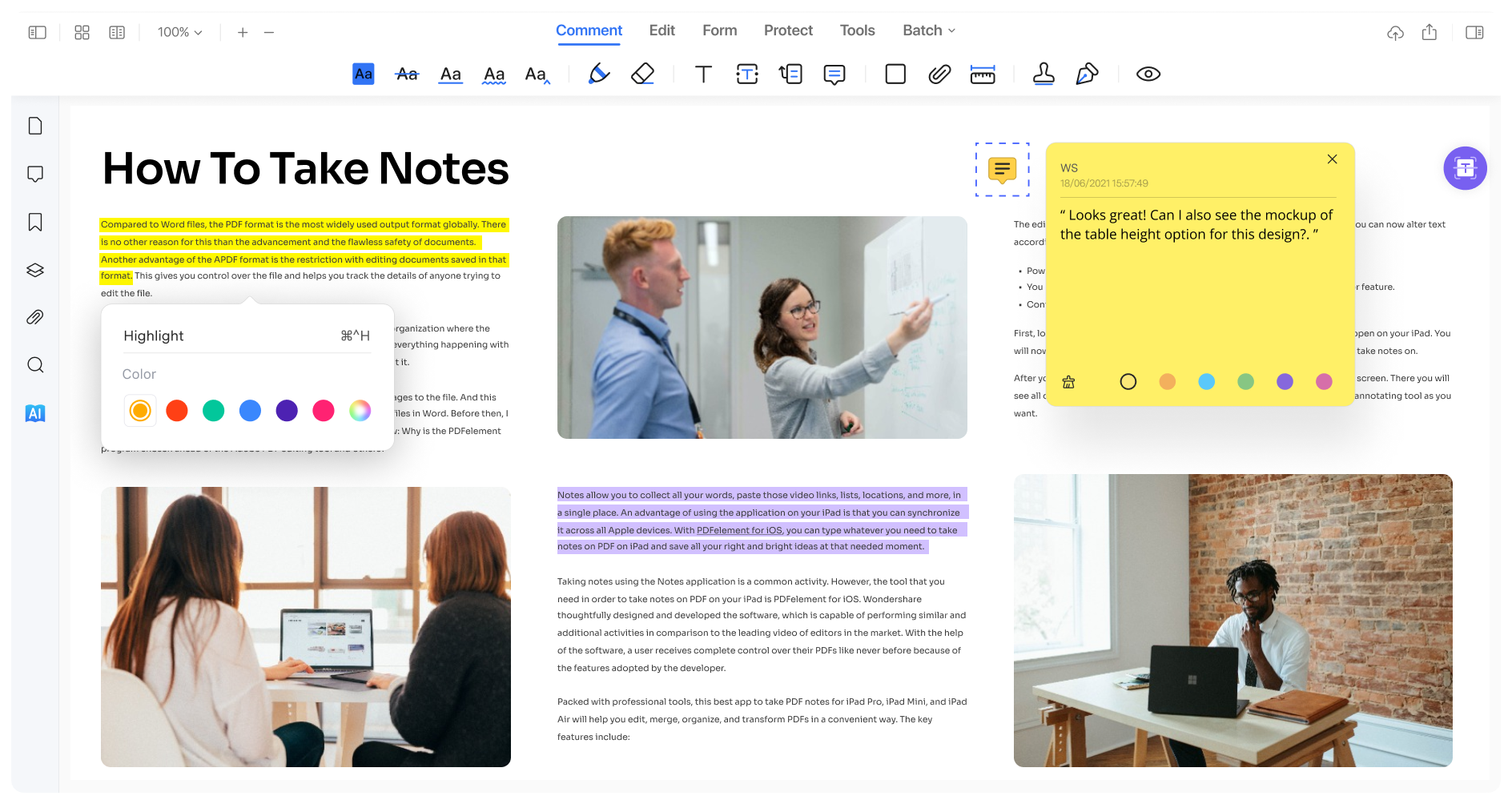
PDFelement stands out as a versatile and efficient note-taking application for Mac users. Its compatibility with macOS ensures a seamless experience. Whether you're a student or professional, the features in PDFelement elevate the art of note-taking to new heights. Its annotation feature is a game-changer for note-taking.
With the ability to highlight, comment, add sticky notes, and more, you can interact with your PDFs like never before. This dynamic feature adds layers of insight and personalization to your digital notes. It also transforms them into visual and interactive documents.
Step-by-Step Guide: How to Annotate on PDFelement for Mac
Step1Open Your PDF
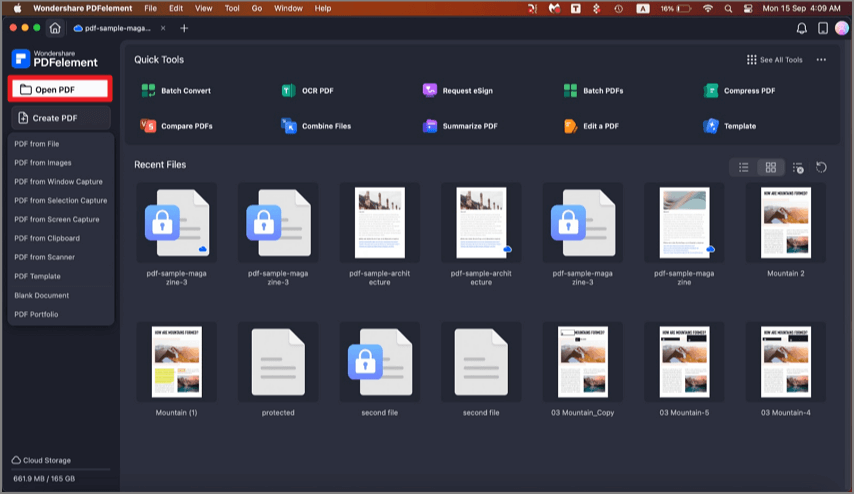
Launch PDFelement on your Mac and click "Open PDF" to select the PDF you want to annotate.
Step2Select Annotation Tools
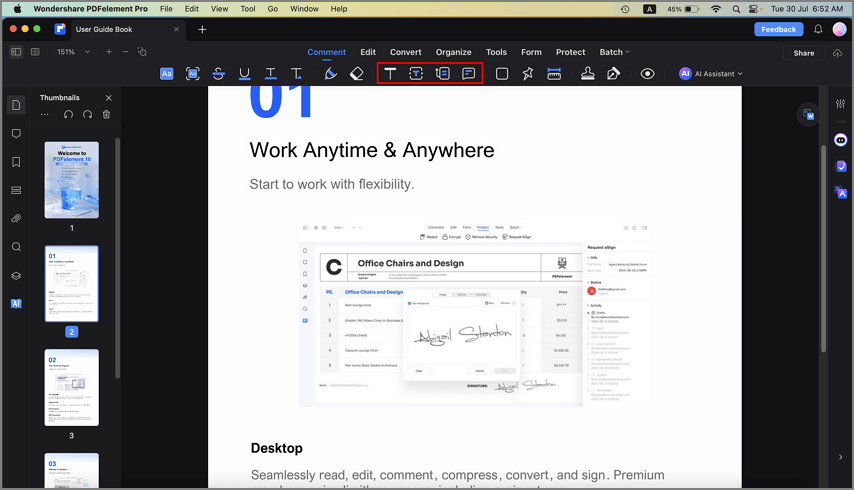
In the toolbar, click the "Comment" tab to find the annotation tools. These include highlight, underline, strikeout, comment, and more.
Step3Save
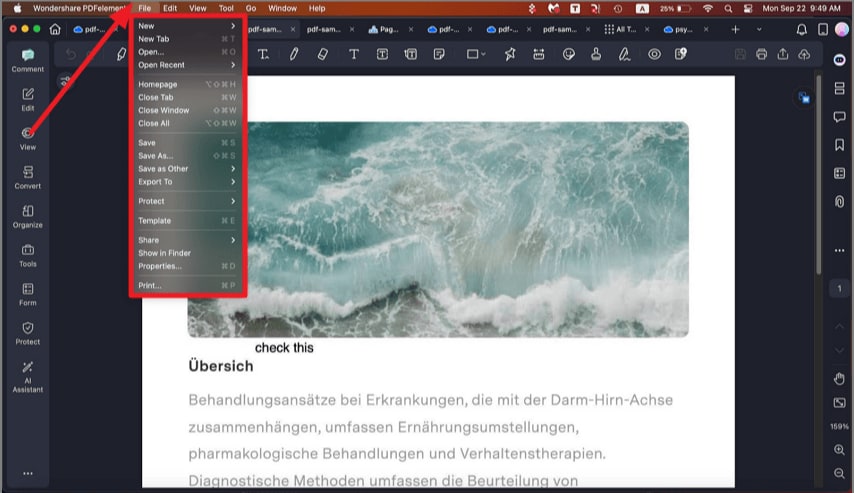
Once you've added annotations, save your PDF. Simply click "File," then choose "Save As."
User Reviews & Ratings:
PDFelement has garnered a solid user rating of 4.5 out of 5 stars on the App Store. With its Mac-centric design, annotation prowess, and positive user feedback, PDFelement is undoubtedly a note-taking app worth considering for your Mac. Here are some of the users' reviews:
Hducwanderer (Review on App Store): “PDFelement has been a great PDF app to use when I need to do just about anything related. The feature set for this app is strong with every feature I've needed so far. And interfaces with most software when necessary.”
Bob Z. (Review on App Store): “Works pretty well, some good features. But also some deficits. It's a little pushy about OCRing.”
2. Apple Notes: Best Free Note-Taking App for Mac
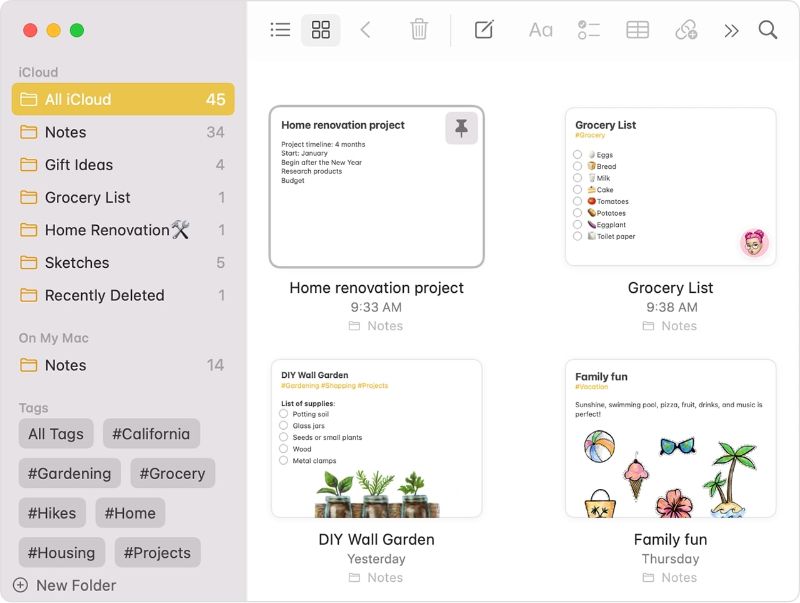
Apple Notes is an easy and fast way to take notes on your Mac. It works smoothly with other Apple devices. Adding pictures, files, and audio to your notes makes them more interesting. Furthermore, tags and searches help you find your notes easily. If you're a Mac user who wants a simple and handy note app, give Apple Notes a shot. It might be exactly what you need!
User Reviews & Ratings:
Apple Notes has garnered a solid user rating of 4.8 out of 5 stars on the App Store. Here are some of the users' reviews:
Schwartz (Review on Apple Store): "Notes lets me do what I came there to do: write. It is the perfect app for crafting text. It is fast and to the point, simple, yet has everything I could ever want."
Matthew W. (Review on SourceForge): "It lacks in sorting capabilities, and the apple wall means that you can't integrate with any non-apple products easily."
3. OneNote: Most Feature-Rich Note-Taking App for Mac
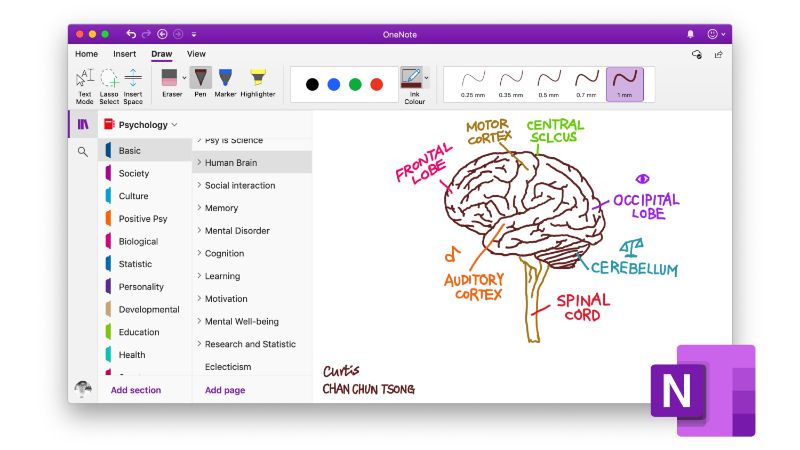
OneNote is like a seasoned player in the world of note-taking. It offers a tidy and feature-filled way to keep your notes digitally. It divides your notes into notebooks and sections, which many other apps also do now. Furthermore, you can easily add pictures, documents, and web clippings to your notes, making them more interesting.
User Reviews & Ratings:
OneNote gained 4.5 out of 5 stars on popular app platforms. Here are more user reviews:
William A. (Review on GetApp): "The best part of the software is its ease of use and shareability. A document can quickly be created and shared among the team."
Liegghio J. (Review on TrustRadius): "The cloud version of the software - which can be added to Teams sites, has limited features and isn’t as easy to navigate. It would be great if this version had more features."
4. Notion: Best Project Management Note-Taking App for Mac
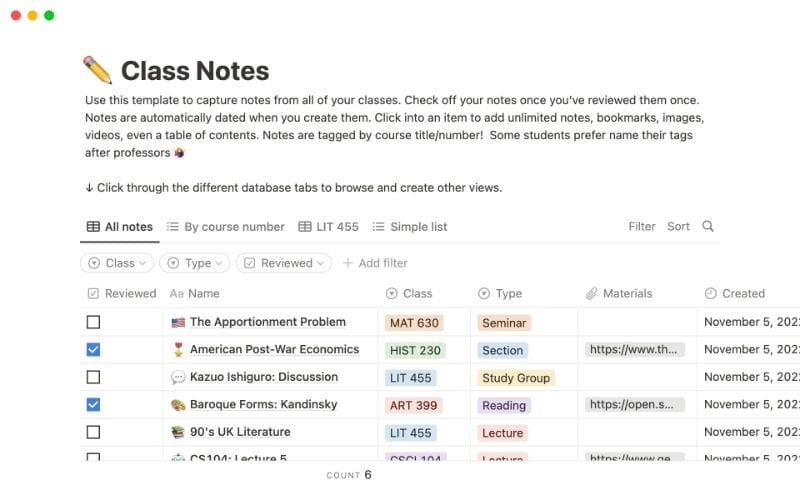
Notion is more than just a note-taking app. It's a helpful tool for keeping track of your thoughts, ideas, and notes while you complete daily activities. It's perfect for students, professionals, and anyone who wants to stay organized while working. Whether you're handling challenging jobs or taking fast notes, Notion is designed to fit your needs. While it might take a bit of time to fully grasp its capabilities, the learning curve is worth the versatile note-taking experience it offers.
User Reviews & Ratings:
Notion boasts a strong user rating of 4.7 out of 5 stars on G2 ratings. For more user reviews and ratings, you can visit the following links:
Zeynel A. (Review on GetApp): "Notion changed my perception of note-taking apps. I mostly use Notion to organize my notes, preventing them from becoming messy. I can easily organize and monitor my complex projects with Notion."
Daniel W. (Review on GetApp): "The offline mode for Notion is frankly quite bad as you have to preload the pages when you have internet beforehand. Otherwise, your notes would be inaccessible."
5. Bear: Best Alternative Note-Taking App for Students
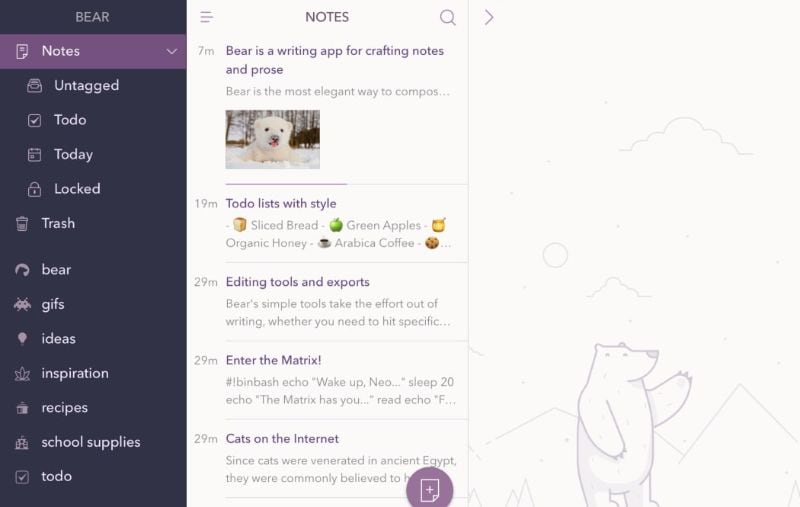
Bear is a stunningly designed note-taking application for the Mac, iPad, and Apple Watch. Its powerful text editor, markdown support, and gorgeous typography make it the perfect place for brief essays. Bear provides improved organizing and a focus mode to help you concentrate. Further, Bear will be your creative and productive companion in the digital realm.
User Reviews & Ratings:
Bear garners an impressive user rating of 4.7 out of 5 stars on the Apple Store. Here are more user reviews you can check:
Maxence Fort (Review on Product Hunt): " I love this app. Beautiful design. Allow me to focus deeply, to write without being distracted by non-essential features."
Tom M. (Review on G2): "Bear is almost too simplistic to be a great organizational tool, especially for work-related projects. It is also only available on Mac/iOS."
6. Ulysses: Best Mac-exclusive Note-Taking App for MacBook

Ulysses is a Mac-exclusive notes app that goes beyond basic note-taking. With a focus on writing excellence, Ulysses caters to your entire writing journey, including grammar and style checks. Whether you're composing essays, articles, or journals, Ulysses is the one-stop solution that enhances your writing experience on your Mac device.
User Reviews & Ratings:
Ulysses has a strong user rating of 4.5 out of 5 stars across G2 ratings. Here are more insights from users:
Nishant K. (Review on Capterra): "Ulysses is my primary writing application, and I use it to work on multiple ongoing books, research papers, and articles. The way everything is well managed saves me time and helps me focus on the writing and not the management of my work."
Jo M. (Review on Capterra): "The price point can be a tiebreaker compared to other software with similar capabilities."
7. nTask: Most Organized Note-Taking App for Mac
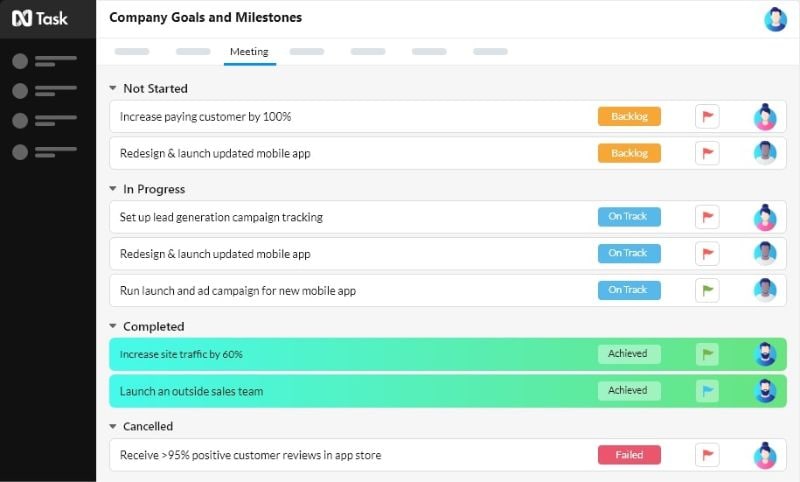
nTask is a revolutionary note-taking app that puts collaboration at the forefront. Whether you're a student, a professional, or someone who loves staying organized, nTask has you covered.
User Review and Ratings:
Ulysses maintains a strong user rating of 4.4 out of 5 stars in G2 ratings. Here are more users' reviews:
Lindsey H. (Review on GetApp): "I love that NTask is an easy to navigate tool for project management. I use it to keep my small team in the know about upcoming projects and to assign them tasks."
Shiena B. (Review on Capterra): "It could have been better if you could customize the colors in the Task tabs to make it easier to find the project you are looking for."
8. Joplin: Best Open-Source Note-Taking App for Mac
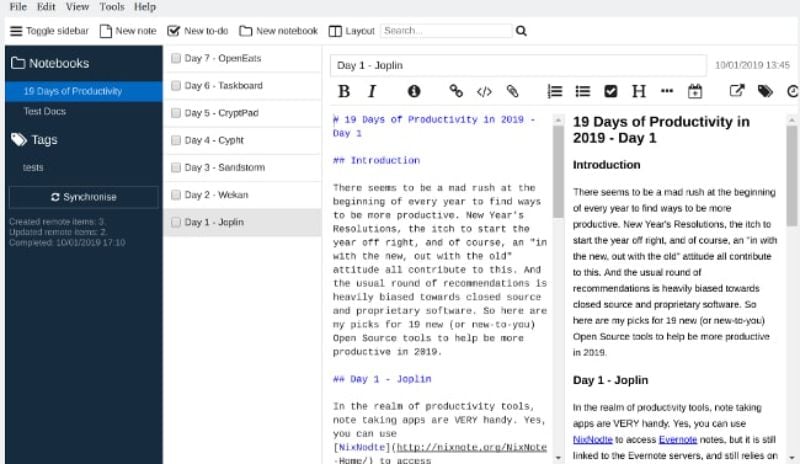
Joplin is your go-to if you value control over your notes. As a free and open-source app, it ensures that your notes are stored locally on your device. Further, it allows you to sync across devices through various platforms. With its versatile features and commitment to privacy, Joplin can be your partner through your note-taking journey.
User Reviews & Ratings:
Joplin receives an outstanding grade of 4.2 out of 5 stars from App Store ratings. Here are some of the users' reviews:
Tim Rezepov (Review on Product Hunt): "Top note-taking app for me. Super simple to use, with markdown, plugins, cross-platform, and a lot of other features."
9. NotePlan: Best Calendar-Sync Note-Taking App for Mac
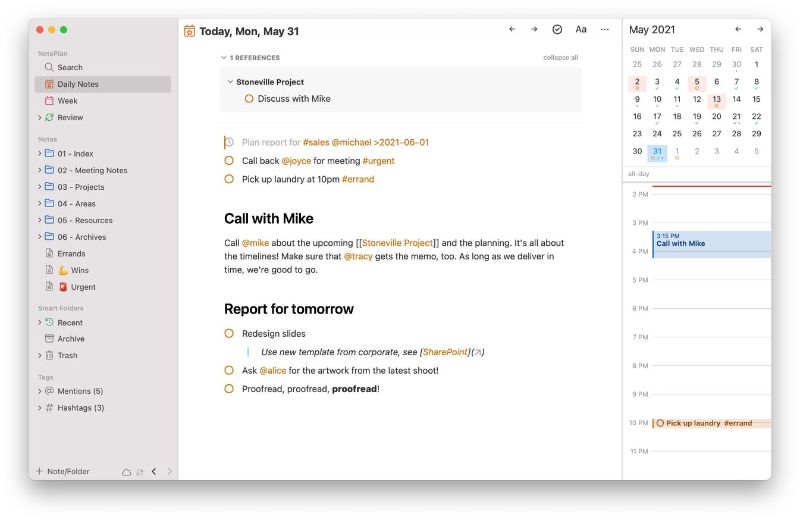
NotePlan is a productivity powerhouse designed to simplify your life. With a sleek interface and integrated features like a calendar, bullet journaling, and lists, NotePlan is your one-stop solution for organized living. Moreover, you can stay on top of tasks with color-coded clarity and access your notes seamlessly with iOS sync. With NotePlan, you can ensure you never miss a beat in your busy life.
User Reviews & Ratings:
NotePlan maintains an overall rating of 4.8 out of 5 stars on the Apple Store. Here are some of the users' reviews:
Sandro Gubitosa (Review on Product Hunt): "It's the perfect App for me. I have everything and more in one central place."
10. Obsidian: Most Customizable Note-Taking App for Mac
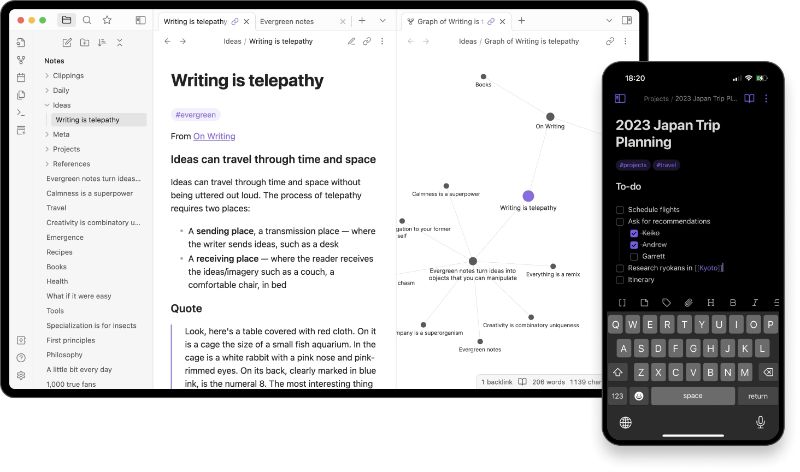
Obsidian is a unique and customizable note-taking app that embraces simplicity while offering powerful features. With a focus on Markdown-formatted text documents, Obsidian aims to create a web of knowledge for your life. This feature makes it a versatile tool for various applications. Moreover, Obsidian helps you to transform your notes into a dynamic repository of insights and ideas.
User Reviews & Ratings:
Obsidian has 4.9 out of 5 stars on Capterra ratings. Here are some of the users' reviews:
Jason Edward N. (Review on Capterra): "Words cannot express my gratitude to the Obsidian app and the amazing community built around it. It has allowed me to take notes on anything at any time and, most importantly, made it easy to review my notes so I can learn from them."
Danny H. (Review on Capterra): "Syncing between devices requires a cloud service or payment of Obsidian sync."
Conclusion
Note-taking apps have become one of the must-have tools for capturing and organizing information. They're easy to use and make note-taking super smooth. The abovementioned apps have their special things. But if you are looking for fast and smart note-taking, PDFelement is perfect for you! Try these cool apps and see which one you like. They'll help you work better and keep things organized on your Mac.

 G2 Rating: 4.5/5 |
G2 Rating: 4.5/5 |  100% Secure
100% Secure



