In the vast landscape of global communication, AI-driven digital PDF translation tools are crucial in several niches, especially when you need to translate PDF Dutch to English. Picture this scenario: a company based in the Netherlands needs to seamlessly communicate its operations and strategies with an English-speaking partner. These translation tools become the bridge, ensuring that intricate details aren't lost in translation.
Furthermore, these translation tools offer the invaluable capability to derive insights from data, enabling organizations to customize their content and approaches for international markets. With that said, having a competent Dutch-to-English translator is important. This article will discuss PDFelement and five other alternatives that can help you translate PDFs seamlessly.
In this article
- The Wondershare Platform: How To Translate Your PDFs
- Translate Dutch PDF to English Online Using HiPDF
- Reverso Dutch to English PDF Translator
- Use Google Translate for Dutch-to-English Translation
- Multilizer Document Translator For Translating Dutch PDF to English
- DeepL Dutch-to-English PDF Translation Tool
Method 1: The Wondershare Platform: How To Translate Your PDFs
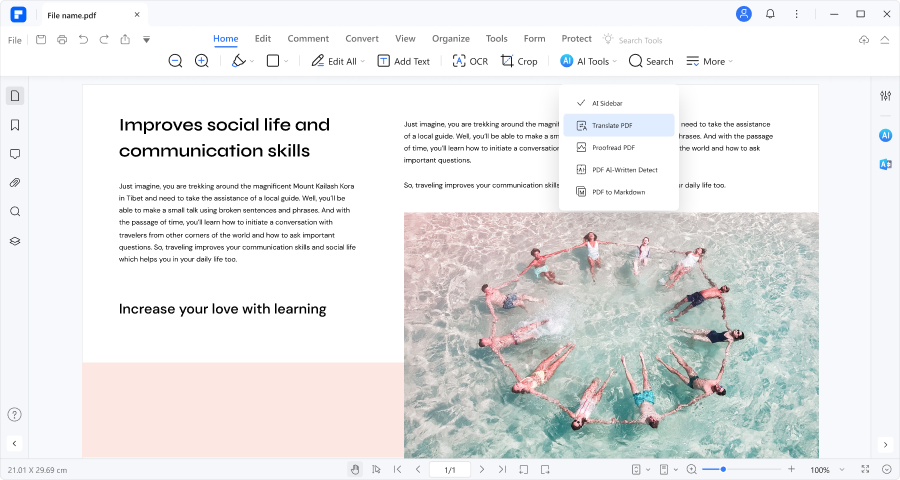
Rating on G2: 4.5 / 5 stars - 584 reviews
Price:
Yearly Plan - $79.99
2-Year Plan - $109.99
Perpetual Plan - $129.99
User Review:
A user review on G2: In my office scenario, I have to conclude files very often. A PDF software with good proof reading, summarizing function will definitely help a lot, I tried PDFelement 10, it facilitates a lot. Also, it’s an advanced AI PDF editor in the industry, it attracts me and helps me significantly in the efficiency improvement.
PDFelement: Dutch to English Document Translation
PDFelement’s entire platform is catered for your everyday PDF-related tasks. From conversion to all-round editing software, Wondershare PDFelement is a powerful and efficient tool everyone should have. Not convinced? Here are some benefits of PDFelement you should consider before looking for another AI translator.
Efficiency
The combination of PDFelement and AI translation tools allows for efficient translation of PDF content. Users can translate entire documents or specific sections without manually retyping or copying text.
Accuracy
When used with PDFelement, AI translation tools can provide accurate translations, minimizing the risk of errors that may occur during manual translation. This is crucial for maintaining the integrity of important documents.
Multilingual Support
PDFelement and AI translation tools can handle a wide range of languages, making it possible to translate PDFs between numerous language pairs, further expanding the reach and accessibility of your documents.
PDFelement Dutch to Engish PDF Guide
When using PDFelement, there are multiple ways of translating images to text. This feature enables users to create, edit, and reproduce content from images with ease, precision, and efficiency. Here are three ways to translate Dutch documents to English using Wondershare PDFelement.
Translate entire text-based PDF from Dutch to English
Suppose you just want to translate a text-based PDF. Here’s what you need to do:
- Open your desired file to be translated on PDFelement by clicking the “+” button and selecting From File.
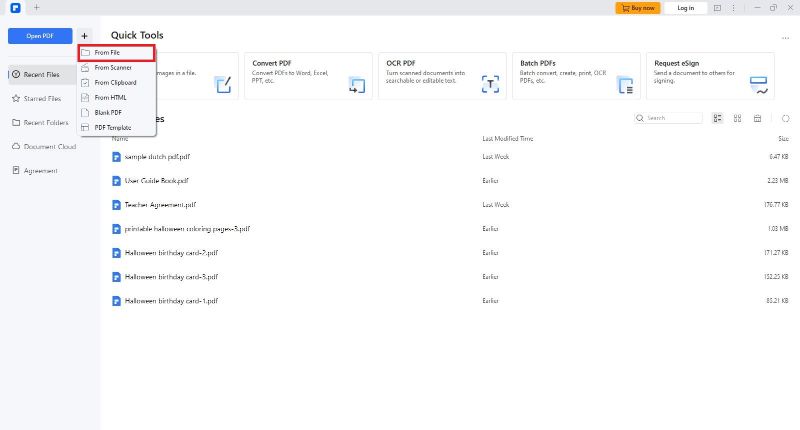
- Click AI Tools in the home tab.
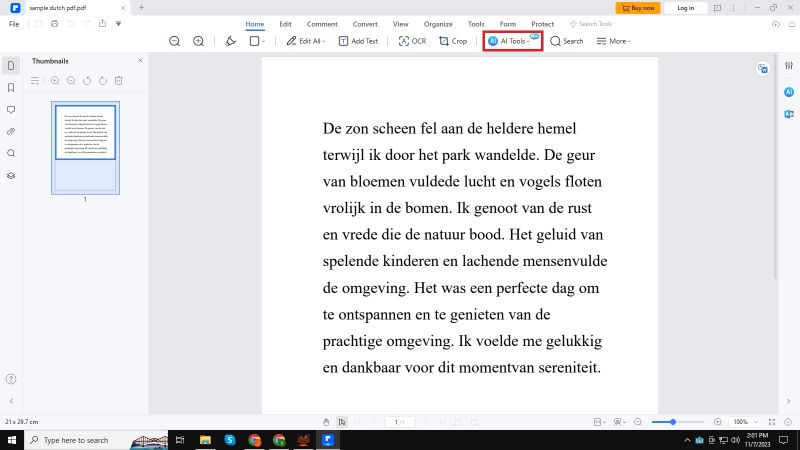
- Select Translate PDF.
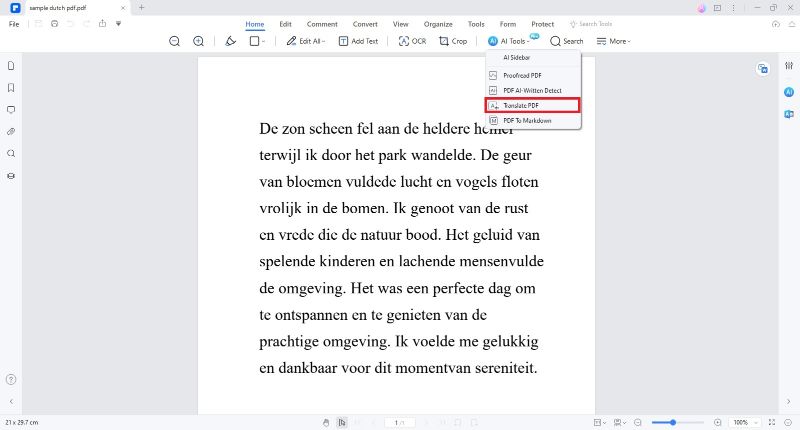
- In the popup window, select your Target Language.

- Click Translate.
- Wait for the process to finish. Click Open Folder when it appears to find and open the translated document.
Translate specific text in the text-based PDF from Dutch to English
If you’re inclined to only translate specific phrases, sentences, or paragraphs from Dutch to English, here’s a quick step on how when using PDFelement.
- Open a PDF document in PDFelement by clicking the “+” button and selecting From File.
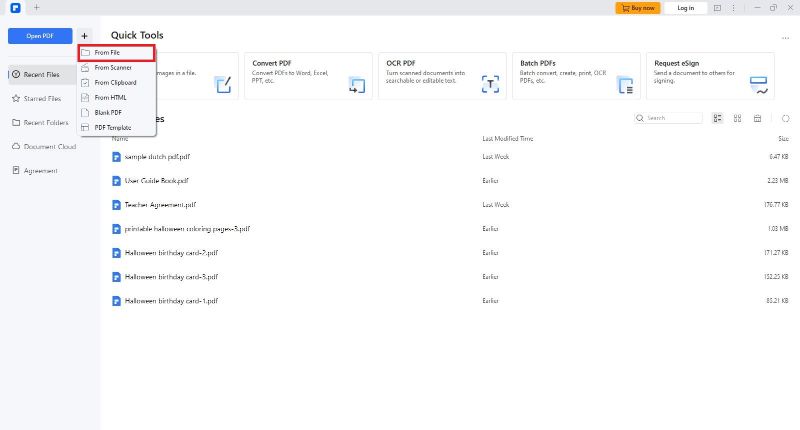
- Click Translate and select the language you want to translate to.
- When reading the PDF document, select the text you want to translate, and the text will be translated automatically.
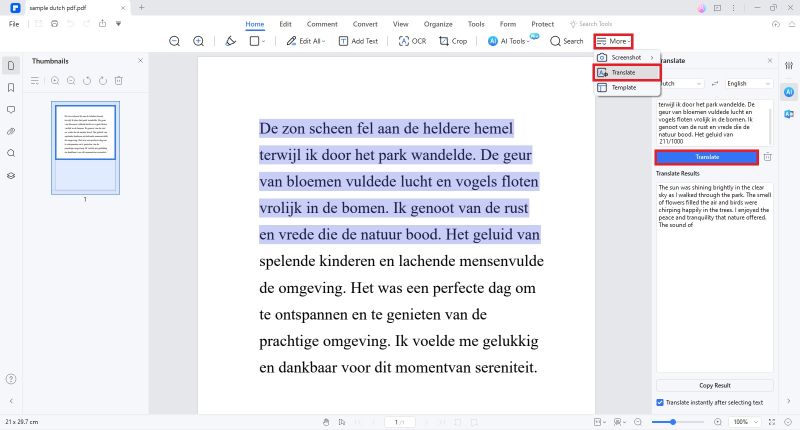
Translate a scanned PDF from Dutch to English
Suppose you just want to translate a scanned PDF that has Dutch language to English. You don’t need to translate each text, but you can translate the scanned PDF using PDFelement’s OCR feature. Here’s what you need to do:
- Launch Wondershare PDFelement. Click the + button on the top left of the screen.
- Select From File > Select the document you want to translate. Wondershare PDFelement will automatically convert it to PDF.
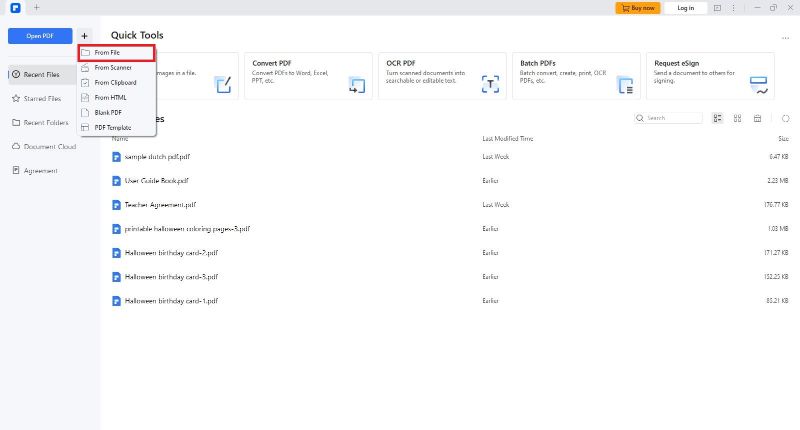
- To copy the text, click OCR at the top. Select the correct source language and click Apply.
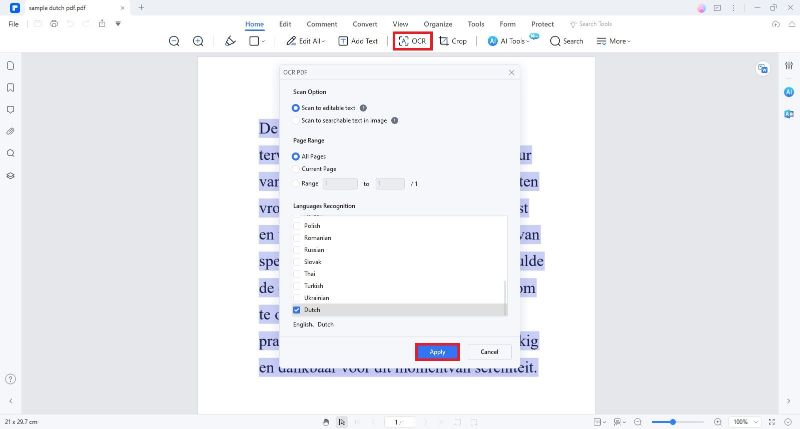
- Click the Translate icon on the right toolbar.
- Specify the source language and target language.
- Select the text that you want to translate.
- Click Translate.
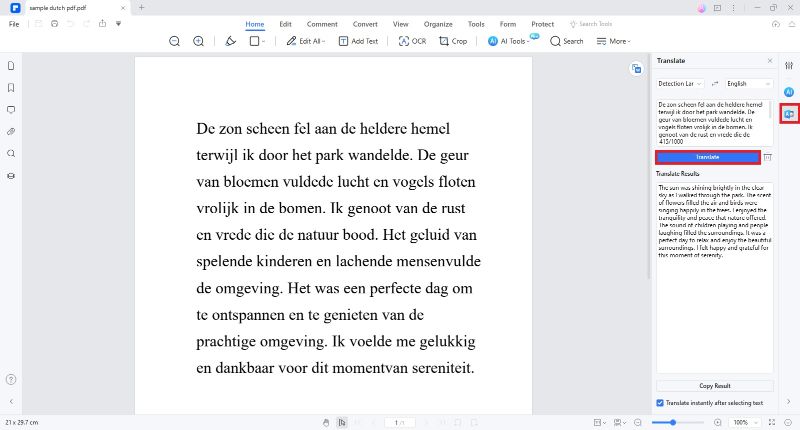
Method 2: Translate Dutch PDF to English Online Using HiPDF
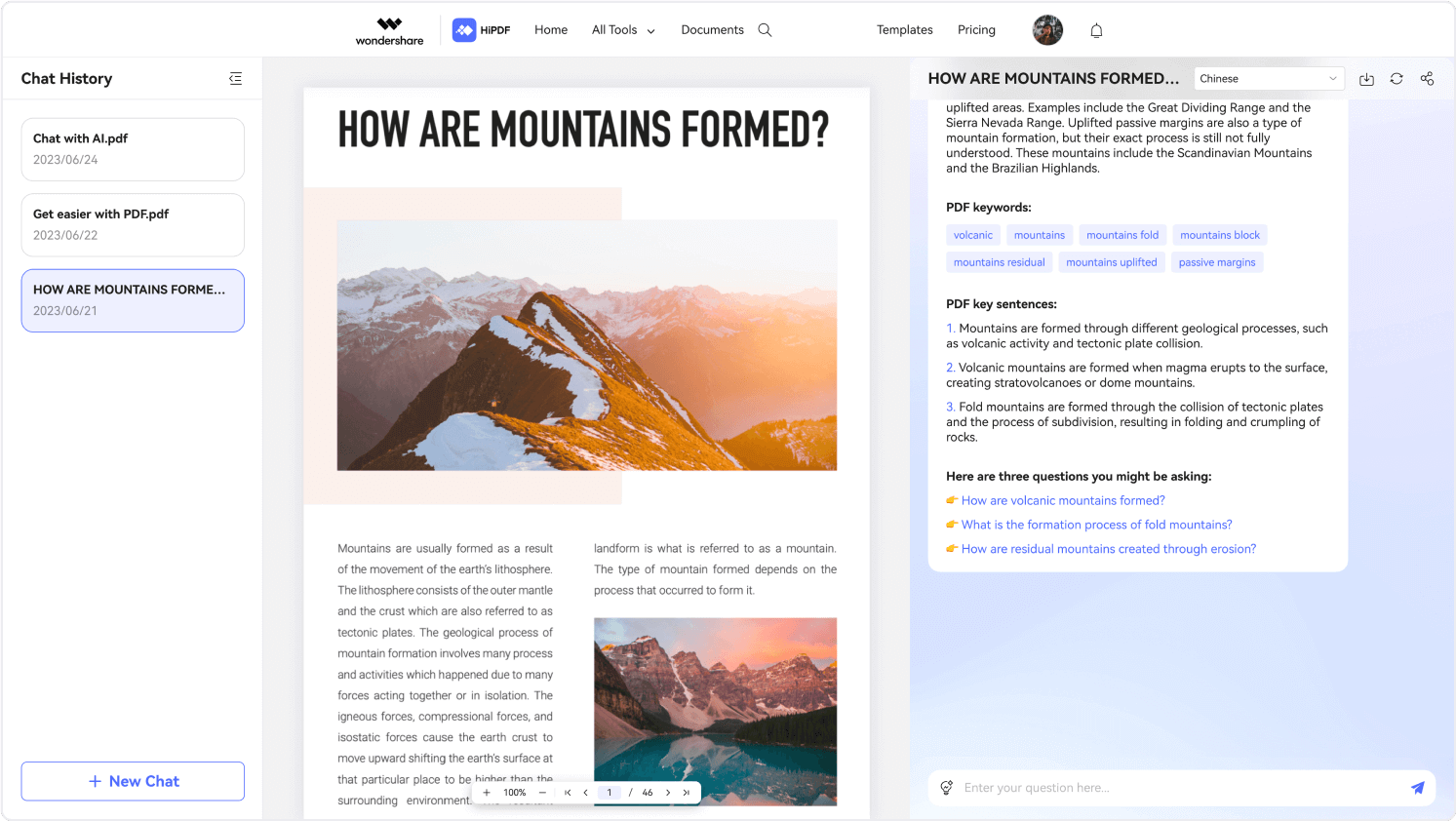
Rating on G2: 5 / 5 stars - 24 reviews
Price:
Free Trial - $ 0.00
Monthly Plan - $5.99/month
Yearly Plan - $3.33/month
User Review:
A user review on G2: We can convert any documents or images without problems. It is completely free, and we can access it anywhere, even if we don't have a very secure connection.
HiPDF is another platform that is offered by Wondershare. Not to be confused with its bigger brother, PDFelement, HiPDF can be accessed on your browser and possesses several tools perfect for quick editing and translation using AI. Here are the steps to translate a PDF from Dutch to English.
- Open HiPDF on your browser.
- Click the Chat with PDF button and select your file to be translated.
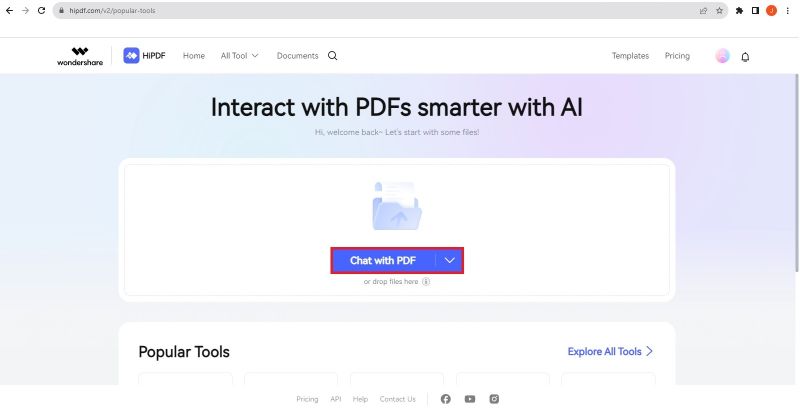
- Once you have uploaded your desired document, you can chat with your PDF. In this instance, we can ask AI to translate a PDF document from Dutch to English.
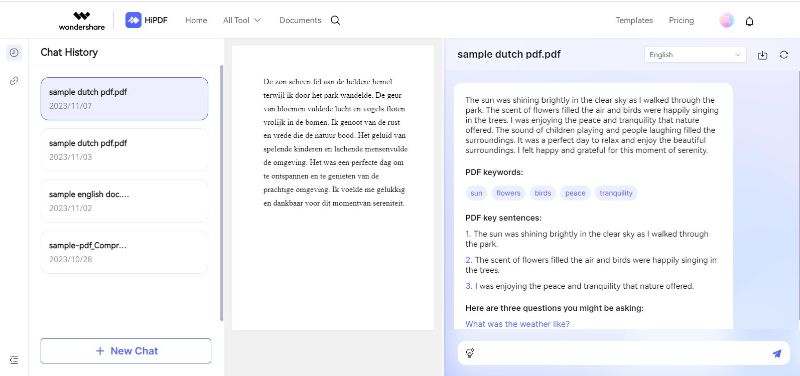
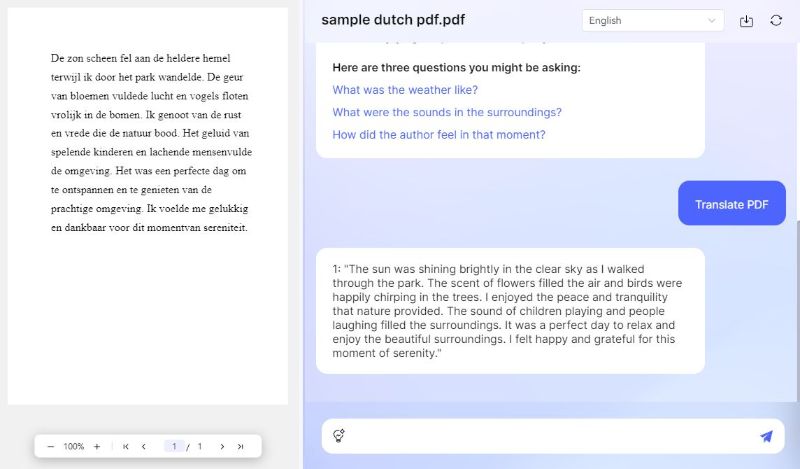
- Wait for the process to finish. You can also use HiPDF for added editing and conversion tasks online.
Method 3: Reverso Dutch to English PDF Translator
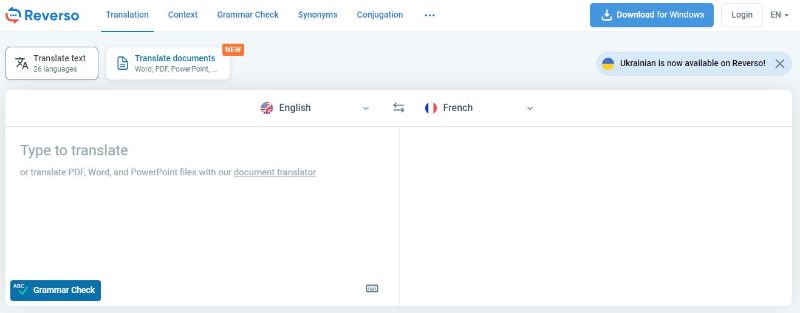
Rating on G2: 5 / 5 stars - 1 reviews
Price:
Free Plan- $ 0.00
Monthly Premium Plan - $9.99/month
Yearly Premium Plan - $6.49/month
User Review:
A user review on G2: I have always used Reverso's website and it is great, but their app is fantastic. You just need to select the word you need to be translated, click ctrl+c+c, and the app instantly appears with the many translations of the word and context. It's amazing.
Method 4: Use Google Translate for Dutch-to-English Translation
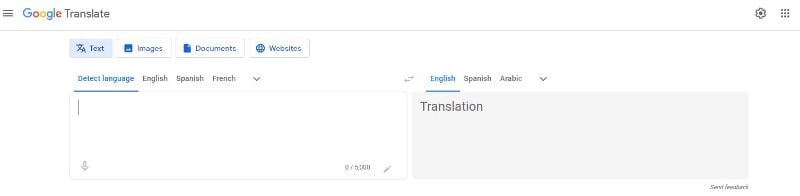
Rating on G2: 4.6 / 5 stars - 478 reviews
Price: Free
User Review:
A user review on G2: Super fast – begins translating as soon as you start to input text. Reliable enough for most purposes and works with over 130 different languages. It can be used for individual words, text, files, PDF docs, speech, and websites.
Method 5: Multilizer Document Translator For Translating Dutch PDF to English
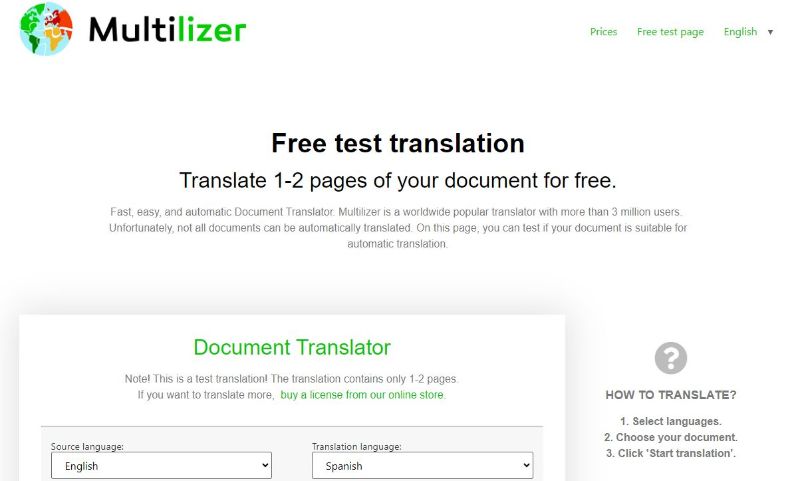
Rating on G2: No Reviews
Price:
Small Plan - $19.00/50 pages
Medium Plan - $49.00/500 pages
Large Plan - $190/5,000 pages
User Review: No Reviews
Method 6: DeepL Dutch-to-English PDF Translation Tool
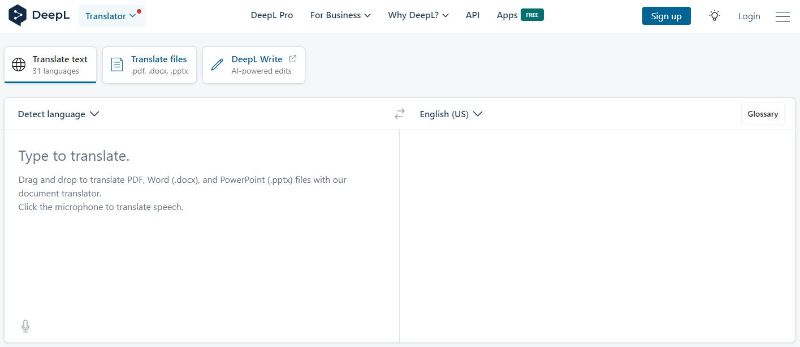
Rating on G2: 4.6 / 5 stars - 44 reviews
Price:
Free
Starter Plan - $8.74/ per user per month
Advanced Plan - $28.74/ per user per month
Ultimate Plan - $57.49/ per user per month
User Review:
A user review on G2: Very reliable and, in general, perfect translation in every language. Easy to use with one account on different devices and has an easy license model.
Conclusion
In conclusion, accessing the right online platform with sophisticated tools for translating Dutch PDFs to English is crucial for a streamlined and efficient process. Wondershare PDFelement is a platform offering a wide range of tools to facilitate this task. Its comprehensive features and capabilities can significantly enhance the efficiency and accuracy of translating Dutch to English PDFs, making it a valuable asset for individuals and businesses seeking effective document translation solutions.

 G2 Rating: 4.5/5 |
G2 Rating: 4.5/5 |  100% Secure
100% Secure



