Gujarat is located on the western coast of India. Due to this aspect, it has been a hub for commerce. The state has been a center of appeal for firms. The business world of Gujarat is thriving. Its diverse sectors are driving economic growth. As one of India's financially robust states, Gujarat houses growing industries. If you are doing research on the Gujarati market, turning PDF Gujarati to English will prove valuable.
English serves as a global business language. This lingua franca opens doors to broader markets. Changing business reports into English will give you insights into the local market. Given this, the article unravels the top four ways to translate Gujarati to English PDF documents.
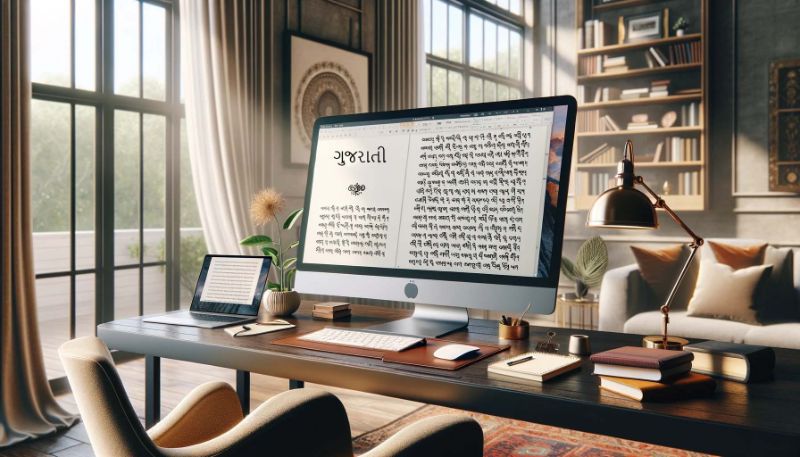
Gujarati to English Translation PDF – Exploring Different Methods
In this content-rich world, effective communication is vital. Thus, breaking language barriers has become a need. There are many PDF editors available that offer built-in translation abilities. Among them, Wondershare PDFelement is a highly suggested option. Other than PDFelement, we will delve into various available options. Whether for business, academia, or personal use, these ways will promote insights.
Let's learn some of the best ways to turn PDF Gujarati to English:
In this article
Method 1: Translate PDF Gujarati to English Using PDFelement's AI Feature

PDFelement stands as your handy linguistic ally when it comes to turning Gujarati to English. The tool fills the gap between languages by offering a cutting-edge translation option. PDFelement ensures that language becomes a connector, not a barrier. With PDFelement's AI technology, switching from Gujarati to English is as smooth as turning a page. Whether you need to convert entire or specific text, PDFelement has you covered.
How To Use PDFelement for Gujarati to English PDF Translation?
Translating the text or entire PDF file is just a piece of cake with PDFelement. The AI-powered tool facilitates the translation process considerably by presenting different choices to users; you can either translate the entire Gujarati PDF to English or a specific sentence to get a free instant translation.
Entire PDF Gujarati to English Translation
PDFelement integrates AI technology to make the translation process more simplified & straightforward. Its AI-powered PDF Translate feature lets you transform your entire Gujarati PDF files into English in no time.
Operational Steps:
Step1
Open the Gujarati PDF file in the PDFelement application.
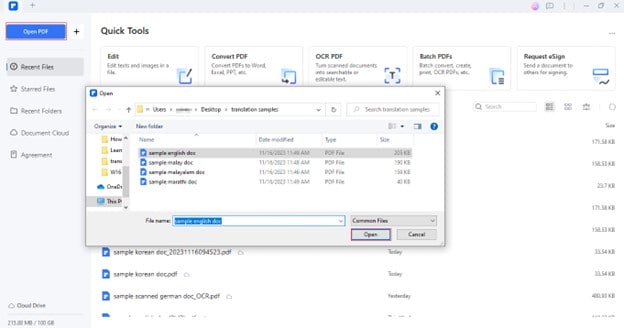
Step2
Access "AI Assistant" > "AI Translate" > "PDF Translator."
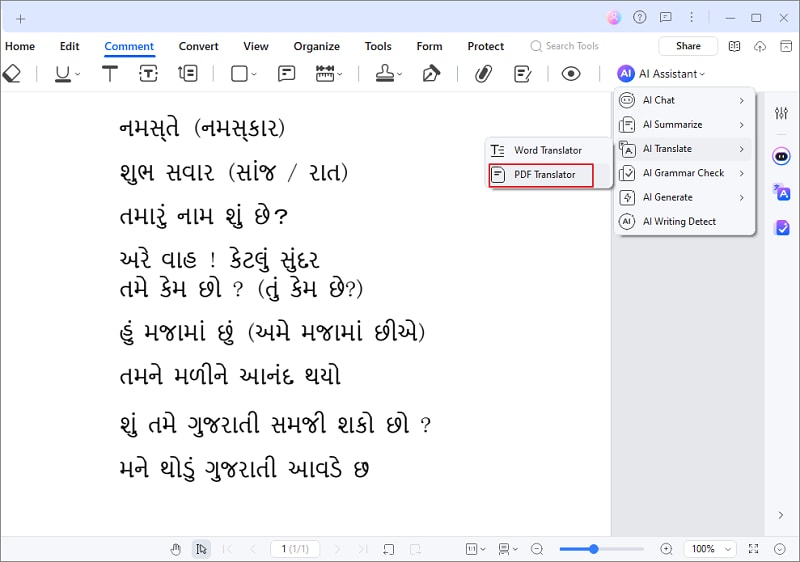
Step3
Choose the "Target Language" and "Output Folder". Select Fast Translation or Professional Translation for accurate result. Click "Translate" to proceed with the Gujarati to English PDF translation process.
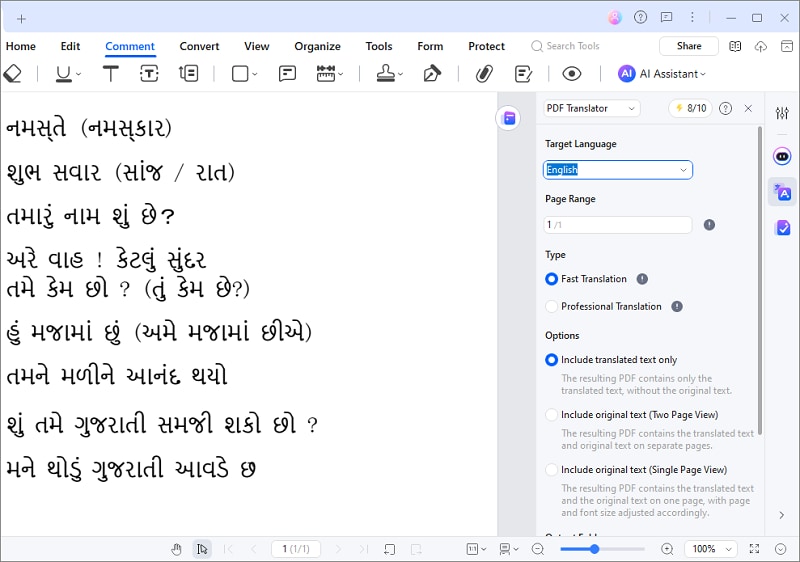
Step4
After the completion of the process, the translation file gets saved to the chosen Output folder automatically.
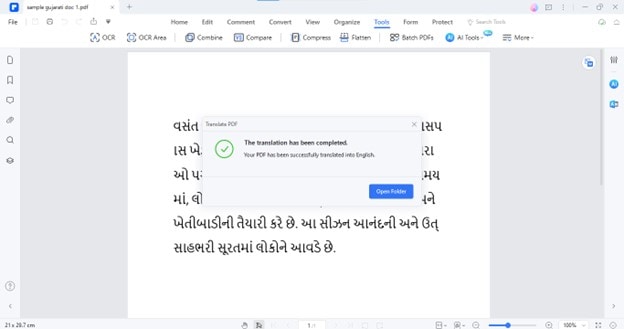
Specific Gujarati to English Sentence PDF Translation
Suppose you need to translate just a sentence or specific area of your Gujarati PDF file. In that case, you can promptly go for the PDFelement’s built-in Translate feature to experience the utmost convenience.
Operational Steps:
Step1
Access your PDF Gujarati file in PDFelement.
Step2
Click on the "Translate" icon and select the sentence you intend to translate. The tool will instantly translate the selected sentence.

Proofread Gujarati to English Translated PDF
Though you’ve translated your file to English via an efficient translating tool, there might still be some inconsistencies or minor grammatical errors. Therefore, to eradicate such issues, PDFelement also allows you to proofread your translation file readily. To do so:
Step1
Open the translation file you created and choose "AI" > "Proofread" in the floating toolbar.
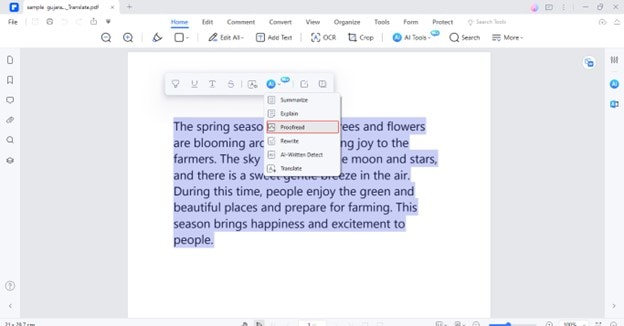
Step2
You can now save the proofread content by clicking the "Copy"
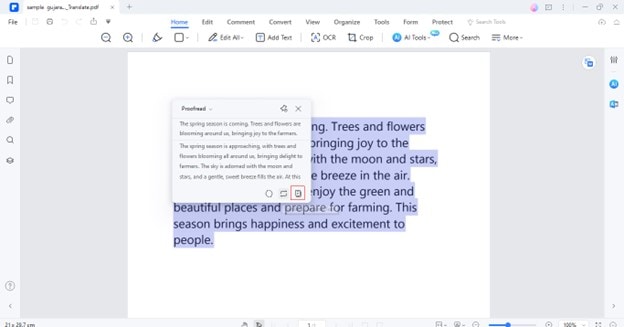
Method 2: PDF Translate Gujarati to English via Google Docs
Google Docs acts as a free solution to change Gujarati to English PDF documents. You might be unaware of this hidden feature of Google Docs. Yet, this approach is reallya valuable. You cannot only turn your document to English but also edit the translated file in Docs.
The process for using Google Docs as a free Gujarati to English translator is quite simple. When you open any PDF file via Google Docs, it will offer a Translate Document option for that file. This option is useful, especially if you prefer cost-free & easy methods. We have described below how you can use Google Docs as a PDF translator for Gujarati to English conversion:
Step1
Launch your Google Drive. Upload your Gujarati PDF to your Drive.
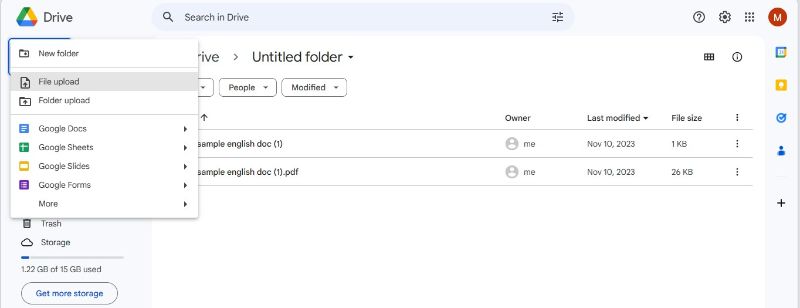
Step2
Right-click the PDF file and hit the "Open with Google Docs"
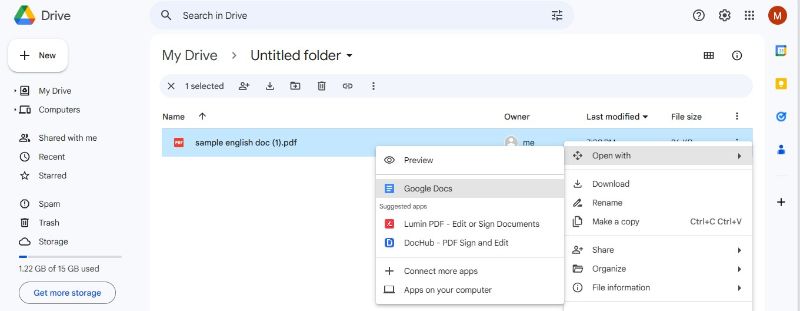
Step3
Navigate to "Tools" in the menu bar. Choose the "Translate Document"
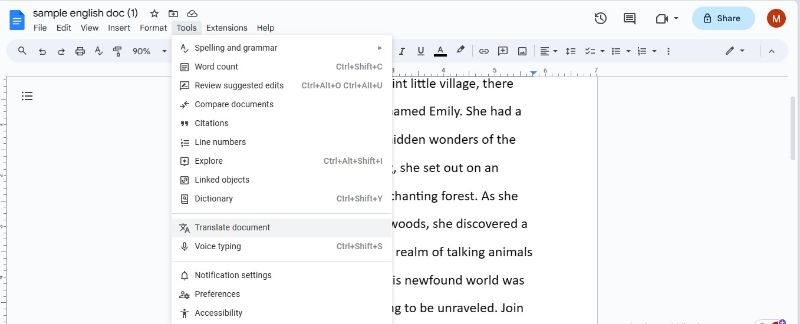
Step4
Rename the new file. Set the target language as "English". Click the "Translate"
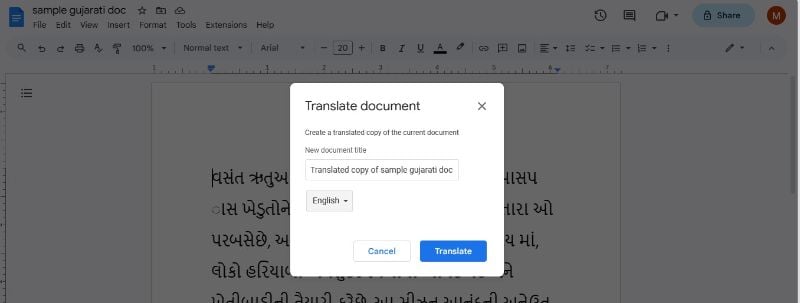
Step5
Google Docs will open the translated file in a new window.
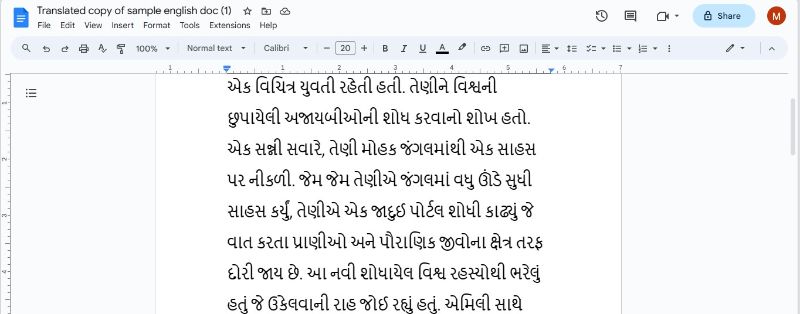
Step6
To save your file as PDF, go to "File" > "Export" > "PDF".
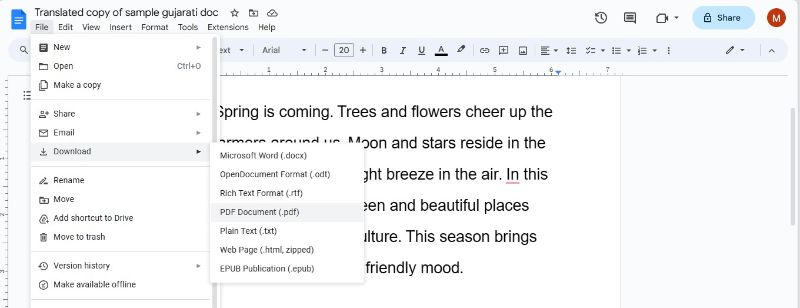
Method 3: Translate PDF Gujarati to English via Google Translate
Google Translate offers an easy and accessible solution for breaking down linguistic walls. With just a few clicks, you can turn your Gujarati PDFs into an English document. The accuracy of Google Translate is commendable, thanks to its AI algorithms. Also, its intuitive interface makes the process effortless. Let's delve into the simplicity of using Google Translate for Gujarati to English PDF translation:
Step1
Open "Google Translate". Go to "Documents" to upload your file.
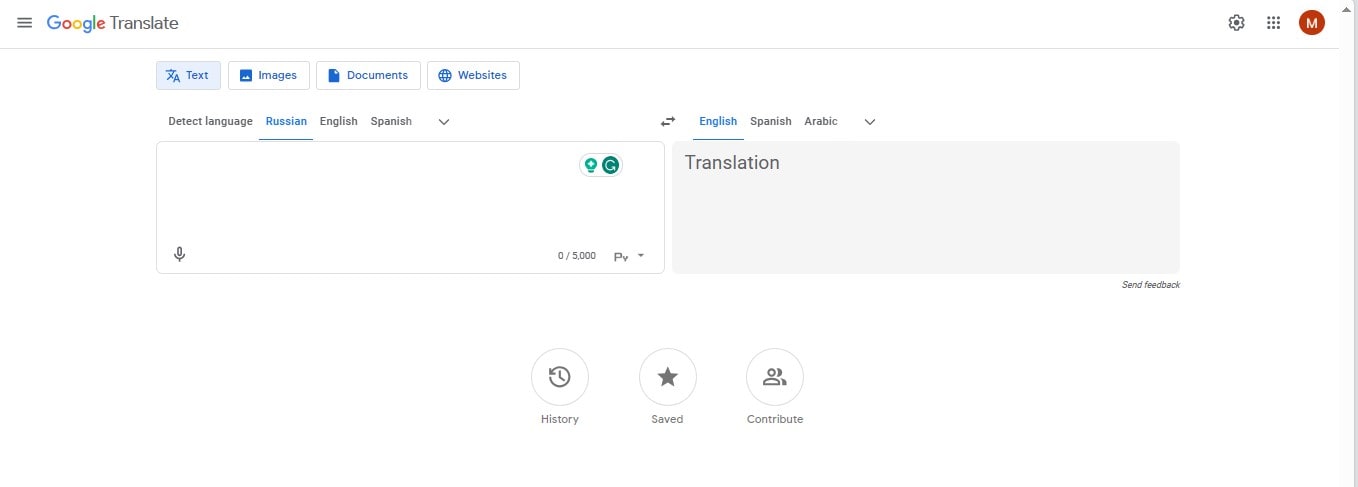
Step2
Click "Browse Your Files" to import your Gujarati PDF file. Select "English" as your target language.
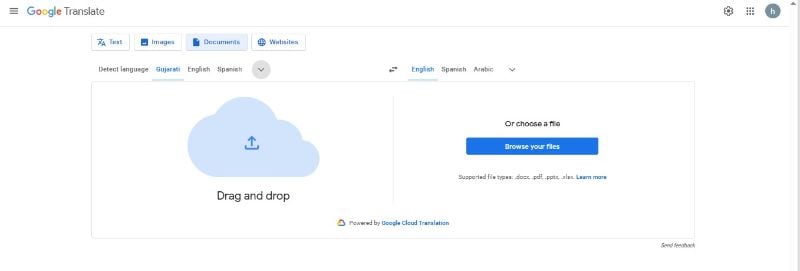
Step3
Hit the "Translate" button to start the translation process.
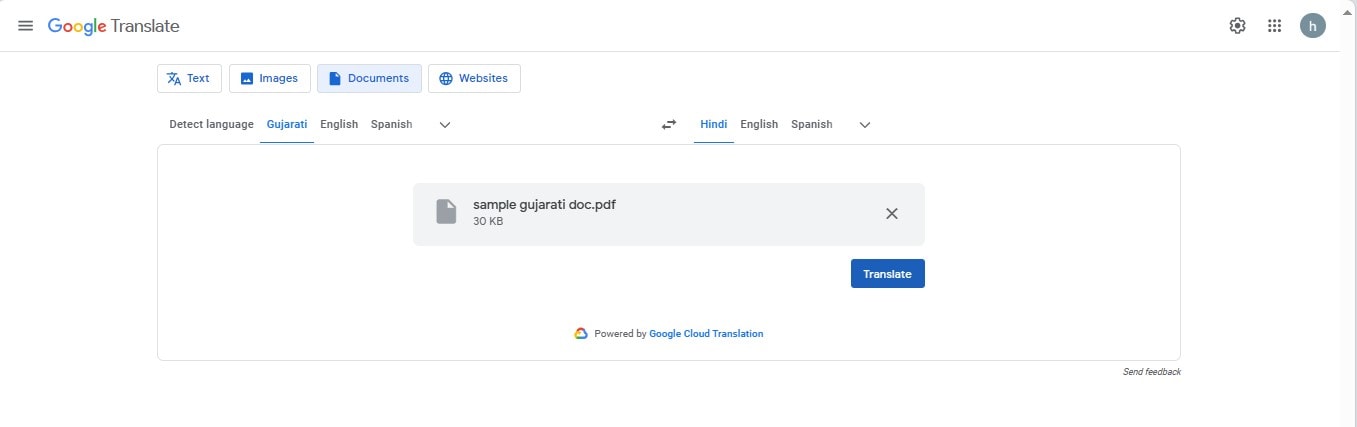
Step4
Click the "Download Translation" button to save your English file.
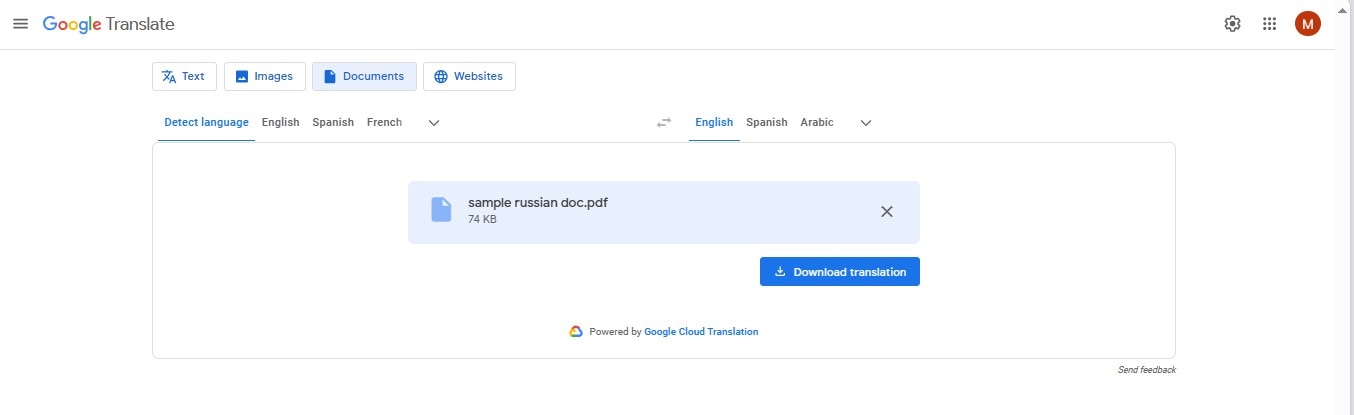
Method 4: Gujarati to English PDF Translation Using Swifdoo PDF Editor
Last but not least, Swifdoo PDF is one of the best editors aiding Gujarati to English PDF translation. This platform brings forth a reliable solution for interlanguage conversion. Swifdoo offers an apt solution for those seeking easy translation services. With its language support, it offers a striking experience. Whether it's a book, research paper, or audit report, Swifdoo won't disappoint you.
Let's explore how to use the Swifdoo PDF editor for Gujarati to English PDF translation:
Step1
Download the "Swifdoo PDF" Open your Gujarati PDF file with Swifdoo PDF.
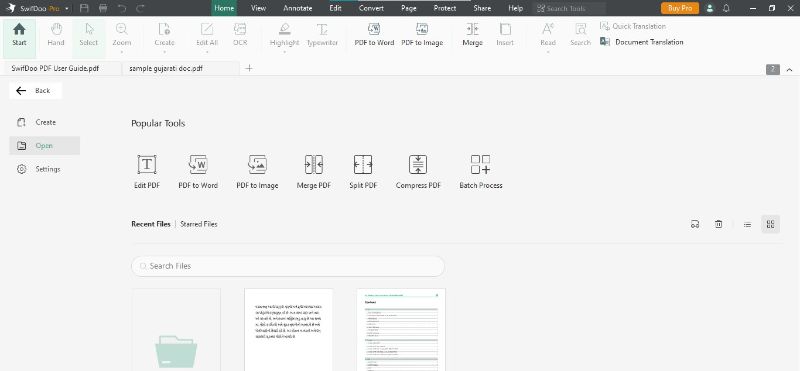
Step2
Go to the "Document Translation" option under the "Home"
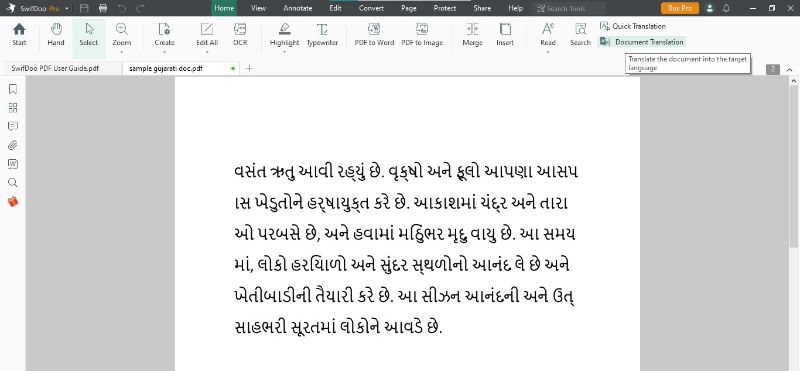
Step3
Select the page range and output path. Select the target language as "English". Click "Translate to English" to export your file in English.
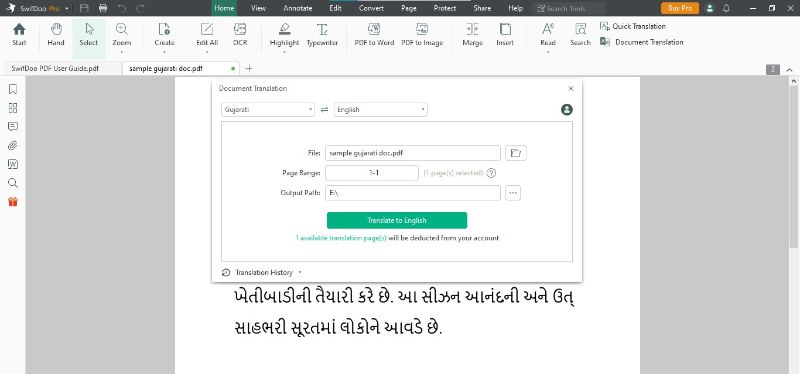
Step4
Swifdoo PDF will change your PDF to English.
Step5
You can also turn a specific text into English. For this, click the "Quick Translation"
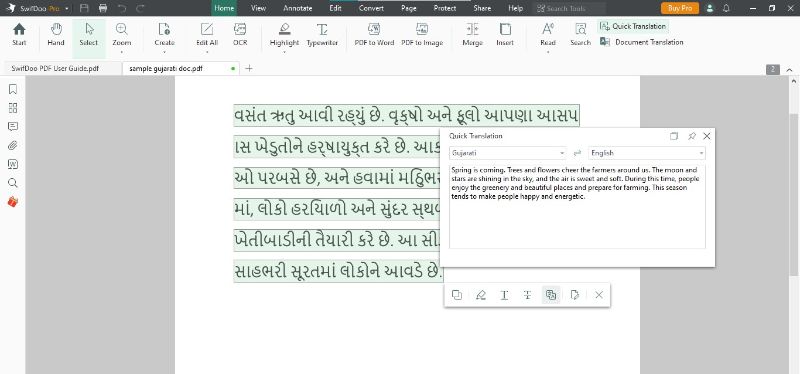
Conclusion
Gujarat has one of the evolving markets in different fields. Its growing commercial setup tempts traders to delve into its market. To thrive in this dynamic market, grasping Gujarati content becomes vital. This article has offered four easy ways to change Gujarati to English PDF files. These ways will enhance your perception of the local market. It also allows you to link with your Gujarati audience.
All the options described above carry their own benefits. If you want a long-term translation solution, opt for PDFelement. In contrast, go for free online Gujarati to English PDF solutions if your concern is price.

 G2 Rating: 4.5/5 |
G2 Rating: 4.5/5 |  100% Secure
100% Secure



