In today's digital world, we share more documents than ever before. People from around the globe work together, meaning many documents need translation. English-to-Vietnamese translations are especially in demand. The right tools make this job easier for business, education, or personal use.
This article will look at great tools for translating PDFs from English to Vietnamese. We'll explore PDFelement, Google Translate, VinAI Translation, and SwifDoo PDF. These tools help break language barriers. So, let's dive into how these tools can help you translate your documents quickly and easily!
In this article
Part 1. Four Effective Tools to Translate English to Vietnamese PDFs
Let's explore four great tools to translate English to Vietnamese PDFs. Each tool has unique features to help with accurate translations. This part of the article will guide you through using each one effectively. These tools make translating easy and fast for work or personal use.
1. PDFelement
PDFelement is a powerful tool for quickly and easily translating PDF documents from English to Vietnamese. It uses advanced AI technology to ensure accurate translations and maintain the original layout.
Here’s how to use PDFelement to translate your PDFs:
Step1
Start by opening your document in PDFelement.

Step2
Look for the "AI Tools" button under the "Home" tab and click it. Then, choose "Translate PDF."

Step3
A window will pop up. Here, you can select Vietnamese as your target language. You must also select which pages to translate and where to save the new PDF.

Step4
Click the "Translate" button to start. The tool will create a new PDF in Vietnamese, keeping the original format.

Alternatively, you can use a quicker method:
- Click the "Translate" icon on the right side.
- Copy the text you need to be translated.
- Choose both the original and the target languages.
- Hit "Translate" to get your translated text.
- To start over with another document, click the "Trash" icon.
Remember to uncheck the option at the bottom of the window if you don’t want it to translate right after you select the text. This tool makes translating documents simple, saving you time and effort.
2. Google Translate
Google Translate is a popular tool for translating PDF documents from English to Vietnamese. It’s free and easy to use, making it a good choice for quick translations.
Here's how to translate PDFs into Vietnamese:
Step1
First, you need to convert your PDF into a text file. You can use online tools to do this. Then, save the text as a .txt or .doc file.
Step2
Visit the Google Translate website.
Step3
Click the 'Documents' button, choose your text file, and upload it.
Step4
Select English as the 'source' language and Vietnamese as the 'target' language.
Step5
Click on the 'Translate' button. Google Translate will show you the translated text on a new page.
Step6
Check the translation. If it looks good, you can use it as needed. If not, you might need to make some manual corrections.

Using Google Translate is straightforward, but keep in mind the limitations regarding formatting and accuracy. It’s best for simpler documents where layout is not a big concern.
3. VinAI Translation
VinAI Translation is a cutting-edge tool for translating PDF documents. It offers advanced features particularly suited for Vietnamese language pairs.
VinAI uses the latest AI technology to provide high-quality translations. It's designed to handle the complexities of Vietnamese grammar and vocabulary well, making it a reliable choice for accurate translations.
Step1
First, go to the VinAI translation website.
Step2
Click on the upload documents option and select your PDF file. Make sure it’s the file you want to translate.
Step3
Choose English as the source language and Vietnamese as the target language.
Step4
Click on the translate button. VinAI will process the document.
Step5
Once the translation is done, you can download the translated document.

To show how effective VinAI can be, let's consider a sample sentence:
- English:"This manual helps users understand the software features."
- Vietnamese: "Sổ tay này giúp người dùng hiểu các tính năng của phần mềm."
VinAI preserves the original message and tone, crucial for understanding technical documents. This tool is particularly useful for professional and academic documents where precision is important.
4. SwifDoo PDF
SwifDoo PDF is a versatile tool for PDF editing and management. It includes features for translating PDF documents, which makes it particularly useful for quick translations.
SwifDoo PDF offers a straightforward translation tool for converting documents from English to Vietnamese, among other languages. It’s designed to be user-friendly, making it accessible even to non-tech-savvy users.
Step1
First, you need to download and install SwifDoo PDF on your computer.
Step2
Launch SwifDoo and open the PDF you want to translate.
Step3
Look for the translation feature in the toolbar. It might be listed under "Tools" or a similar section.
Step4
Choose English as the source language and Vietnamese as the target language in the translation settings.
Step5
Click the 'Translate' button. SwifDoo will process the document and provide a translated version.
Step6
Once the translation is complete, review it to ensure everything looks correct. Then, save the translated PDF to your computer.

SwifDoo PDF makes translating documents simple and quick. Though it’s best suited for general content rather than highly specialized or formatted documents, it's a good choice for everyday use, helping ease language barriers.
Part 2. In-Depth Look at Wondershare PDFelement
Thanks to its comprehensive features, Wondershare PDFelement is a top choice for translating PDFs. It’s not just for translating; it allows you to save, edit, and organize your PDFs efficiently.
PDFelement’s translation capabilities are powered by advanced AI, ensuring that your translations are quick and accurate. The software maintains the layout and formatting of the original document, which is a huge plus.
Using OCR in PDFelement
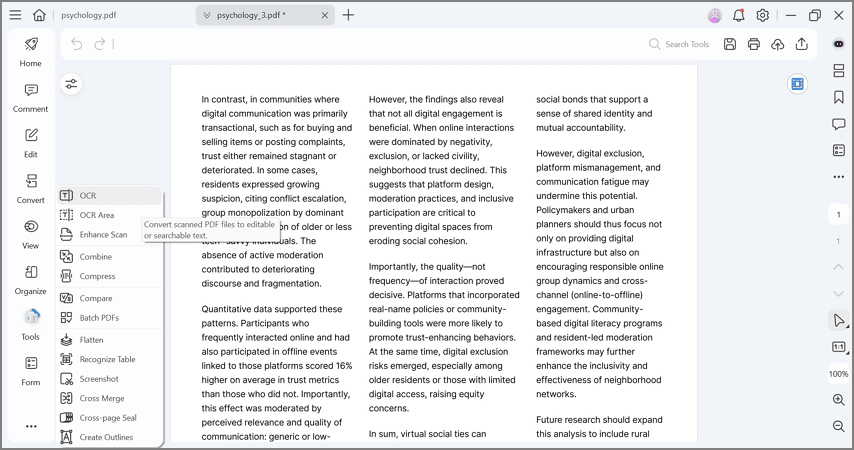
OCR, or Optical Character Recognition, is a key feature in PDFelement. It lets you convert scanned PDF documents into editable text. Here’s how to use it:
Step1
Open PDFelement and load your scanned PDF.
Step2
This can be found under the "Edit" tab.
Step3
Set the document language to English and keep the same layout.
Step4
The document will be converted, allowing you to edit the text.
Translating PDFs

After using OCR on non-editable texts:
Step5
Located under the "Home" tab.
Step6
Set English as the source and Vietnamese as the target language.
Step7
Choose which pages to translate and where to save them.
Step8
Click the translate button, and the software will provide a Vietnamese version of your text.
Editing and Organizing PDFs
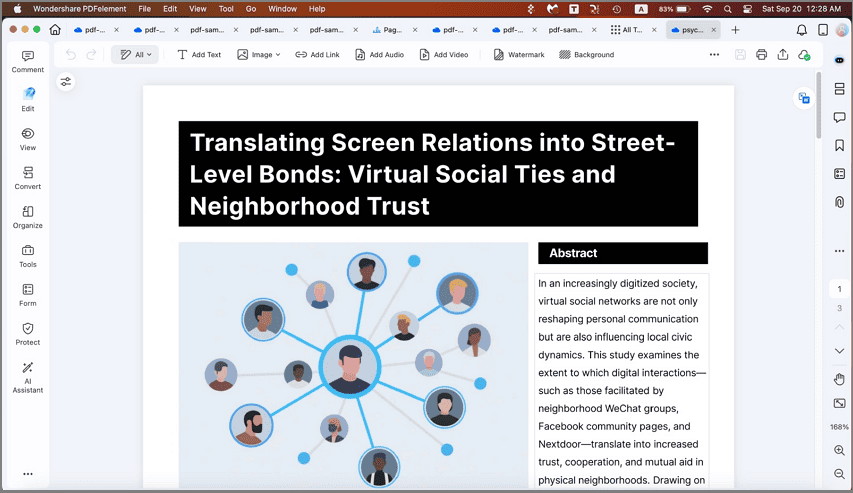
PDFelement not only translates but also lets you edit your documents:
Step9
Simply click on the text you want to change and start typing.
Step10
You can rearrange, delete, or add pages using the options under the "Page" tab.
Step11
After editing or translating, click "File" and "Save" to keep your changes.
This detailed walkthrough shows how PDFelement can be a powerful tool in your PDF handling arsenal, especially for tasks involving English to Vietnamese translations. It simplifies the process, making it accessible to anyone needing quick, reliable translations.
Advanced Features of PDFelement
PDFelement has various advanced AI tools that enhance how you manage and translate PDFs. These features make your work with documents more efficient and insightful.
- AI PDF Translator: This tool is perfect for quickly translating content between languages. Just choose the document, select the languages, and the AI handles the rest, keeping the original format intact.
- Chat with PDF: Imagine talking to your PDF like a smart assistant. This feature allows you to ask questions about your document's content, and the AI provides answers directly from the text.
- AI PDF Summarizer: Need a quick summary of a long document? The AI PDF Summarizer can condense your document into key points.
- AI Content Detector: This tool scans your PDF for specific content, making it easier to find information.
- AI Rewrite PDF: If you need to change the wording in your document without altering the meaning, AI Rewrite PDF can help.
These advanced features in PDFelement streamline your PDF management tasks, making the software a tool for reading and editing and an intelligent assistant for better handling and understanding your documents.
Conclusion
Each tool has unique features that suit different translation needs. PDFelement is great for keeping the original format, while Google Translate is good for quick translations. VinAI excels in accuracy, and SwifDoo offers simplicity. Choosing the right tool depends on your specific needs, such as the document's complexity and how much formatting is needed. By considering these factors, you can select the best tool to help you manage and translate your PDF documents effectively.

 G2 Rating: 4.5/5 |
G2 Rating: 4.5/5 |  100% Secure
100% Secure



