Poland has Polish as its national and official language. Thus, every one of the Poles can speak this language unless they grew up abroad. You can say the opposite for the English language. Yes, it is widely spoken in Poland, and many people are even fluent in it. However, there is still a good chunk of people who can't understand English. Thus, it is a good idea to translate English to Polish PDF so every Polish person can read it.
In this article, you will find the 6 best English-to-Polish translators. We tested several tools to find what are the most accurate and reliable ones. Come, let’s explore the list we’ve put together.
6 Best Tools You Can Use To Translate English to Polish PDF
Here is the sextet of the most reliable, accurate, and efficient English-to-Polish PDF translators.
In this article
- Wondershare PDFelement – Best Overall for English To Polish Document Translation
- HiPDF - The Best Online Tool For English To Polish Document Translation
- Google Translate – Tested and Proven Tool for Translating English To Polish PDF
- SwifDoo PDF – Translate English To Polish PDF Offline
- Smartcat- Business Tool That Can Translate English to Polish PDF
- TextCortex - Customizable English to Polish Document Translation Tool
1. Wondershare PDFelement – Best Overall for English To Polish Document Translation

Rating from G2: 4.5 / 5 stars with 594 reviews
Price:
Yearly Plan - $79.99
Perpetual Plan - $129.99
User Review:
Jethro C. wrote on G2: "We know Wondershare from Wondershare Filmora, initially we focus on video editing, one time when meeting with one of the account manager from their company, she introduced PDFelement and provided full-trial license. [The] price and the easy-to-use feature are what I love most. It significantly saved cost and improved efficiency."
The best tool for translating English to Polish PDFs is Wondershare PDFelement. It has integrated with OpenAi, which owns ChatGPT. As such, this tool provides you with AI-powered translation. The products of this integration are the features that let you translate text to any language or translate the PDF without losing the formatting. And if you're not content with the result, you can use the Rewrite feature to polish the writing.
1.1. How To Use PDFelement To Translate English PDF to Polish
Here is how to use Wondershare PDFelement to translate English PDF to Polish without losing the formatting.
- Launch Wondershare PDFelement and open the English PDF that you want to translate to Polish.
- Click AI Tools > Translate PDF.
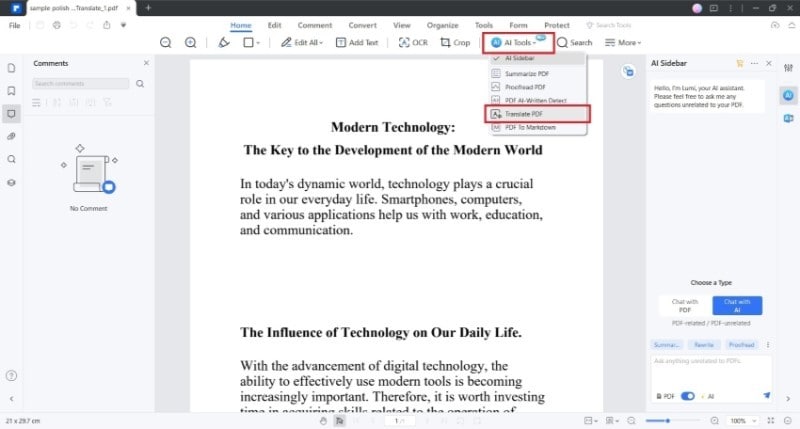
- On the pop-up window, select Polish > click Translate.
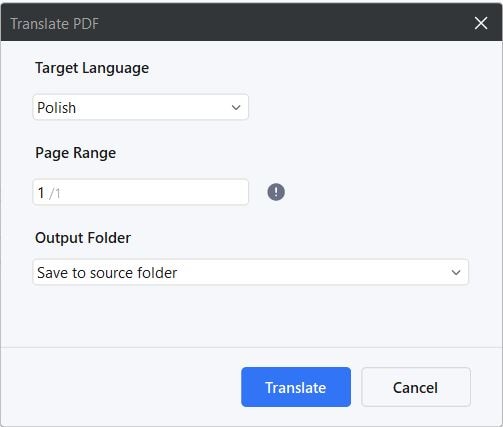
- You'll see a progress bar appear. Once it finishes, the Open folder button will appear. Click it.
- Open the translated PDF to check.
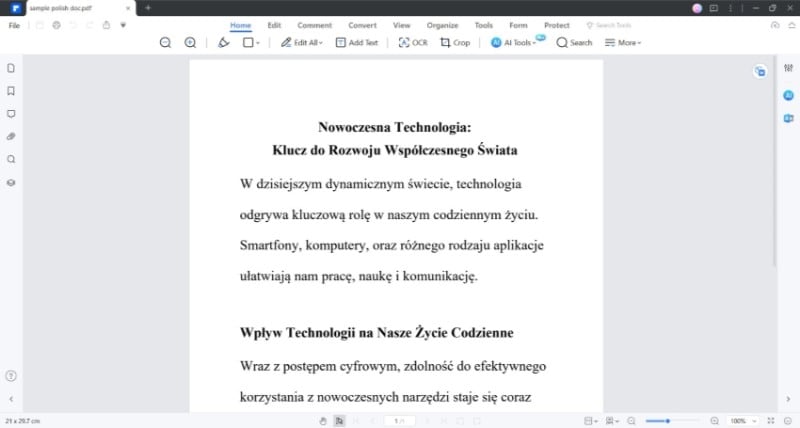
1.2. How To Use PDFelement To Translate English Text in PDF to Polish
In this section, you will learn how to translate English text into Polish using Wondershare PDFelement.
- Open the PDF in Wondershare PDFelement.
- Select the text that you want to translate and copy it.
- Click the Translate icon located on the right side of the PDFelement screen.
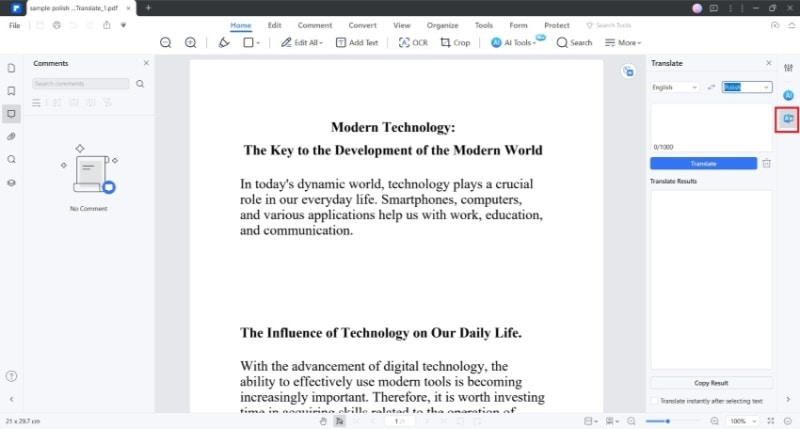
- Set the languages to English to Polish.
- Paste the English text that you want to translate in the input box.
- Click Translate.
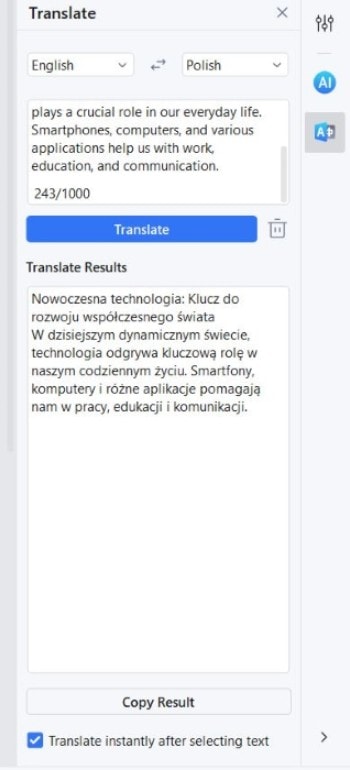
1.3. Bonus: Other PDFelement Tools That Can Help Translate PDF From English To Polish
Wondershare PDFelement has other features that can help with the translation process. It has a file converter that lets you open other files like Word and Excel files in the app. Furthermore, PDFelement has an OCR feature that allows you to translate images and scanned PDFs. Last, PDFelement has an AI-powered Rewrite feature that can help improve the writing in the translated content.
Here are quick guides on how to use these tools.
To translate documents that are saved in other formats:
- Open Wondershare PDFelement and click the Plus (+) icon to create a new PDF.
- Select From File.
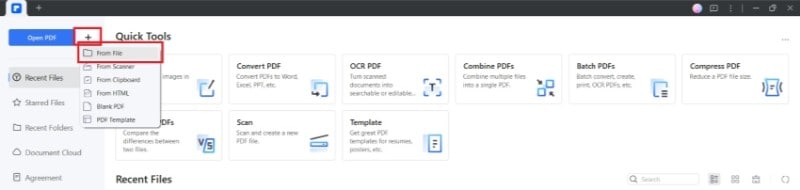
- Open the document. Wondershare PDFelement will automatically turn it into a PDF.
- Translate the new PDF by following the steps above.
To translate a scanned document:
- Open the image or scanned document in PDFelement.
- Click Perform OCR > Scan to editable text > English > Apply.
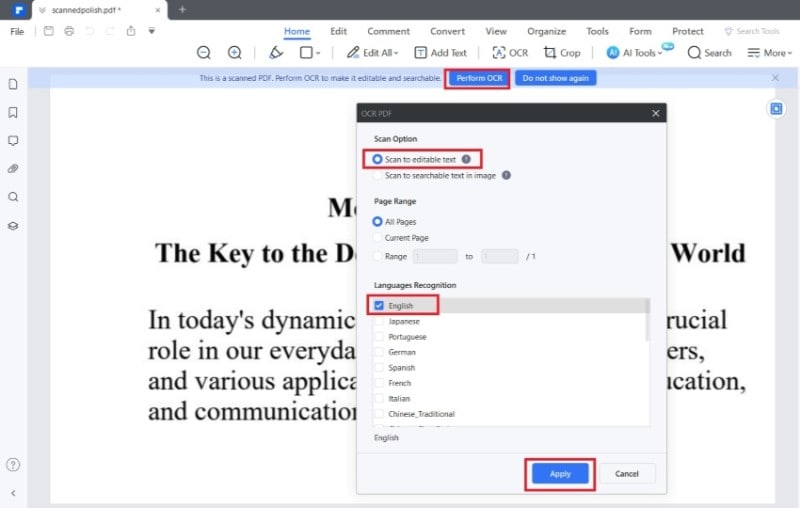
- PDFelement will create and open an editable version of the document. Follow the steps above to translate its contents.
To improve the content after the translation:
- Click the AI Sidebar button on the right interface.
- Click Chat with AI > Rewrite.
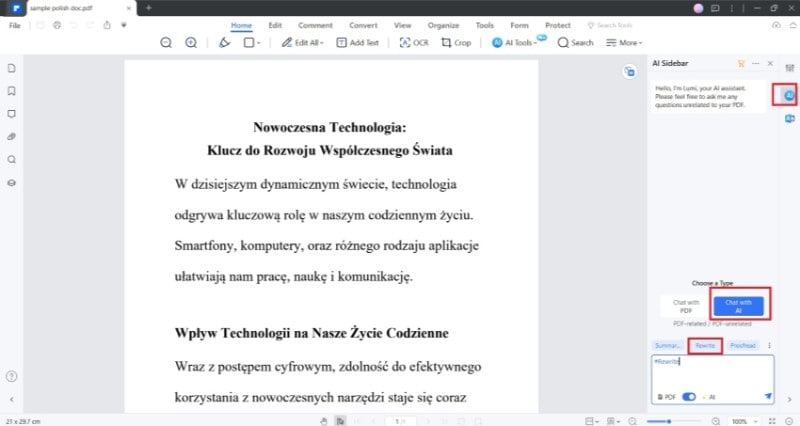
- Paste the Polish text that you want to rewrite. Send the prompt.
- Read, review, and copy the output as necessary.
2. HiPDF - The Best Online Tool For English To Polish Document Translation
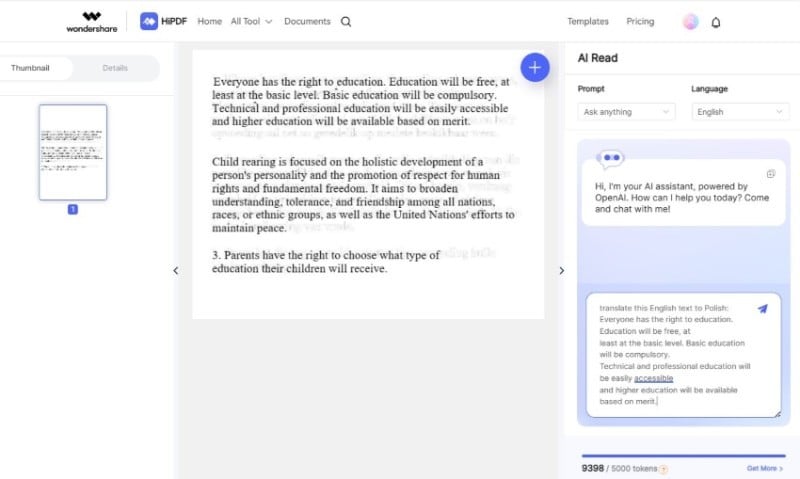
Rating on G2: 5 / 5 stars with 24 reviews
Price:
Monthly Plan - $5.99
Yearly Plan - $39.99
User Review:
Gale M. on G2: "Hipdf is one is a very complete instrument designed to edit, convert, merge, divide and password protect my files, be they word, ppt, excel, images in jpg, png, gif among others to pdf and vice versa in a very fast, secure online way and easy to use. This amazing tool was designed to solve conversion problems without ads and is totally free. [It is] Compatible with different desktop operating systems since after an hour of uploading the file it automatically deletes it thus protecting your information."
HiPDF is an online PDF tool that provides you with access to many document management tools, including the AI Read. This feature allows you to chat with the PDF or with an AI. You can utilize this feature to translate English text into Polish. You can also use this feature to rewrite or proofread the document or to learn more information about the PDF's contents.
3. Google Translate – Tested and Proven Tool for Translating English To Polish PDF
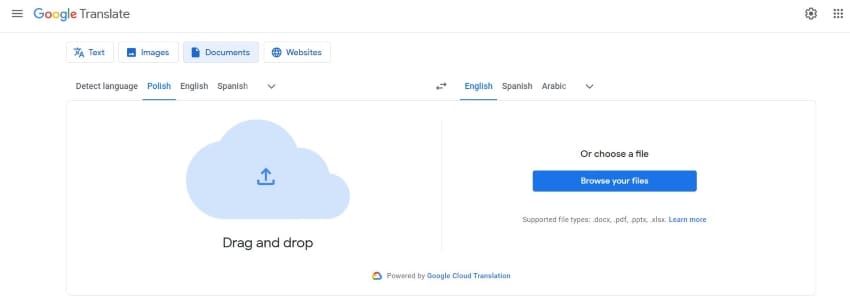
Rating on G2: 4.6 / 5 stars with 479 reviews
Price:
Free
User Review:
Mayra M. on G2 says: “I like that it can be used on almost any device, it has easy access, it is a very useful tool for people who need to translate small texts, specific words. Its biggest advantages are how easy and fast it can be used; no learning is needed. The greatest virtue that it has [over other translators is the large number of languages available; it is an absurd amount, but that will never be superfluous.”
Google Translate is perhaps the most popular language-translation tool. Given that it was created by the same company that made the most popular website and search engine, you can rest assured of its reliability. This tool can translate any PDF from English to Polish while preserving the layout.
4. SwifDoo PDF – Translate English To Polish PDF Offline
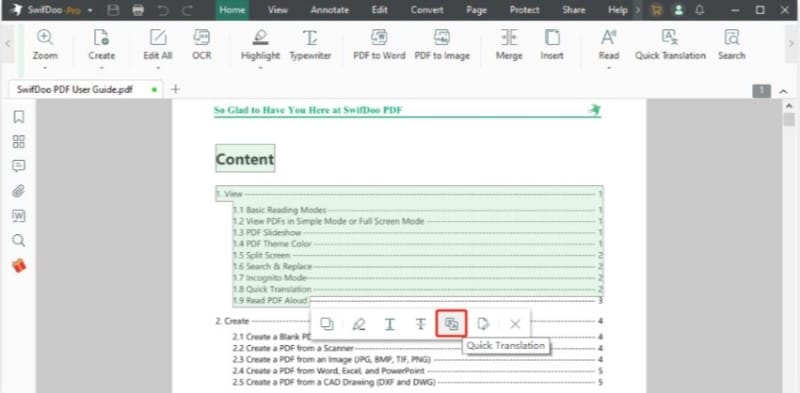
Rating on G2: 5 / 5 stars with 1 review
Price:
Quarterly Plan - $16/month
2-Year Plan - $2.88/month
Perpetual License - $90.3
User Review:
Maner O. says on G2: "It has already has replaced Acrobat Reader as my default PDF application. Lightweight and battery-saving. Still strong in features
Pros:
- easy to use
- self explanatory
- many functions."
SwifDoo PDF is a desktop PDF software program. One of the features it provides is the Quick Translation feature. It lets you translate selected text from the PDF or the whole PDF itself. The tool supports over 100 languages. That includes Polish and, of course, English. But please note that it can translate only up to 400 characters at a time.
5. Smartcat- Business Tool That Can Translate English to Polish PDF
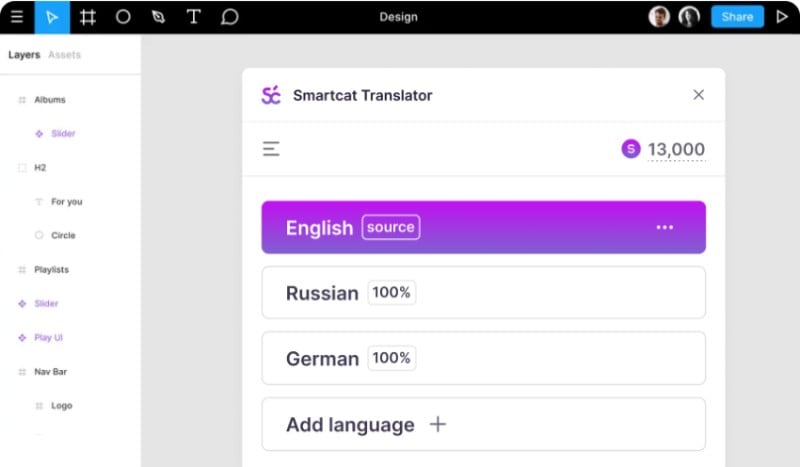
Rating on G2: 4.6 / 5 stars with 115 reviews
Price:
Starter - $99/month
Enterprise - Please contact Smartcat for a custom quote.
User Review:
Heather M. wrote on G2: "It takes what would have taken months with a third-party consultant, only minutes to translate an entire eLearning course. Not to mention the cost savings associated with using this platform compared to a consultant."
Smartcat is a translation service that combines AI translation with human workflows. The result: accurate translations that you can get after just a few minutes. Its AI also adapts, remembering your brand voice and tone. And it has an unlimited scale.
6. TextCortex - Customizable English to Polish Document Translation Tool
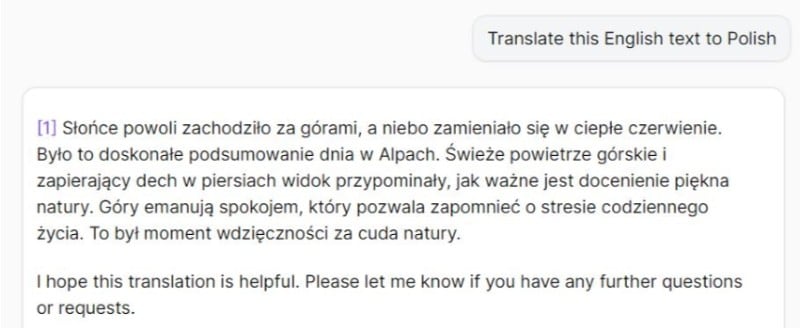
Rating on G2: 4.7 / 5 stars with 191 reviews
Price:
Lite - $23.99/month
Unlimited - $83.99/month
User Review:
Alexander B. on G2 says: “TextCortex's consistently accurate results and real-time processing have saved me countless hours of manual analysis. The ability to automate complex tasks such as content categorization and language translation has streamlined my work and increased productivity.”
TextCortex is a tool that's quite similar to ChatGPT. It has its own AI model that can do many things. That includes translating English to Polish PDFs. It's easy to use. Just upload the PDF and translate it into any language. The formatting and layout of the PDF are preserved.
Conclusion
While many Polish people understand English, it's still a good idea to translate PDFs into your native language. And there are many cases when you'd have to, for instance, in the academic field. Luckily, you can translate English to Polish PDF hassle-free. You can use Wondershare PDFelement, which offers a robust, AI-powered translator. Not only does it offer accurate translations, it also preserves the document formatting. Wondershare PDFelement translator is fast, efficient, and reliable. Give it a try!

 G2 Rating: 4.5/5 |
G2 Rating: 4.5/5 |  100% Secure
100% Secure



