PDF24 Creator is a free tool for working with PDF files. It has many uses, like making PDFs, changing them, and more. Today, we use PDFs a lot. They help us share documents easily and keep the format right, no matter what device we view them on. This is very important for work, school, and even personal tasks.
In this article, we'll examine the PDF24 Creator review closely. We'll discuss what it can do, its safety, and other important details. You'll learn about its main features, how it keeps your documents safe, and why it might be a good choice for handling PDFs. We want to make it easy to see if PDF24 Creator is right for you. Let's dive in and explore everything it has to offer.
In this article
Part 1. What is PDF24 Creator

PDF24 Creator is a special program that helps you create PDF files. This means you can turn any document into a PDF, a file that's easy to share and looks the same on any device. Geek Software GmbH, a company from Germany, made PDF24 Creator. They started working on it in 2006 and have been improving it.
The program is free to use, which is great news for everyone. It works on computers and is designed to be easy for anyone to use, no matter where they are. It is available in 32 languages, including English and German, making it accessible to many people.
The brains behind PDF24 Creator is Stefan Ziegler. He's very smart and knows a lot about computers. Stefan has been working hard on PDF24 Creator, adding new features and ensuring it works well for everyone.
The team that works on PDF24 Creator is small but very focused. They care about making PDF tools that are useful and easy for people to use. They think of their program like a Swiss army knife for PDFs because it has so many useful tools in one place. Plus, they have a sheep as their mascot, which they hope will become the most famous sheep in the world as their tools help more and more people with their PDF needs.
The Interface of PDF24 Creator
The PDF24 Creator has a simple and clear design. When you open it, you'll see everything laid out easily. It's made to help you find what you need fast. Even though it has many tools, you might need time to learn about them.

The program sorts its tools into different sections, each in its own space. When you start PDF24, you'll see many editing choices. If you pick one, it will show you the tools for that job. This setup can be tricky if you're working with many PDFs one after another. But you'll find it easier to navigate as you use it more. This design helps keep things organized, letting you focus on what you want to do.
Main Features of PDF24 Creator
PDF24 Creator is a powerful tool with many features to handle PDF files. Here’s what you can do with it:
- Create PDFs: Make new PDF files from scratch or other files.
- Edit PDFs: Change existing PDFs by merging them, cutting them into parts, or adding pages.
- Compress PDFs: Make PDF files smaller to be easier to share or store.
- Convert Files: Change PDFs to other formats and turn other files into PDFs.
- Security: Keep your PDFs safe by adding passwords and encryption.
- OCR (Optical Character Recognition): This cool feature turns scanned documents into text you can edit and use. Very handy in offices!
- Batch Processing: Work with many PDFs at once to save time.
- Digital Signatures: Sign your PDFs digitally to show they’re really from you.
- Overlay and Page Numbers: Add extra details to your PDFs like page numbers.
- Document Comparison: Check the differences between the two PDFs.
- Custom Watermarks: Put your mark on a PDF to show it’s yours.
What sets PDF24 Creator apart is its ability to do many things with PDFs, like merging them or removing pages. You can also make your PDF files smaller, add a watermark, and use digital paper. It's very handy for changing file types, too.
From version 7.7.0, it offers different PDF printers for various needs and a full PDF reader from version 8.7.0. The OCR engine from version 8.8.0 is a standout, making it easy to work with scanned texts. And from version 10.0.0, it even lets you blacken out parts of a PDF.
Part 2. Is PDF24 Creator Safe?
PDF24 Creator is considered safe for use. It is made by Geek Software GmbH, which greatly cares about keeping your data safe. They say you can use their website without sharing personal info. But if you need special services, they might ask for some details. They promise to always follow the rules for protecting data, both the big rules for everyone in Europe and any specific ones for their country, Germany.
Geek Software GmbH has set up many safeguards to keep the information they collect through their website as safe as possible. They make sure that only certain employees or companies they work with can see your data. Everyone who can see your data has to follow Geek Software GmbH's privacy rules. They also have agreements with other companies to ensure your data stays safe. Plus, they use SSL encryption, which means any data sent to and from their servers is scrambled up to keep it secure.
Users say that PDF24 Creator feels safe to use. The company is clear about what data it collects and how it uses it. It doesn't just care about following the law; it also wants to ensure you know you're protected when using its software.
Pricing Plan of PDF24 Creator
PDF24 Creator is a free tool. You don't need to pay anything to download or use it. Unlike other free software, it doesn't make you install extra things you didn't ask for. You can use it for anything, even for work, without buying a special license.
People often wonder how PDF24 can be free. The creators keep it free because they don't like adding unwanted extras or making you pay later. They make money from ads on their website and a fax service offering some paid options. This has been enough to keep things going since 2006.
The team behind PDF24 isn't interested in making much money. They keep their costs down and don't spend money on ads. Instead, they focus on making the software better. They also hope that if you like PDF24 Creator, you'll tell your friends about it. This helps them reach more people and improve the software.
Part 3. How to Use PDF24 Creator
Using PDF24 Creator is pretty straightforward, making it a handy tool for handling PDFs. Here's a simple guide on how to get started and use it for common tasks like creating PDFs and merging documents:
Step1Choose Your Tool
First, pick what you want to do. Let's say you want to edit a PDF. PDF24 has several tools for different tasks.
Step2Upload Your Document
You can add your document by choosing it from your computer or dragging it into PDF24.
Step3Pick Your Editing Tool
Look at the top for the toolbox. Here, you'll find tools for zooming in, writing, typing, adding images and shapes, and copying and pasting.
Step4Edit Your PDF
Now, you can make the changes you want to your PDF. Add text, draw, insert images—whatever you need.
Step5Save Your PDF
After you're done editing, click on "Save PDF" to save your changes.

To make a new PDF, just choose the "Create PDF" option and upload the document you want to convert. PDF24 will turn it into a PDF. If you have several PDFs you want to combine, select the "Merge Documents" tool. Upload the files, arrange them in your desired order, and then merge them into one PDF.
If your edits aren't saving, make sure you click "Save PDF" before trying to download your file. Having trouble uploading? Check if your file is too large or if it's a supported format.
PDF24 Creator is designed to be user-friendly, so with these steps, you can easily tackle most PDF tasks.
Pros and Cons of PDF24 Creator
PDF24 Creator is a popular tool for working with PDF files. Here's a look at its pros and cons and how it compares to similar tools.
Compared to similar tools, PDF24 Creator stands out for being free while offering a broad range of features. Thanks to its encryption and password protection options, it's as secure as most paid tools. However, some paid PDF editors may offer more advanced editing capabilities or integrated cloud services for easy sharing and storage.
Overall, PDF24 Creator is a great option if you're looking for a free, comprehensive PDF tool. Its balance of features and security makes it a competitive choice, though the modular interface and learning curve might not suit everyone.
Part 4. PDFelement as an Alternative for PDF24
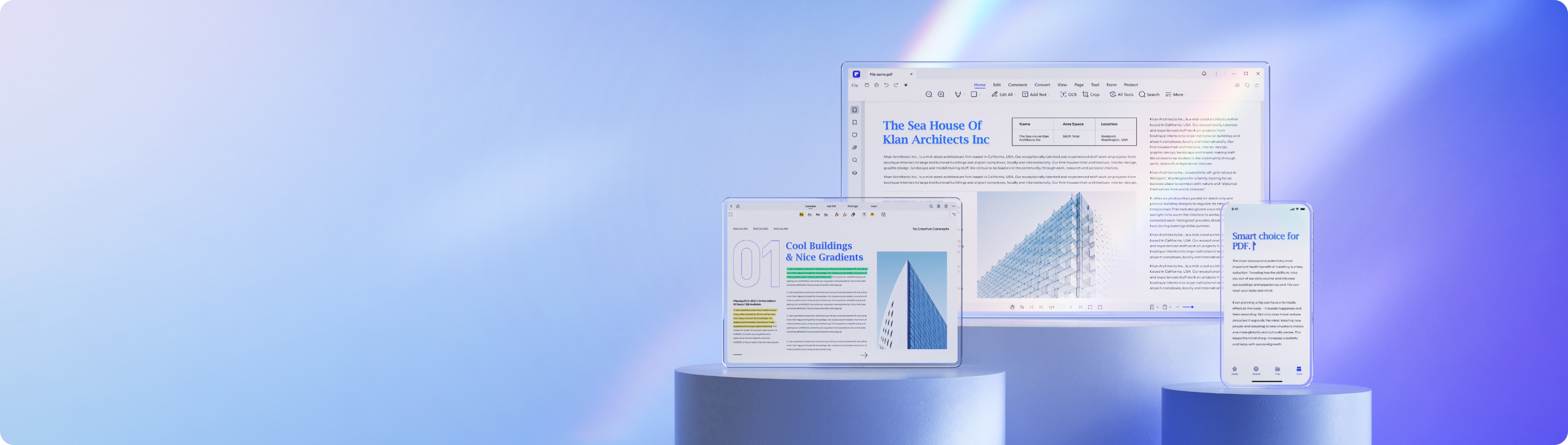
PDFelement is another tool for working with PDFs. It's designed to make dealing with PDF files easy and efficient. Like PDF24 Creator, PDFelement offers a variety of features, but it also has some unique aspects that might make it a more suitable choice for certain users.
PDFelement is a program that lets you create, edit, convert, and sign PDF documents. It's aimed at people who need more than just a basic PDF tool, offering a mix of easy-to-use features with professional capabilities.
- Editing and Formatting: PDFelement has advanced editing and formatting options. It allows for more in-depth editing of texts, images, and pages within PDFs compared to PDF24 Creator.
- Form Handling: It also excels in creating and managing PDF forms, making it easier to fill out, sign, and distribute forms than PDF24 Creator.
- Conversion Tools: PDFelement and PDF24 Creator offer strong conversion tools, allowing users to switch between PDF and other formats. However, PDFelement may offer smoother conversions with fewer formatting issues.
- Batch Processing: PDFelement provides robust batch processing capabilities, enabling users to simultaneously apply changes to multiple documents, a more limited feature in PDF24 Creator.
PDFelement strongly emphasizes document security. It offers password protection, redaction, and digital signatures, similar to PDF24 Creator. However, PDFelement also includes advanced permission settings and encryption, offering an extra layer of security for sensitive information.
Why PDFelement Might Be a Better Choice for Some Users
- Advanced Editing Needs: If you require more sophisticated editing capabilities, PDFelement's comprehensive toolset surpasses PDF24 Creator's more basic offerings.
- Form Management: PDFelement's form creation and filling features provide a significant advantage for users who work extensively with forms.
- Higher Security Requirements: With its advanced security features, PDFelement is better suited for users handling sensitive or confidential documents.
- Professional Use: Businesses and professionals might find PDFelement's extended functionalities and support options more aligned with their needs.
While PDF24 Creator is a strong, free option for basic PDF editing and creation, PDFelement offers enhanced features that cater to professional users, making it a preferable choice for those requiring more advanced capabilities and security measures.
Conclusion
PDF24 Creator is a great free tool for basic PDF tasks. However, for those needing more advanced features and security, PDFelement stands out. It offers comprehensive editing, form handling, and top-notch security, making it a superior choice for professional use. Consider PDFelement for a more robust and secure PDF management experience.

 G2 Rating: 4.5/5 |
G2 Rating: 4.5/5 |  100% Secure
100% Secure



