Sinhala, the official language of Sri Lanka, is deeply rooted in cultural and economic heritage. Sri Lanka is a hub of tourism, industrialization, and agriculture. The textile industry is a prominent GDP-driving sector of the country. Also, tourists often arrive here to visit its pristine beaches & coastlines. If you want to expand your business in Sri Lanka, you must understand the local language. Also, if you are planning to reside permanently on Sri Lankan beaches, learning Sinhala would become your ultimate necessity.
As you know, learning any language requires diving into the local text & lexicons of that language. Thus, if you aspire to learn Sinhala but don’t find any reliable solution, don't worry. There are numerous methods available to translate PDF English to Sinhala. Among all available options, we have scraped the most effective PDF translation from English to Sinhala techniques.
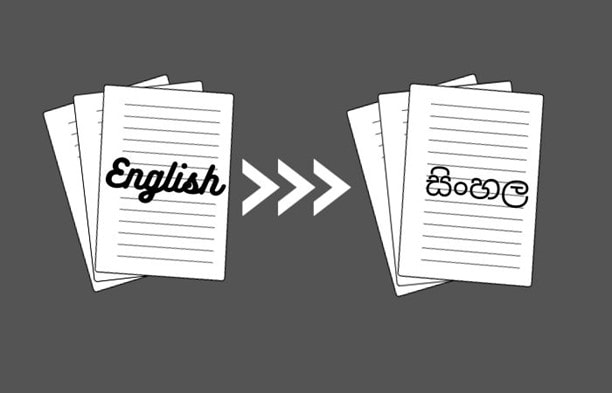
Sinhala serves as a primary means of communication for the majority of Sri Lankan people. Proficiency in Sinhala is essential for effective communication in daily life. For example, education, business, and social dealings demand speaking and understanding Sinhala. To bridge linguistic gaps, these methods for PDF translation to Sinhala will truly help you. From deft solutions like PDFelement to free online options, you will find various go-to platforms. Let's explore together:
 AI Powered |
AI Powered |  Fast & Accurate |
Fast & Accurate |  50 Languages
50 LanguagesIn this article
Method 1: PDFelement for English to Sinhala Translation PDF

PDFelement, an all-in-one PDF management toolkit, simplifies document translations. With its AI translation competence, you can translate English to Sinhala PDF files with utmost convenience. The tool instantly converts your English text into Sinhala via its Chat with AI feature. Whether you need to turn specific or entire text into Sinhala, PDFelement proves valuable. Also, PDFelement refines your translated content with its remarkable AI rewrite functionality.
How To Use PDFelement To Translate English PDF to Sinhala
To translate your file into Sinhala, you can utilize its Chat with AI feature, and then the translation result can be conveniently converted into PDF format. To assist you better, here we have illustrated the entire method in detail:
Step 1
Open the PDFelement application and click the "Open PDF" option to access your PDF file.
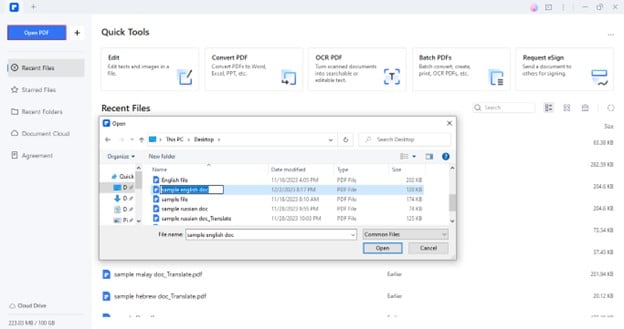
Step 2
Click the option "Chat with AI" and select the content of the PDF by using the shortcut key Ctrl + A. Instruct the AI Lumi to translate the selected content to Sinhala.
 AI Powered |
AI Powered |  Fast & Accurate |
Fast & Accurate |  50 Languages
50 Languages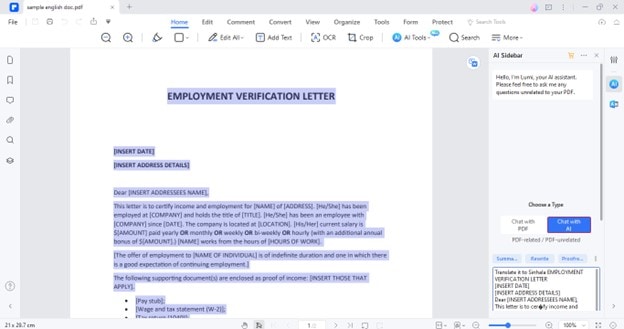
Step 3
Once the content is translated into Sinhala, you can copy it by clicking the "Copy"
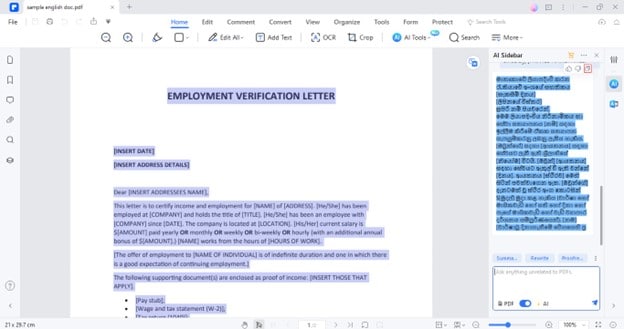
Step 4
To create the PDF file of the translation result, click "+" > "Blank PDF."
 AI Powered |
AI Powered |  Fast & Accurate |
Fast & Accurate |  50 Languages
50 Languages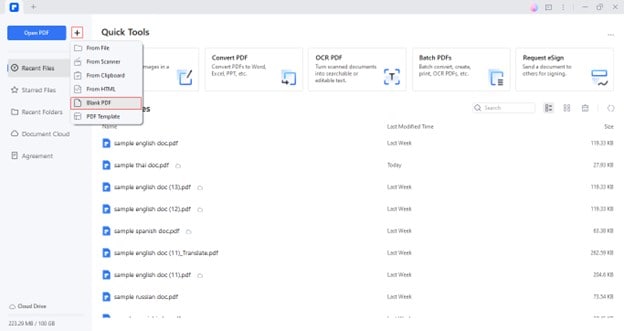
Step 5
Paste the copied content here and hit the "Save" icon to save it in PDF format.
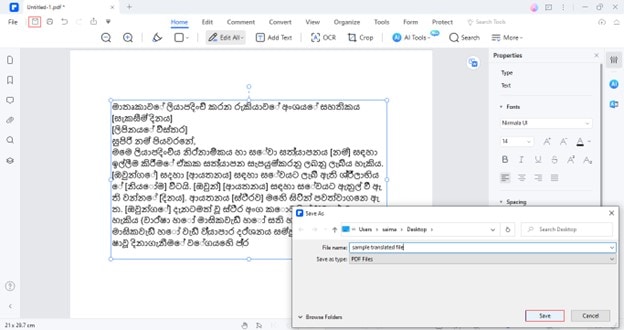
Tip: Translate Scanned PDF to Sinhala
PDFelement is also capable of recognizing and translating your images with its advanced AI technology. To do so, initially, you need to perform the OCR process to make your image content recognizable and editable.
Step 1
Go to the "+" > "From File" and open the intended image. The image file will be opened in PDF format automatically.
 AI Powered |
AI Powered |  Fast & Accurate |
Fast & Accurate |  50 Languages
50 Languages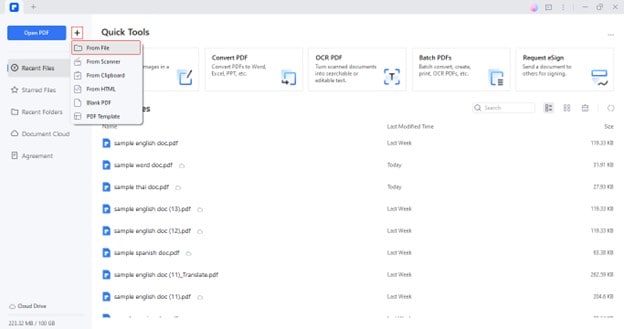
Step 2
Select the option "Tools" > "OCR" to initiate the OCR process.
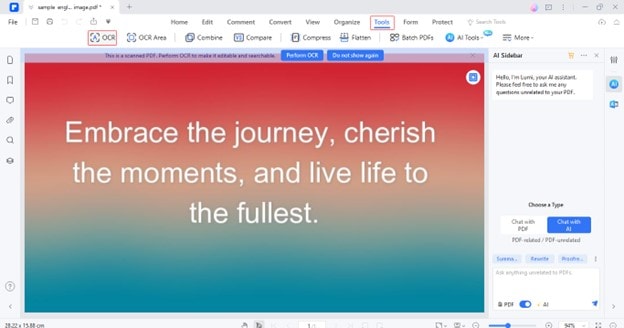
Step 3
Choose "Scan to editable text" as the Scan Option and click "Apply" to proceed.
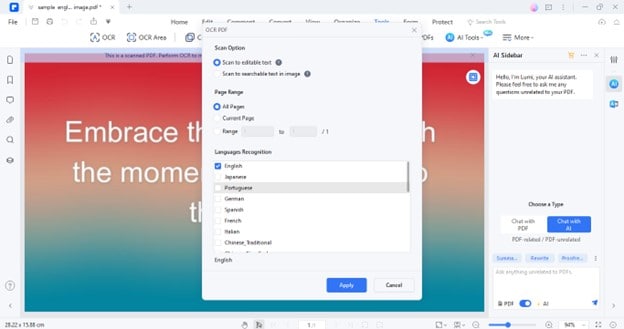
Step 4
After performing the OCR, select the image text and ask the AI Assistant to translate it to Sinhala in the right panel.
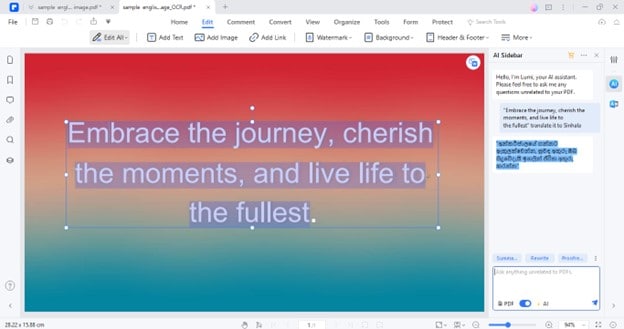
Method 2: Google Translate PDF English to Sinhala
Using Google Translate for English to Sinhala pdf translation is like having a linguist. It is because of its incredible accessibility and accuracy of results. Google Translate is trained on countless real-life datasets to deliver exact translations. Also, its free-of-cost nature makes it a go-to option for effortless conversions. All you need is an internet connection to utilize Google Translate's functionalities.
For Google Translate PDF English to Sinhala translation, follow the given steps:
Step 1
Launch the "Google Translate" tool and navigate to the "Documents"
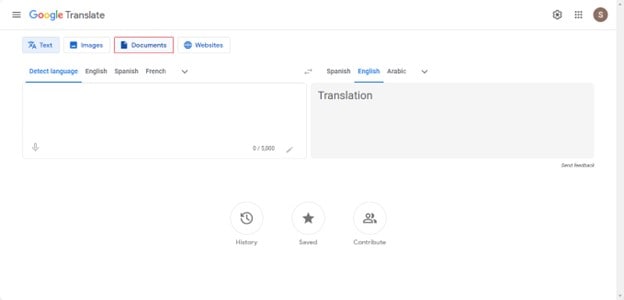
Step 2
Click "Browse your files" and open your English PDF file.
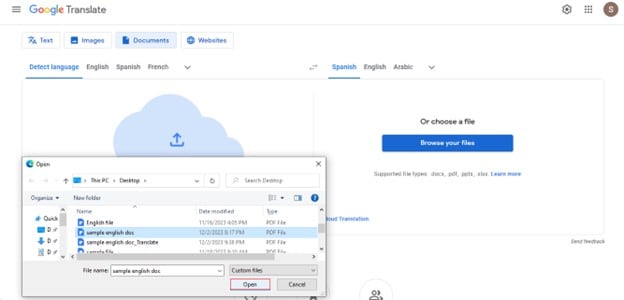
Step 3
Once your file is uploaded, choose "Sinhala" as the target language and click "Translate."
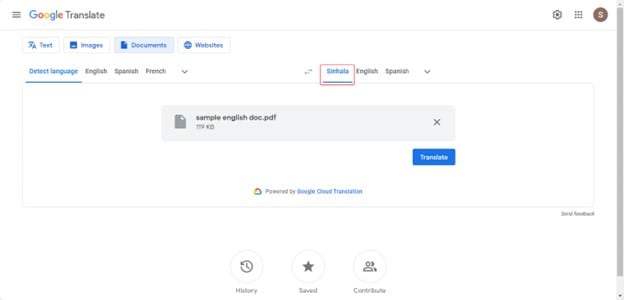
Step 4
Now you can download the translation file by clicking the button "Download Translation."
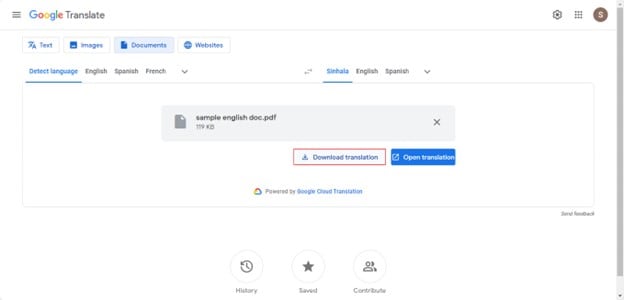
Method 3: Translate PDF English to Sinhala Using Canva
Canva has recently introduced its translation feature, which also includes the "translate PDF English to Sinhala" feature availability. Although the tool's expertise is in graphic designing, its translation feature is also unnegligible. The language support is incredible, covering 130+ languages. You can translate up to 50 pages for free using Canva's translation tool. Just upload your file and instantly get your English PDF translation to Sinhala.
Here is how to use Canva as an online document translator from English to Sinhala:
Step 1
Access the "Canva PDF Translator" feature.
Step 2
Click the "Upload your file" option and open your PDF file.
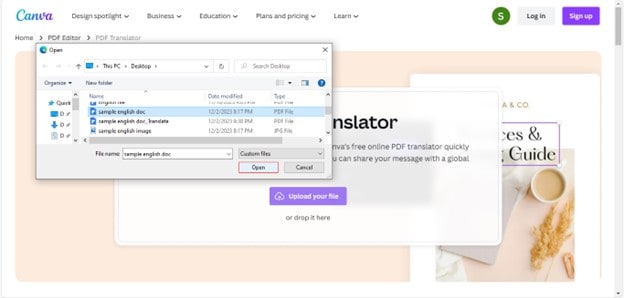
Step 3
Right-click on the opened file and choose the "Translate Text."
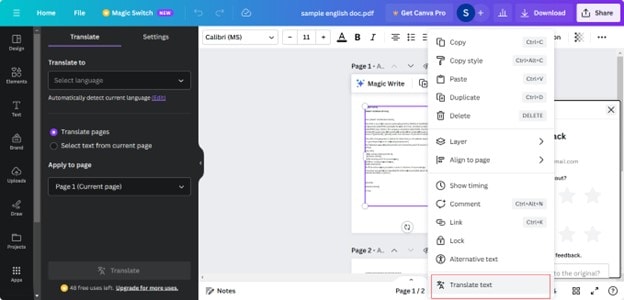
Step 4
Select the Target Language and click the "Translate."
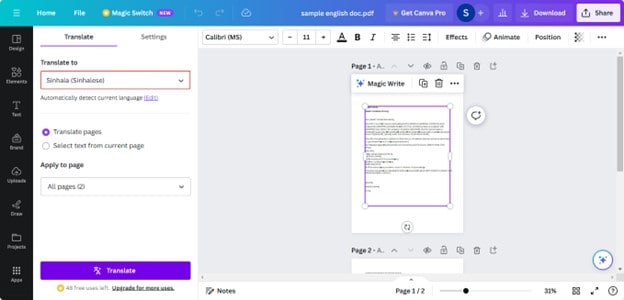
Step 5
To save the translation, click the "Download" button and choose File type "PDF Standard."
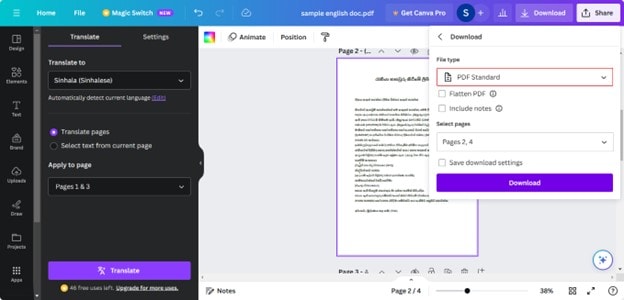
Method 4: TextCortex For English To Sinhala Translation PDF
TextCortex is an AI-powered solution to take your PDF translations to the next level. The tool offers a cutting-edge AI assistant named ZenoChat to deliver flawless translations. Also, it intelligently sifts the content and provides answers to your relevant questions. TextCortex also supports attachment uploading to ease document translations. Whether you need a PDF or Word document to translate English to Sinhala, the tool remains a reliable choice.
For translating your English PDFs into Sinhala, observe these steps:
Step 1
Navigate to the "Text Cortex Translator" dashboard and hit the "attachment" icon to upload your file.
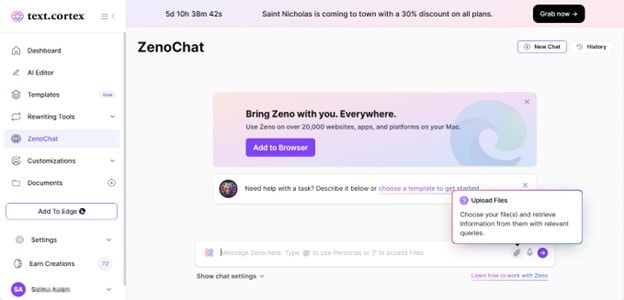
Step 2
Select your PDF file and click the "Confirm" button to upload it.
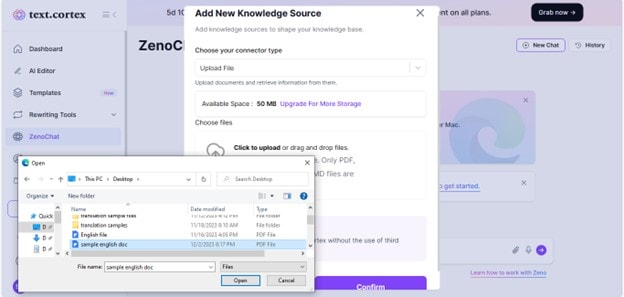
Step 3
Now, ask the tool to translate the uploaded file into Sinhala language.
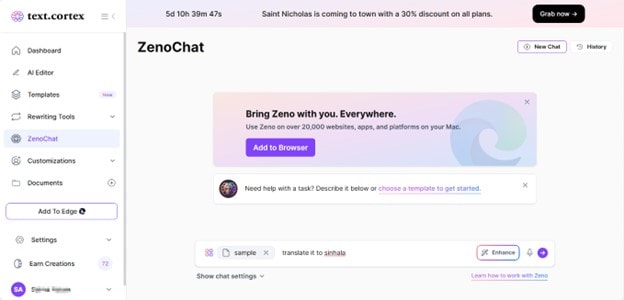
Step 4
It will instantly generate the translation result; you can copy the translation simply by clicking the "Copy"
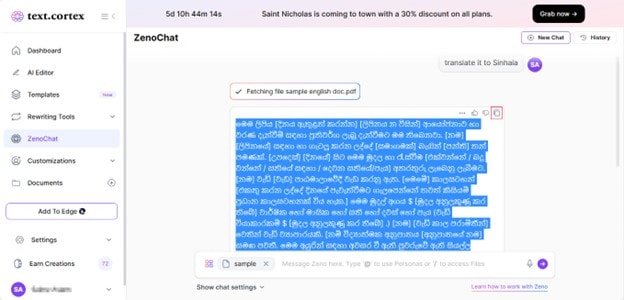
Method 5: English to Sinhala PDF Translation With ChatGPT
Another efficient method to turn your English files into Sinhala is using ChatGPT. The platform can be used for free translation services. ChatGPT is an advanced language model; hence, it offers more accurate & human-sounding translations. ChatGPT supports more than 100 languages, including Sinhala. The benefit of using ChatGPT for English to Sinhala translation is that it does not cost even a dime. You will get polished, retained, & translated text with a click.
Let's translate English PDF files into Sinhala using prompts in ChatGPT:
Step 1
Access the "ChatGPT" official website and log in with your credentials.
Step 2
Enter the text of your English PDF file into ChatGPT's chat prompt with the instruction to translate it to Sinhala.
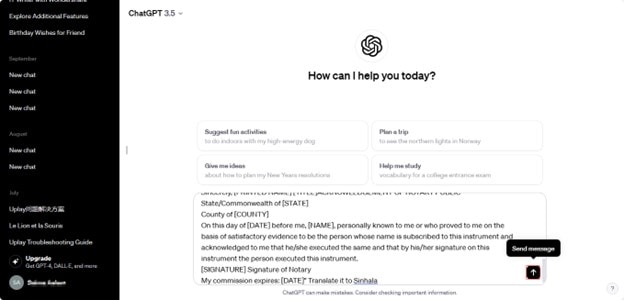
Step 3
Once the translation is generated, click the "Copy" icon to copy it instantly.
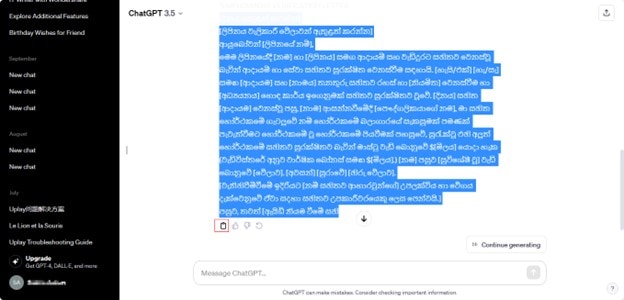
Conclusion
Sri Lanka is emerging as a flourishing economy on the Asian map. The simple reason is its tourism and industrial rise. Filling the linguistic gaps via English to Sinhala translations opens a gateway to effective communication in Sri Lanka. You cannot only interact with locals but also understand their commercial & social scenarios. By taking these factors into account, this article provided five well-proven methods for English to Sinhala-PDF translation.
By tapping into the innovative translation approaches offered by PDFelement and a few other tools, you can seamlessly enrich your linguistic experience. Also, the super-efficient AI functionalities of PDFelement allow you to elevate your content experience. Don’t hesitate to try PDFelement for painless language shifts.


