Lumin PDF is a great online PDF editing tool. It let us create, change, and share documents easily. But how safe is this tool? One question stands out: Is Lumin PDF safe? This article aims to dig deep into the security behind Lumin PDF and examine what makes it secure for your documents.
Plus, we'll share some smart tips on keeping your PDF editing secure. Whether you're working on important work documents or personal files, knowing your PDF editor is safe is key. Join us as we explore the security features of Lumin PDF, ensuring your digital editing is efficient and protected.
In this article
Part 1. The Significance of PDF Security
PDFs are everywhere, from work reports to school projects. This makes PDF security very important. When your PDFs are safe, your information is too. This means only the right people can see or change your documents. For personal use, this keeps your private information safe. For work, it protects important data.
However, not all PDF editors are secure. Using one that's not safe can lead to big problems. For example, someone could get unauthorized access to your documents. This means they could see private information or even change it without you knowing. Imagine sending out a work report, only to find out later that someone changed the figures. Or, think about personal details like your address or bank information getting into the wrong hands.
These risks show why choosing a secure PDF editor is vital. It’s not just about keeping your documents looking right but also about protecting what's inside them. That's why it's key to understand the security behind tools like Lumin PDF. This knowledge can help you ensure your information stays safe for personal or professional use.
Part 2. Is Lumin PDF safe?

Is Lumin PDF safe to use? Many people ask this, especially when they share important documents online. Lumin PDF takes security seriously. They have strong security systems in place. This means they work hard to keep your PDFs safe.
Lumin PDF has certifications showing it meets global security standards. For example, it has a SOC 2 Type 1 report from independent auditors. It shows that Lumin PDF keeps customer data safe. It also follows rules for privacy in California (CCPA) and Europe (GDPR). Plus, it protects your card information (PCI-DSS compliance).
Lumin stores your data safely with Amazon Web Services (AWS), known for its top-notch security. Lumin also passed a security check by Google in 2020 and is working on getting more security certifications.
Lumin PDF has features like secure cloud hosting and single sign-on with Google Workspace for extra safety. They control who can see or do things in Lumin with role-based access. They also encrypt data when you send it and when it’s stored. Their team checks for security weaknesses and fixes them. Plus, they run a program to reward people who find bugs.
So, is Lumin PDF safe? With all these measures, they seem very committed to keeping your PDFs secure.
Overview of Lumin PDF
Lumin PDF became well-known as a handy tool for handling PDFs online. Its journey wasn't always smooth. In the past, there were big worries about keeping information safe online, especially after some big companies had trouble with data breaches. These breaches showed that even cloud storage, a place where many of us keep our files, could be vulnerable.
Cloud storage is popular because it's easy to use and allows you to access your files from anywhere, just with the internet. It's usually protected well, with extra steps like multi-factor authentication to stop unwanted access. Yet, breaches happen, showing that no system is safe.
A few years ago, Lumin PDF had its security scare. Hackers got into its database and saw some user details, but luckily, sensitive information like credit card details and passwords stayed safe. After this, Lumin worked hard to improve their security. They made sure data stored on MongoDB, a big and flexible database system used by many large companies, was safer. MongoDB had its issues but has since made changes to improve security.
Since the breach, Lumin PDF has focused on making its platform more secure. They use strong encryption to protect your data when it's being sent and stored. They also limit who can access what in the system, making sure only the right people can see sensitive information. This approach to layering security measures shows Lumin's commitment to keeping user data safe and secure.
Security Measures Implemented by Lumin PDF

After a security issue, Lumin PDF worked hard to make their system safer for everyone. They wanted to make sure users' information stayed protected. Max Ferguson, the CEO, said they focus a lot on protecting data. They use strong security methods like encryption and careful control over who can access what information.
Lumin PDF has put in several new safety steps:
- Better Access Control: They ensured that only certain people could access important data. This reduces the chance of someone inside the company seeing something they shouldn't.
- Stronger Encryption with TLS: To stop hackers from sneaking into communications, Lumin uses TLS encryption. This method is great because it keeps data safe in two ways. It scrambles information so only the right person can read it and checks if someone tries to mess with the data.
- Layered Encryption: Lumin added extra layers of encryption. If hackers pass the first security layer, they'll find it hard to get useful information.
- Constant Checking: They check their systems to find and fix security risks. This helps catch problems before they become big issues.
- Better Firewall Protection: Lumin strengthened the barriers that protect their servers and data storage places. This makes it harder for attacks to happen.
- Safer Sharing: Lumin asks users to double-check their settings when sharing documents. This helps prevent accidental sharing.
These added steps make Lumin PDF safer than before. Compared with other PDF editors, it's clear Lumin takes security seriously. They match up well against general industry standards. Like any digital tool, risks exist. But with these measures, Lumin shows they're committed to keeping data safe. Users should also do their part by staying careful and picking secure platforms.
Tips for Using Lumin PDF Securely
Using Lumin PDF safely helps keep your documents secure. Here are some tips to make sure you're protecting your information:
- Always use a strong, unique password for your Lumin PDF account. Think of a mix of letters, numbers, and symbols. Don't use the same password that you use for other websites.
- Be careful when you share documents. Make sure you're sending them to the right people. Lumin lets you control who can see your PDFs. Use these settings to limit access.
- Before clicking on any documents or email links, ensure they're safe. If a link looks strange, don't click it. Hackers can use fake links to steal your info.
- Keep your Lumin PDF app and your internet browser up to date. Updates often include security improvements.
- Use a secure internet connection when accessing your documents. Public Wi-Fi can be risky. If you need public Wi-Fi, consider using a VPN (Virtual Private Network) for extra safety.
- Always log out of your Lumin PDF account when you're done, especially on shared or public computers.
- Make copies of your important documents. Store them safely in another location. This way, if something goes wrong, you won't lose everything.
Following these tips can help you use Lumin PDF safely. It's all about being cautious and using the security features Lumin offers. This way, you can keep your documents safe from unwanted access.
Part 3. [Alternative Tool] PDFelement as a Secure PDF Editor
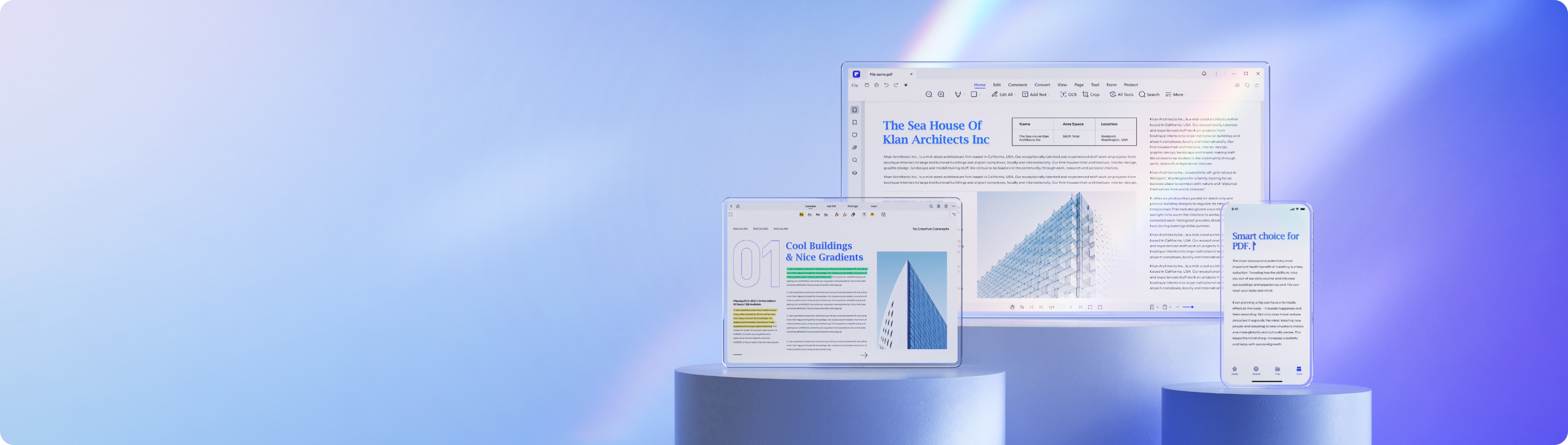
PDFelement is a tool for working with PDFs you install and use on your computer. Many people find this comforting because it means their files don't need to go online for editing. This can feel safer since your documents are edited locally, not over the internet.
One of the big pluses of PDFelement is its focus on security:
- Offline Use: With PDFelement, your PDFs are edited on your device. This means there's no chance of them being intercepted over the internet, and your documents stay safe on your computer.
- Encryption: PDFelement uses strong encryption to protect your PDFs. You can set a password for your files, making it tough for anyone else to open them without your permission.
- Data Privacy: Since your files aren't uploaded to the internet, there's a lower risk of data breaches. All your work stays on your computer, keeping it private.
- Protecting Personal Info: PDFelement has tools to hide sensitive details in documents, such as personal names or credit card numbers. This is great for sharing documents without risking your privacy.
- Control Who Sees What: You can control access to your PDFs in PDFelement. This means you can decide who can open, edit, or just view your files.
Compared to online PDF editors like Lumin PDF, PDFelement offers the advantage of keeping everything offline. This can be a big deal for those worried about internet security. While online tools also use strong security, keeping files off the internet entirely can be more reassuring for some.
PDFelement stands out for those who prefer to keep their PDF editing and documents offline. Its security features, such as password protection, encryption, and control over document access, offer strong protection for your PDFs, making it a secure choice for handling sensitive information.
Part 4. Comparative Analysis: Lumin PDF vs. PDFelement
When choosing between Lumin PDF and PDFelement, it's important to consider what matters most for your PDF editing needs. Here's a side-by-side look at how they compare, focusing on security features, ease of use, and what users think about them.
| Feature | Lumin PDF | PDFelement |
| Security | Uses encryption and role-based access and complies with major privacy standards. Stores data securely with AWS. | It offers offline editing, password protection, and encryption. It reduces the risk of data breaches since documents stay on your device. |
| Ease of Use | Works online, making it accessible from any device with the internet. Easy sharing and collaboration features. | It is installed on your computer, so it doesn't require the internet for editing. This might be better for those who prefer not to work online. |
| User Feedback | Generally positive for its convenience and accessibility. However, concerns over online security have been noted. | Users appreciate the added security of offline use and the control it gives them over their documents. |
Lumin PDF shines with its online functionality, allowing users to access and edit PDFs from anywhere with an internet connection. Its strong security protocols protect user data, including encryption and access controls. However, because it operates online, there's always a slight risk associated with data transmission over the internet. Users appreciate Lumin PDF's ease of use and the convenience of accessing documents on the go but express concerns about cloud-based document security.
On the other hand, PDFelement is favored for its offline capabilities, giving users peace of mind by storing documents locally. This reduces the risk of online interception. PDFelement provides robust encryption and password protection, ensuring that documents are safe and can only be accessed by authorized users. The ability to redact sensitive information is another plus.
However, being an offline tool means less flexibility in accessing documents from multiple devices without transferring files manually. Users commend PDFelement's strong security features but note the inconvenience of lacking instant access across devices.
Both tools offer strong security features, but your choice might depend on whether you prefer the convenience of online access or the additional security of offline editing. Lumin PDF is great for those who need flexibility and cloud access, while PDFelement suits users looking for maximum security with offline editing capabilities.
Conclusion
Choosing between Lumin PDF and PDFelement depends on what you value more: the convenience of editing PDFs online or the extra security of keeping documents offline. Both tools offer great features, but your personal or professional needs will guide your decision. Consider the most important for your PDF tasks and choose the best option.

 G2 Rating: 4.5/5 |
G2 Rating: 4.5/5 |  100% Secure
100% Secure



