 Home
>
PDF Printer
> Top 5 Printer for Laptop
Home
>
PDF Printer
> Top 5 Printer for Laptop
Wireless and all-in-one printers are the newest trend since many people now use laptops more than desktop computers. Whether it is a small office, business or at home, wireless printers are in demand. Features like Wi-Fi connectivity, Airprint, Mobile or NFC printing are preferred. Some printers even support direct printing or scanning from cloud services. If you're looking for the best portable printer for your laptop, we'll outline some great options in the article below.
Top 5 Printers for Laptops
Our printing experts have created a list of the top 5 portable laptop printers. In this list, the main focus is on Wi-Fi direct, Wireless, Airprint, NFC or Mobile Printing features. These features are essential for all laptop users who want to connect and print from anywhere.
1. Canon Maxify MB2720 Wireless All-In-One Printer
Price: $130
Canon MAXIFY supports enhanced 4-in-one functionality with an intuitive interface, and generates high-quality documents within minutes. Users can connect the printer to their office or home network via Ethernet or WLAN. It's also Mobile printing and Apple Airprint enabled, and includes 4 individual ink cartridges making it easier for you to fill up the colors when they run out. As well, it includes huge paper trays for enhanced printing or copying.
|
Functions
|
Print/Scan/Copy/Fax
|
|---|---|
| Print Speed | 24 ISO ppm (Black); 15 PPM (Color) |
| Printer Type | Inkjet |
| Apple Devices | Apple Airprint Enabled |
| Resolution | 600 x 1200 dpi |
| Connectivity | USB/Wireless/Airprint |
| Duplex-Printing | In-Built |

2. Epson WorkForce Pro WF-4630 Wireless All-In-One Printer
Price: $180
Epson's Pro-Grade Technology supports enhanced productivity and robust-speed. It has a higher memory capacity with an automatic feeder. For enhanced security, it provides user authentication. It is specially designed for personal or small business purposes, and provides high-quality documents or photos efficiently.
|
Functions
|
Print/Copy/Scan/Fax
|
|---|---|
| Mobile Printing | Yes |
| Resolution | 4800 x 1200 dpi |
| Paper capacity | Input Tray-250 Sheets; Output Tray-80 sheets |
| Automatic Feeder | 35-Sheets |
| 2-Sided Print | Yes |
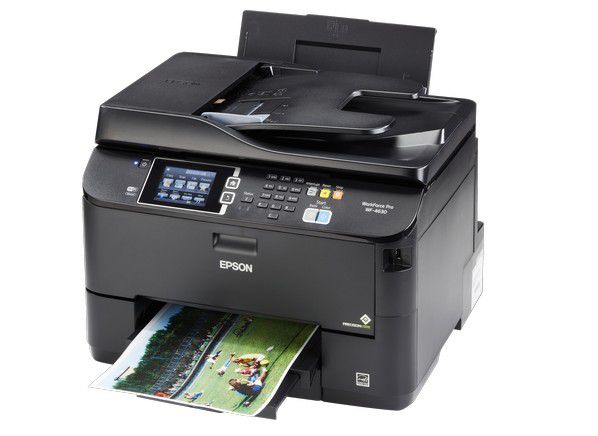
3. HP Envy 4520 Wireless
Price: $59
HP Envy 4520 is an efficient all-in-one wireless printer. Complete tasks easily by directly printing out documents from your smartphone or tablet by using HP's ePrint or Airprint features. It offers amazing quality prints for your documents or photos.
|
Functions
|
Print/Copy/Scan
|
|---|---|
| Resolution | 4800 x 12200 dpi |
| Conectivity | Wireless/Wi-Fi/Airprint/HP ePrint |
| Paper capacity | Input-100 sheets; Output- 25 Sheets |
| 2-Sided Printing | Automatic |
| Print Speed | 16 ppm (Color); 20 ppm(Black) |

4. Brother Business Smart MFC-J4420DW
Price: $160
Brother MFC-J4420DW is truly a business smart 3-in-one printer. It is best suited for small business purposes as it provides good output and quality. You can use its wireless and mobile printing features to connect your printer through any network such as Ethernet, Wireless LAN or mobile devices. This mini-printer for laptops also supports other services such as Apple Airprint, Brother iPrint, Cortado Workplace and Google Cloud Print for better performance and productivity.
|
Functions
|
Print/Copy/Scan
|
|---|---|
| Print Speed | 20 ppm (Black); 18 ppm (Color) |
| Automatic document feeder | 20-Sheets |
| Paper Capacity | 150 Sheets |
| Resolution | 6000 x 1200 dpi |
| Double Sided Printing | Yes |
| Duplex Scan Feature | Yes |

5. Epson EcoTank ET-2550
Price: $199
Epson EcoTank ET2550 is an all-in-one wireless printer with various features such as Wi-Fi, Apple Airprint, Google Cloud Print or Epson Connect. It provides hassle-free output, and is simple and easy to use. With its wireless connectivity functions, users can directly print from their mobile devices or laptop with ease.
|
Functions
|
Printer/Copier/Scanner
|
|---|---|
| Resolution | 5760 x 1440 dpi |
| Print Speed | 9 ppm |
| Borderless Printing | Yes |
| Connectivity | Wi-Fi, Apple Airprint, Google Cloud print & USB 2.0 |
| Paper Capacity | 100 Sheets |

How to Connect a Printer to a Laptop
Using a Printer with a USB Port: You can connect your laptop to the printer in just a few easy steps. If you have a printer with a USB port, follow these steps:
- Step 1: Plug-in your printer and your laptop.
- Step 2: Connect your printer to your laptop using a USB cable.
- Step 3: Install the printer software on your laptop.
- Step 4: Turn your computer on and start the printing process.
Competitive PDF Solution to Streamline Work Process
Wondershare PDFelement - PDF Editor Wondershare PDFelement Wondershare PDFelement is used by many business professionals to enhances output quality and increase productivity with its all-in-one PDF solutions. It is well suited for any kind of user, since it lets you convert, edit, transform, organize, share or print PDFs efficiently. Users can add digital signatures or redact sensitive information from their document before printing as well.

Known for its amazing editing features, PDFelement lets you take control of your documents by editing and converting them into any type of file format you want. You can use this software to print hard copies of your document as well, as it supports all the essential and advanced printing functions for better performance and efficiency.
Free Download or Buy PDFelement right now!
Free Download or Buy PDFelement right now!
Try for Free right now!
Try for Free right now!
 100% Secure |
100% Secure | G2 Rating: 4.5/5 |
G2 Rating: 4.5/5 |  100% Secure
100% Secure




Audrey Goodwin
chief Editor