 Home
>
PDF Printer
> 2 Best Open Source PDF Printers
Home
>
PDF Printer
> 2 Best Open Source PDF Printers
An open source PDF printer is software that allows you to print PDF files or save a printable file as a PDF. This means that you can convert almost any file to the universal portable document format (PDF) that is accessible everywhere at any time. These PDF printer open source programs disguise themselves as portable printers that you can select when printing a file from your computer system. These little programs appear as a standard printer available for printing files but at the back-end, they are used for creating PDF files from almost every other format. This article lists some of the best open source PDF printers available in the market today.
Best PDF Printer Open Source Programs
1. doPDF: A Touch More Control
PDF files have always had a trade-off between file size and the quality of the images in the file. You would want a higher quality images if you’re going to print a file but would favor a smaller file size if you’re low on memory. What doPDF does is that it allows you to control the PDF file size essentially giving you complete control over this trade-off. It also allows you to choose between the file having embedded fonts or not.
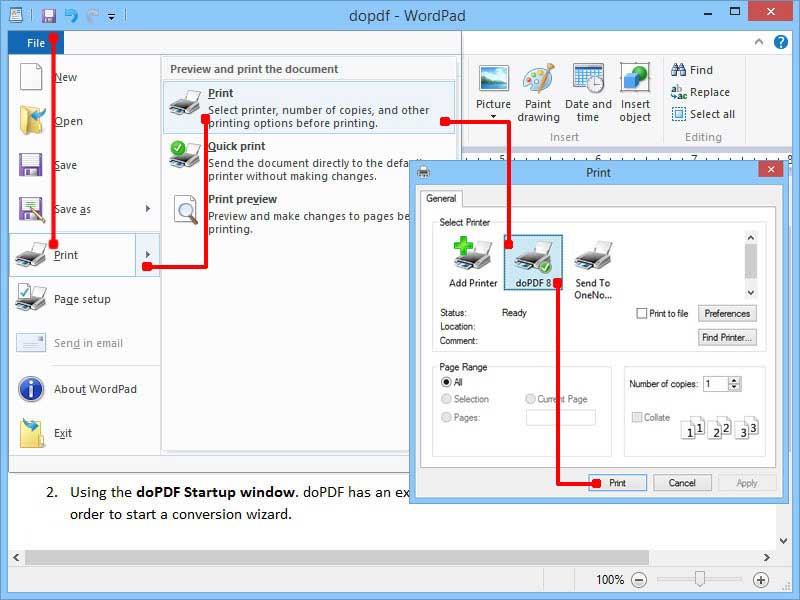
Not having embedded fonts may make your PDF file look a little off the mark but if you’re someone that prefers having his options doPDF was made for you. The only problem in this open source PDF printer we saw was that not embedding fonts was the default option which could lead to some ugly files but it's not something that can't be overcome by a simple click on the check box.
2. PDFCreator: With Metadata Control
If you are looking to take control of the metadata of your file, PDFCreator is the program that you need. The small program is an open source PDF printer that allows you add information (such as author and genre) as the metadata for the file.
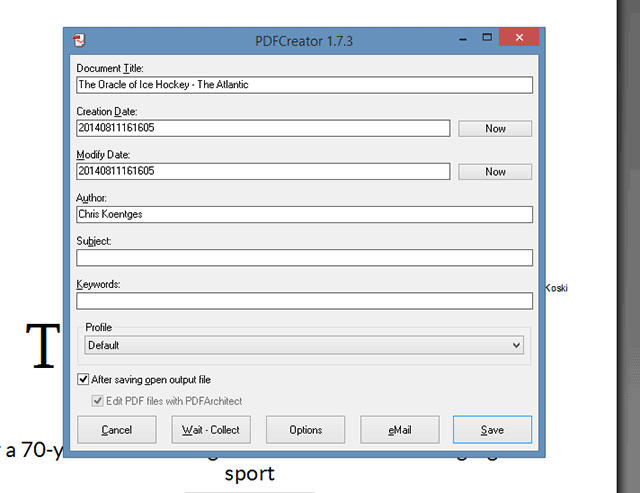
There is also an option for attaching the converted file directly to email (if you use desktop email software such as Outlook). The files are converted with a fairly high accuracy rate. However, on the down side, the software is adware.
Best Solution for Open Source PDF Printer
Our recommendation for the best PDF printer is Wondershare PDFelement - PDF Editor Wondershare PDFelement Wondershare PDFelement. It is an amazing all-in-one PDF tool that allows you to read, edit, convert and print PDF files. The print feature in PDFelement can be setup as a standard printer that can be used to print PDF files with comments, print multiple PDF files, print PDF booklet or book.

You can annotate your files, convert them from one format to another, you can convert any files to the portable document format (PDF), and even secure them with a password. PDFelement features a simple and intuitive user interface that is very easy to use and understand.
With PDFelement, you get software that is reliable, well-tested, and efficient in handling PDFs. Whether you are looking to edit PDF files available on your computer system or looking to convert a file to PDF, PDFelement is what you need.
Comparison for Open Source Software and Desktop Ones
|
Open Source Software
|
Desktop Software
|
|
|---|---|---|
| Advantages: | Most open source programs such as Mozilla Firefox have a large community that is consistently discussing issues and problems related to the software. | When you purchase desktop PDF software, you get an installation disc with powerful pro features. Not only this but you gets support and regular updates for the software as well. |
| Open source programs are widely used across the world which is why there is a lot of online support available. | Desktop PDF software is well documented and licensed. This ensures that your legal rights are protected and that you know exactly what the software can and cannot do. | |
| One of the most important benefits of open source software is that it is completely free. | There are numerous options available for customizing the software itself without having to worry about complex code. | |
| The program's code is available for users to access which means that they can study the program and also edit it for adding or removing features for better customization. | Unlike open source PDF software, the desktop one is very easy to use. You can find the right buttons or icons correctly. And the desktop PDF software is more stable. | |
| Disadvantages: | Open source software community is not as concerned about licenses and user rights as desktop PDF software. | One particular drawback of desktop PDF software is that it is not available for free and instead, has to be purchased. |
| Most usually, there is no definite directory or source for open source software because it is culled from various sources. | While there is a dedicated testing phase carried out for desktop PDF software, it is not as thorough as one would like to be. When users actually use the software, there are a lot of problems that can occur. With open-source, there are numerous users working on and testing out the program which means quicker debugging. | |
| Because the software is open source, there are less features available for changing settings available in the program. |
Free Download or Buy PDFelement right now!
Free Download or Buy PDFelement right now!
Try for Free right now!
Try for Free right now!
 100% Secure |
100% Secure | G2 Rating: 4.5/5 |
G2 Rating: 4.5/5 |  100% Secure
100% Secure




Audrey Goodwin
chief Editor