PDFelement-Powerful and Simple PDF Editor
Get started with the easiest way to manage PDFs with PDFelement!
PDF and AZW3 are some of the most popular ebook formats. However, certain situations might compel you to convert PDF to AZW3. Finding the best way to convert PDF to AZW3 can be challenging if you are a newbie. Fortunately, this article takes you through a detailed guide on the top 5 tools to convert PDF to AZW3.

In this article
What Is AZW3?
AZW3 is a popular ebook file format developed to succeed the AZW format. It is actually a modified AZW format for Amazon Kindle devices with enhancements to support newer features like HTML5 and CSS3.
AZW3 also supports formatting, more styles, fonts, layouts, and DRM protection. It can be converted to other document formats such as PDF, DOCX, RTF, EPUB, and AZW.
Why Convert PDF to AZW3?
PDF is a popular format created by Adobe and widely used for sharing files on the web or across different devices. PDF files are widely used because they don't easily lose their original layout and content across different hardware, software, and operating systems.
Ebook also uses PDF, but its rendering effect is not great because its graphic nature makes it hard to resize accordingly. AZW3, on the other hand, is a popular ebook format that supports complex layouts and multimedia. This means you can change the layout, fonts, and styles of the content. Thus, you get a better reading experience with eBooks.
Tool 1. Convertio PDF to AZW3 Converter for Free
Ratings From Truly: 4.5 out of 5 from 1,196 reviews
Pros
It supports over 200 different file formats.
It has a built-in editor.
It supports various conversion qualities, including 144p, 360p, 480p, 720p, and 1080p.
It is fast.
It is easy to use.
Cons
Although the premium version offers more features, many users feel that it is pricey.
Loading speed is not bad, but it struggles with larger files.

Convertio is a simple yet useful PDF to AZW3 free online converter. This converter supports many file formats, including image, document, eBook, presentation, font, and vector formats. convertio allows users to source files from local devices like Dropbox and Google Drive. The good thing about Convertio is that it is fast, easy to use, and supports cloud conversion.
This online PDF to AZW3 is free but has a premium version billed monthly at $5.99 and yearly at $71.88. convertio has a built-in editor that allows users to edit their documents to meet their needs. If you have several files, you can upload them and convert them simultaneously. This online converter stores files for 24 hours. However, you can delete them manually.
How To Convert PDF to AZW3 With Convertio
Convertio offers one of the simplest platforms to convert PDF to AZW3. The following steps illustrate how to convert PDF to AZW3 with Convertio
Step 1 Using a suitable browser, navigate to the Convertio PDF to AZW3 page. Click the "Choose Files" button and select the PDF file you want to convert to AZW3. Once selected, hit the "Open" button to upload it. You can also drag and drop or upload the target file from cloud storage.

Step 2 When the PDF file is uploaded, click the "Convert" button and wait for the conversion process to complete.

Step 3 Finally, click the "Download" button to fetch it to your device.

Tool 2. Online2PDF PDF to AZW3 Converter
Ratings From Truly: 5 out of 5 from 10 reviews
Pros
It supports other functions like merging, editing, protecting, compressing, and unlocking files.
It loads faster, especially with a steady internet connection.
It supports many file formats.
It is free.
Cons
Users can upload a maximum file size of 100MB. Also, all files uploaded should not exceed 150MB.
The interface is not that attractive. Looks old school.

Online2pdf is one of the most popular and functional PDF converters. This tool supports the conversion of many file formats, including PDF to AZW3. The beauty of Online2pdf is that it offers more options to make your output file meet your needs. Users can customize page range, order, orientation, split pages, and protect files with passwords before conversion.
While this program allows you to convert multiple files simultaneously, it limits the total size and number of pages. A single file cannot exceed 100MB, while the total size of multiple files should not exceed 150 MB. Furthermore, a file should not have more than 150 pages.
How To Convert PDF to AZW3 With Online2pdf
The following steps elaborate on how to convert PDF to AZW3 format using Online2pdf converter.
Step 1 Using a suitable browser, navigate to Online2pdf PDF to AZW3 page. Here, click the "Select files" button and follow the on-screen instructions to upload the target PDF file.
Step 2 When the file is uploaded, you can customize your PDF before converting it. If satisfied, click the "Convert" button to start the conversion process.

Step 3 Once the conversion is completed, the program automatically downloads the output AZW3 file into your device.

Tool 3. Convert PDF to AZW3 Using CloudConvert
Ratings From Truly: 4.3 out of 5 stars from 53 reviews
Pros
It has a fast loading speed.
Users can upload files from local computers and cloud storage services.
It supports many file formats.
It allows users to convert multiple files at the same time.
Cons
The better premium version is pricey.
The free version is limited.

CloudConvert is another great online tool to convert PDF to AZW3. This program is easy to use and supports various file formats, including PDF, DOCX, AZW3, CAD, eBook, spreadsheet, and vector formats. To be precise, it supports over 200 different file formats.
This program allows users to adjust the settings to get desired output quality. CloudConvert allows users to upload files from local computers and cloud services like Google Drive, Dropbox, and OneDrive.
How To Convert PDF to AZW3 Using CloudConvert
The following steps show how to convert PDF to AZW3 with CloudConvert.
Step 1 Visit CloudConvert PDF to AZW3 page via a browser. Click the "Select File" button and browse the target PDF file.

Step 2 Once uploaded, click the "Convert" button and wait for the conversion to complete.

Step 3 Finally, click the "Download" button to download your AZW3 file.

Tool 4. Convert PDF to AZW3 with Online-Convert
Ratings From Truly:2.4 out of 5 stars from 537 reviews
Pros
Users can change the settings to get the desired output file.
It allows users to source files from cloud storage services.
It is easy to use.
It supports many file formats.
Cons
Users have to pay extra to get better services.
Many users complain about compatibility issues.

Online Convert is another suitable PDF to AZW3 converter. This online converter offers many optional settings that users can customize to meet their needs. Users can change the font size, title, border, and document author based on their needs.
This program allows you to source files from the local device, Dropbox, Google Drive, or via the respective URL. Furthermore, you can also use the simple drag-and-drop method to upload your input file. The good thing about this online converter is that it is free and easy to use. You won't struggle to navigate whether you are a newbie or a seasoned user.
How To Convert PDF to AZW3 With Online-Convert
The following steps highlight how to convert PDF to AZW3 with Online-Convert.
Step 1 Visit Online-Convert PDF to AZW3 page using a suitable browser. Click the "Choose File" button and upload the target PDF file from the subsequent file explorer window.
Step 2 Once uploaded, click the "Start" button to trigger the PDF to AZW3 conversion.

Step 3 When the conversion is completed, click the "Download" button to fetch your output AZW3 file.

Tool 5. Use FreeConvert to Convert PDF to AZW3
Ratings From Truly:3.2 out of 5 stars from 1,948 reviews
Pros
It offers advanced settings to make your output file meet your needs.
It allows users to upload files from local computers and the cloud.
Users can upload a file size of up to 1GB.
It supports batch conversion.
Cons
Users complain about pricey subscriptions.

FreeConvert, as the name suggests, is a free file converter worth trying. This program supports several file formats, including PDF to AZW3 conversion. FreeConvert allows users to source files from the local device, Dropbox, Google Drive, and via a URL. It provides advanced settings to make getting a customized AZW3 output file easy. With this program, you cannot upload a file that exceeds 1GB.
How To Convert PDF to AZW3 With FreeConvert
The following steps show how to convert PDF to AZW3 with FreeConvert.
Step 1 Use your browser to navigate to FreeConvert PDF to AZW3 page. Click the "Choose Files" button and upload the PDF file you want to convert.
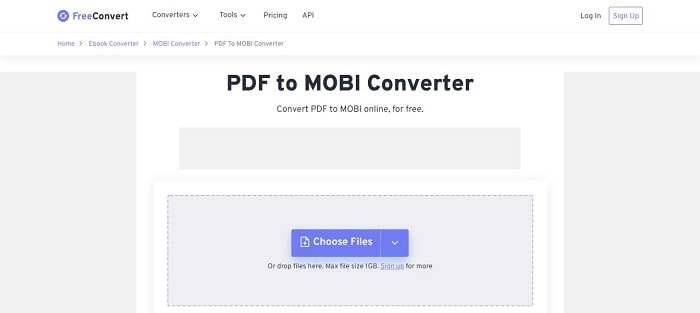
Step 2 Click the "Convert" button.

Step 3 Finally, click the "Download" button to download the output file.

[Bonus] Wondershare PDFelement- Edit the PDF Before Converting
Before converting the PDF to AZW3 format, you may want to edit it to make it look professional or meet your needs. Most of these highlighted tools have limited or no editing capabilities.
Furthermore, they lack several standard PDF features and are not good for professional editing. Because of several drawbacks, you need a suitable PDF editor to edit your PDFs before converting to AZW3 format. However, finding the best PDF editor is challenging because only a handful can give you the needed experience.
Fortunately, Wondershare PDFelement - PDF Editor Wondershare PDFelement Wondershare PDFelement provides the best platform to edit PDF files before converting them to AZW3. This program allows users to edit texts, images, shapes, and links to produce a quality output file. It has top-grade features to transform how you interact with PDF files effortlessly.
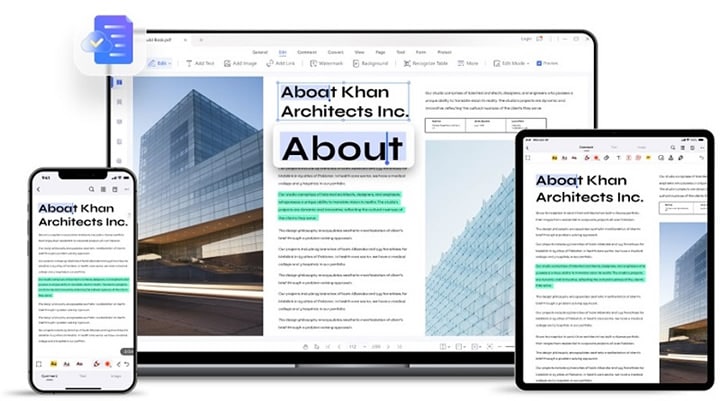
This program is fast, affordable, easy to use, and supports nearly all file formats and devices. This program allows you to edit, convert, protect, annotate, organize, print, merge, compress, share, sign, and perform OCR. You can check the video below to learn more.
Conclusion
This article has given you the best ways to convert PDF to AZW3. Your job is to select the tool that fits your needs and gives you the best PDF to AZW3 conversion experience.
However, you might need to edit or perform other PDF tasks before converting them to AZW3. Fortunately, this article has shown you that Wondershare PDFelement can handle the task effectively. Download Wondershare PDFelement today and transform how you interact with your PDF files.
 Home
Home
 G2 Rating: 4.5/5 |
G2 Rating: 4.5/5 |  100% Secure
100% Secure



