IRS Form 5500-EZ: Use the Most Efficient Tool to Fill It
2024-05-22 13:36:15 • Filed to: Other IRS Forms • Proven solutions
If your retirement plan is a one-participant plan or a foreign plan that needs to file and yearly return then you can file and IRS Form 5500-EZ. It is titled as 'Annual Return of One-Participant Retirement Plan'.
Your Best Solution to Fill out IRS Form 5500-EZ
It becomes necessary to use Wondershare PDFelement - PDF Editor to fill out the IRS Form 5500-EZ, since it has the best and most efficient form filling capabilities.
This form 5500-EZ is important to inform the retirement status and get retirement benefits. To know more about your eligibility to file IRS Form 5500-EZ you can visit the IRS official website. And PDFelement is widely used because of its functions which make it very easy to complete any PDF form. PDFelement has built exactly the best PDF tool needed for all PDF operations at an affordable cost.
Additional Features
- Well-designed user interface with numerous tools
- Offered on both Mac and windows operating system
- Support digital signature to authorize the form file.
- Reliable encryption and digital signature functions

Instructions for How to Complete IRS Form 5500-EZ
The following step by step instruction given below will guide on how to complete the IRS Form 5500-EZ
Step 1: You can get the IRS Form 5500-EZ from the website of Department of the Treasury, Internal Revenue Service or you can simply search for IRS Form 5500-EZ using any search engine. Download the form and open it using PDFelement after setting it up.

Step 2: Begin with Part I. It is titled as 'Annual Return Identification Information'. On this part first of all you have to mention the date of beginning and ending of the year. Select the appropriate choice and answer the question in A, B and C.
Step 3: Move on to Part II which is titled as 'Basic Plan Information'. On line 1a, enter name of plan. On line 1b, enter three-digit plan number. For line 1c, enter the date when the plan first became effective. For line 2a, enter the employer's name and address details. On line 2b, enter the Employer Identification Number (EIN). For line2c, enter the employer's telephone number. Enter the Business code on line 2d. For line 3a, enter the plan administrator's name and address details. Enter the administrator's EIN on line 3b. On line 3c, enter the administrator's telephone number.
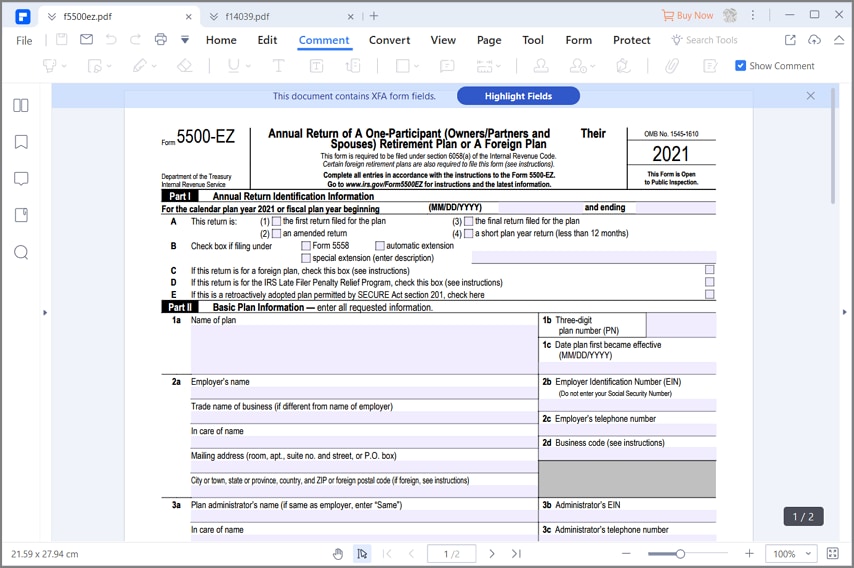
On line 4a, enter the name of trust. Enter the Trust's EIN on line 4b. Enter the name of trustee or custodian on line 4c. For line 4d, enter the trustee or custodian's telephone number. Follow the instructions and complete the information required on line 5. Enter the total number of participants at the beginning of the plan year on line 6a (1). Enter the total number of active participants at the beginning of the plan year on line 6a (2). Enter the total number of participants at the end of the plan year on line 6b (1). Enter the total number of active participants at the end of the plan year on line 6b (2). For line 6c, enter the number of participants that terminated employment.
Step 4: Start filling Part III. On this part you have to enter the values in both beginning and ending of the year. Enter the value of total plan assets on line 7a. For line 7b, enter the total plan liabilities. Subtract line 7b from 7a to get net plan assets on line 7c. Enter the contributions received or receivable from employers on line 8a. For line 8b, enter the contributions received or receivable from participants. Enter the contributions received or receivable from others on line 8c. On Part IV, enter the applicable two-character feature codes given in the instructions.
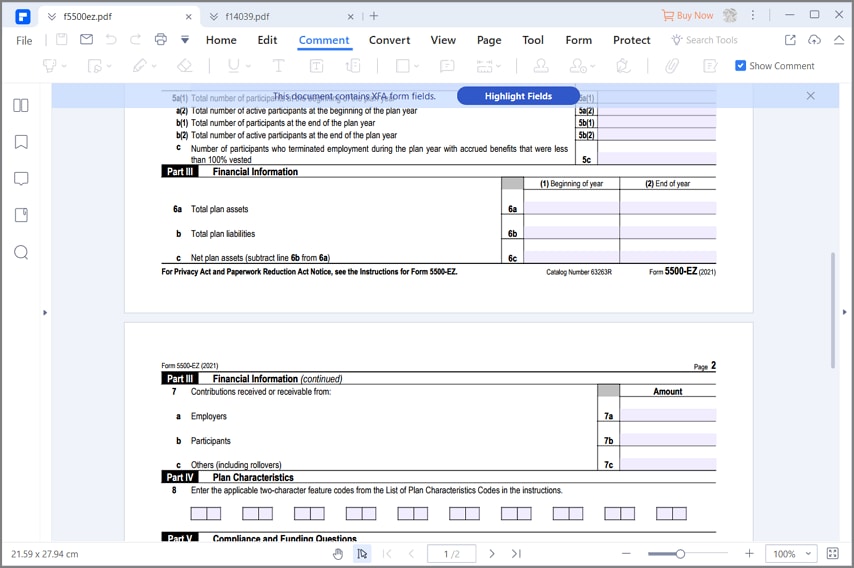
Step 5: Go to Part V. It is titled as ‘Compliance and Funding Questions’. Answer to the question on line 10 and enter the amount. For line 11 and 11a, answer to the question and enter the amount. On line 12, answer to all the sub questions and enter the amounts alongside. For line 13 and its sub questions fill up the blank spaces with appropriate answers. Answer to the question on line 14 and enter the amount alongside. Similarly answer the questions and enter the amounts on line 15 and 16. At the end of the form you must provide your signature and date to make a declaration that all the information given are true, correct and complete. This is how you can fill up and IRS Form 5500-EZ
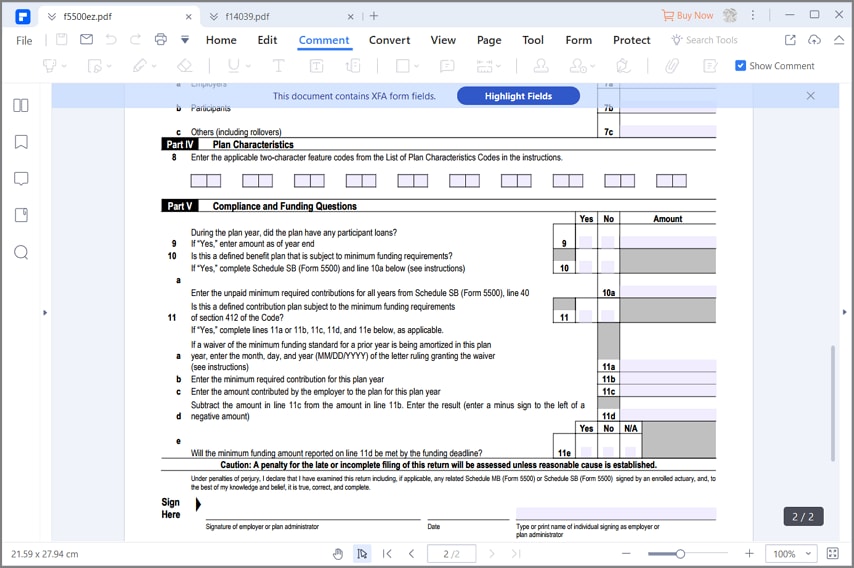
Tips and Warnings for IRS Form 5500-EZ
- There is no need to file Form 5500-EZ for a one year participant for the year 2015 if the asset of all other one-participant plans maintained by the employer and the total of the plans assets at the end of the year 2015 plan is not crossing $250,000.
- For line 10, you must select yes if the plan had any participant loans unresolved at any time of the year. Also enter the amount of money outstanding at the end of the plan year.
- Enter the month, day, and year the letter ruling was granted on line 12a, if a waiver of the minimum funding standard for a previous year is being repaid in the present plan year.
- Follow instructions the instruction thoroughly given by the Internal Revenue Services for the IRS Form 5500-EZ to understand all the aspects of this form. Since this is an important form to get benefits you must make full use of the chance by using an efficient form filling tool like Wondershare PDFelement.
Free Download or Buy PDFelement right now!
Free Download or Buy PDFelement right now!
Buy PDFelement right now!
Buy PDFelement right now!



Margarete Cotty
chief Editor