Finding the ideal PDF to DWG converter for your needs can be tricky. Although there is various online PDF converter that claims to offer the best file conversion process, the truth is only a few of them are capable of meeting up with their claims.
With that in mind, we took the legwork to help you find the best tool to convert PDF to DWG online. So, in this post, we've compiled a list of the best PDF to DWG converters online that are 100% trustworthy and easy to use. Read on to find out more.
In this article
Part 1: What Is DWG? What Is It Used For?
DWG is a proprietary file format for saving two and three-dimensional design data. It usually contains vector images and metadata to support the designation of the vector images, making it easy for designers to flesh out 2D and 3D designs on the screen.
DWG is usually used by architects, drafters, and engineers to develop drawings, schematic designs, geometric data, and lots more, as it allows them to visualize designs perfectly. You need specialized CAD software to open DWG files!
Part 2: Top 5 PDF to DWG Converters Online
# 1. CardSoftTool Free Online PDF to DWG Converter

CadSoftTool is an AutoCAD tool that has been in the industry for quite a long time, and many professionals trust it for handling PDF to DWG conversion perfectly.
The tool is a reliable solution for anyone, including tech-illiterate, and you can always count on it to convert your PDF to DWG without wasting your time. However, note that its free version allows you to convert a PDF file that is not more than 3MB.
Step 1 Open Cadsofttools Online PDF to DWG converter in your browser.
Step 2 Click Add File to upload the PDF file.
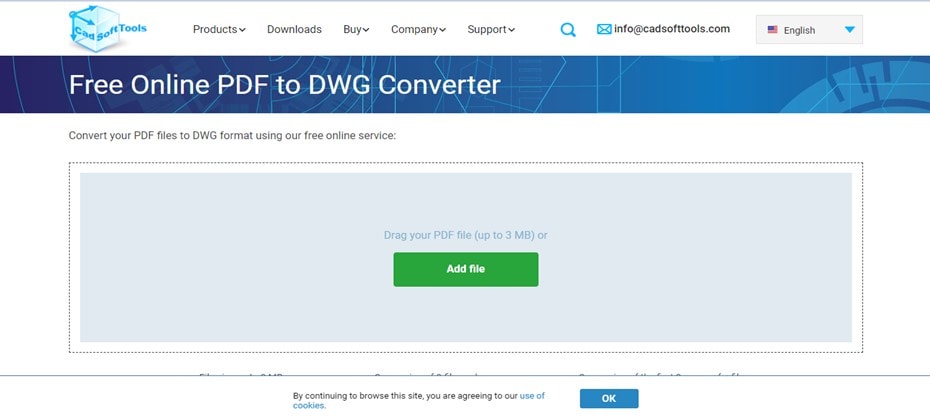
Step 3 The tool should convert the PDF file once it's successfully uploaded.
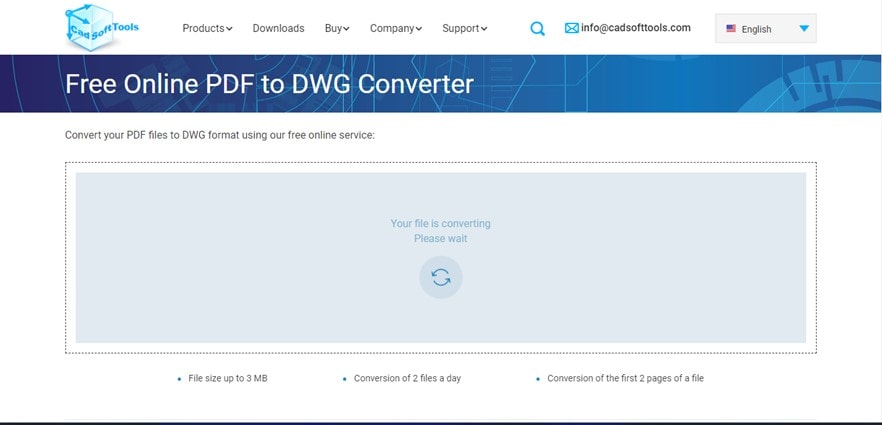
Step 4 Click Download File to save the DWG file.
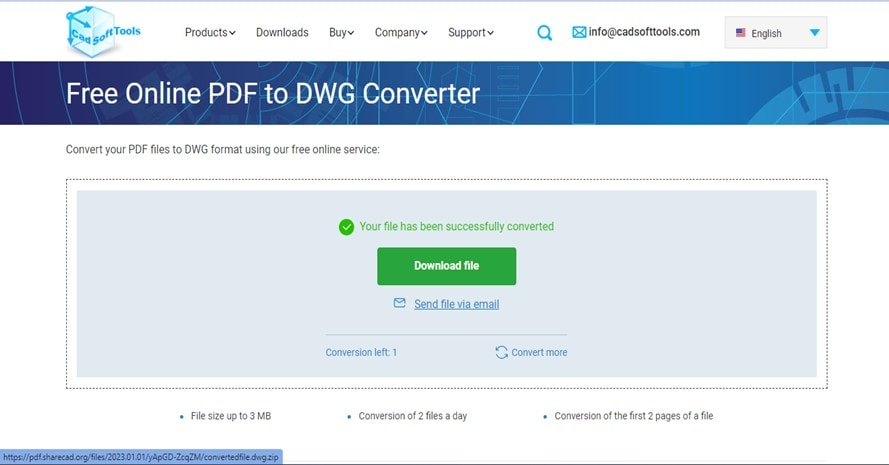
Pros
Simple UI.
It's pretty fast.
Convert PDF to DWG with high quality.
Cons
The free version can't convert PDF files larger than 3MB.
You can only convert two files per day with the free version.
It can't convert multiple files at once.
# 2. ZAMZAR PDF to DWG
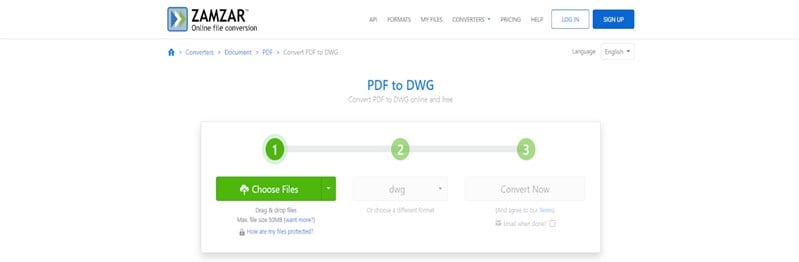
Next in our like ZAMZAR. It is a popular online converter that offers various file conversion tools, including PDF to DWG converter. The tool allows you to convert PDF to DWG fast within a few clicks. And unlike Cadsofttools, it can seamlessly convert PDFs with up to 50MB file size to DWG.
Also, ZAMZAR has a straightforward file conversion process, and what's cooler about the tool is that it stores all converted files for 24 hours before deleting them. If you mistakenly delete the DWG file from your device, you can easily download it from the website within 24 hours.
Pros
Simple user interface.
The fast and straightforward file conversion process.
The converted file is available on the website until after 24 hours.
Convert a PDF of up to 50MB at once.
Cons
It converts large PDF files slowly.
No batch conversion.
# 3. CONVERT PDF TO AUTOCAD
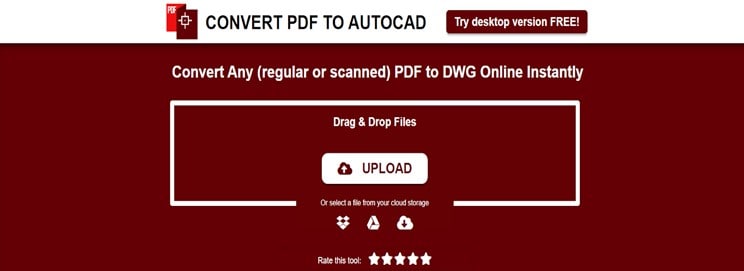
Convert PDF To AutoCAD is another dedicated PDF to DWG converter on the list. The tool can convert PDF to DWG online with high quality and is very efficient.
Besides, thanks to its simple interface, you don't need to be tech-savvy to utilize it. It's also 100% free to use and allows you to convert PDF to DWG from various platforms, including Dropbox, Google Drive, and Microsoft Onedrive.
Pros
It's easy to use.
You can upload PDFs from various platforms.
It's free.
Cons
No batch convert.
# 4. Investintech.com
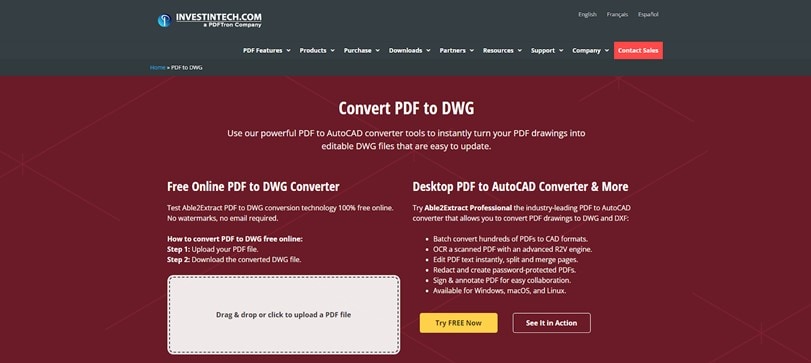
Investintech might not sound like a PDF to DWG file conversion tool. Still, it's an excellent PDF to AutoCAD converter tool that many newbies and professionals trust for seamless PDF to DWG file conversion.
With Investintech, you don't need advanced knowledge to convert a PDF document to DWG, and it boasts advanced technology that automatically detects scanned PDF drawings when converting PDF to DWG.
Pros
It's free.
It's easy to use.
Fast file conversion.
Cons
It does not support batch conversion.
# 5. AutoDWG PDF to DWG Converter
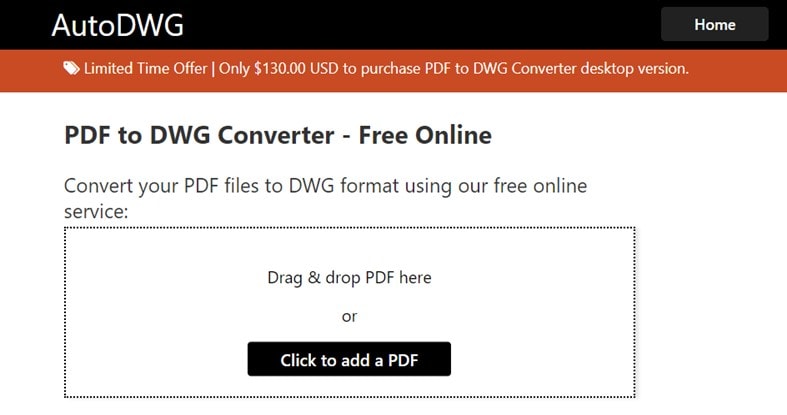
AutoDWG is a simple PDF-to-DWG converter that allows you to convert PDF to DWG fast online without reducing your file's quality. Although it does not support batch PDF conversion, you can use it to convert PDF files of any size to DWG effortlessly, and it's safe to use.
Pros
It's easy to use.
It's safe and secure.
Fast file conversion.
Cons
It does not support batch conversion.
Fast file conversion.
Part 3: Edit, Convert, and Translate PDFs After Deleting Unwanted Pages
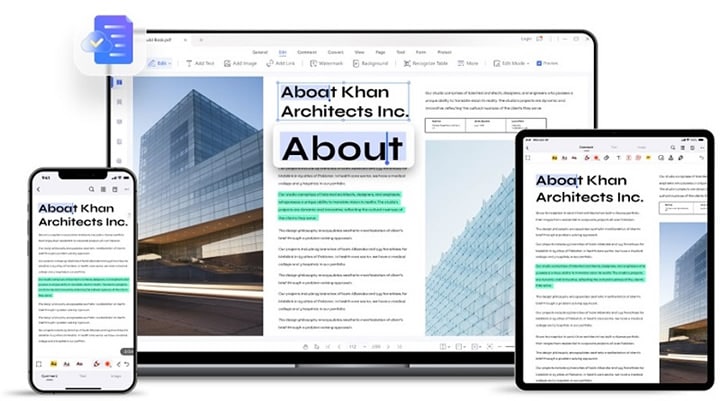
Is there an issue with a PDF file you want to convert to DWG? If yes, you need an efficient tool like Wondershare PDFelement - PDF Editor Wondershare PDFelement Wondershare PDFelement to fix it quickly.
PDFelement is a PDF management tool packed with many incredible features that allow you to handle PDF files seamlessly. It can come in handy to edit, annotate, sign, combine, password-protect, and d lots more on PDF files, and you don't need technical knowledge to operate the tool.
Key Features
● It can edit images, add texts, edit texts, edit objects, add links, and change font, size, or style.
● It allows you to insert, delete, extract, rotate, crop, reorder and replace pages.
● Its OCR feature is accurate and enables you to search and edit scanned PDF files.
● It converts PDFs in a batch to editable formats like Word, Rich Text Plain Text, Excel, HTML, Images, eBooks, and PowerPoint.
● It is a PDF creator that generates PDFs from HTML, Rich Text, Keynotes, blank files, clipboards, and Images.
● It is built with markups like annotations, highlights, sticky notes, text boxes, drawings, watermarks, and others.
● It redacts sensitive content in a batch. For example, it can hide images, texts, and objects.
● You can perform batch removal and addition of watermarks, passwords, and annotations.
● It is a PDF form creator and filler.
Conclusion
Converting PDF to DWG online is very easy once you have any PDF to DWG converters mentioned in the article above. Although you'll find other options online, the above tools are fast, safe, and secure. You don't even need advanced knowledge to utilize them in converting your PDF files to DWG.
Nonetheless, if you need a tool that can edit PDFs and handle other PDF-related operations, you should try PDFelement. It has the ideal features anyone would need in a PDF management tool.
 Home
Home
 G2 Rating: 4.5/5 |
G2 Rating: 4.5/5 |  100% Secure
100% Secure



