Top 10 macOS Apps for Working Home
2024-05-22 13:36:15 • Filed to: macOS Tips and Tricks • Proven solutions
Working from home can be Considered a better option rather than working in an office. However, shifting from office to working at home can greatly affect your performance and productivity due to the change of the environment. You can easily lose track when you move from office work where the boss keeps an eye on you, to working at home where you are the manager of your time and action. Worry less because, in this article, we’ve got you covered as we will introduce several best macOS 11 apps to work from home.
1. PDFelement for Mac
PDFelement for Mac is among the popular macos 11 work from home apps and has been the best PDF editor and manager in the market. The program has amazing, incredible, and powerful features that make many prioritize this software over the other programs and tools. PDFelement for Mac has a user-friendly interface making it much easier to use even by newbies to the software. In addition to editing your PDF file, you can easily convert your document to other file formats such as Word, HTML, and so on. This software can also be used to resize PDF files as well as secure the content of your document from copying and editing by encrypting it with both an Open and a Permission password.
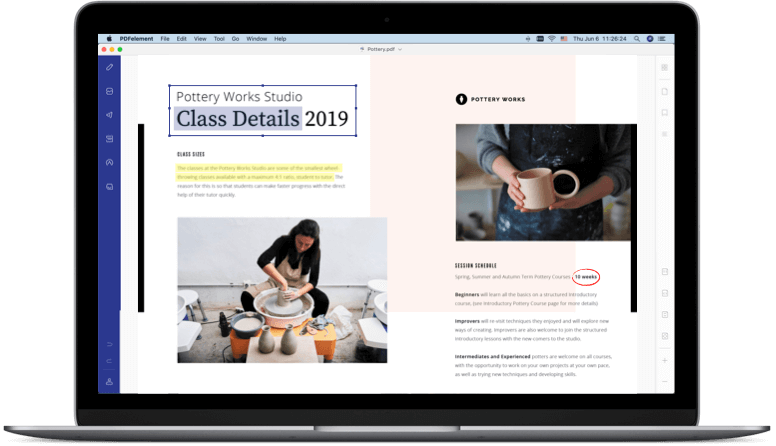
Pros
- PDFelement for Mac has an OCR tool that can be used to convert scanned PDF files.
- This program supports a wide range of input formats making it much easier to create new PDF files.
- You can easily encrypt as well as decrypt your PDF files.
2. Zoom
Regular and scheduled meetings and check-in from your boss and colleagues can improve productivity when working at home. However, a regular physical meeting can be somehow impractical and this where Zoom app comes in to facilitate easy and quick meetings via a video call. With Zoom you can easily discuss your work with your teammates. Video conferencing is extremely easy with this program and it is easy to invite more people to the conference call. More so, you can transcribe your video call to have a record for later reference.

Pros
- Zoom has a free version which is enough to make a video call and all that you need at the moment.
- The program has a simple and intuitive interface making it much easier to use the tool.
Cons
- Zoom has a poor security system.
- The free version mode of the program limits the length of video calls.
3. Take A Break, Please
This is one of the simplest, best, and interesting programs ever. When working from home on your macOS, sometimes you can be super productive and forget to take your break as well as meals. If such a case occurs more often, then all you need is this program. As one of the top best macos 11 apps for working remotely, this program is simple and designed for only one task, to force you to take a break. The program dims your macOS screen when it’s time to take a break from working; walk around, exercise, or even take your meals. Additionally, you can set and specify the duration and time between the breaks. This program must have been designed by a genius Considering the polite ‘’Please’’ on the program’s name.
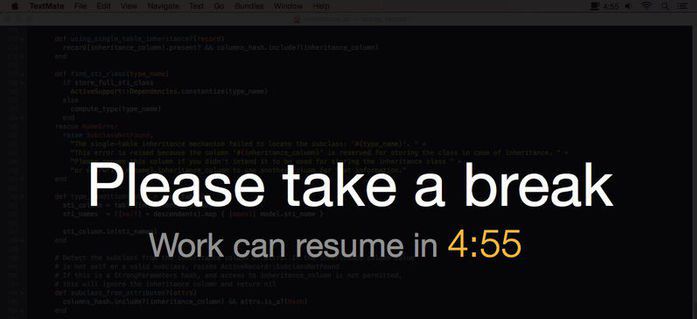
Pros
- The interface of the program is simple and user-friendly.
- It serves as a Constant reminder to take breaks thereby increasing your productivity while working from home.
4. Slack
Communicating and keeping on track with your teammates is one of the best ways to be more productive when working from home. Slack is among the best macos 11 apps for productivity when working from home because it simplifies the interaction and helps in keeping the team connected. The program is designed for business purposes and you can effortlessly create several channels for diverse topics. Unlike most of the messaging apps, Slack allows us to send direct messages to each channel and begin the conversation thread thereby making everything organized and in a professional manner.
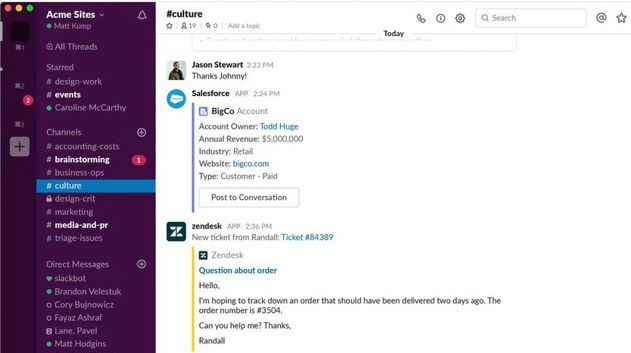
Pros
- The program has an impeccable security system and all the data in the app is always protected.
- It is easy to share and work in partnership with teammates in real-time.
- You can specify the channels created to be public, private, or shared.
Cons
- Sometimes the notifications can be overwhelming.
5. Grammarly
Most of the office work would require writing from email, articles, and so on. No human is perfect; it is obvious and common to make simple grammatical, spelling, and phrasing errors. Worry no more since Grammarly is the best tool to help you in this section. The program has a desktop app as well as a web-based program to assist in eliminating grammatical errors. All you need is to upload the document in the App, the errors will be highlighted on your document and they can easily be corrected by a simple click on the selected phrase or word.
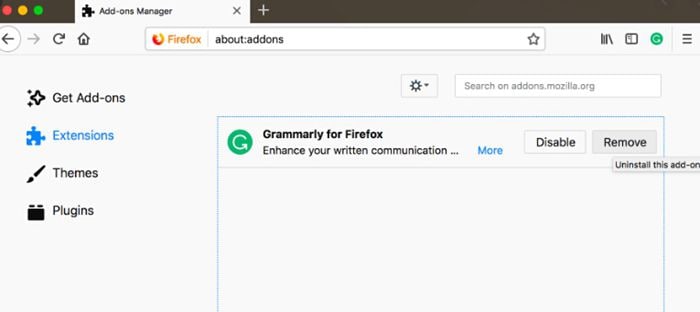
Pros
- The program has a free version mode to help you eliminate the simple grammar mistakes.
- Grammarly is a cross-platform tool hence can be accessed and supported by both Mac and Windows computers.
- The interface of the program is simple and intuitive.
Cons
- The free version has limited tools and features.
6. Google Docs
This is a web-based program hence you can use it only and you don’t have to go through the troubles of downloading and installing a program on your macOS computer. Google Docs is among the greatest tool in creating various documents. If your company or client would require you to submit a document, then this is the right tool for your task and it will also assist you in being productive while still working remotely. Google Docs is also designed for group purposes and it allows its users to comment as well as enable real-time sync.
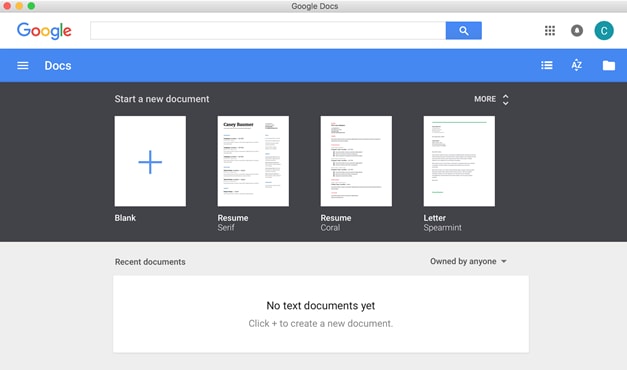
Pros
- It allows teamwork with the other and the alterations made on the document go live straight away.
- Google Docs saves your document automatically as you type.
- All the document files in this web-based are secured by a password protection feature.
Cons
- Google Docs has a limited number of fonts.
7. TeamViewer
Conversing and communicating with your teammates using programs such as Slack is essential for simple help and direction. However, if you need technical support and the steps or instructions seem to be complex for you, then, TeamViewer is the best tool to employ.
This is mainly used when offering IT help to the employee who is working remotely. This program allows the person on the other end to remotely gain access to your Mac computer. By doing so, the IT expert can now be able to operate your computer and help you in taking care of the situation at hand. You only need a 3G or better internet connection for better results and smooth operation.
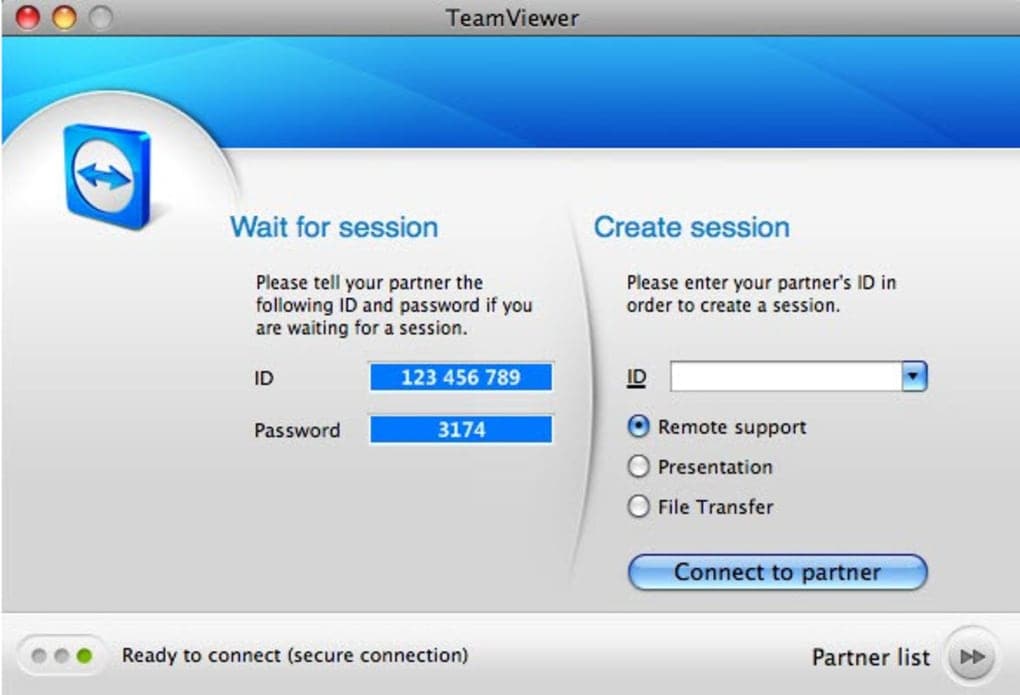
Pros
- Saves time, money, and reduces traveling to the company for technical support.
- The program offers strong password protection to offer security to your device.
Cons
- This program requires an internet connection and the slower the internet the poorer the connection.
8. Trello
Keeping track of the progress of your work or projects is one of the ways to increase motivation as well as improve productivity when working from home on your macOS. Writing the progress of your work on a piece of paper is quite updated. Trello is a program that enables you to distinguish, complete, and projects that are still in progress. Once done with a project, you can move it from the ‘In Progress’ section to the ‘Completed’ list. This App is handy as it helps your teammates and boss to quickly review the progress of the project without necessarily enquiring from you.
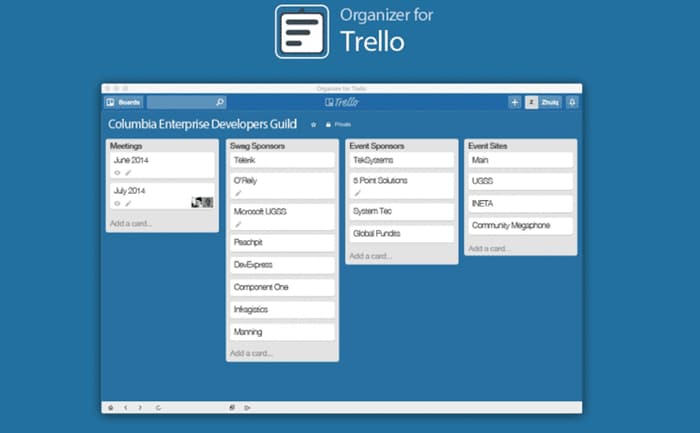
Pros
- You can give a try on the functionality of the program using the free version mode.
- Trello allows you to organize and keep track of all your daily activities.
Cons
- The free version has limited features and you can upload activities up to 10MB only.
9. Dropbox
Dropbox, one of the best macos 11 apps for productivity when working from home is designed and well-suited for business purposes. Whether working from the office or home, it is obvious that once in a while you may need to share a document, images, or video with your colleagues. Sharing content using this program is greatly recommended since the file size limit of the program is much higher than most of the sharing tools. Additionally, you can easily create Word documents from this program. Dropbox can also be used to store media and documents since it is a cloud-based program.
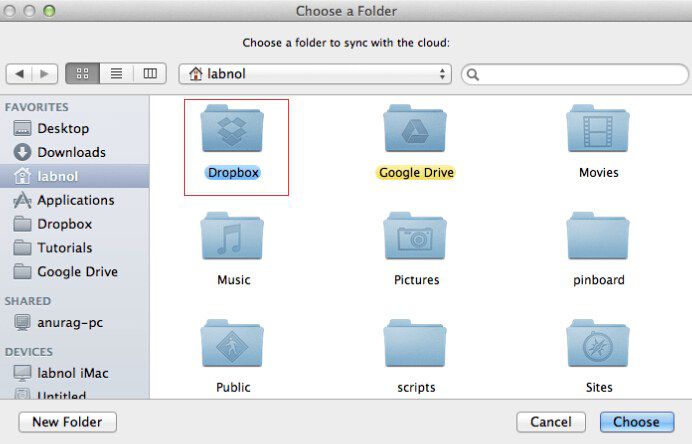
Pros
- The program has a simple and intuitive interface hence ease of use.
- Dropbox has varying options for the storage size.
- This web-based program is capable of automatically syncing data from other sources.
- It has an inbuilt search feature that makes it much easier to locate your document and media files.
Cons
- The Pro version of the program is quite expensive.
10. Screen Time
Working from home on your macOS computer would be incomplete without the use of this particular program. Screen Time Application is an inbuilt tool as long as you have the macOS Catalina. This program is capable of tracking the usage of each app as well as restricting the selected apps. Social media and games are some of the major distractions when working from home. However, with the Screen Time program, you can restrict the amount of time that can be spent on such apps or completely lock them down. To improve your focus while working from home, you can also use the program to mute notifications and alerts.
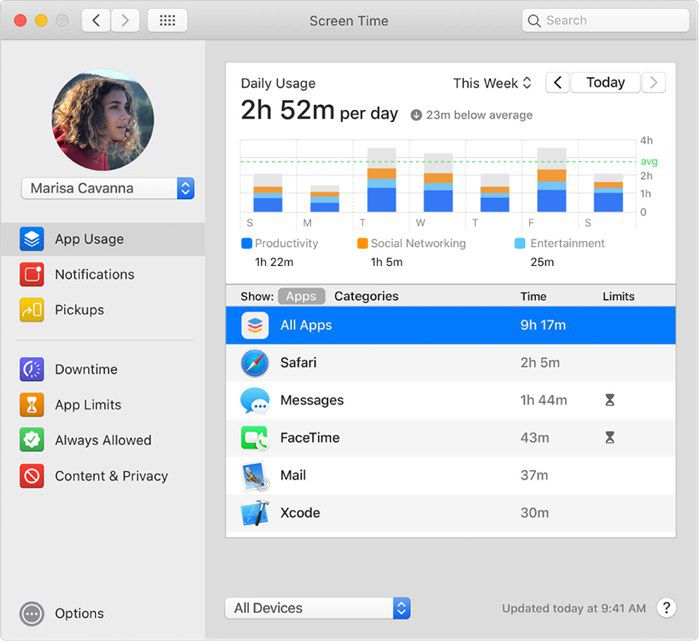
Pros
- The interface of the program simple and user-friendly.
- The program can also be used to set parental controls on your children's computers.
- Screen Time is the best tool to avoid distractions when working from home on your macOS.
Free Download or Buy PDFelement right now!
Free Download or Buy PDFelement right now!
Buy PDFelement right now!
Buy PDFelement right now!

Audrey Goodwin
chief Editor