Telugu is a classical language in India. It is the fourth most spoken language in the country. While India is a country with high English proficiency, it's still wise to translate your PDFs to Telugu when you're in this region. It ensures more people will understand its contents.
But what English-to-Telugu translation PDF tools should you use? To help you decide, we have created this list. Here are the top 6 ways to translate a PDF from English to Telugu. One of them is Wondershare PDFelement, a must-try AI-powered translator.
 AI Powered |
AI Powered |  Fast & Accurate |
Fast & Accurate |  50 Languages
50 LanguagesIn this article
- Use Canva English to Telugu PDF Translation
- Translate English PDF Text to Telugu Using Easy Telugu Typing
- Use Shabdkosh - Locally Made English to Telugu Document Translator
- Use Online Doc Translator - Easy to Use English to Telugu PDF Translator
- Use DeftPDF - A Web Document Translator That Supports English to Telugu Translation
- English to Telugu PDF Translators Comparison Table
Method 1. Use Wondershare PDFelement To Translate English PDF to Telugu PDF

Wondershare PDFelement, a desktop all-in-one PDF solution with high-class AI-powered tools, includes language translation tools. PDFelement already had a translation feature before, but this brought it up a notch. It now supports 50 different languages, offers high accuracy, and can preserve the PDF's formatting.
A. English to Telugu PDF Translation
This method creates a new PDF. It has the translated words embedded into it and the same formatting as the original file.
- Open your English PDF with Wondershare PDFelement.
- Stay on the "Home" tab. Click AI Tools > PDF Translator.
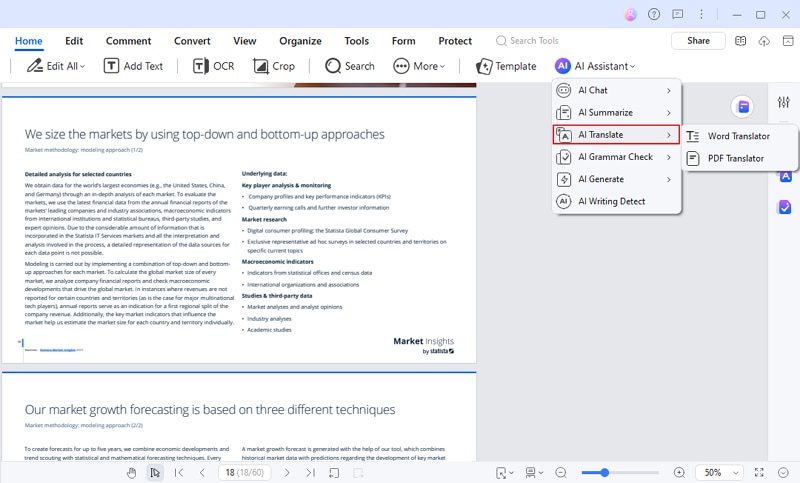
- Set Telugu as the "Target language." Then choose Fast Translation or Professional Translation depending on your needs. Click Translate.
 AI Powered |
AI Powered |  Fast & Accurate |
Fast & Accurate |  50 Languages
50 Languages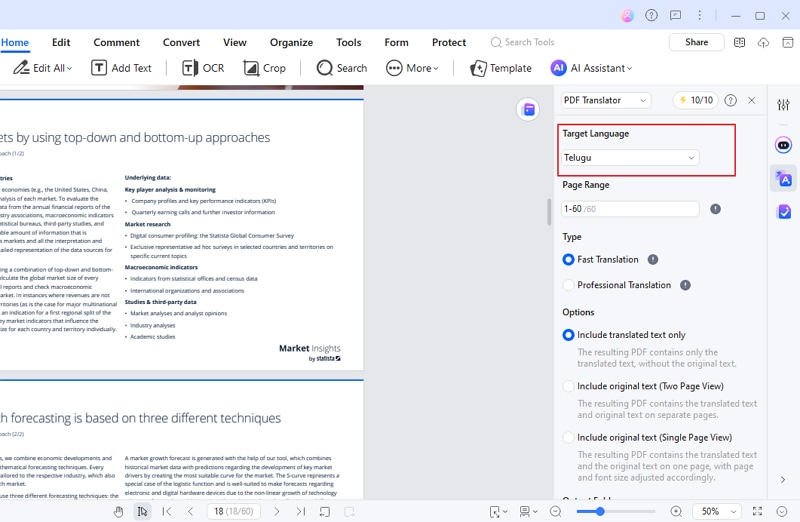
- Once the translation is done, a dialogue box will appear. Click Open folder and open the translated PDF to check.

B. English to Telugu PDF Text Translation
This method allows you to translate just some paragraphs, sentences, or words from the PDF. It does not create a new PDF. Follow these steps if you only want to understand what's written on the PDF.
- Copy the English text you want to translate to Telugu.
- Click Translate on the sidebar.
- Set the translator to English -> Telugu.

- Paste the English text into the input box.
- Click Translate.
- The translated text will appear in the Response box.
C. Translate Scanned English PDF to Telugu
Scanned PDFs contain image text, and machines can't read image text. To translate these documents, you must first perform OCR on them. Luckily, Wondershare PDFelement has this feature.
- Open the scanned PDF with Wondershare PDFelement.
- Click Perform OCR.
 AI Powered |
AI Powered |  Fast & Accurate |
Fast & Accurate |  50 Languages
50 Languages
- Select Scan to editable text > English > Translate.
D. Rewrite English PDF Text Translated to Telugu
Wondershare PDFelement also has an AI Rewrite feature. You can use this to improve the writing on the translated text.
- After translating the file or text, copy the translated text.
- Click AI Tools on the sidebar.
- Select Chat with AI > Rewrite.

- Paste your copied text into the input box and send the prompt.

- The rewritten content will be in the Response box.
Method 2. Use Canva English to Telugu PDF Translation
Surprisingly, Canva, the design software, also has a PDF editor. And this PDF editor has a language-translation tool. You can use it to translate PDFs from English to Telugu. Here's how to do it.
- Upload your PDF to Canva.
- Select the textbox containing the English text that you want to translate to Telugu.
- Click the triple dots (...) on the floating toolbar and select Translate text.
- Select Telugu as the language.

- Click Translate.
Method 3. Translate English PDF Text to Telugu Using Easy Telugu Typing
Easy Telugu Typing is an Indian online app that provides multiple tools for learning Telugu. One of them is the text translator, which can translate English to Telugu. This tool is free to use. However, it can translate text only. So you need to open the PDF in another app, copy the English text, and paste it into this website. The accuracy of the translator makes it worth all the work.
- Open a web browser and navigate to Easy Telugu Typing online app.
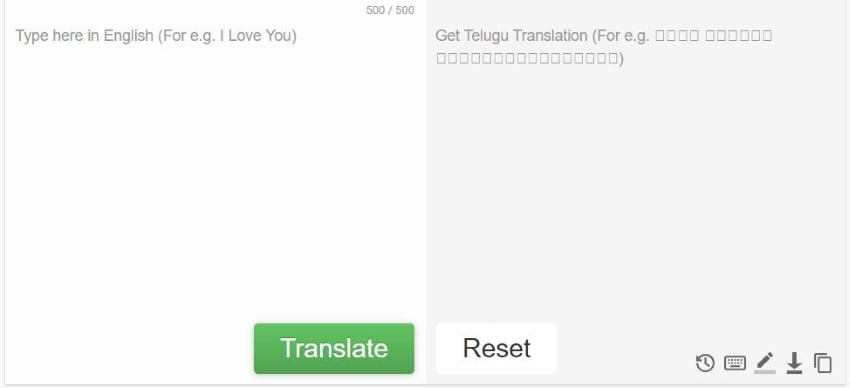
- Copy the English text from the PDF and paste it into the input box.
- Click Translate.
Method 4. Use Shabdkosh - Locally Made English to Telugu Document Translator
Who would know Telugu better than Indians? With this in mind, it is wise to use tools created in India, like Shabdkosh. It's a surefire way of getting accurate translations. Shabdkosh accepts PDFs as inputs, so no copy-pasting is needed. The output is also in PDF form.
Here is how to use this tool:
- With your preferred browser, go to https://www.shabdkosh.com/translate.
- Click Document.
- Set the languages to English -> Telugu.

- Click Upload and select your English PDF.
- Click Translate.
- Download the translated file to check.
Method 5. Use Online Doc Translator - Easy to Use English to Telugu PDF Translator
Online Doc Translator is a web app that lets you translate documents into another language. It supports different document file types, including PDF. This tool also supports 109 languages, including English and Telugu. The best part of it is its ease of use. Even children will be able to translate files easily when they're using this tool.
To use this tool, follow these steps:
- Open a web browser and go to Online Doc Translator.

- Click Upload and select the English PDF that you want to translate. Alternatively, drag and drop the PDF into the input box.
- Set the languages to English > Telugu.
- Click Translate.
Method 6. Use DeftPDF - A Web Document Translator That Supports English to Telugu Translation
DeftPDF is an online PDF solution. One of the tools it offers is the document translator. What's great about this translator is it has a built-in OCR, meaning DeftPDF supports scanned PDFs. Also, it maintains the document's formatting. Thus, the output and input file will look the same, but with the words in two different languages.
Follow these steps to translate an English PDF to Telugu using Deft PDF.
- Launch a web browser and go to DeftPDF online.

- Click Upload File and upload your English PDF. Alternatively, click the arrow down button and import the file from Dropbox, Google Drive, or URL.
- Set the languages to English -> Telugu.
- Click Translate.
English to Telugu PDF Translators Comparison Table
Here, we will compare and contrast the 6 PDF translators listed above.
| Price | Can Translate PDFs? | Pros | Cons | |
| Wondershare PDFelement |
Yearly Plan - $79.99 2-Year Plan - $109.99 Perpetual Plan - $129.99 |
Yes, Wondershare PDFelement can translate the whole PDF. |
Wondershare PDFelement can translate PDFs or text. Its translator is AI-powered. The OCR feature lets you translate scanned documents and images. The Convert feature lets you translate other documents. It has a Rewrite feature that can improve the writing on the translated content. |
The full-featured Wondershare PDFelement is locked behind a paid plan. |
| Canva |
Canva Pro Monthly - $14.99 Canva Pro Annual - $119.99 |
Yes, Canva can translate PDFs. |
Canva gives you two options: the translated text replaces the text in the PDF page, or it creates a new page with the translated text. Canva gives you the option to translate the whole PDF page or only your selected text. |
Canva gives you 50 free uses only. It can't translate the whole PDF in one go. You have to do it page by page. |
| Easy Telugu Typing | Free | No, Easy Telugu Typing can't translate whole PDFs. It accepts only text as input. |
Easy Telugu Typing is an Indian web app so it offers high accuracy. It's a very simple tool to use. |
You need to copy-paste text since it does not accept a PDF as input. |
| Shabdkosh | Free | Yes, Shabdkosh can translate PDFs. |
Shabdkosh can translate text, documents, or images. Shabdkosh is free. |
You need to download the output file before you can check for accuracy. |
| Online Doc Translator | Free | Yes, Online Doc Translator can translate PDFs. |
Online Doc Translator has OCR, enabling it to translate scanned PDFs. It accepts other document types as input. |
Online Doc Translator is a little slow and clunky to use. |
| DeftPDF |
Unlimited Plan - $4.99 / per month Translation price - $1/page over the free tier. ($0.50 for Unlimited Plan subscribers) |
Yes, DeftPDF can translate PDFs. |
DeftPDF can translate scanned PDFs. You can use this tool for free. |
It is only free if the PDF has 3 pages only. |
 AI Powered |
AI Powered |  Fast & Accurate |
Fast & Accurate |  50 Languages
50 LanguagesConclusion
Translating English PDFs to Telugu can help more people in India to understand its contents. Even for English speakers, reading a document written in their native language is more comfortable. You can use tools like Wondershare PDFelement to do this. It translates the PDF and maintains the formatting, streamlining the process. In addition, Wondershare PDFelement's translation feature is AI-powered. So, you can rest assured it offers highly accurate translation.

 G2 Rating: 4.5/5 |
G2 Rating: 4.5/5 |  100% Secure
100% Secure



