PDFelement-Powerful and Simple PDF Editor
Get started with the easiest way to manage PDFs with PDFelement!
Keynote is a solid workhorse that allows you to create powerful and visually-appealing presentations. But given its limited content-creation options, it is better to explore other Keynote alternatives if you are looking for more editing features or simply want to try something new and different.
And why not? After all, a lot of tools have entered the presentation-making realm offering powerful editing features, compelling visual options compared to Keynote, and a new way to create presentations. And this guide will introduce you to 5 such powerful Keynote alternatives.
Read on to find everything about Apple Keynote, its key features, and its accessibility. And also in-depth reviews of 5 other Keynote alternatives, their key features, benefits, drawbacks, and membership plans. So, you can easily assess how the different options compare to Apple Keynote.
Part 1. What Is Apple Keynote?
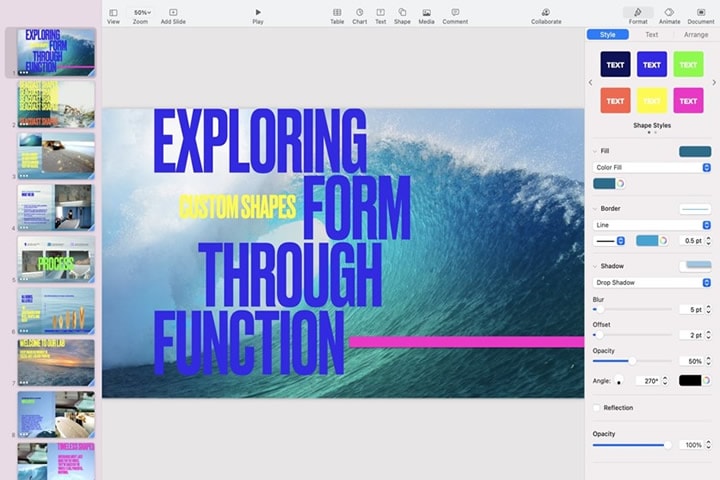
A presentation software application from Apple, Keynote comes prebuilt on Mac, iPhone, and iPad devices. And like any other software from Apple, Keynote comes with all creative choices that delight the users looking to create eye-catching presentations. And frustrate those that have used other powerful presentation-making software like Microsoft's PowerPoint, given its limited editing capabilities and glaring exclusivity hitches.
Don't get me wrong; Keynote is simple to use and comes with elegant themes. Unlike many other presentation-making programs, it allows you to dig deep into design and create visually-appealing presentations. But when it comes to editing some of the critical elements, like reflections, drop shadows, and gradients to shapes, it will disappoint you to the core.
Still, when it comes to interface, Keynote is both easy on the eyes and also easy-to-use. And when it comes to animations, styles, and theme options, there's plenty in the program so that even novices can create cool-looking or classier and sophisticated presentations. Still, not as many as to fulfill the needs of tech-savvy users.
Moreover, you can use Apple Pencil to add color, illustrations, and handwritten comments. All in all, Apple Keynote is suitable for users looking to create media-based, colorful, high-quality presentations right on their Apple devices for free.
Key Features:
- Choose from 40+ predefined themes and easily create cool, fashionable, or sophisticated-looking presentations, given readymade templates to unite attractive fonts and object placement beforehand. So you do not have to figure out everything on your own (like which fonts work and which don't).
- 100+ cinematic animations and add drama to your slides—even animate objects along a path on touchscreen Apple devices.
- Dynamic backgrounds allow you to add subtle movements and keep your viewers hooked to the screen.
- Instant translation to translate selected text in up to 11 languages.
- Magic Move allows you to move seamlessly from one slide to another while keeping the viewer's attention on the key message.
- Use Apple Pencil to add handwritten notes, designs, and drawings.
Pros
The media-driven approach of Keynote allows you to all media formats, even videos from YouTube and Vimeo, directly into the presentation.
The easy-to-use interface allows even novices to create compelling presentations.
Split-view allows you to multitask and cross-reference data from Keynote, Pages, and Numbers and save you a lot of time while creating presentations.
Collaborate with remote teams conveniently; even your team can take turns and control a single deck via iOS devices.
Add live feeds while presenting and appear in picture-in-picture right on your slides.
Cons
The recent Keynote version plays well with PowerPoint, but you will lose the small elements (of animates, graphics, and colors) when exporting to PPT format.
Keynote does not offer advanced formatting and design options to edit every bit of your slides, so your control while using in-app resources is limited.
Keynote is fairly simplistic; however, the help guides from Apple are not comprehensive enough for a beginner to learn the program and use it on their own.
Presentations take up a lot of space, so often, you have to shift the workload to iCloud.
Supported Systems: Mac, iPad, or iPhone. Keynote for iCloud.
All in all, Keynote is the perfect presentation maker for Apple users. It does deliver on its promises and lets you convey powerful and visually-appealing ideas. But given the limited content creation options, it is unsuitable for tech-savvy users and professionals looking to work on every element of their presentations.
That is why it is best to investigate and dig deeper in the software realm to find a presentation-maker that suits your style and delivers the functions you need.
Part 2. 5 Keynote Alternatives for macOS 10.14
1. Microsoft PowerPoint for Mac
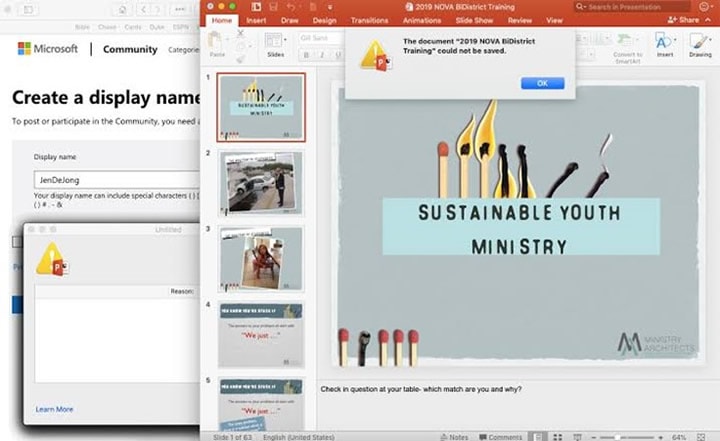
Microsoft's PowerPoint has been synonymous with Windows, but a commercial version of PowerPoint is also available for Mac users. So, if you have been a Windows user or someone who switches between the two operating systems often, PowerPoint is the ideal presentation-maker for you. Of course, there are some differences between the Windows and Mac versions of PowerPoint, but they are subtle.
Nonetheless, even if you are simply looking for a Keynote alternative for Mac, PowerPoint makes its case pretty straightforward: it is a top-rated program for creating presentations (regardless of the device).
Be that as it may, PowerPoint lacks the coherence and design-driven simplicity of Keynote. So, yes. You can create simple yet stunning-looking presentations with PowerPoint. But you will miss Keynote's visually appealing readymade templates and classier transitions. Not to mention, the media-driven approach of Keynote is unmatchable.
Key Features:
- PowerPoint has a vast library of beautiful design templates and themes, rich animation, cinematic motion, 3D models, icons, photos, and illustrations.
- It incorporates powerful photo editing and filter options. Remove the background, resize, add shades, and more such options.
- Create an interactive, non-linear presentation to keep your viewers hooked on the screen and focus only on essential information (one by one).
- Powerful data visualization features allow you to present confusing and complex data quantitatively and qualitatively.
Why Should I use PowerPoint as an alternative for Keynote?
- Advanced formatting and layout options to work on every fine detail. So, even if you use readymade themes, you can edit little details and personalize everything.
- Transitions, animations, and transparency effects are more polished compared to Keynote, allowing you to present something new to viewers with every slide.
- Not as clean-looking as Keynote, but PowerPoint's simplicity makes it suitable for both experts and novices alike.
- Integrate other Office tools. Plus, the flexibility and export options in PowerPoint are unmatchable to Apple's exclusivity environment.
Things to Consider:
- Although it is very easy to grasp and learn the basics of PowerPoint pretty quickly, it will take some time before you can unleash its full potential.
- The somewhat linear nature of PowerPoint will make it difficult to explore complex subjects.
- Multimedia support is still flaky, and if you present the slides via a different device, it might not work seamlessly.
Plans & Pricing of PowerPoint:
- Microsoft 365 Personal: US$ 69.99
- Microsoft 365 Personal Monthly: US$ 6.99
- Microsoft 365 Family: US$ 99.99
- Microsoft 365 Family: US$ 9.99
- Microsoft 365 Personal: US$ 119.99
2. PDFelement for Mac
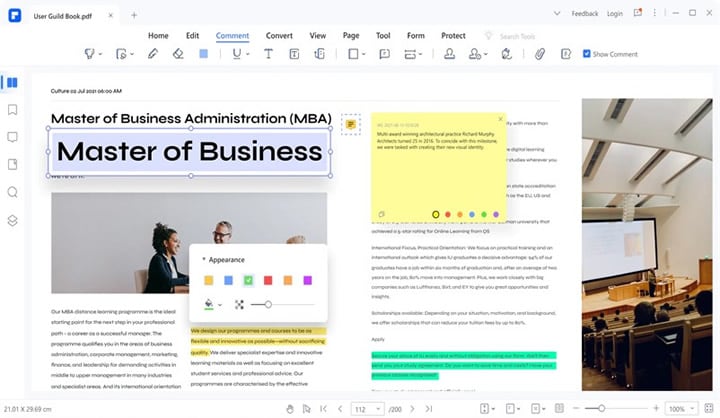
Wondershare PDFelement - PDF Editor Wondershare PDFelement Wondershare PDFelement is undoubtedly not a presentation maker like Keynote, but there's a good reason it deserves a top spot on this list of alternatives for Keynote. And that is PDFelement comes with a rich library of editing, annotation, and drawing tools compared to Keynote.
Plus, it allows you to convert PDF files into other formats like .pptx, .xlsx, and many others so you can switch from PDFs to PowerPoint to Keynote without losing the font and design quality. Not to mention, PDFelement has collaborative features, so you can share your presentations with teammates, get their views, and rework the issues.
PDFelement also has annotation tools, so you can draw, doodle, and scribble on your slides, like in Keynote with Apple Pencil. But another important thing about PDFelement is it is a PDF editor, so you get hands-on experience with some powerful features like Form Filling, e-Signatures, comparing two presentations, and more.
Overall, if you are looking for a Keynote alternative that gives more editing options and comes with PDF-editing capabilities, PDFelement is the tool for you. Additionally, given the spartan and self-explanatory interface of PDFelement, beginners will find it simple to use and can efficiently create stunning-looking presentations.
Key Features:
- Create text-rich presentations, and edit just about anything when it comes to texts.
- Insert images in any format and edit them.
- Annotate your slides using drawing tools, making PDFelement suitable for creating handwritten presentations.
- High-end encryption and security features.
Why Should I use PDFelement as an alternative for Keynote?
- The simple and easy-to-navigate interface makes it suitable for a novice looking to create design-rich presentations.
- While you have to edit the presentation as PDF, you can import and export to other formats, such as .key (Apple Keynote) or .pptx (Microsoft PowerPoint), without degrading the document quality.
- Compare two presentations and find similarities and differences easily.
- Form Filling, e-Signatures, and other PDF-related advanced functionalities.
Things to Consider:
- Nothing like a traditional presentation maker.
- PDFelement features, as the name suggests, incline towards PDF creation and editing.
Plans & Pricing of PDFelement:
- Quarterly Plan: US$ 29.99.
- Yearly Plan: US$ 79.99.
- Perpetual Plan: US$ 129.99
3. Google Slides for Mac

To start with, Google Slides presents the same simplicity as Keynote. But Google Slides (26 at the time of writing) doesn't have the extensive library of templates like Keynote; still, it incorporates all necessary features, like the option to embed videos, images, drawings, and smooth transitions. And like Keynote, you can also broadcast the presentation without connecting wires.
Additionally, the online nature of the program allows you to switch between devices seamlessly (Mac, iPad, iPhone, and so on). But don't worry, it also works offline, and everything is saved to the device as you work, so even if you lose the connectivity, you will not lose anything.
Google Slides is suitable for those who are looking for a Keynote alternative and still want extensive collaborative features and simplicity. But Google Slides will disappoint you regarding design and media support, given that Keynote is specially designed to integrate all media types and comes with engaging themes and cool animation effects.
Key Features:
- Create, edit, and work in an online environment.
- Everything is saved to the device as you type, so you do not have to worry about losing anything when you lose internet access.
- Import and edit PowerPoint files. Export to multiple formats.
Why Should I use Google Slides as an alternative for Keynote?
- Collaborate with up to 150 participants.
- Give permissions to other teammates and manage who views, comments, and edits.
- Present your slides with Google Meet and make video calls directly from Slides.
- Seamlessly connect with other Google Apps and import charts, graphs, and texts conveniently.
Things to Consider:
- Google Slides is more about collaboration and gives you even limited editing and design options compared to Apple Keynote.
- Only 24 basic templates.
- Limited options for animations and transitions.
- No advanced features like PowerPoint or PDFelement.
Plans & Pricing of Google Slides:
- Freefor up to 100 participants.
- Business Standard$12 USD /user/month for up to 150 participants.
4. Focusky for Mac
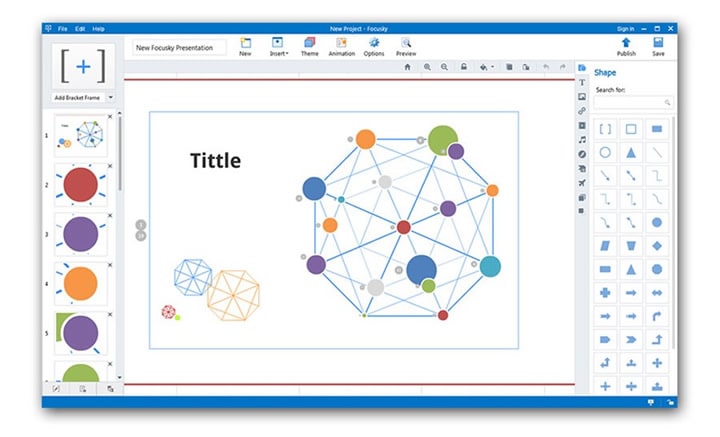
Focusky is another good Keynote alternative for Mac users. It's a freemium, easy-to-use, HTML5 presentation maker and definitely stands out to Keynote on many levels. But first things first, Focusky incorporates a powerful video editor to make presentations in a new way.
Emphasizing its presentation-making features only, Focusky comes laden with more than a million templates, meaning it will allow you to create stunning presentations without working hard. Not to mention, it comes with stock media content and a vast library of animations, effects, and transitions, another good reason to choose Focusky over Keynote.
Not impressed? How about the option to add and edit everything? Yes, Focusky presentation maker not only allows you to add shapes, texts, images, links, videos, sounds, roles, or other media but also edit them. So, you cannot only choose from a vast library of stock content but also edit every element and personalize the templates, themes, and effects to your liking.
Put simply, and Keynote still hangs on Web 1.0 legacy. In contrast, Focusky is doing something new which overturns almost every idea you have about presentation-making, making it a perfect presentation tool for the Web 2.0 ecosystem.
Key Features:
- Boundless canvas allows you to edit every little detail.
- Zoom and dig deep into essential points shared on the slides (with cool animations).
- Access to one of the most extensive libraries of online templates covering all aspects of businesses, meaning you can create awesome-looking templates without doing the "hard work."
- Dynamic backgrounds, 3D backgrounds, video backgrounds, and several other vector materials, graphics, animations, shapes, and more.
Why Should I use Focusky as an alternative for Keynote?
- Layer editing allows you to edit texts, backgrounds, shapes, and other elements individually.
- Make the media and contents of the page interactive and keep the audience hooked on the screen.
- Action path and mind-mapping functions to present complex subjects seem simple.
- Flexible output format permits you to export your presentation in HTML, EXE, ZIP, APP, MP4, and PDF formats.
Things to Consider:
- The plethora of features overwhelms a novice. You have to be patient and go through an extensive learning curve to unleash the full functionality of Focusky.
- The free version comes with limited features and does not even support offline viewing.
Plans & Pricing of Focusky:
- 10GB Cloud Storage. 50 uploads/mo.
Limited functionality, no access to premium templates and stock contents, and no option to download your Presentations.
- Standard: US$ 9.9/mo. 100GB Cloud Storage. 200 uploads/mo.
720p video-making capabilities. Access to Basic Editor. No Subtitles and narration support. No access to vectors and animated content.
- Professional: US$ 99/year. Unlimited Cloud Storage. Unlimited Uploads.
1080p video-making capabilities. Premium Editor. Access to all Premium Resources. Still, there is no option to use Watermarks. 2 Multiuser account.
- Enterprise: US$ 399 (Permanent access).
No restrictions whatsoever. 10 Multiuser account.
5. Prezi Present for Mac
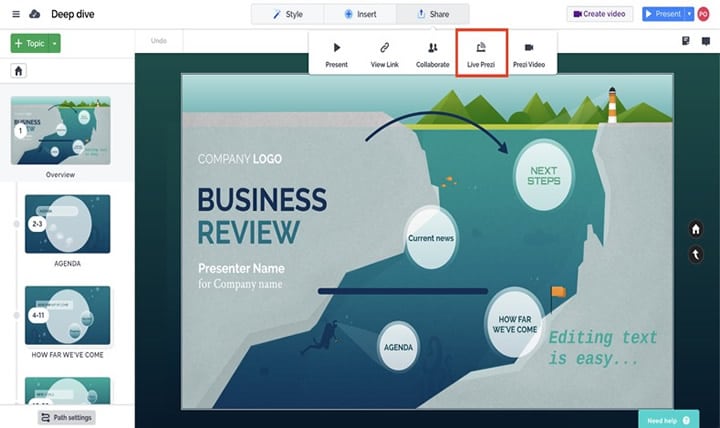
Prezi is another powerful Keynote alternative with the same neat, eye-catching simplicity as Keynote. But it also includes advanced editing tools, powerful graphics, and visually-appealing templates. Many of you may know Prezi as a presentation-maker. But the recent additions from the vendor have made it a suitable tool for creating explainer and animated videos, talking-head videos, and infographics.
Nevertheless, focusing on its presentation-making capabilities alone, Prezi offers you everything you need to create powerful and captivating presentations.
It's a web-based tool that lets you download the presentations on your devices and present them to your team. You can also record your voice and webcam footage and appear right alongside your slides.
Key Features:
- Smart Drag to arrange the page content with simple drag-and-drop functionality without disturbing other elements and layouts.
- Zoom Reveal focuses on critical details on the slides and unveils essential points one by one.
- Appear right alongside your slides for a personal connection with the viewers.
- Story Blocks allow you to convey complex messages in a simple manner.
Why Should I use Prezi as an alternative for Keynote?
- Prezi has a vast library of beautiful design templates and themes, rich animation, cinematic motion, 3D models, and icons.
- Advanced image editing tool allows you to work on every element of the slides (from the contrast to shades on the individual texts).
- The Smart Branding function customizes your brand's logo and matches it with the used theme.
- Online and offline access. Analytics to see viewers' engagement.
Things to Consider:
- Prezi's presentations can be confusing to users, unbeknownst to its usability.
- It lacks the formal approach in traditional presentation-making programs like Keynote and PowerPoint.
- Activity depends on the internet connection speed.
- Although an online presentation-maker, there is no revision history like Google Slides.
Plans & Pricing of Prezi:
- The plus for Business Individuals: US$ 12/mo.
It lacks a smart branding function and has limitations when it comes to sharing and exporting features.
- The premium for Business Individuals: US$ 16/mo.
Gives you almost all editing functionalities but restricts you from using collaboration features.
- Teams for Businesses: Cost depends on the team size.
Unleash the full functionality of Prezi with a Teams subscription.
Note: There are other plans available for individuals, freelancers, students, and educators.
Part 3. Comparison Table of the 5 Keynote Alternatives
PowerPoint |
PDFelementDOWNLOAD |
Google Slides |
Focusky |
Prezi |
|
| Features | A vast library of design templates, themes, rich animation, cinematic motion, 3D models, icons, photos, and illustrations. | Rich editing and annotation tools (markup, highlight, comment) | Just 24 readymade templates. Premium templates have extra costs from third-party vendors. | Advanced media-rich options, Smart Drag, Zoom Blocks, and other cool features. | Mind mapping and Video-making options. |
| Running speed | Newer versions of PowerPoint run efficiently, even on low-end computers. | Works smoothly even on low-end computers. | Online tool means no effects related to physical resources. Upload speeds vary depending on internet speed. | Suitable for high-end computers. | Upload speeds vary depending on internet speed. |
| Security | Microsoft Office Encryption. | High-end security. | Standard SSL encryption. Nothing fancy, but it's reliable. | No security for web-based apps | No added security features |
| Easy to use | Easy to learn the basics. A learning course to learn intricate functions. | Office-inspired UI. | Simple and self-explanatory. | The range of options can overwhelm a new user. A learning curve is a must. | While presentation-makers will not find it complex to use, the viewers will find it difficult to explore the presentations by themselves. |
Part 4. People Also Ask
1. What Is the Difference Between PPT and Keynote?
Apple Keynote allows you to create visually appealing presentations and explore complex subjects quickly but does not give you a lot of options for editing the contexts of the page or working on every design aspect. In contrast, PowerPoint allows you to dig deeper and really control everything (from page contrast to shades of individual elements); however, the designs are not as visually-appealing as you can make via Apple Keynote.
2. Can I Open Keynote in PowerPoint?
Yes. All the Keynote variations (iPad, iPhone, iCloud, or Mac) support Microsoft PowerPoint Office Open XML (.pptx). You can export Keynote presentations in PowerPoint (but the little nitty-gritty will be lost in translation).
3. How to Edit PDFs Saved from Keynote?
You can open the Keynote's PDF using PDFelement and edit just about any element of your PDF.
 Home
Home
 G2 Rating: 4.5/5 |
G2 Rating: 4.5/5 |  100% Secure
100% Secure



