 Home
>
Signature Tips & Knowledge
> Top 5 Professional Outlook Signature Templates
Home
>
Signature Tips & Knowledge
> Top 5 Professional Outlook Signature Templates
Professional Outlook signature is an identity that makes you look special. To make it as quality as it should be, you have to make it unique by following a guide. That is why you need an Outlook signature template. A Microsoft Outlook signature template will guide you in making an email signature that stands out. Many Outlook email signature templates download free is allowed online. In this article, you will get to see how easy it is to create professional Outlook signatures and some of the free email signature templates for Outlook to use.
Best 5 Professional Outlook Signature Templates
1. Best Email Signature Template
This is a simple Outlook signature template that works like magic. Why? Receivers and readers are busy. And making your signature simple is the best thing you can do to get the attention. This email signature template Outlook contains your name, title, company link and phone number.
Simple signatures are pleasing to the eye. One would not have to frown at the mail to find your name or your contact.
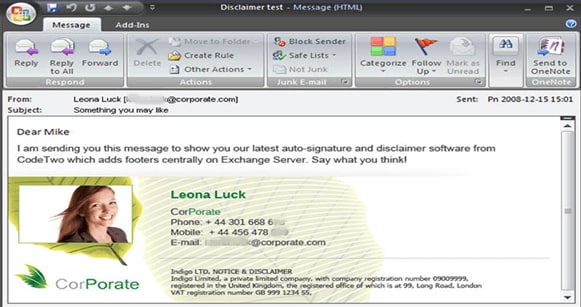
2. Creative Email Signature template
Remember humans are visual animal. We want to see who is talking in action, live. And if that fails, we settle for just pictures. This is a free email signature template for Outlook and the summary of this template is that it contains a picture, name (beside the picture), title, link and a phone number.
If the picture is professional, it is extra equipment that speaks a lot about your business or service. Be careful and selective of pictures you put on your signature.
In fact, you could choose a portrait, dress well, and smile, your Outlook signature will stand out.
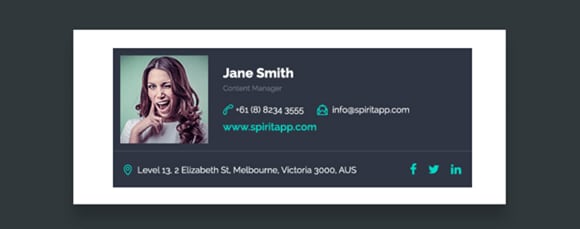
3. Microsoft Outlook 2011 Signature Template
This is a simple Microsoft outlook signature template that goes straight to the point. The most important thing here is that it contains your name, designation, email as well as address of the organization. It does not need to contain pictures or may be a logo will just do. It makes easy to have your Outlook HTML signature template completed.
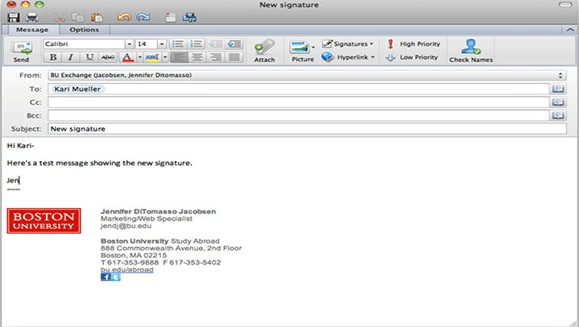
4. Simple Outlook Signature Template
In this kind of template, all you need is to keep it simple and pass the main information. Here, you do not need social media links and email communication. The name, address, designation and a phone number will do.
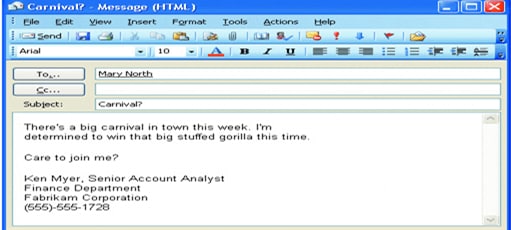
5. Outlook Email Signature for Lead Designer Template
Depending on the purpose of the email, this Microsoft Outlook signature template can be used For instance, if you want the readers to know the achievement you have made in the past. It is a way to sell yourself and could open doors for future contacts. The most important thing here is putting your achievement to the signature. However, it may also contain other information like telephone, address, email and website. There is also a space for social media links like Facebook. It is unique and stands out especially for internet marketers.
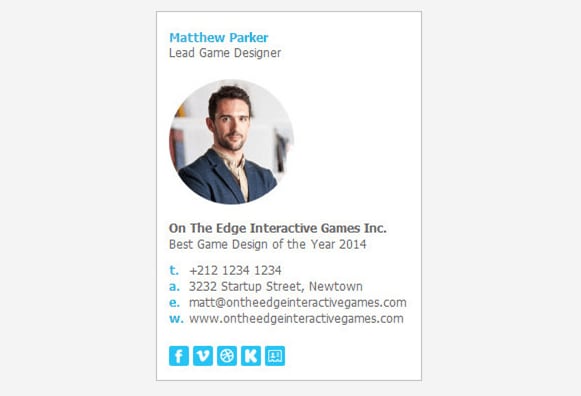
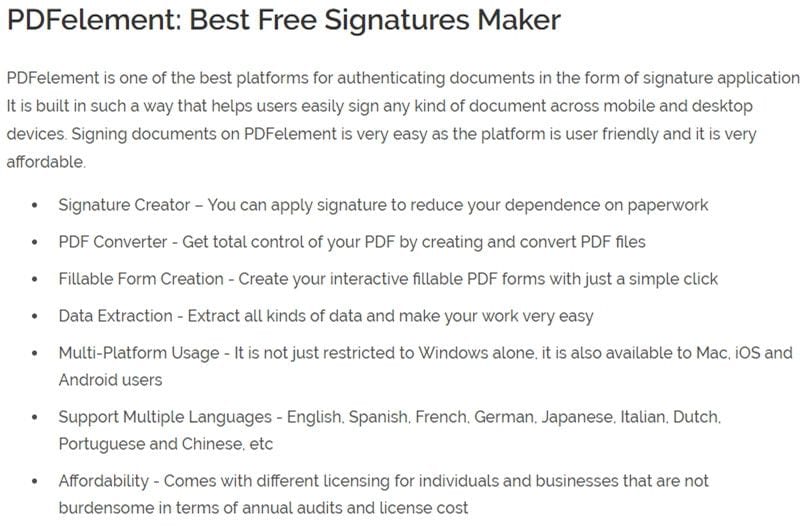

Free Download or Buy PDFelement right now!
Free Download or Buy PDFelement right now!
Try for Free right now!
Try for Free right now!
 100% Secure |
100% Secure | G2 Rating: 4.5/5 |
G2 Rating: 4.5/5 |  100% Secure
100% Secure




Elise Williams
chief Editor