 Home
>
Software for Reseller
> Logitech BCC950 Reviews and Best Video Meeting Software
Home
>
Software for Reseller
> Logitech BCC950 Reviews and Best Video Meeting Software
When it comes to getting the best out of your video conferencing software you need a webcam and conference camera that gets the job done perfectly well. Logitech bcc950 is the top and latest products from Logitech ideal for use by small groups in a company or team. The Logitech ConferenceCam bcc950 generally combines a speakerphone and webcam to make video conferencing and unified communication a success. Here we look at top Logitech Conference Cam bcc950 alternatives and a profile of the best video conferencing and webinar software in the industry.
What is Logitech BCC950
Whether you're thinking about Logitech ConferenceCam connect or just getting started in video conferencing with the best possible desktop video unified communication solution you need the most ideal. Logitech ConferenceCam bcc950 is a unique speakerphone and webcam combo video conferencing hardware for desktops made for semi-private sections, home offices, private offices and other arrangements.

With the Logitech conference video product you're assured of clear audio and HD video at the most affordable cost. It comes with plug-and-play features and runs on Macs and Windows without any problem. Being an all-in-one kind of product it saves space apart from being the easiest to use. Logitech BCC950 is actually perfect for 1-4 individuals in a team or small room and can be set up really fast in a conference room table or office desk.
Features
- Plug and play
- Wideband audio
- Full duplex speakerphone
- HD video
- Perfect for 1-4 persons
- USB connection to Macs and Windows
- Works with most video conferencing software
Pros
- Top quality video and audio
- Doesn't require any driver to work
- Remote or base unit PTZ control
- Flexible design
- Professional and smart-looking
Cons
- In contrast with HD top webcams it's quite expensive
- Camera monitor attachment not there
- Pan-tilt not really the best
- Not for more than 5 people
Best Video Meeting Software besides Logitech BCC950
Whether with Logitech BCC950 or any of the mentioned alternatives, video conferencing software such as ClickMeeting allows you to get the best out of it. ClickMeeting allows you to carryout webinars, video conferencing, business meetings, online courses, varied training sessions and production demonstrations.
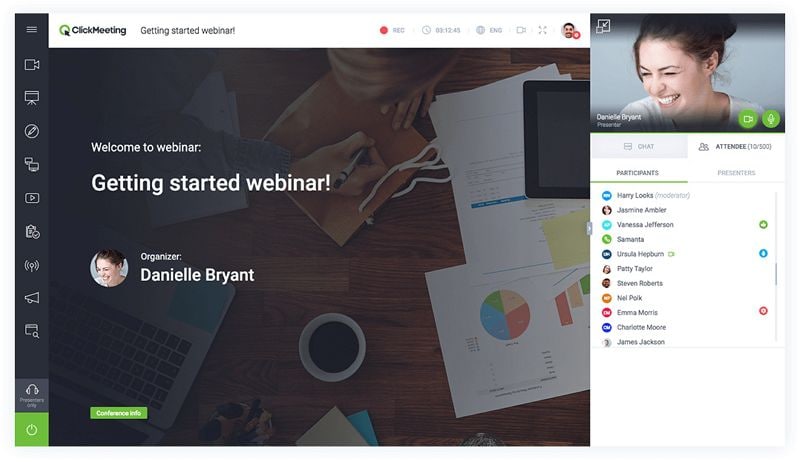
Features
- On-demand webinars
- Paid and automated webinars
- New room and webinar room
- Add-ons and webinar recording
- Both attendee and webinar statistics and performance rating
- Social media sharing and webinar timeline
- Screen sharing, multiuser and audio and video support
- Webinar storage, whiteboard and custom branding
- Address book, audio modes and customization of invitations
- Subaccounts, YouTube and Facebook streaming support
- Toll-free phone numbers support
- Includes ClickMeeting app
- Chat translation simultaneous
- Surveys and polls and online meetings
- Profile page and call to action
Top 5 Logitech BCC950 Alternatives
1. Panacast 2 (Altia Systems)
To get the best out of the most ideal video conferencing software available such as ClickMeeting you need top notch video conferencing system of which Pancast 2 by Altia Systems is chief. One of the best Logitech BCC950 alternatives out there, it delivers top-notch wide angles for viewing. It doesn't have lots of distortions and comes feature-packed; great for teams in need of a video conferencing system for small spaces.
Pros
- Wide-viewing angle
- Easy to use to count persons
- Lightweight and sufficiently small
- Uses three-camera system
Cons
- Doesn't include speakers
- Stand not the best out there
- View switching really slow
- Lacks video preview by the control utility
2. Logitech C920 Pro HD Webcam
When all you need is a decent and reliable HD webcam the C920 can be the ultimate BCC950 alternative anywhere. It's affordable enough and records video of high quality without a problem, especially in areas with proper lighting. Glass designed lens ensures sufficient transmission of light is accomplished, including autofocus. This means that shots are much clearer without any distortion whether one is moving or not; perfect for video conferencing via ClickMeeting or Skype in full HD.
Pros
- Full HD
- Affordable
- Records top quality videos
- Glass lens
- Easy to use
Cons
- Full HD only works for Skype and like software
- Video recording might need that resolution be trimmed to 720p
3. Razer Kiyo 1080p
An elegant and sleek webcam it's exactly what you need while looking for a BCC950 alternative web cam. It's capable of adjusting brightness to eliminate shadows and allow proper illumination perfect for the camera. Includes a manual way of selecting diverse brightness levels and offers a way of choosing a proper image preset. Exactly the kind of web streaming camera you need, broadcasting and streaming high quality video and other content will be easy. Its aesthetics are appealing with sufficient features.
Pros
- Performs in low light
- Simple to use and understand
- Reduces graininess
- Includes daylight balancing feature
- Flattering and even lighting maintained
- Harsh shadows elimination easy
Cons
- Inbuilt microphone sound not the best
4. Microsoft HD-300 LifeCam Webcam
A good choice web streaming camera and quality Logitech BCC950 alternative, LifeCam HD-300 excels in ensuring that videos remain quite good and as bright as sufficiently needed courtesy of its TrueColor technology. It's well known for its noise cancellation effects apart from a 16 by 9 widescreen and omni-direction microphone that draws sound from around. HD-300 is a simple to use webcam system for Windows via USB and features universal mounting functionality whether you need to use it at your office or home.
Pros
- Noise cancellation feature
- Widescreen
- Features TrueColor unique technology
- Quality videos
- Attaches to diverse surfaces
- Durable and sturdy housing
Cons
- For Windows operating systems only
5. D-Link DCS-930L
A quality web streaming camera, it comes with a range of unique features such as remote viewing via free-to-use application for mobile devices and motion detection. Also included with the DCS-930L include microphone image quality and size adjustability, text overlap and time stamp. Flip as well as mirror functionalities are also superior, including a 4x zoom. It connects via Ethernet or Wi-Fi and performs both as a webcam and surveillance camera. The simple to use camera is perfect for small spaces and can be remotely controlled when working as a security camera.
Pros
- Sound and motion sensors
- Notifications via email
- Customizations supported
- Quality webcam
Cons
- Not compatible with all browsers out there
Free Download or Buy PDFelement right now!
Free Download or Buy PDFelement right now!
Try for Free right now!
Try for Free right now!
 100% Secure |
100% Secure |

Margarete Cotty
chief Editor