Top 5 Android Password Manager
2024-05-22 13:36:15 • Filed to: Software for Reseller • Proven solutions
Despite what the media tells you about technology eventually taking over our lives, the truth is that it's already happened. The bulk of our life is now online, and open for anyone to see if they have the will to break into your data. The only protection you have in your hands is authentication, and passwords are the most ubiquitous form of digital authentication in the world. That's why you need an Android password manager or a similar application for your Windows, macOS, and iOS devices. You too, Windows Phone fans!
Top 5 Android Password Manager Apps (for Smartphones and Tablets)
The reason you need the best password manager (Android smartphone or tablet) is that so much of your digital security relies on your ability to create and remember unique, hard-to-crack text strings. Here, we showcase some of the best Android password manager applications that you can download and start using right away.
1. 1Password
This cloud-based password manager (Android and other platforms) is highly regarded by the tech community, and for good reason. It is one of the simplest yet most comprehensive password manager utilities you're likely to see on the market.
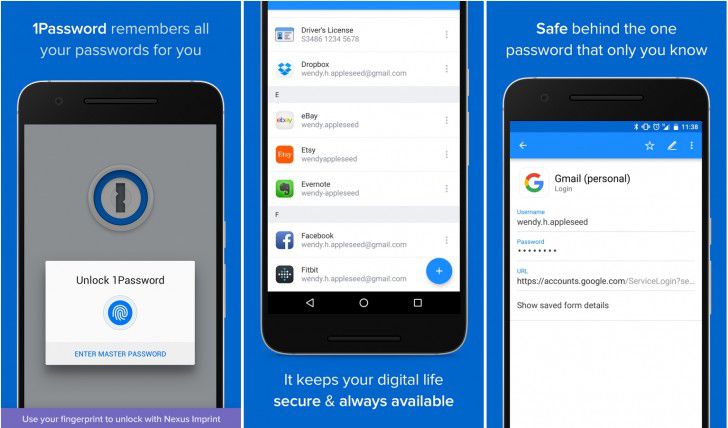
Main Features:
It is affordable and offers unlimited vault creation and login storage along with 1GB of free storage for documents. Two-factor authentication (TFA) makes it even more secure, and if you're part of a team, the app offers an admin panel for managing user permissions across the team. Since this is primarily an enterprise-focused product, the Business plan for larger teams is the best option, since it offers additional features like greater storage limits, more guest-sharing allowances, activity logs, usage reports, and other advanced security and account monitoring tools to enhance the security profile of your organization.
Pros
- 1. One of the biggest advantages is 1Password's competitive pricing. Starting at $4 a month for the Teams plan, it's an offer you can't afford to pass up for your own team.
- 2. Thoroughly tested by several independent experts and declared to be the number one password manager application. Period.
- 3. Robust administrative tools to manage and monitor team logins and access; can be scaled up organization-wide.
- 4. Create strong passwords and verify their strength - then forget about everything except your Master password.
- 5. Access your login information when you need it and where you need it - all device types are supported by this app.
2. Google Password Manager Android
Google's own Password Manager has an edge over other password manager apps for Android for obvious reasons: it is well-integrated with the Google ecosystem so everything is accessed through your main Google account. In fact, whether you realize it or not, you're already using it to store passwords and remember site accounts.
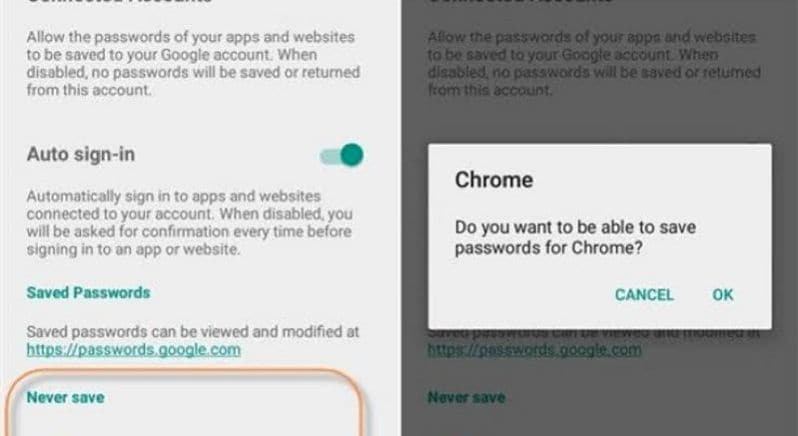
Main Features:
In terms of features, the Password Manager for Android lacks any bells and whistles. It's essentially a barebones security management tool for Chrome users on Android and other platforms. There are certain settings that you can tweak, but don't expect to see any advanced settings or team management tools. If you're looking for something personal and free, you got it! Google Password Manager is one of the best free password manager Android apps around However, remember that your security is only as safe as your ability to keep your Google account password from falling into the wrong hands.
Pros
- 1. It's free to use and fully integrated with your Google account.
- 2. Available across all device types as long as you're signed into Google on Chrome and have your sync settings turned on.
- 3. Easily manage auto-sign-ins and which apps you want a ‘save password' prompt for.
Cons
- 1. No advanced features.
- 2. Poses a major security risk if you leave a device unattended when signed in.
3. Password Safe for Android
This highly-rated app from Robert Ehrhardt is a native utility that doesn't require an Internet connection. In fact, it's totally offline so all the security data is stored right there on your Android device.

Main Features
While that's probably the most unique aspect of this password manager for Android, it does offer other distinctive features. These include creating categories (similar to vaults), a password generator for new sign-ups, usage statistics, automated local backup, data export/import, and so on. Upgrade to PRO and you'll get access to features like biometric login management, the ability to archive entries and see password histories, and even completely destroy the app and all its information in the event that the device is stolen or lost.
Pros
- 1. Local password management leading to greater security
- 2. Kill switch for lost and stolen devices (PRO version)
- 3. UI customization
- 4. Data import/export feature for device switching
Cons
- 1. Not cloud-based, only device-based
- 2. Need to keep the device physically secure and screen-locked at all times
4. Keeper Password Manager
With over 10 million installs on Google Play Store, another hugely popular Android password manager (free) is the Keeper Password Manager from Keeper Security. This highly acclaimed Android app has one of the industry's best user interfaces, as attested to by five-star ratings from the majority of over 80,000 users on the platform.
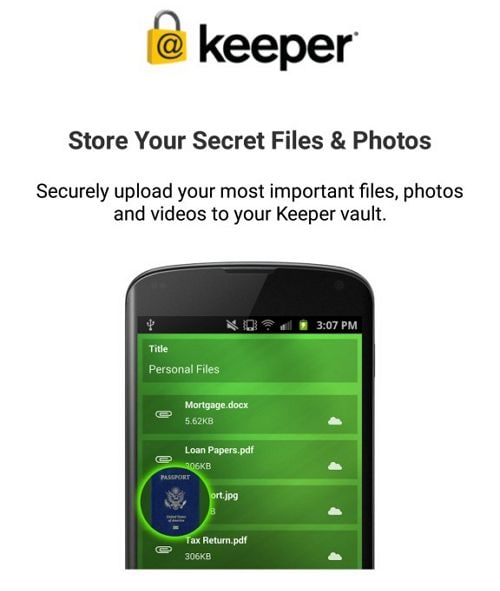
Main Features
Keeper is full of unique features. It doubles as a file locker for your private media, you can easily share passwords in a secure manner, and the unique BreachWatch feature keeps checking your credentials against any known data breaches to warn you to change your password for the exposed account. Standard features like password generator, vault management, unlimited passwords, etc. are also available.
Pros
- 1. Unique feature-set with advanced warning system - BreachWatch
- 2. Fully integrated with providers of TFA such as Google Authenticator
- 3. All data at the cloud level is encrypted - zero-knowledge protocol for enhanced security
Cons
- 1. Lacks a security dashboard to control and monitor password profile
- 2. Basic free plan doesn't offer redundancy protection (backups)
5. Bitwarden Password Manager
8bit Solutions' Bitwarden Password Manager app for Android devices creates a shared vault that the user can then sync and access from any other mobile or desktop computer.

Main Features
Since it's essentially built on open-source code, it's free for life. That being said, don't expect anything other than pure password management. No bells and whistles on this Android app for managing passwords, but it doesn't slack off on what it does best - security.
Pros
- 1. Robust security features
- 2. Open-source usually means well-tested by peers
Cons
- 1. No additional functions
- 2. Not everyone trusts open-source software products
Comparison of the Top 5 Android Password Managers
Let's look at some of the different aspects of these five Android password manager utilities in a more visual form. It might help you make your decision.
| Product |
1Password Android
|
Google Password Manager Android
|
Password Safe for Android
|
Keeper Password Manager
|
Bitwarden Password Manager
|
|---|---|---|---|---|---|
| TFA support | Yes | Limited | No | Yes | Yes |
| Cross-Platform | Yes | Yes, but only with Chrome installed and a signed-in Google account | No | Yes | Yes |
| Ease of Use (1 - very hard to 10 - very easy) | 9 | 9 | 8 | 9 | 8 |
| Product Support | Full sales and tech support | No direct product support | Limited | Full support for premium users | Email only |
Finding the best password manager for Android is not always about affordability and functionality; sometimes, it's about positive consumer experiences, technical support when you're in trouble, a feature-set that matches the pricing, enhanced usability, and greater accessibility. When taking a balanced approach, 1Password comes out as the leading product in this group of the five best password manager Android apps in this category. Whether you try to match it against another price point, a different feature list, or quality of customer support, it is definitely the brand to beat when it comes to password management on Android and across all types of devices.
Free Download or Buy PDFelement right now!
Free Download or Buy PDFelement right now!
Buy PDFelement right now!
Buy PDFelement right now!

Audrey Goodwin
chief Editor