 Home
>
PDF Printer
> 5 Best Wireless Printers
Home
>
PDF Printer
> 5 Best Wireless Printers
A good printer is a critical component of any successful business whether at home or in a commercial office. When shopping around for one, you should always take into consideration the amount of work you intend to use the printer for, the quality requirements, additional needs such as copying, faxing, and scanning, and the number of users who will be using the printer within the office. In today's post, we take a look at 5 printer for computer for micro, small, and medium offices with different types of printing needs.
Top 5 Computer Printer Types
1. Canon Pixma MG3650
The Pixma MG3650 from Canon, one of computer printers for sale, is a budget printer with multifunctional features for basic home and small office users. At $70.99 on many online stores, the Pixma MG3650 is one of the cheap computer printers, featuring scanning, copying, and duplex printing at 5 ppm for color and 9 ppm on monochrome printing, which should be fine for modest printing tasks in micro and home offices.
The Pixma MG3650 also features wireless connectivity for most of your portable devices, including Android and iOS-powered devices. You also have full access to the scanning module via your phone, which even allows you save your scans on the phone.
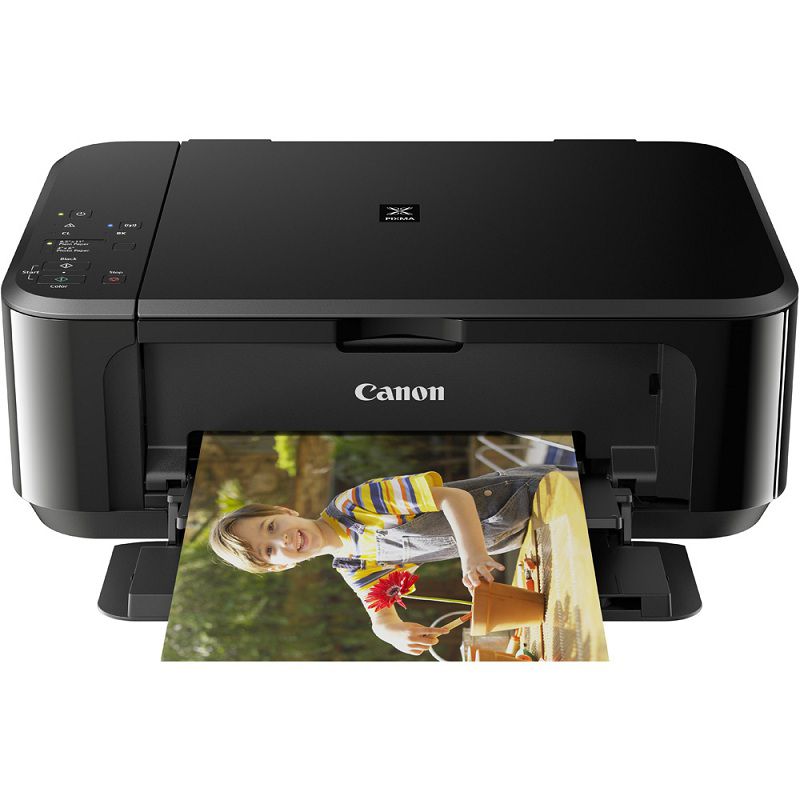
2. Lexmark CS410dn
The Lexmark CS410dn is a laser color printer for computer with the print quality of an inkjet. This printer is capable of an average of 23 ppm on black ink and around 13 ppm for color printouts, which is quite fast for a $330 printer. Its print resolution comes to about 2400 x 600 dpi, which results in a pretty decent array of color matching. The Lexmark CS410dn is also a master at paper handling with its 250-sheet tray and the ability to add two more paper trays with a 550-sheet capacity each.
Other standard features include Ethernet, USB, and mobile access.

3. Epson Ecotank ET-2500
The Epson Ecotank ET-2500 is a revolutionary printer that redefines ink management and general printer functionality. The Ecotank ET-2500 replaces conventional ink cartridges with large refillable ink tanks at the back of the printer that result in cheaper running costs overall over the life of the printer. This multifunctional printer includes a scanner and copier in addition to printing, though there is no support for duplex printing.
You can link up to your Android and iOS devices for printing via Epson's iPrint app for mobile printing. You will get a modest 4 ppm in color and 7.5 ppm in monochrome, which coupled with its excellent print quality make this printer a good choice for most regular office work. Price of such kink of computer printers on sale started at $350, with higher models in the Ecotank series offering more features.

4. HP Officejet 7510
The Officejet 7510 is the perfect printer for businesses that often have to print A3 brochures, posters, and other documents with high graphical requirements. The Officejet 7510 is quite the multitasking machine, with printing, scanning, copying, and faxing coming as standard on this printer. It also comes with Wi-Fi capabilities, Ethernet, USB, a 35-sheet feeder, a 250-sheet paper tray, and one of the most affordable arrays of ink cartridges from HP.
The Officejet 7510 produces 12.5 ppm for monochrome and 7.5 ppm for color printing modes, which is quite decent for a printer that is fairly priced at about $200.

5. Samsung Xpress M2835DW
The Xpress M2835DW is a laser printer with surprisingly few minuses and high on the pluses. This is one of the quietest printers on the market and is able to churn away at printing tasks without you even noticing. It can be used on both wired connections via Ethernet and wireless via Wi-Fi and NFC. The Xpress M2835DW turns heads with its Eco Mode, which allows you to cut down on energy consumption significantly.
It can also produce professional printouts at an average of 28 ppm, which is one of the highest for a printer in its price range. The Xpress M2835DW is available from $175 at most online retailers and shopping sites.

How to Add Printer to Computer
Once you've settled on your printer of choice, made the purchase, and received the printer, the next step would naturally be installing the printer. These steps should help you start printing in a few short minutes.
1. Place the printer on a convenient location around the workspace and plug it into a power source. On your computer, install any software that came with the printer before connecting.
2. Once the installation is complete, connect the printer to the PC or Mac via USB, ensuring the printer is on.
3. Once the PC or Mac detects the printer, additional drivers may be installed, so make sure you follow any installation prompts that pop up after connecting the printer to the computer.
4. In case the computer does not install all drivers and software automatically, head over to the manufacturer's website to download the driver.
5. Once the drivers are installed, your printer should be set for use.
Editing PDF Has Never Been Such Easier
After you see the computer printer reviewS, here introduce you Wondershare PDFelement - PDF Editor Wondershare PDFelement Wondershare PDFelement, which is a capable PDF editor for everyday office or home use. It serves as a great printing companion, usually helping users produce high-quality text and image printouts. At the basic level, you can use PDFelement to edit PDF files, forms, and scanned documents with Optical Character Recognition. You can also create PDF files from Office and other types of files commonly used within the office, compress files, merge PDF files into a single document and extract pages from PDF files.

PDFelement also enables users to protect their documents with passwords, redactions, and digital signatures. Users can further add annotations, reviews, comments, stamps, shapes, and markups and then share documents via the cloud to other users, which can be useful for proofreading documents before printing. Plus, with iOS, Mac, and Windows support, users can edit their PDF documents anywhere and anytime.
Free Download or Buy PDFelement right now!
Free Download or Buy PDFelement right now!
Try for Free right now!
Try for Free right now!
 100% Secure |
100% Secure | G2 Rating: 4.5/5 |
G2 Rating: 4.5/5 |  100% Secure
100% Secure




Audrey Goodwin
chief Editor