How to Open .pages on Windows
2024-05-22 13:36:15 • Filed to: Windows Tips • Proven solutions
Working in different environments may give you a headache, especially, if your official laptop is a Mac and the personal one is a Windows-based laptop. You may face difficulty in using different tools, likewise, the word processors in both the OS are different, i.e., MS Word in Windows and Pages in Apple. In such a case, if you need to open Pages file on Windows or looking for an app like Apple Pages for Windows, this post is just written for you.
2 Best Solutions to Open .pages on Windows
Solution 1: use iCloud.com to open Pages files on Windows
1: Open an internet browser on your Windows PC and visit iColud.com.
2: Now, sign in to iCloud.com using your Apple ID. In case, if you don't have an Apple ID, you can create your Apple ID.
3: Once you are signed in to your Apple ID, select the "Pages" icon and then select the "Settings" icon.
4: In Settings, click "Upload Document" and a window will appear.
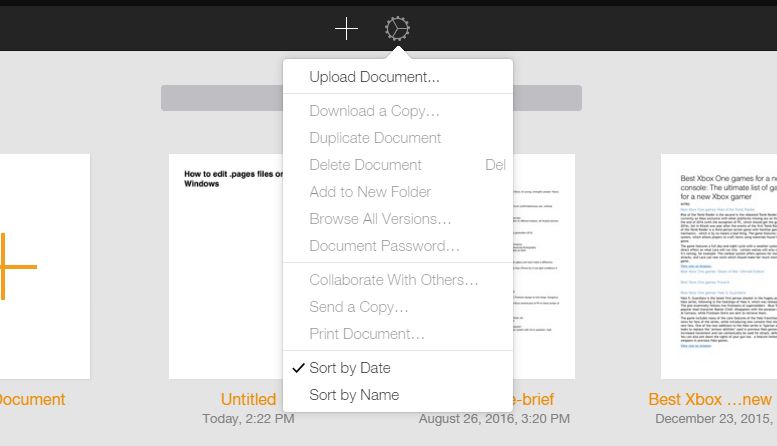
5: Browse for the .pages file which you need to open/edit, and select and upload it.
6: Now, you can either open and edit this file in the browser or download it as a document that can be opened in MS Word. Online editing can be done by clicking on the file, and to edit it on MS Word, click "Download a Copy" and select MS Word to re-export it as a .docx file.
7: Once it is downloaded, open it in MS Word and do whatever you want to do with it.
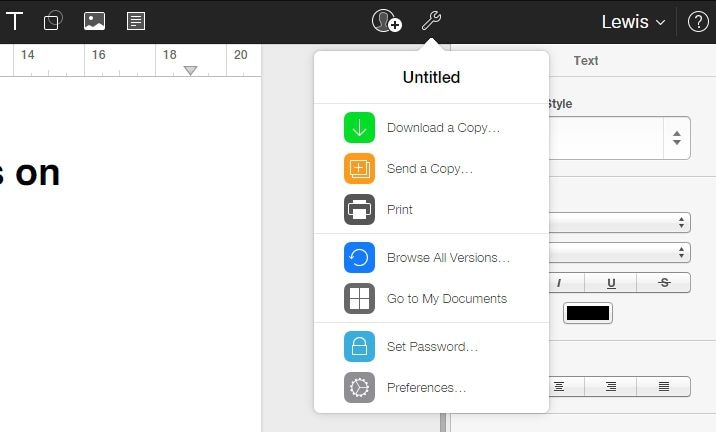
Solution 2: Modify .pages file to .zip
Well, it's a smart method in which you dodge your computer and open pages file on windows without any difficulty. Follow the given steps to do so.
1: Download the .pages file to your system. (Make a copy of your file, just for the safe side)
2: Right-click on the file and select "Rename".
3: Now, remove .pages extension and replace it with .zip, and press enter. The file will be saved with the new extension and Kaboom.
4: You have dodged the system successfully. Double-click on the .zip file to open it and extract the saved .pages file to access it through MS Word or Wordpad.
Note: When you'll rename the file to a .zip format, the system will give a warning message about the file. Just ignore the warning message. It is the quickest method to open a .pages file and works well. All you need to do is to be a bit careful to avoid any mishap while changing its extension.
Top 3 Pages for Windows Alternative
If you want to open or convert Pages to Word on PC using dedicated software, don't worry there are plenty of tools available and we are going to list the Top 3 of them.
1: PDFelement
Wondershare PDFelement - PDF Editor is a powerful and affordable tool that can be used to create, edit, merge, split, convert, and fill PDF documents. Not only this, it is loaded with a plethora of wonderful tools that transform your business into a digital business.

Its conversion tool is superb which enables you to convert 300+ file formats into PDF including .pages, .html, .pdf, .docx, and many more. Not only you can convert them but also you can edit them as easy as editing a text file. PDFelement is undoubtedly the best tool to open Pages file on Windows 10 and other previous versions of Windows.
Using PDFelement, you can also add digital signatures and handwritten signatures into your forms and sign contracts without printing them which saves you printing cost and increase your effectivity.
Pros:
- User-friendly
- OCR supported
- User security
- Available for Windows, Mac, and mobile devices
Cons:
- Didn't find anything negative yet
2: Notion
Notion is a fast, clean, user-friendly, and a wonderful tool to facilitate the individuals and teams. It is equipped with 4 powerful tools that eliminate the need for several premium tools from your business such as Evernote, Google Docs, GitHubWiki, Confluence, Google Sheets, and many more.
Notion enables you to open different formats including PDF, Word, and Pages. Along with that, you can embed most of the popular tools with Notion which includes Google Drive, Twitter, Figma, CodePen, and lots of others.
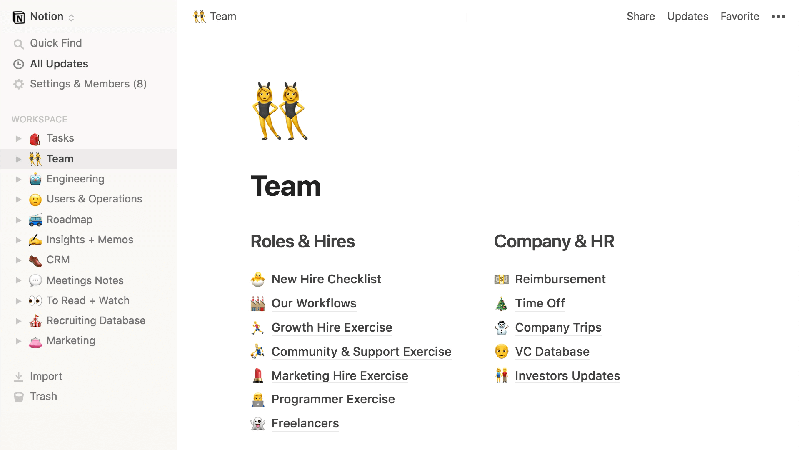
Pros:
- Clean Dashboard
- Available for Windows, Mac, and mobile devices
- Pre-loaded templates
Cons:
- Supports English only
3: LibreOffice
LibreOffice is a popular office suite that is being used worldwide by millions of users for FREE. It is an open-source office suite that provides you with several applications in a single platform including Spreadsheets, Word Processing, Presentations, Databases, and Formula Editing, etc.
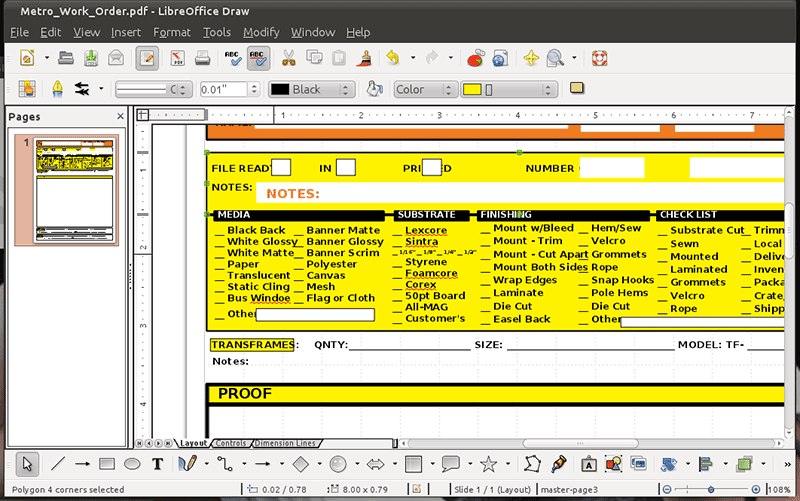
Using LibreOffice, you can open and edit different file formats including Pages, Excel, Word, and PDF. Fortunately, LibreOffice is available to download in zillions of languages which includes French, Arabic, Persian, Czech, and others.
Pros:
- It's free of cost
- Diagrams and Flowcharts supported
- Supports extensions and templates
Cons:
- Lacks graphic templates
- Crashes occasionally
Final words: So, we featured the 2 best of the best methods to open .pages files in windows along with 3 different tools to do the same task. The most recommended method is the use of PDFelement because this tool is powerful enough to increase your productivity.
Free Download or Buy PDFelement right now!
Free Download or Buy PDFelement right now!
Buy PDFelement right now!
Buy PDFelement right now!



Audrey Goodwin
chief Editor