PDFCoffee is a well-known platform for sharing and downloading PDF files. In today's digital age, finding reliable and safe online services is crucial. With countless platforms available, it's important to choose wisely to protect our digital footprints.
This article aims to shed light on PDFCoffee. Is PDFCoffee safe and a legitimate service for your PDF needs? With data security and privacy concerns growing, understanding the platforms we use daily becomes more important. We dive into the world of PDFCoffee, evaluating its safety measures and legitimacy. Join us as we unveil the truth behind this popular PDF-sharing service, ensuring you make informed decisions in the digital space.
In this article
Part 1. What Is PDFCoffee?

PDFCoffee is a website designed for people to download and share PDF documents. It mainly focuses on materials like textbooks, guides, and research papers that assist users in studying or completing assignments. Many PDFCoffee's users are college students who search for textbooks or share theirs with others.
The platform began to make a wide range of ebooks easily accessible. Thanks to the feature that allows any user to upload PDFs, you can find documents on various topics. Moreover, PDFCoffee supports multiple languages, including Thai, Spanish, Korean, and French, making it a global resource for sharing and obtaining PDFs.
PDFCoffee prides itself on being a key source for ebooks and PDFs, emphasizing user guides and manuals. One of its standout features is allowing users to upload unlimited documents. Whether it's PDFs, Word documents, or PowerPoint presentations, all uploaded files are automatically adjusted for viewing on different devices like iPads, iPhones, Androids, and more. This adaptability ensures that whatever device you use, accessing and reading documents from PDFCoffee is easy and convenient.
Part 2. Is PDFCoffee Safe?
Generally speaking, PDFCoffee is a safe website as it takes several steps to ensure its website is safe for users. Firstly, its website address has "https," showing it's secure and encrypts data to protect users' information. This makes PDFCoffee a safer place to download PDF files. The website has been around for over five years, which helps build trust as it suggests stability and reliability.
To keep downloads safe, PDFCoffee advises using a malware checker on any PDFs you download. This is a good practice for ensuring the files are free from viruses or harmful software. Remember, checking the safety of a PDF with a malware checker can give you peace of mind about using PDFCoffee.
Users who have shared their experiences on platforms like Reddit generally view PDFCoffee as a useful resource. However, like any online service, opinions vary. Some users emphasize the importance of being cautious and recommend using additional security measures, like malware scanners, to ensure downloaded files are safe.
PDFCoffee also focuses on privacy. It encrypts personal information you provide on its site, like names and email addresses, to ensure it's private. While it collects some data, like IP addresses, to improve the site, this information isn't linked to your identity.
Although PDFCoffee implements measures to protect your data and ensure the website's security, no system is foolproof. The internet always has risks, and while PDFCoffee works to keep your data safe, it's wise to remain cautious and use extra security tools when downloading files from any site.
Is PDFCoffee Scam or Legit?
PDFCoffee is probably a legitimate website where users can download PDFs for free. People often share how they use PDFCoffee for downloading and sharing PDFs without issue. However, looking for a mix of user experiences is always wise to get the full picture.
- HTTPS Security: PDFCoffee uses HTTPS, indicating that the website encrypts data to protect users' privacy. This is a good sign of a legitimate website, especially for ones handling downloads and user data.
- Domain Age: PDFCoffee's domain is over five years old. Older domains often indicate that a website has been established longer and can be considered more trustworthy.
- Legal Compliance and Transparency: PDFCoffee strives to respect user privacy and secure personal information. The website's privacy policy details how it protects user data and the steps taken to maintain confidentiality.
- User Support: While there's mention of user support through account management options, the level of active support for users is less clear. Legitimate sites typically offer clear support channels for user queries and concerns.
One point of concern is that PDFCoffee hasn't configured its domain email address, which could be seen as a lack of professionalism or a potential red flag for some users. However, this alone doesn't define the site's legitimacy. According to Alexa rankings, the site has low traffic. While not a direct indicator of a scam, popular and legitimate sites usually have higher traffic.
Part 3. How To Download Books From PDFCoffee?
Downloading books from PDFCoffee is easy. Here’s how you can do it step by step while avoiding harmful content.
Step1Visit the Website
Start by going to PDFCoffee's website. Once there, you can look around the main page for featured PDFs or use the "Top Categories" menu to find specific types of PDFs you're interested in.

Step2Browse and Select
As you look through the PDFs, you'll notice information like how many times a PDF has been viewed or downloaded and its file size. If you find a PDF you want, click the "ReadMore" button to get to its specific page.

Step3Ready to Download
On the PDF page, you'll see more details about it. When you're ready, click the "DownloadFile" button to download it.

Step4Downloading Your PDF
You'll be taken to a page where the PDF is prepared for download. You might need to wait about 30 seconds for the file to be ready. After that, you can choose a download button to start the download.
Step5Save Your PDF
After clicking the download button, the PDF will start downloading to your computer. You can save it on your hard drive, share it, or use it however you like.
Safety Precautions:
- Always ensure your antivirus software is up-to-date before downloading files from the internet.
- Consider using a website safety checker or a malware scanner on the downloaded PDF to check for potential threats.
- Be cautious about downloading files with unusually large sizes for their content type, as this can sometimes indicate hidden malware.
- Suppose a PDF asks for permissions that seem unusual when opened (like internet access or running software). In that case, it's safer not to proceed with using it.
Following these simple steps and precautions, you can enjoy a wide range of PDFs from PDFCoffee without worrying about compromising your device's security.
Part 4. PDFCoffee Alternative Sites
In the world of digital libraries and PDF sharing, PDFCoffee stands out for many. However, it's not the only option. There are several other platforms where you can find and share PDF files. Each alternative has unique features, safety measures, and user experience. Let's explore some of these options and see how they compare to PDFCoffee.
1. Academia.edu

Academia.edu is a platform for academics to share research papers. With millions of users, it's a great place for finding scholarly articles and papers. Unlike PDFCoffee, which has a broad focus, Academia.edu specifically targets academic and research documents. It offers a networking feature, allowing users to follow research interests and connect with other academics. However, some content requires a premium account for full access. Safety measures include user verification, which adds a layer of credibility to the content shared.
2. Z-Library

Z-Library is one of the largest online libraries for PDFs and ebooks. It offers a vast collection of documents ranging from novels to academic textbooks. Like PDFCoffee, it's user-friendly and free, but Z-Library boasts a larger selection. However, users should be cautious as not all content on Z-Library is obtained legally. The site prioritizes anonymity and doesn't require personal information for access, which can be a pro or con, depending on your stance on privacy.
3. Scribd

Scribd operates on a subscription model, offering access to books, audiobooks, magazines, and documents. Unlike the free access on PDFCoffee, Scribd users pay a monthly fee for unlimited downloads and reads. This platform is known for its legality and safety, providing a worry-free environment for its users. Scribd's interface is clean and easy to navigate, making it a premium option for avid readers.
4. Archive.org

Archive.org, or the Internet Archive, is a non-profit library offering free access to books, movies, software, and websites. It's more than just a PDF-sharing site; it's a historical digital collection. Compared to PDFCoffee, Archive.org provides a wider variety of content types. It's known for its legality and contribution to preserving digital history. The platform is user-friendly and prioritizes openness and accessibility, making it a valuable resource for researchers and the general public alike.
Each platform offers something different for users looking for PDF files online. Whether you prioritize a vast selection, academic connections, legal sources, or historical archives, there's an alternative to meet your needs.
Part 5. PDFelement: A Great PDF Viewer and Editor
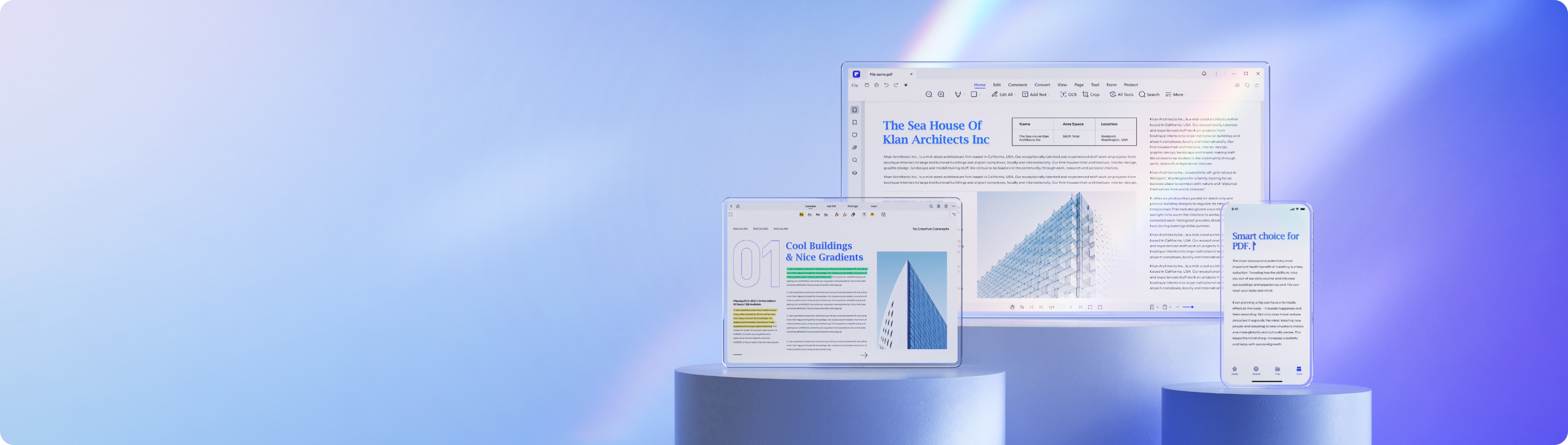
PDFelement is a versatile tool for viewing and editing PDF files. Unlike PDFCoffee, which primarily provides a platform for sharing and downloading PDF documents, PDFelement offers a comprehensive suite of editing tools catering to personal and professional needs. Let's explore what makes PDFelement a great choice for managing PDF files.
Comprehensive Editing Tools
PDFelement provides a wide range of editing options, allowing users to modify text, images, and even the layout of PDF documents. This flexibility makes it easy to tailor documents to your specific requirements, something you can't do with PDFCoffee.
Convert and Create PDFs
With PDFelement, you're not limited to editing existing PDFs. You can convert various file types into PDFs and vice versa, ensuring your documents are in the right format for your needs.
Form Handling Capabilities
PDFelement excels at creating and editing forms. Users can quickly turn any document into an interactive form, making it invaluable for businesses and individuals who regularly deal with forms.
Security Features
PDFelement also offers robust security features, allowing users to password-protect their documents and even apply digital signatures. This level of security ensures that sensitive information remains confidential.
Annotate and Comment
The tool provides extensive options for annotation and commenting, making it perfect for collaborative projects. Users can easily highlight text, add notes, and comment directly on the document.
While PDFCoffee is a fantastic resource for finding and sharing PDF files, PDFelement offers a comprehensive solution for those who need to work more intensively with PDF documents. Here are a few benefits:
- Versatility: PDFelement's wide array of editing tools surpasses the simple download and view functionality of PDFCoffee, offering a one-stop solution for all PDF-related tasks.
- Efficiency: The ability to convert, create, and edit PDFs within a single platform can significantly streamline workflow, especially for professionals and students.
- Collaboration: PDFelement's commenting and annotation tools facilitate smoother collaboration on documents, which is particularly useful for remote teams.
- Security: With its enhanced security features, PDFelement provides peace of mind when handling sensitive documents, an aspect not directly addressed by PDFCoffee.
While PDFCoffee serves well for those looking to access a wide variety of PDFs, PDFelement is the go-to choice for anyone looking to actively manage and modify PDF documents. Whether you're a professional looking to optimize your workflow or a student needing to edit lecture notes, PDFelement offers robust features to meet and exceed your requirements.
Conclusion
PDFCoffee is a great resource for finding and sharing PDF files, offering a wide range of documents for various needs. On the other hand, PDFelement is an excellent tool for editing, creating, and managing PDFs with ease and security. Together, they cater to different aspects of handling PDF documents, making them valuable tools in their own right.
 G2 Rating: 4.5/5 |
G2 Rating: 4.5/5 |  100% Secure
100% Secure




