 Home
>
Tax Refund Tips
> E-file Tax: How to File Tax Return Online
Home
>
Tax Refund Tips
> E-file Tax: How to File Tax Return Online
E-filing, electronic filing, is the electronic transmission of your tax to the IRS. Compared to mailing a your paper form, e-filing tax return can speed up the process of tax return submission and can save you more time and resources. Whether you are filing federal or state taxes, you can e-file tax online with IRS Free File option or some of the best online tax filing software. Here we will list out the best online tax file services to help you safely and quickly e-file tax.
To e-file tax fill out the form, Wondershare PDFelement - PDF Editor Wondershare PDFelement Wondershare PDFelement can be your form filler to ease your pain on the filling process as papers and time would be wasted a lot if you complete the form by hand-writing.
Part 1: Best Online Tax Services to eFile Tax
There are many e-file solutions that are available and this article will describe some of the best e-file service providers for your reference.
1. IRS Free File
Internal Revenue Service provides two options for e-filing taxes.
Firstly, you can use free fillable form on IRS website to fill out the form and file all by yourself and there are no tax preparation guidance provided. If you are comfortable doing your own calculations and just require only basic guidance. The IRS Free File Fillable Forms is the best option for you. The free fillable form is the electronic version of the paper form and a very good way to e-file your taxes.
Or you can efile tax with an IRS Free File provider, which can provide tax preparation guidance and answer simple questions for you. However, the Free File service is only accessiable for taxpayers with with an Adjusted Gross Income (or AGI) of $73,000 or less. The IRS e-file tax solution is simple and easy to use but in situations where there is still a concern, you can get some valuable tips on how you can e-file tax returns on the website.

2. TurboTax
TurboTax is one of the longest-serving e-filing tax solutions online. In fact, it is one of the best options for small and personal businesses and you can e-file taxes for free using the IRS e-file system. It is important to note that the free edition contains many major forms like the W-2 forms and the 1040EZ with a complete guide on how to complete them if you are a newbie. However, the more advanced packages can handle more complex deductions like various business expenditures and home mortgages with a step by step instruction on the procedure.
But note that if you need expert help to file tax online with Turbo Tax, and would cost up to $389. However, whether you choose the free or advanced option, TurboTax offers a robust solution to e-file taxes and is among the top e-file solution available in the tax business. You can receive expert advice from tax experts when needed on the TurboTax platform.
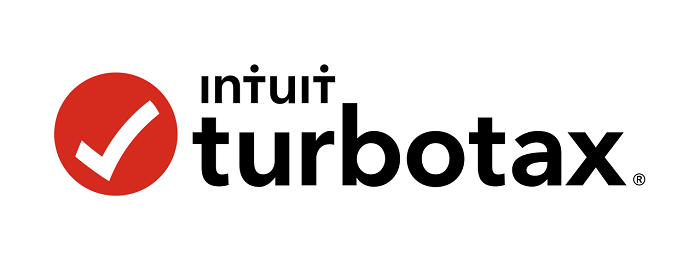
Pros:
- It assists its users with a mobile application.
- The website is well designed and provides user assistance in selecting the appropriate version they need.
Cons:
- The price of the basic software is comparatively higher than other similar products.
- The free services are at a minimum and it may not be very helpful to the users.
3. H&R Block
Another solid option for e-filing taxes is by using H&R Block. You can e-file your taxes online but note that it does not really offer some in-depth solution when compared to others like TurboTax. However, like TurboTax, the free edition of the software covers a lot of IRS forms from the W-2 to 1040 forms and schedules. Although the software becomes more effective and comprehensive as the price goes higher, it can be effective to e-file your taxes. Each tier supports data importation as well as deduction guidance. The H&R Block will utilize the basic information you provide about your income and expenses to help you calculate the status of your tax refund.
It is very simple and easy to use. You do not need any advanced knowledge to use it. One advantage about H&R Block is that there is in-person audit support if you have trouble e-filing your taxes online and it comes with no additional cost.

Pros:
- It provides help regarding tax filing over chat.
- It can help in filing all major IRS forms and schedules.
- It can be used for free bay a new tax filler.
Cons:
- It does not provide a comprehensive navigational outline.
- It does not guide by providing examples of life events.
4. TaxAct
Taxact is an online tax filing software to calculate your tax which allows you to complete your tax return in a simple manner. The online tool offers a free trial for first-time users which is ideal to fill up simple tax returns. It gives access to more than 300 tax deductions. The paid version of this starts at $24.95. It provides step-by-step guidance and unlimited phone support to the users to fill up their tax files. It has a mobile application called the Taxact Express which is available in all major mobile operating systems. Additionally, it provides email help to its users whenever required.

Pros:
- Provides customer guidance on how to file tax online within the program.
- Well designed and includes all the major forms related to income tax.
- The web tool is secured with various online security software.
Cons:
- It does not provide chat help to the users.
- They provide phone support with an additional fee.
5. TaxSlayer
TaxSlayer is an online tool that can help you prepare different types of federal income tax returns. This program offers different versions of its program to different types of needs of the users to file taxes online. The basic version has been tailored to create the 1040 return. It provides guidance on every page asking various questions to the user. The users can use also use additional mobile tools to further enhance the saving in tax. The website guarantees privacy and security regarding your financials. They also provide an option to deduct their tax filing fees directly from your federal tax fund. It starts at a price of $17.95 which is meant for individuals who are employed or have a small business.

Pros:
- Easy to use with the availability of all major forms.
- It also provides content-based help.
Cons:
- It does not provide a comprehensive navigational to its users.
- There is no option for hyperlinked help in interviews.
How to File Tax Online
Filing tax is not a tough task, you can easily do it by following a few instructions. The step-by-step guidance is given below will show you how to file tax online, by following these steps you can file your tax yourself.

Step 1: First of all search for online tax filing programs. Go to the website you selected for tax filing. You have to purchase a package or you can use it for free if you are filing tax for the first time.
Step 2: As soon as you enter into the process you have to enter your name and other details about your income source. Enter the details and move on to the next step.
Step 3: Here, you have to enter your employer identification number and you will get basic details on how to file tax online. After that, you have to fill in your personal information in detail. You have to enter your federal wage information and much other related information.
Step 4: After that, you have to select many different options that apply to you on the basis of the information asked. After finishing it you have to enter the details of all sources of your income with the amounts.
Step 5: For the next steps the online tool itself will provide assistance to you in the completion of your tax return. After finishing the tax return you can review and double-check. Finally, you will get the amount of your tax refund.
Tips for Choosing the E-file Service
The major benefit of e-file taxes is that it results in fewer data entry errors due to the fact that the IRS will not have to re-enter your data into the system. Also, you can receive an acknowledgment that your return is received. Note that the IRS will not send you an acknowledgment if it receives paper returns. You will also receive any refund faster if you e-file taxes than when it is mailed to IRS. In all, it is simply an easier solution to file your taxes. Choosing an e-file service to use for your tax return may seem complicated for some people. However, it is simple if you follow the tips mentioned below.
- Find about Service Fees: Several E-file tax service providers have different service charges. It is important to find out about their service fees before any commitment. It is also important to avoid service providers who base their fees on the percentage of your tax refund or who claim they can help you get a larger refund than other service providers. Ensure that any refund is sent to you or is deposited into your personal account. Do not allow under any circumstance that all or part of your tax refund is deposited directly into your service provider account.
- Provide all Records and Receipt Needed to File Your Return:Any good e-file service provider must request to see all your receipt and records and will also ask multiple questions to know your total income and deductions etc. It is important not to use service providers who will e-file your taxes using your last pay stub. Note that this is even against the IRS e-file rules.
- Choose E-File Service Providers that are Accessible: It is important that you are able to contact the service providers even after the return has been e-filed and even after the April due date in case there are any questions. You should be free to ask for clarifications or support during the e-filing process.
- Check the History: The history of the e-file tax return service providers should be known. Questionable history, disciplinary actions, and license status should be checked through the relevant agencies.
- Try filling out your tax return for free if you are using this software for the first time. This will help you to judge the software at least to some extent. The tax software should include explanations of tax laws or quick links to IRS forms, make sure they do have the option otherwise look for another online program.
- Remember to include your tax filing fee into the tax return which might help to reduce your tax to some extent. Some of the online tax software have these options integrated and make deductions automatically.
- Remember to look for a guarantee for the accuracy of the product. These online tools have made it fast and easier to submit the tax return faster than the conventional method.
Free Download or Buy PDFelement right now!
Free Download or Buy PDFelement right now!
Try for Free right now!
Try for Free right now!
 100% Secure |
100% Secure | G2 Rating: 4.5/5 |
G2 Rating: 4.5/5 |  100% Secure
100% Secure




Margarete Cotty
chief Editor