PDF files are the most convenient formats for data storage and information mobility. People prefer PDFs in professional and academic environments for maintaining seamless workflow. But what if your pdf documents are in Greek, and you want to convert them to word? You can trust OCR Greek tools for transforming PDFs into almost any popular editable file format.
We tried several OCR tools that support Greek OCR. Then we choose the best options based on their accuracy, steps to use, price, and conversion speed. The following article discusses some of the best software-based, mobile-centered, and online OCR Greek programs that may suit you.
Best PDF to Word Greek OCR Software for Windows
When talking about the best Greek OCR program for Windows PC, the software market extends a wide variety of conversion tools. So, let us have a look at the topmost user preference in what follows next:
PDFelement
The PDFelement program is an undisputed market leader when the talk is about choosing a PDF to Word OCR Greek program.
Features: The tool greets users with various appealing features that make PDF conversion a spic and span process. You can work with PDFelement to edit, convert, read, view, and annotate PDF files on Windows and Mac-supported devices.
You can also create, compress, combine, protect, and organize PDFs with this program. Professional utilities of the program include filling out PDF forms, adding digital signatures, archiving and extracting PDF data, etc. In addition, the Batch conversion and PDF OCR functionalities are added feathers to the software’s cap.
Price: PDFelement has a free version with limited features, but you can always purchase its yearly and perpetual subscriptions for extensive use. The annual and perpetual plans are priced at $79.99 and $129.99, respectively.
Detailed Guide for Using PDFelement OCR
The OCR functionality of PDFelement is useful when you want to make PDF documents editable and searchable. You can work with the feature to detect and convert scanned PDF images into customizable documents. Look through the following guide for a detailed insight into the process:
Navigate to the official PDFelement website and follow the download and installation instructions for launching the tool on your PC. Proceed as under when the program greets you with its welcome screen: Then, perform the following steps for converting and editing scanned PDF files:
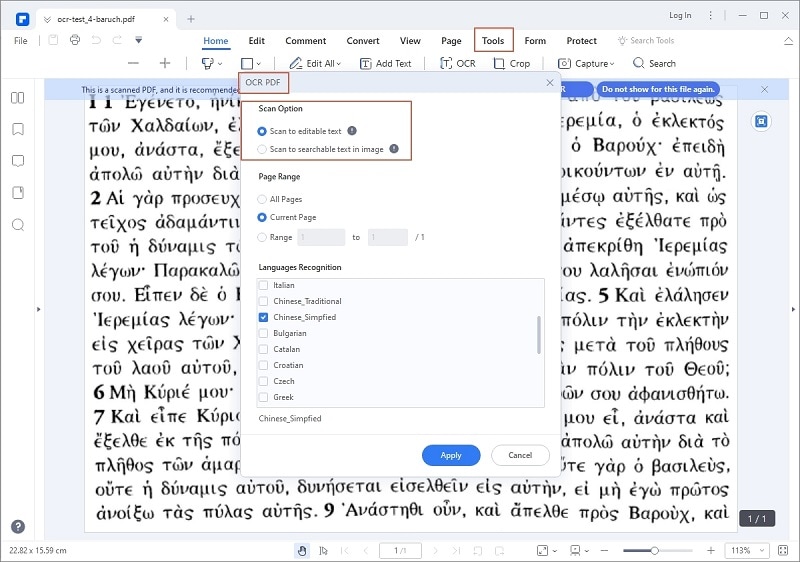
Step 1 Head to the ribbon bar and click on the Tools tab. Click OCR, and choose the Scan to Editable Text mode from the Scan Option part. This will facilitate the editing of text elements in the scanned PDF image.
Step 2 Select the language of PDF content from the Language Recognition list. Hit the Range option for selecting an individual or group of pages for performing OCR.
Step 3 Click Apply to initiate OCR. You can track the process in the program indicator.
After the OCR progress, a new editable PDF file opens in the program window. Click the Edit button to customize the same.
Best Online OCR Greek Tools
Ahead of software programs, the web platform offers various OCR online Greek tools for converting non-editable PDF documents into customizable file formats. Browsing through the best options, you can spare a look at the tools discussed below:
Convertio
Convertio is a well-known online PDF to Word Greek OCR tool for converting PDF documents into editable file formats. The tool allows you to convert 10 PDF pages in its free OCR version. You can extend the page limit to 100 through a paid subscription of $7.99. The tool is compatible with modern-day operating systems and internet browsers.
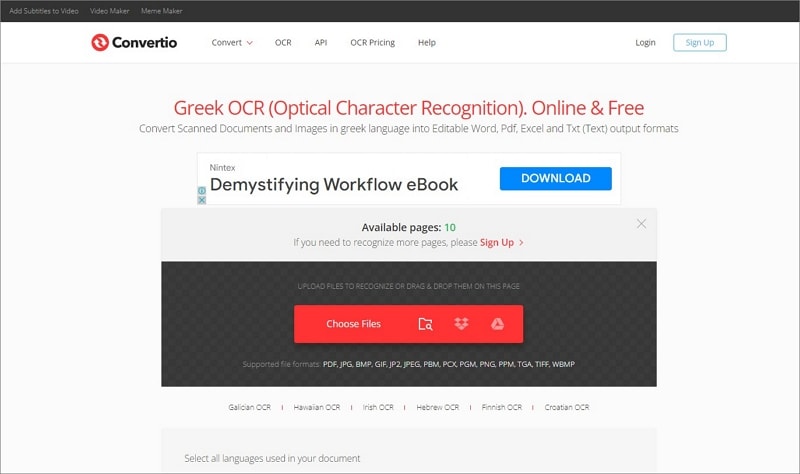
Why We Like It: Ahead of the conversion features, the tool also grants you the flexibility to upload, save and share the converted PDFs from URLs and Dropbox. The tool supports more than 300 file formats and permits over 25600 conversions. It takes care of your data security by deleting the converted files from its database after 24 hours.
This is a cost-effective tool that welcomes users with an intuitive interface. You can convert single pages, page sets, and complete files into editable and searchable file formats. The tool’s paid version is free from annoying ads.
Antigrapheus
This is another online tool for performing OCR on PDF documents. The facility converts PDFs into editable formats in the ancient Greek and Latin languages. The tool works on the Tesseract OCR engine through its Java script port Tesseract.js. The tool has separate training files for both languages. This ensures the best conversion results.
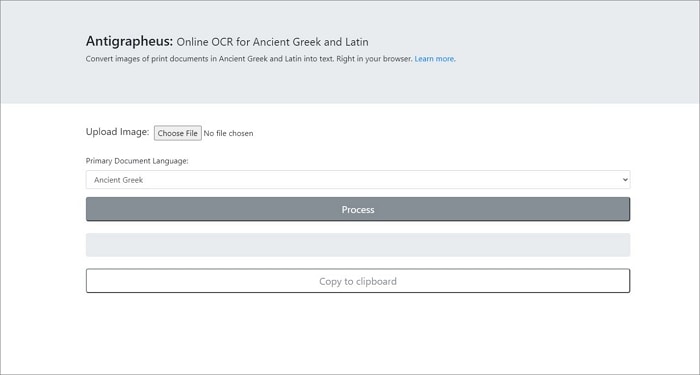
This ancient Greek OCR tool works on printed documents. The language training files are compatible with printed text images. The conversion process is centered on client-based JavaScript. The tool does not retain or receive document images from its users.
Why We Like It: The clipboard.js file allows a quick copy or paste of the OCR text. The tool is available for free usage.
2OCR
2ocr is a free OCR Greek tool for converting scanned images into editable and searchable PDF, PDF/A, and text formats. The tool extracts text from captured images and processes them for different user needs. You can also copy or paste the text into documents. The tool simplifies data extraction by recognizing images in the entire document simultaneously.
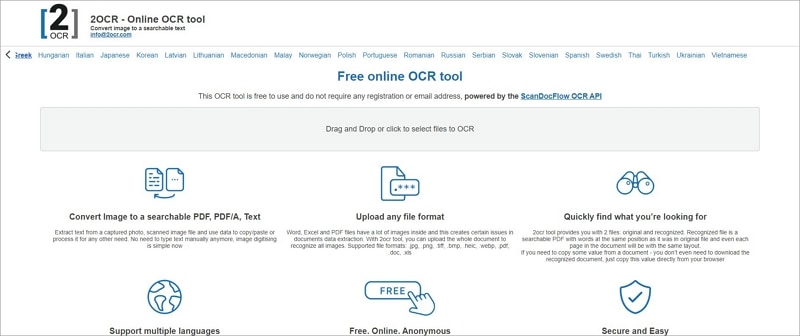
Why We Like It: This online tool supports all popular image formats like JPG, TIFF, PNG, BMP, WEBP, HEIC, PDF, DOC, XLS, etc. The conversion output has the original and a searchable recognized file. The recognized file has the same layout as the original one. You can edit, cut, copy, and paste text to and from this file.
Best OCR Greek App for Android Phones
PDF OCR Greek applications are also available for smartphones. This grants you enough portability options for converting PDF files into customizable formats. You can work with the OCR feature of these programs on Android phones. When looking for the best Android OCR tool, the following can be a great choice:
OCR Greek
OCR Greek is an advanced application for converting scanned images into text files on smartphones. The tool works well with Android devices.
The advanced processing algorithm of this tool ensures a high-speed and accurate conversion process. You can perform the OCR function in the offline mode as well. The tool extends excellent language support for the user's convenience.
The precise image-processing algorithm can recognize dark and blurry images with utmost ease. There are features to convert handwritten letters into editable text. The platform also has export options to share the output on e-mails and social media. You can download the application for free from any Android app store.
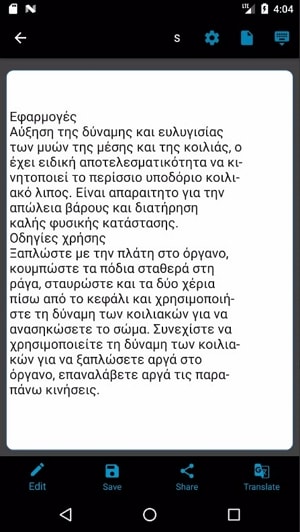
How to Convert PDF and Photo Files to Text Using Google Doc
Ahead of the tools and platforms discussed above, you can use Google Docs to perform OCR. The facility is a smart way of making image files and PDFs editable. The utility is an in-built feature of Google and supports Windows and Mac platforms.
You can use the tool on systems, Android, and iOS devices. The tool gives the best results with PDF, GIF, PNG, and JPEG file formats. The tool can recognize 276 languages for document OCR and conversion.
- Navigate to the drive.google.com website on your system using a preferred browser.
- Right-click on the file you wish to convert.
- Choose the Open With option from the dropdown menu.
- Select Google Docs in the next list of options.
- The image file is transformed into a Google Document. The tool retains the original document formatting. It does not detect the endnotes, footnotes, columns, tables, and lists in the document.
Conclusion
You can choose from a diversity of Greek OCR software and online tools based on your requirements. These programs can quickly and precisely convert non-editable files into customizable and searchable formats. As for the best option, you can rely on the PDFelement if you want an easy-to-use OCR tool and all-in-one pdf tool. The software promises excellent results in OCR utilities on Windows and Mac-supported devices.
 Home
Home
 G2 Rating: 4.5/5 |
G2 Rating: 4.5/5 |  100% Secure
100% Secure



