 Home
>
Convert Image to Office
> Easy Way to Convert Tiff to Excel with OCR
Home
>
Convert Image to Office
> Easy Way to Convert Tiff to Excel with OCR
Tiff to Excel conversion is a very important idea that is because the TIF format is highly in demand all over the world. To convert TIFF to excel it is very important to make sure that you choose the way that matches your needs. It will make sure that you get the best results. It will also allow you to delve deep into the subject. Wondershare PDFelement - PDF Editor Wondershare PDFelement Wondershare PDFelement is a program that allows you to get the best outcome when it comes to TIFF to excel conversion.
3 Steps to Convert Tiff to Excel with PDFelement
The steps which you need to follow in this regard are mentioned as below. It will make sure that you get the best outcome without any problem.
Step 1. Open a Tiff
Drop a .tiff file in the program to get it open. Or you can use the "Create PDF" option to select the .tiff file to load.

Step 2. Convert with OCR
Click the "Convert" tab and then press the "OCR" button, then select the "Editable Text" option, then click the "Change Language" button to select the correct language of the .tiff file content to perform OCR.

Step 3. Convert Tiff to Excel
Then in the "Convert" tab, select the "To Excel" button to convert the tif file to excel file.
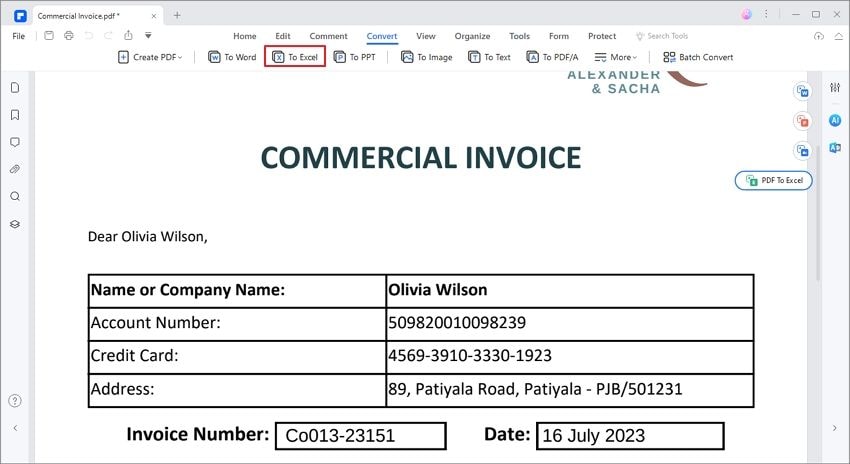
Tiff to Excel with PDF Converter Pro
PDF Converter Pro is one of the best program to make sure that you get the TIFF to excel done without any problem. The best part of the program is that it is easy to use. PDF Converter Pro is regarded as a PDF converter and PDF creator that will get the work done for you without any problem. From interface to the simplicity of the program everything is arranged in awesome manner. Once you get this program you literally need no program else to get the work done.
Step 1. Load a Tiff to Convert
Drag and drop the .tiff/.tif file to the program in the "Create PDF" tab.
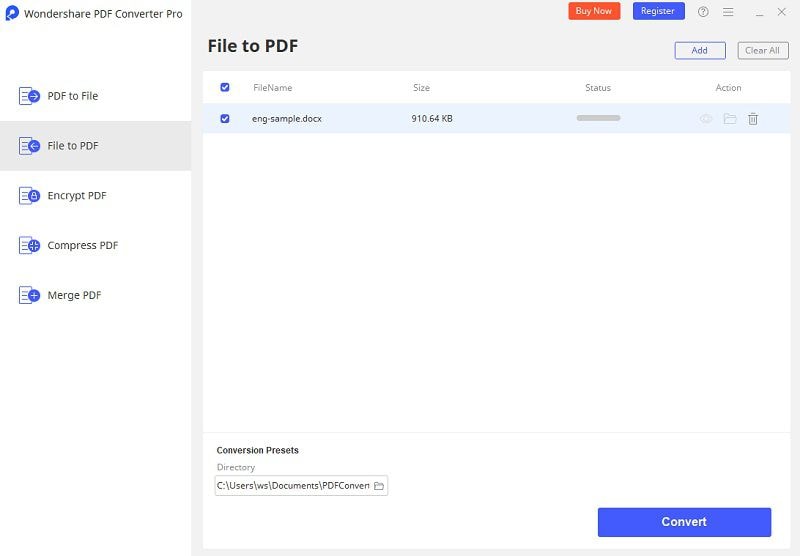
Step 2. OCR Settings for Image to Excel
You can head over to the "Advance Setting", in the "OCR" tab, select the top option to enable OCR and also select the language of your .tiff content.

Step 3. Convert Tiff to Excel
Select Microsoft Excel as the output format for the conversion. Press "Convert" button to convert.
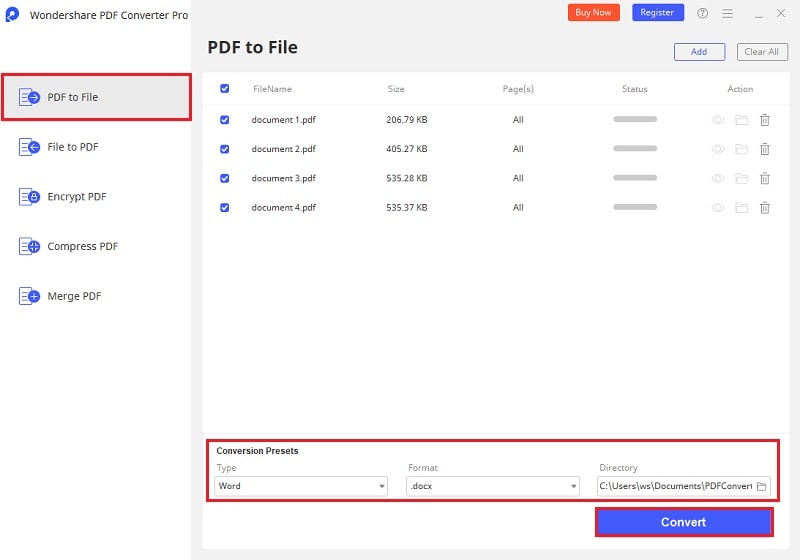
The Best Tiff to Excel Converter with OCR
PDFelement is a program that has all the features which you can think of. There are many factors which contribute to the success of the program. PDFelement means that you get the best outcome as it can sustain number of functions. The program can be compared to number of other software programs which are considered to be of high quality. It surpasses all the programs without any issue which means that the program offers quality and is highly recommended to all the users irrespective of their usage.
PDFelement means that you have got the best program to make your PDF files very interactive. It has the functionalities which are easy to understand and dependable. The best part is that it can be used by the users that have no prior experience of the using PDF files. The PDF files can be altered in any way that you want. From OCR to line by line edit, PDFelement plays its role effectively.
Tips: Different Excel formats
Currently there are 5 formats which are being used to make sure that the people from all over the world use excel. The best part of the formats is that it is not hard at all to convert one excel format to another. The overall management of excel has also been made easy and reliable. Following are the current excel formats.
- Xlsx
- Xlsm
- Xlsb
- Xltm
- Xlam
Whenever you work on excel file you can always change the format by choosing the one from save as window. The dropdown list contains all the formats if excel is properly installed to your system.
Free Download or Buy PDFelement right now!
Free Download or Buy PDFelement right now!
Try for Free right now!
Try for Free right now!
 100% Secure |
100% Secure | G2 Rating: 4.5/5 |
G2 Rating: 4.5/5 |  100% Secure
100% Secure




Margarete Cotty
chief Editor