 Home
>
Convert Image to Office
> 3 Ways to Convert BMP to Word with OCR
Home
>
Convert Image to Office
> 3 Ways to Convert BMP to Word with OCR
The BMP image format is widely used to safeguard high-quality images. But Word is a format widely used for preserving data and information in the round. To gain greater control over file management, it's expedient for users to have a first-rate bmp to word converter such as Wondershare PDFelement - PDF Editor Wondershare PDFelement Wondershare PDFelement.
Way 1: Convert BMP to Word with PDFelement
Step 1. Load a BMP
Drag and drop a BMP file into the program window after launching PDFelement.

Step 2. Perform OCR to Change it to be Editable
Click the "Perform OCR" option in the notice bar, select "Editable Text" mode and click the "Change Language" button to choose the same language of your BMP file content to perform.

Step 3. Convert BMP to Editable Word
In the "Home" tab, you can choose the "To Word" button as the desired output format to convert .bmp file to editable word document.
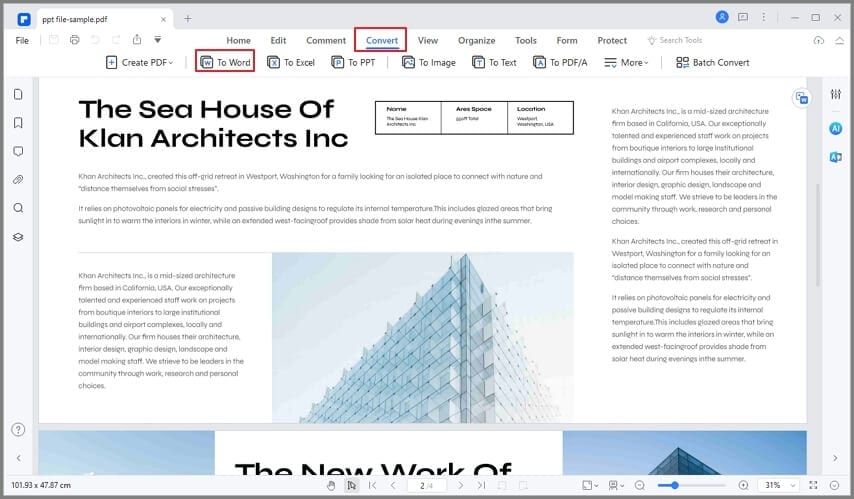
Way 2: Convert BMP File to Word Doc with PDFelement
Step 1. OCR Settings for BMP to Word Conversion
Please go to the "File" >"Preference" menu, then in the "OCR" tab, select the correct language of your BMP file content.
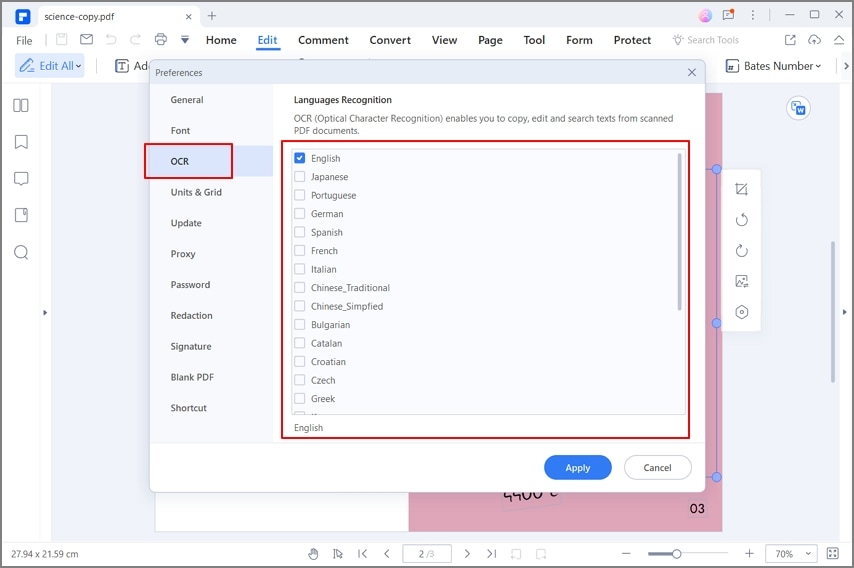
Step 2. Convert BMP to Doc
Then click the "To Word" button in the "Home" tab, and click the "Settings" button in the new dialog window to select the option of "Only scanned PDF". Then click the "Save" button to start the conversion. You will get an editable word document in seconds.
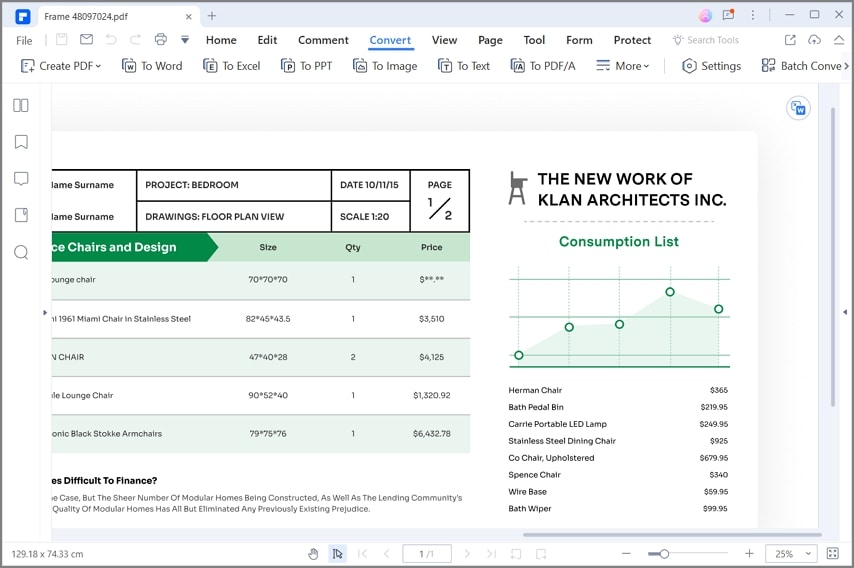
Way 3: Convert BMP to Word with Google Drive
Google Drive can also help you convert BMP to Word online, here are the easy steps.
Step 1. Upload a BMP File
Drag and drop a .bmp file into your Google Drive account.
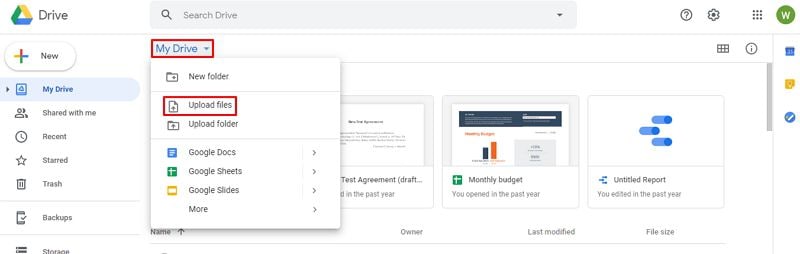
Step 2. Open BMP with Google Docs
Right-click the BMP file to open it with Google Docs, the OCR will be processed automatically.
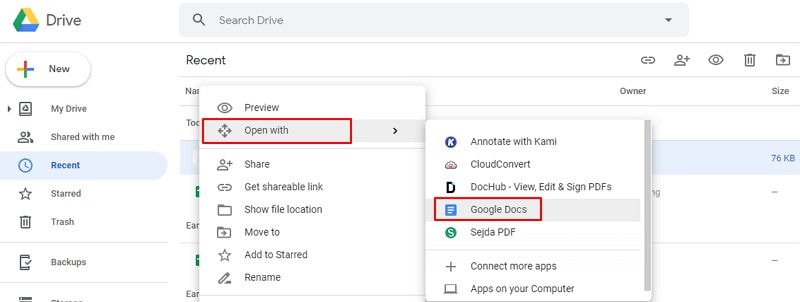
Step 3. BMP to Word
When the file is opened, the text in it is already editable. You can click the "File" > "Download" button to save it as a .docx format word file on your computer.
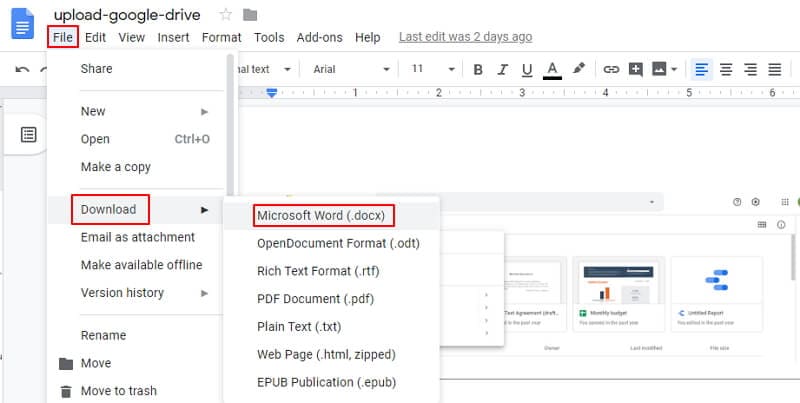
The Best BMP to Word Converter
PDFelement is a converter and editor that offers a one-stop solution for file management. It allows users to create, edit, convert and read files to and from various file formats in a breeze, eliminating compatibility issues in the work environment. It is cross-compatible with a host of operating systems and can therefore run on a wide range of devices, making for convenient and efficient collaboration on case files and publishing works in the workplace. It can serve as a highly-efficient tool for converting BMP file to Word doc.
With PDFelement, users can convert BMP to word document in order to comment on, annotate, analyze and share the file, or use the contents of the file for a myriad of purposes. The converter is highly-efficient, users can be rest-assured that the original file's layout will not be compromised in any way as it made out into the output format.
- Optical Character Recognition (OCR) for extracting the fine prints on a scanned document into a editable formats like editable PDF Word, PPT, and more.
- File Merger for merging numerous BMP files into a single PDF document with just a few clicks.
- Powerful Editor with an impressive array of editing functions such as image, object, text and link insertion, etc.
- Illuminating annotation functions like commenting, markups, and lots more. Users can also hide annotations when sharing files.
- BMP file organizer with functions for changing the background of the file, adding or removing watermarks, moving or rotating images, bates numbering, etc.
- Form Creator for creating and filling forms with interactive features such as check boxes, drop down menus, etc.
Tips: Knowledge about BMP
Bit Map or BMP is a coordinated collection of all the pixels contained in a file. It's a long-standing image format that can be opened on almost any device via the use of free apps like MsPaint.
BMP is one of the oldest and widely used image format. But despite its virtues, BMP is ill-suited to a number purposes, including for use on web pages and for analyses purposes.
BMP files can be easily made out from the pixel data stored in a patterned array in the memory. And since it provides adequate resolution and bit depth, it is ideal for capturing real life images. However, the greater the quality of a BMP file, the greater its resolution and bit depth, which all require significant storage space. BMP files are usually quite sizable, especially those with multicolor expressions. Through data compression, a BMP file's pixel data size can be shrunken, though it must be expanded in order to make readable, making this reading and rendition procedure a tedious one.
Free Download or Buy PDFelement right now!
Free Download or Buy PDFelement right now!
Try for Free right now!
Try for Free right now!
 100% Secure |
100% Secure | G2 Rating: 4.5/5 |
G2 Rating: 4.5/5 |  100% Secure
100% Secure




Margarete Cotty
chief Editor