 Home
>
Convert Image to Office
> How to Convert JPG to PPT (Updated in 2026)
Home
>
Convert Image to Office
> How to Convert JPG to PPT (Updated in 2026)
There are many programs to convert jpg to ppt but the choice should be made carefully. There might be a safety and security risk in this regard which should be considered. To find the best jpg to ppt converter it is highly advised to search the internet before making the final decision. It is not advised to go for the free programs as they can cause issues in future. Wondershare PDFelement - PDF Editor Wondershare PDFelement Wondershare PDFelement is a program that makes it easy to convert jpg to ppt. If you are looking for jpg to PowerPoint converter then you need to follow the processes which are embedded within the program.
Convert JPG to PPT with PDFelement
The OCR function is also available within the free trial as well. In order to get the work done easily the process which is mentioned as under should be followed. The best part of the process is that it is easy and allows the users to take full advantage of the functionality. The steps are self-explanatory and application is very simple to perform. In order to get the work done the process should be followed as it is.
Step 1. Load a JPG
Drag and drop the JPG file into PDFelement to open it. There are different steps which can be taken to open the file but this one is simple so it is recommended out of all.

Step 2. Perform OCR to Change it to be Editable
Head over to "Edit" > "OCR" button, it will remind you to download and install OCR first in case you have not installed it yet. Once it is installed, you'll get a new dialog window, select "Editable Text" option to perform OCR.

Step 3. Convert JPG to PPTX
Once the OCR has been performed head over to "Home" > "To PPT" button to start the conversion. After the process, you can find the converted .pptx format file saved in the output folder.
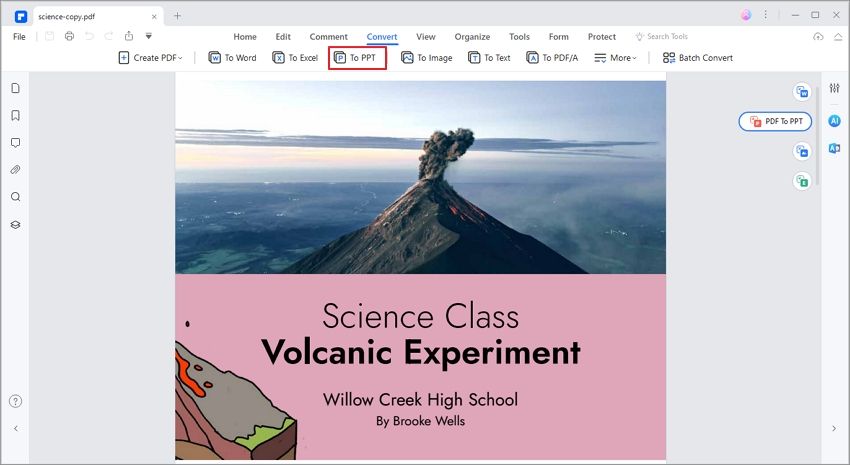
Another JPG to PPT Converter
PDF Converter Pro is another program that provides the efficiency level which is highly reliable. The program has a highly graphical interface which will allow the users to make sure that the best and the most advanced output is generated. The overall management of the program is highly reliable and therefore this program takes into account all the PDF changes which a user requires. PDF Converter Pro is really a professional converter which will make your PDF related tasks too easy to perform. It is recommended for the beginners as the processes are too simple. The program allows the users to perform all the functions which will help to foster the PDF related work with ease. Downloading this program means that users get their hands to the best program for work.
Step 1. Load a JPG
Click the "Create PDF" tab and then head over to "Add Files", then you can select a JPG file to load.
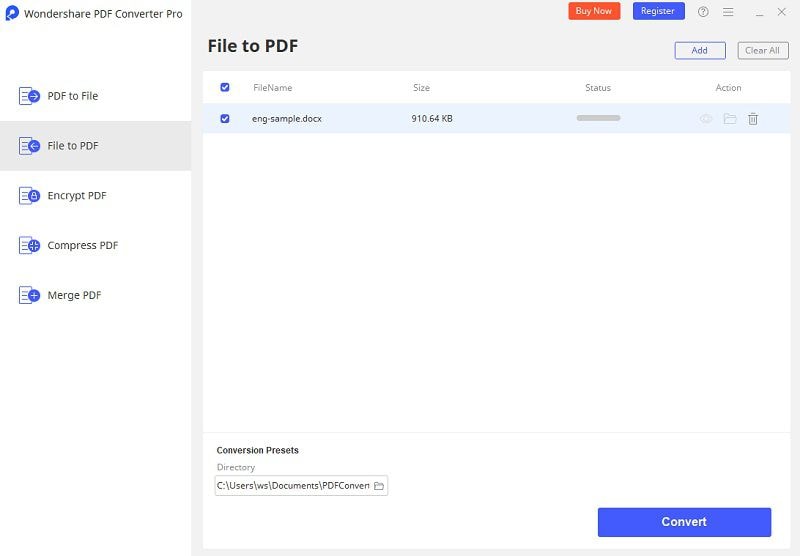
Step 2. OCR Settings for JPG to PPT Conversion
Click the "Advance Setting" button to enable OCR option and also select the correct OCR language.

Step 3. Convert JPG to PPT
Choose "Microsoft Powerpoint" button in the output option, then hit the "Convert" button to start the conversion.

Why Choose PDFelement to Convert JPG to PPT
PDFelement is a program that will allow you to perform the functions which are highly reliable. To convert jpg to PowerPoint the program is highly advised. The jpg to pptx conversion is also done by this program in a manner that allows the users to get quality results. The overall capacity of conversion of this program is high and therefore it is highly advised to every user irrespective of their tech background. The OCR which has been embedded within the program allows the users to convert jpg to pptx with the exact same text which is within the image. The OCR within the program allows users to overcome the problems which the other substandard programs present. The program has an interface which has everything grouped which will make it very easy for the users.
With PDFelement, users can convert BMP to word document in order to comment on, annotate, analyze and share the file, or use the contents of the file for a myriad of purposes. The converter is highly-efficient, users can be rest-assured that the original file's layout will not be compromised in any way as it made out into the output format.
- The most common function related to PDF can be performed with ease. It includes opening, saving, printing and the PDF markup.
- The graphical elements of the PDF can also be manipulated with the program. Such elements can be added, remove, reshape and resize as per requirements.
- PDF security has been taken to the next level by this program. It is very easy to apply passwords to the PDF files to secure them completely.
- PDFelement also comes with the converter. It is the best answer to the question i.e. how to convert jpg to ppt.
- The PDF form management is very easy with this program. It simply means that you can create as well as manipulate the form fields as you deem fit.
- The data extraction from the fields can be done without effort.
Tips: Knowledge about PPT and JPG Formats
PPT
PowerPoint format which is a very well-known software program by Microsoft. The best part of this format is the fact that it is backed by Microsoft which takes all the measures to get the format up and running. There are 3 text based and 3 media based formats of the program which will allow the users to embed all forms of data within PowerPoint. The PowerPoint is presentation software which is highly regarded by all the corporate users in general. The early versions of the PowerPoint format were used to save the data in binary format. The current versions have been advanced a lot.
| Formats |
PPT
|
PPTX
|
PPS
|
HTML
|
|---|---|---|---|---|
| File Type | Powerpoint Presentation | Powerpoint Presentation | Powerpoint Slide Show File | Web Page Format |
| Inception | 1990 | 1990 | 1990 | 1993 |
| File Extensions | ppt | pptx | pps | html |
| Standards | ISO/IEC JTC1/SC34 | ECMA 376 | ISO/IEC JTC1/SC34 | ISO/IEC 15445 |
| Open Format | No | No | No | Yes |
| Latest Release | July 2017 | July 2017 | Feb 2017 | Dec 2017 |
JPG/JPEG
The compression rate of the JPEG file is high as compared to the other formats. There are 6 different extensions of this format. The best part is that all the extensions have the same properties as the main one. It was launched in 1992 and since then it has become one of the best and most used formats of all time. The only disadvantage of using the JPEG format is that the compression is lossy which means that you will get low resolution at high compression. The 6 part ISO standard for the JPEG has also been released.
Free Download or Buy PDFelement right now!
Free Download or Buy PDFelement right now!
Try for Free right now!
Try for Free right now!
 100% Secure |
100% Secure | G2 Rating: 4.5/5 |
G2 Rating: 4.5/5 |  100% Secure
100% Secure




Margarete Cotty
chief Editor