 Home
>
Convert Image to Office
> Best Image to Excel Converter with OCR
Home
>
Convert Image to Office
> Best Image to Excel Converter with OCR
The image to excel converter is a program that allows the users to manipulate the image data easily. For image to excel conversion Wondershare PDFelement - PDF Editor Wondershare PDFelement Wondershare PDFelement is one of the best programs which are worth giving a shot. To convert image to excel sheet there are various methods which can be followed to get the work done. The fact of the matter is that the idea is very important as excel is a program which is highly used in corporate environment. If you want to know how to convert image to excel then it is advised to choose the right program so you never get into hassle.
Convert Image to Excel with PDFelement
The process to convert image to excel with PDFelement is very easy to perform. It is highly reliable and allows you to perform the task in a handy manner, therefore it is highly recommended. The steps which you need to perform are mentioned below. Please take note that OCR is the main function which you need to use.
Step 1. Open an Image
After launching PDFelement, drag or drop an image file to open. Or you can click the "Create PDF" box to select an image file to be opened in this program.

Step 2. Perform OCR
It has already been created as a PDF file once the image file is opened in this program. So you can click the "Convert" > "OCR" button to enable OCR and choose the correct language of your image content, the text in the image file will be changed to be editable.

Step 3. Image to Excel
After performing OCR, click the "To Excel" button in the "Convert" tab to start the image to excel conversion process. After that, you will get the converted excel file in the output folder.
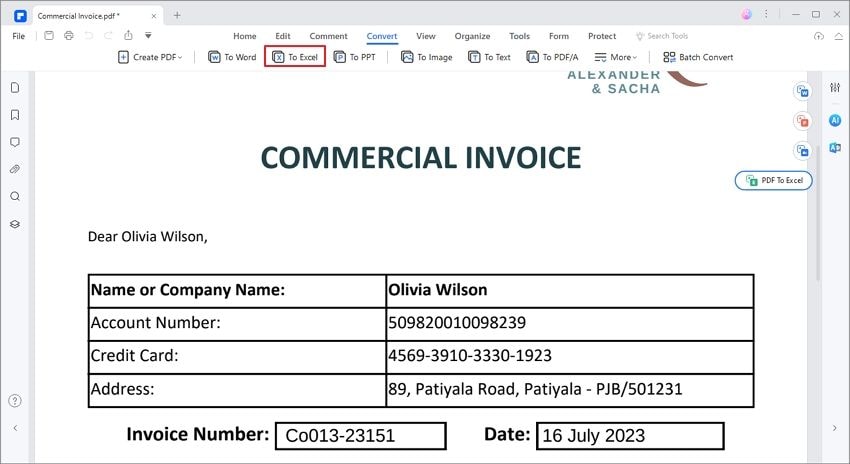
Convert Image to Excel with PDF Converter Pro
PDF Converter Pro is one of the best programs which can be used to convert PDF files. The interface says it as a novice user can operate the program with ease and satisfaction. The program is highly recommended to the users that do not find a good program for PDF management.
Step 1. Load an Image to Convert
Head over to the "Create PDF" tab after opening it, and then press "Add Files" button at the bottom to get going with the process to add an image.
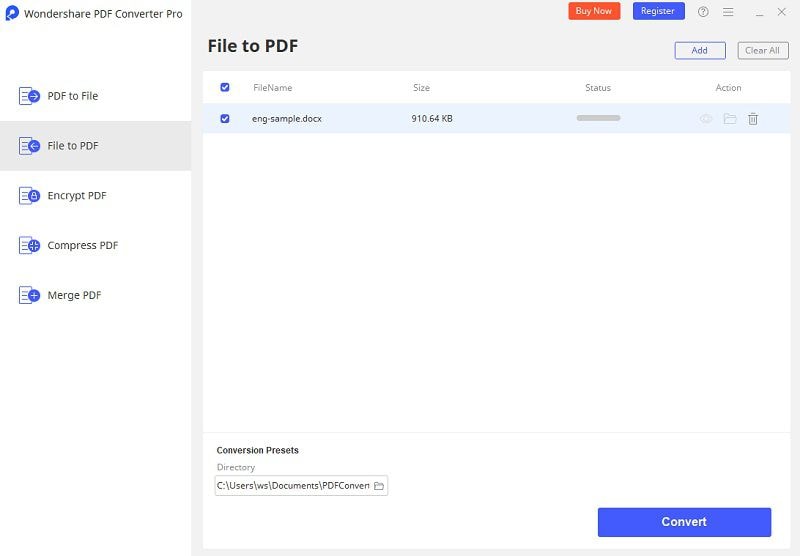
Step 2. OCR Settings for Image to Excel
In the "Convert PDF" tab, you can load the created image PDF in it. Click the "Advance Setting" button on the right side, then in the "OCR" tab, select the OCR option and select the same language of your image content in the OCR languages list.

Step 3. Convert Image to Excel Sheet
Select Microsoft Excel as the output format for the conversion. Press "Convert" button to start once all settings are done.
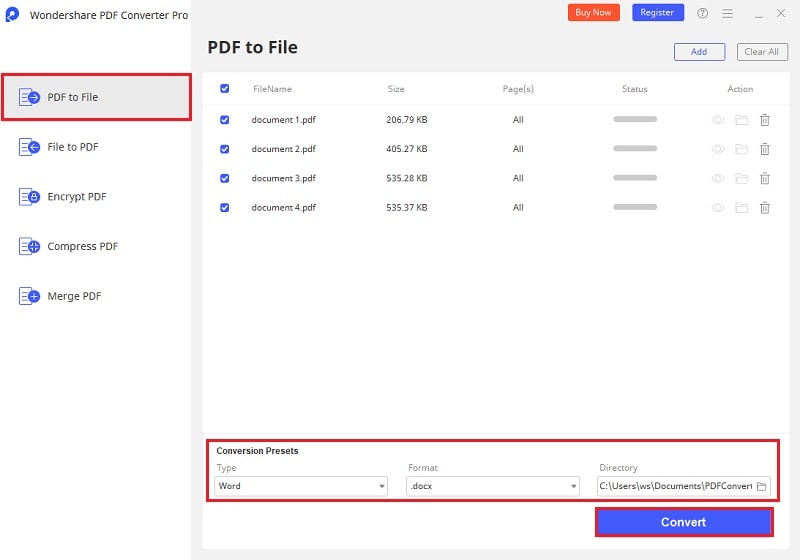
The Best Image to Excel Converter - PDFelement
PDFelement is the best program that can be used to make sure that the PDF related tasks are performed with ease. The best part of this program is that it is highly intuitive and allows the users to overcome the problems which the other programs present. You can also make sure that the XFA based PDF files are opened and filled as per needs. The PDF manipulating has never been as easy as it is with this program. It can also be accessed in 9 different languages which mean that the program reach is very vast. Making PDFelement your first choice will make sure that you are never left behind.
PDFelement is a name of trust and compatibility which means that it suits all the users. It is actually a standard which every business should follow to make sure that you are never left behind. As compared to Adobe Acrobat, users are now preferring PDFelement as it is highly reliable and leaves the other readers far behind. It is the only program which you can rely on. This best PDF editor also includes the following features:
- The program is highly reliable. It can be used to add, remove, resize, place or rotate the PDF graphical elements with ease.
- Securing the PDF has never been as easy as it is with this program. You can apply the password to your PDFs with ease.
- You can make sure that the PDF files are converted to a wide range of other formats such as HTML, text and images.
- The PDF forms can also be manipulated with ease. Extract the data from the PDF forms and make sure that you export the data in CSV format.
Tips: What is OCR?
OCR stands for the Optical Character Recognition. The technology is embedded within PDFelement and with it the images and other non-editable files are converted into editable text files. For instance if there is an image with a lot of text on it, it is not possible for you to search the exact data to get the work done. Here is when the OCR comes into play. In all such cases PDFelement will extract the data and will make sure that you get the text from images into editable format. Check more information about how OCR works.
The data from the OCR can be used as a normal word data and can be processed in the same manner. The best part of OCR within PDFelement is that it is highly reliable. It is also easy to use and does not pose any issues to the users.
Free Download or Buy PDFelement right now!
Free Download or Buy PDFelement right now!
Try for Free right now!
Try for Free right now!
 100% Secure |
100% Secure | G2 Rating: 4.5/5 |
G2 Rating: 4.5/5 |  100% Secure
100% Secure




Margarete Cotty
chief Editor